If you’re here, you likely have a MediaTek-powered smartphone. MediaTek is a Taiwanese semiconductor company that designs processors for numerous Android devices. You may be looking to unlock the bootloader on your smartphone, but before diving into a step-by-step guide on unlocking the bootloader on any MediaTek device, let’s clarify a few points. By unlocking the bootloader, you will void your device’s warranty. As a result, please don’t hold GetDroidTips or any of its staff members responsible. With that said, let’s begin the comprehensive guide on how to unlock the bootloader on any MediaTek device.
Unlocking the bootloader is essential if you frequently opt to install custom ROMs, root your device, or install a custom recovery. In this guide, we’ll provide you with a complete tutorial on unlocking the bootloader on any MediaTek device. It’s important to note that unlocking the bootloader may void your warranty. You can learn more about bootloader unlocking by reading our article on What is Bootloader Unlock. Follow this guide on how to unlock the bootloader on any MediaTek device, and make sure to try this only on a MediaTek device. This method for unlocking the bootloader on any MediaTek device is easy to follow, but make sure to carefully read the steps provided.

Page Contents
- What is Unlock Bootloader?
- How to Unlock Bootloader on Mediatek Powered Smartphone:
- FAQ about Unlocking Bootloader:
- What is a bootloader, and why do I need to unlock it?
- Is it safe to unlock the bootloader on my MediaTek smartphone?
- Will unlocking the bootloader erase my data?
- How do I check if my MediaTek smartphone’s bootloader is locked or unlocked?
- Can I re-lock the bootloader after unlocking it?
- Will unlocking the bootloader affect OTA updates?
- Is unlocking the bootloader the same as rooting my device?
What is Unlock Bootloader?
Unlocking the bootloader refers to the process of allowing users and developers to gain access to the bootloader of a device, which is a program that runs before the operating system starts up. The bootloader is responsible for initializing the device’s hardware and booting the operating system. By default, most devices come with a locked bootloader to ensure the security and integrity of the device’s software.
When you unlock the bootloader, you’re essentially removing the restrictions imposed by the manufacturer, allowing you to modify the device’s firmware, install custom ROMs, root the device, and perform other advanced tasks. While unlocking the bootloader offers more freedom and customization options, it can also void the device’s warranty, increase security risks, and potentially lead to a bricked device if not done correctly. It’s essential to proceed with caution and understand the risks involved when unlocking a bootloader.
How to Unlock Bootloader on Mediatek Powered Smartphone:
This Guide will be used to how to unlock the bootloader in MT6580 and MTK 64-Bit MT67xx
What you need:
- This method is to unlock the bootloader on any Mediatek Device
- You need a Laptop or PC, Get a Budget PC or Laptop Here
- Working USB Cable
- Charge your phone with at least 70%
- GetDroidTips.com is not responsible for any damage to your phone while installing this Update.
- Download MediaTek VCOM Drivers
- Make sure that you have the latest USB drivers installed.
- Download the ADB Fastboot tools.
- Take a complete backup of your phone and then proceed.
To Unlock Bootloader: Note: In most cases, 95% of MT65XX devices come with an unlocked bootloader. This means you do not need to worry about the methods or guides to unlock the bootloader. Some smartphone with MT6580 and some MT67XX chipset requires to unlocking the bootloader first otherwise your device won’t be able to root or install any Custom Recovery or ROM.
1st Method:
As I said, Some MT6580 SoC devices have the option to unlock the bootloader. To do this, Go to Settings > Developer options or in Settings > About Phone and turn OFF “OEM Lock”.
Note: If there is no such options follow below methods :
2nd Method:
Sometimes, 3rd Party developer or Manufacturer itself will release a tool to Unlock the bootloader on their device.
3rd Method:
You need the unlock code, which you can get by contacting the manufacturer, some manufacturers don’t provide the code so you are out of luck
- First of all, You need the unlock code, which you can get by contacting the manufacturer, some manufacturers don’t provide the code so you are out of luck
- Once you get the code you can enable the Developer Option
- To Enable the Developer Option, Go to your Settings -> About -> Software Information -> More -> Now Tap on the Build Number 7-8 Times until you see a toast message “Developer option enabled“
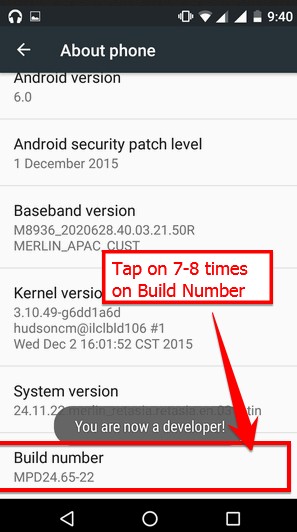
- Go back to settings -> Now you need to enable the OEM Unlock by going to Settings -> Developer Option and Enable OEM Unlock and USB Debugging
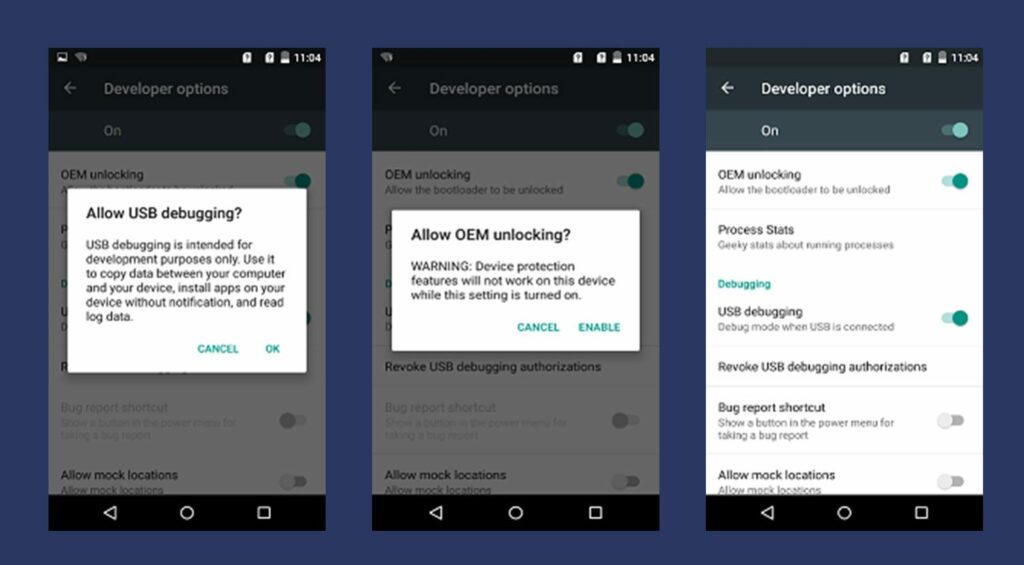
- Download and Extract the Downloaded ADB fastboot Zip file on your PC
- Now connect your phone to Computer using USB Cable.
- When you connect your Phone to Computer, please wait until all the drivers get installed.
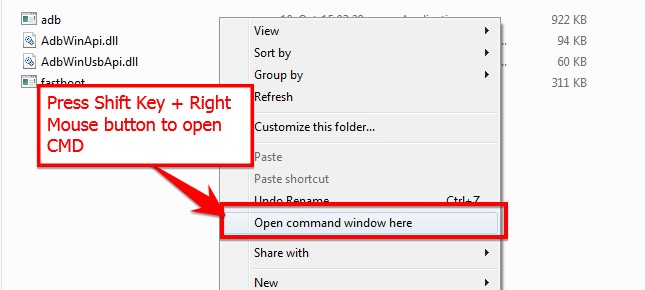
- In your ADB fastboot folder open a command prompt window by pressing Shift Key + Right Mouse Click
- Now type the command in your command window
adb devices
- If you see a pop up to allow USB Debugging on your phone, Click OK
- Now type the command below to reboot your phone to bootloader
adb reboot bootloader
- Once your phone reboot into bootloader, make sure your phone shows the bootloader locked and then type the command below to make sure fastboot drivers are installed properly.
fastboot devices
- This command will list the connected devices. If your phones serial number shows up you are good to go and may continue. If the phone is NOT listed this indicates that your drivers are not installed correctly. In order for you to continue you must fix your drivers so that your phone is listed under fastboot devices.
- If the phone has been recognized by the command above, proceed to unlocking the bootloader with the following command:
Remember that this step will wipe EVERYTHING off the phone
fastboot oem unlock
- After the above command has finished executing, run the following
fastboot reboot
- The phone will reboot. Wait until the phone has fully booted up into android, and enjoy!
I hope you have successfully Unlocked Bootloader on your Mediatek phone.
4th Method:
In some devices bootloader can be easily be unlocked using the following method :
- First of all, enable the Developer Option
- To Enable the Developer Option, Go to your Settings -> About -> Software Information -> Build Number, Now Tap on the Build Number 7-8 Times until you see a toast message “Developer option enabled“
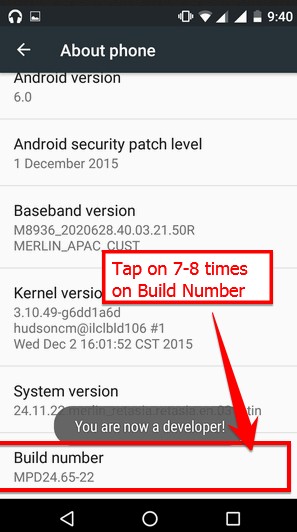
- Go back to settings -> Now you need to enable the OEM Unlock by going to Settings -> Developer Option and Enable OEM Unlock and USB Debugging
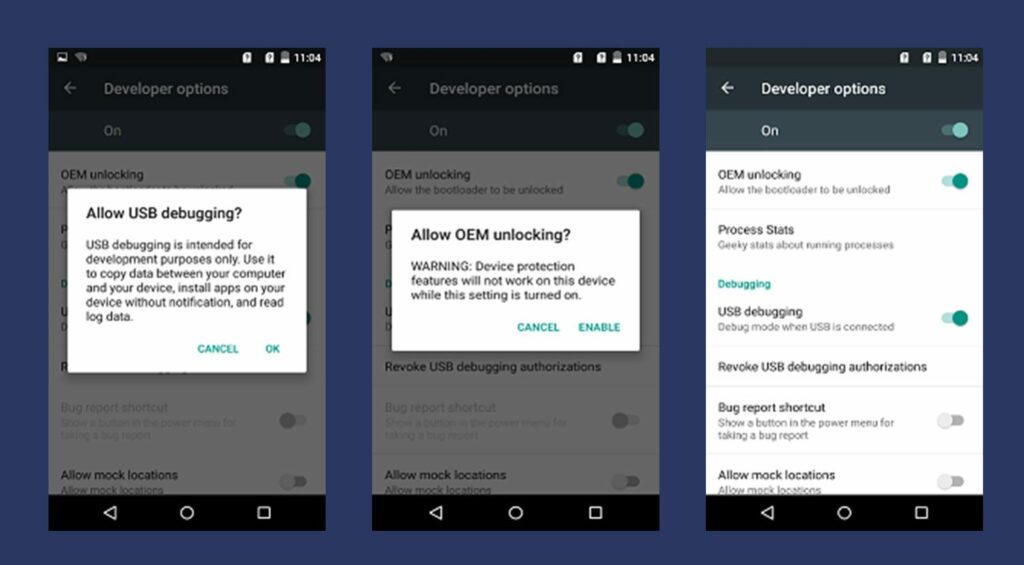
- Download and Extract the Downloaded ADB fast boot Zip file on your PC
- Now connect your phone to Computer using USB Cable.
- When you connect your Phone to Computer, please wait until all the drivers get installed.
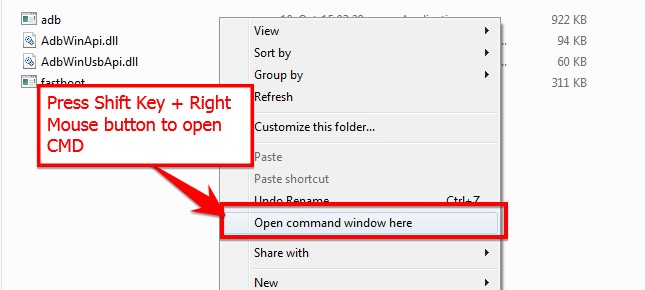
- In your ADB fastboot folder open a command prompt window by pressing Shift Key + Right Mouse Click
- Now type the command in your command window
adb devices
- If you see a pop up to allow USB Debugging on your phone, Click OK
- Now type the command below to reboot your phone to bootloader
adb reboot bootloader
- Once your phone reboot into bootloader, make sure your phone shows the bootloader locked and then type the command below to make sure fastboot drivers are installed properly.
fastboot devices
- This command will list the connected devices. If your phones serial number shows up you are good to go and may continue. If the phone is NOT listed this indicates that your drivers are not installed correctly. In order for you to continue you must fix your drivers so that your phone is listed under fastboot devices.
- If the phone has been recognized by the command above, proceed to unlocking the bootloader with the following command:
Remember that this step will wipe EVERYTHING off the phone
fastboot oem unlock ****************" (replace * with 16 digit unlock code)
- Check if bootloader is unlocked using the below commands
fastboot oem get-bootinfo
- If it says your bootloader is unlocked you can proceed, run the following
fastboot reboot
- The phone will reboot. Wait until the phone has fully booted up into android, and enjoy!
- I hope you have successfully Unlocked Bootloader on your Mediatek phone.
FAQ about Unlocking Bootloader:
-
What is a bootloader, and why do I need to unlock it?
A bootloader is a software component that runs before the operating system starts on your device. It ensures that the operating system and other system components load correctly. Unlocking the bootloader allows you to flash custom ROMs, kernels, and other modifications to your device, giving you more control and customization options.
-
Is it safe to unlock the bootloader on my MediaTek smartphone?
Unlocking the bootloader does come with certain risks. It may void your device’s warranty, and there is a possibility of bricking your device if the process is not followed correctly. However, if you follow the instructions carefully, the risks can be minimized.
-
Will unlocking the bootloader erase my data?
Yes, unlocking the bootloader usually results in a factory reset, which will erase all your personal data and apps. Therefore, it is essential to back up your data before proceeding with the bootloader unlock process.
-
How do I check if my MediaTek smartphone’s bootloader is locked or unlocked?
You can check your bootloader status by booting your device into Fastboot mode and running the following command in a command prompt or terminal on your computer: fastboot oem device-info. This command will display the bootloader status, indicating whether it is locked or unlocked.
-
Can I re-lock the bootloader after unlocking it?
Yes, you can re-lock the bootloader after unlocking it. However, be aware that re-locking the bootloader might require you to flash the stock ROM or firmware, which could result in data loss.
-
Will unlocking the bootloader affect OTA updates?
Unlocking the bootloader can affect OTA updates as it allows you to install custom ROMs, which may not support the manufacturer’s OTA updates. However, if you are running the stock ROM, you might still receive OTA updates, but installing them may cause issues if your device has been modified in any way.
-
Is unlocking the bootloader the same as rooting my device?
No, unlocking the bootloader and rooting your device are two separate processes. Unlocking the bootloader allows you to install custom ROMs, kernels, and other modifications, while rooting provides you with administrative access to the device’s file system. Typically, unlocking the bootloader is a prerequisite for rooting your device.
Remember, unlocking the bootloader comes with certain risks, and you should proceed with caution. Always follow proper instructions and guidelines when attempting to unlock the bootloader on your MediaTek smartphone

Thanks for this, worked for me.
In method 4 i have not understand from wher i will get the 16 digit code
fastboot oem unlock ****************” (replace * with 16 digit unlock code)???
I also didn’t understand how to get this unlock code. Did you find any info about this?
Which phone you are using?
im alcatel pixi 4 6´´
plaease¡¡¡
Please how do I unlock my -Tecno CA7( or Tecno camon X) bootloader.
Camon C9 Tecno
Ok thanks
Thanks finally find some tips working great work !
I have micromax A104 how to unlock its bootloader.
it comes with Unlocked Bootloader.
i have a ulefone s8 pro
it has unlocked bootloader
Hi I just want to confirm if my bootloader is unlocked
Device: Alcatel Pixi 4 6″ model: 8050d
MediaTek: MT6580 1.30 GHz
Color: black
Manufacturer: TCL
Storage: 8gb
Ram: 966mb
Board: mt8321
I provided many details because my this is my first phone and i don’t want it to get bricked plz reply
NOTE: all this info was provided from the app CPU-Z
Symphony R20 twrp file ta dile onek balo hoto
i get error mesage
failed err:0x7001
huawei tag L32
before comand finish
nice dude thanks it helped a lot
Ulefone PowerI realize this is an old post, but it appears to be the ONLY solid information in the world.
Your directions are superb. My result is as follows:
Phone:
unlock failed…return to fastboot in 3s
Computer (Windows 8.1):
failed
What did I do wrong?
Many thanks.
Before working on this, Please share me the Phone model name and also Mediatek Processor variant number which would be starting from MT6XXX.
my phone is Intex Aqua Power HD. Processor: MT6592M.
unable to unlock bootloader. even manufacturer is not replying.
my phone is rooted with TWRP installed. but due to locked bootloader, /system cant be mounted so am not able to install custom rom.
Look, if you have read properly! I clearly said that the most MediaTek phone comes with an unlocked bootloader. So you don’t have to do anything. If your bootloader is locked, then you can’t install TWRP on your phone. In your comment, you clearly say that your phone is rooted and TWRP is installed.
how know if my bootloader is unlocked? after doing the steps!!
Alcatel Pop 3 is already unlocked! Tell me the Mediatek Processor!
Sorry. Lost the computer error message somehow:
FAILED
My mobile just shows:
=>Fastboot mode
at the bottom left corner and goes no further
my pc at fastboot devices step shows nothing
my pc-Windows 10
phone- Gionee F103 Pro
thanks in advance
me to :(
HI ABD RAZAAQ sir,
First of all hearlty thanks for all your content sir, you really have done a great job, by giving us each and every step required for installation of custom rom in android device, but sir I got stuck in one step (8,9,10) where you said to write command [adb devices] here my command line shows no devices found, instead I have connected my android gionee f103 via usb, my debugging mode is on and also OEM is unlocked , sir can you help me.
Thanks
Works for me…great working
thanks….
Dear GETANDROIDTIPS
Thanks,
I had Successfully Able To Unlock My Gioone X1 Boot Loader And Able to root.
Thanks, ALot
tolong info unlock bootloader evercross y strar ( u50a plus )
win 7
Please sir i cant find oem unlocked on my phone
(usb debugging) also homtom ht50 twrp scatter fine is in cd format i dont understand
Pls help me wit d link on downloading d twrp scatter file 4 homtom ht50
And is it necessary 4me to unlock d bootloader of dis fone before rooting
.thanks sir
Pls help me wit the rooting of homtom ht50
is tecno i3 has bootloader locked????coz it doesnt recognize in normal mode in my pc…but in fastboot mode it connect and show info….
Hi thanks for all this,my phone is alcatel pixi 4-5 5010d pls tell me how to unlock bootloader and rooted thanks so much sir
sir can you help me? i have a mt6750t device, Evercoss Genpro Z. everytime after unlocking the bootloader i always get unknown baseband.. i can still flash it back with my stock rom, but i wonna root my phone. and the only way is to unlock the bootloader. i hope you can help me sir. thank you
In some Mediatek device, bootloader is always unlocked.
My phone Karbonn aura note play MT6737m how to unlock
Can’t unlock ulefone t1
Does MT6752 is always unlocked on Lenovo P70-a because i have already flashed custom recovery and su for root
Yes it is.
Please help for my F1S can not enter fastboot.
My device oppo F1S A1601 MT7650.
Sorry MT6750
can you help me to unlock bootloader of my mtk device. my device is oppo r1011 joy plus .
Which version of Mediatek?
eu nâo consigu o meu bootloader do meu celular oukitel 6000 plus
Myphone Hammer Axe M LTE MT 6752 problem z odblokowaniem bootloader fastboot brak możliwości volume up jakieś propozycje sposób?
english please
Myphone Hammer Ax M LTE MT6752 problem with unlocking fastboot bootloader no possibility to volume up any su…
Good morning the Bluboo D1 of you are all the operators operated? Because mine just gets Vivo, but I wanted Tim and Claro.
can you help me to unlock bootloader for my mt6735 imtex aqua shine 4g device
pliz reply thnxx
DDid you read our instruction?
I have a Gionee F103B GN3003L, 3GB RAM, 16GB ROM Variant. Mtk6735
After following the steps, using step.3, it says
FAILED
finished. total time: 0.020s
How can I unlock the bootloader now? Since I don’t have access to the 16 digit code to be used via method 4??
Thanks
Hi i have the zte balde a610 plus.. I saw the phone have oem unlocker but when try to install twrp then i saw is at russian and also cant unlock to go to settings, also i try this for the bootloader and my phone not recognzed when i use the command fastboot devices. plz help
i followed the instructions but it just restarts my phone to original factory settings.. nothings new. tried this for like 5 times now..
alcatel pop3
Myphone Hammer Ax M LTE MT6752 problem with unlocking fastboot bootloader no possibility to volume up any su…
I have that same problem. Cubot Max and doesn’t work Volume UP in fastboot. Is someone found any solution?
Thanks mastah, I’ll try it to my phone ?
What About lenovo k6 note “Mt6755” ????
What About Lenovo K5 note ” MT6755 ” ???
Please bro how do I unlock my aTecno CA7 bootloader.
I tried the steps, but at a stage my computer says” waiting for any device “
after typing “fastboot oem get-bootinfo” it shows FAILED(remote: unknown command )
pls help me
and also my device is mmx unite 2 :p
is excite prime 2 bootloader unlocked?
if not what method do i do?
Can’t working for lava iris50, 2gb phone
Plzz help me, it’s completely boot loader unlocked done!!
I am having a micromax unite 2 , lollipop, mt6582. Is it already unlocked ?? I can’t see a place called oem unlock in the developer option. Do u know why???
I try but still waiting devices….. Whyy What can’t I do
Which is your device?
Is gionee p6 bootloader unlocked ??
Or i have to go through the process??
Model: Blu Studio G2 HD
Followed everything in the tutorial but i can’t continue when the message for me to choose Yes or No pops up, it just don’t accept any input.
Can you help me?
My device is listed and the drivers are installed correctly.
is mt6735 come with bootloader unlocked mode or not? pls help me bcz i can not findout how to unlock bootloader in my device.i am also done above steps still i can not unlock bootloader,but before know about bootloader i was flash twrp custom recovery,after flashed my phone undertaken in to bootloader mode.so,help me brother pls….
my device name:coolpad note5 lite
mt 6735
kernal version 3.18.19,MM6.0
I am using soyes 7s. I want to unlock bootloader. can not answer Yes to confirmation.I do not react even if I press the button of volume up. I use google translate. sorry
dear, Abd Razaaq
Model: Oukitel K4000
I don’t understand unlock code.
Do you know the 16-digit number?
K4000 already comes with unlocked bootloader.
Good morning bro,
Thanks for your efforts I really appreciate it.
You said if a phone has TWRP and can be rooted, it means the bootloader is unlocked? My phone is ZTE ba610t, mediatek 6735p, it has TWRP installed and I have rooted it. Does this mean the bootloader is unlocked? Kindly respond.
Eu tenho um ulefone armor 2 MT 6757 gostaria do código desbloqueio do bootloader
Tecno-c7
Mt6735
How to proceed
Itel A32 mt6580 my PC keeps showing wanting for device
Assalamualaikom Razzak vai…I have checked my bootloader isn’t unlocked…
My device name is Tecnoi3 pro….
Please help me…I need to root my device
You don’t need to unlock bootloader for root your phone dude
Working, but my phone got bootloop :(
i have huawei y5 2017 mt6737t how to unlock bootloader plz reply soon
Blu Vivo 6 only shows this
=>FASTBOOT mode
its doesn’t show “Bootloader locked”
i am able to install TWRP but im unable to install magisk through twrp. i think it’s because bootloader has not been properly unlocked with fastboot.
I can’t select the option using volume up button to unlock the bootloader.
which phone are you using?
Hello
I have Umidigi F1 Play with Android 9. When I try to unlock bootloader with Adb command I have “waiting for device”, drivers are installed. I don’t know how to do can you help me please? Thanks for advance
Struggling to unlock bootloader on MT6755 Vodafone smart ultra 7. Will I need a code?
i need 16 digits unlock code for Lenovo A8-50 LC . Thanks.
Infinix S5 lite Android 10 me update ho jayga kya?
I tried with mt TCL Android Tv 8.0 with mt8591 chip.
It shows 16 digits . Shall I use them as in metjod 4?
Other methods didn’t work for me
Actually there are 15 digits and one letter. I tried them but didn’t work.I see only 3 dots …
?!!
How to unlock bootloader for lenovo a1000
Plss… help me bro……
My device: TECLAST 98 (M1E4)
CPU: MT6753
Android: 6
Kernel: 3.10.72
Version: V1.06_20170628
I get this message after run ‘fastboot oem unlock’: FAILED (remote: download for partition ‘boot’ is not allowed)
Could you help me please?
i have trying everything methods on internet tu unlock bootloader of my OPPO f1s A1601 32GB ROM, 3GB RAM.
but seems like my phone fastboot mode was disabled from factory, so i can’t accsess to fastboot mode from adb commands or from volume keypad and power combination. It’s always just reboot to normally.
just recovery mode was enabled, fastboot mode or EDL mode was disabled/locked.
have you know how to fix this situation, brother?
I am a user of Lava iris 860 which has mt6735. I tried this thrice and the phones screen just shows =>fastboot mode at the bottom. I waited for some time and ended up removing and reconnecting its battery. Moreover I was not able to see OEM unlock option in the devolopers options. Please help me asap…
How do i download the GSI image? There are a number of files present on the link mentioned. . ..
bro help me
i need redmi note 8 pro bootlader unlock
please please help me sir
Meizu M813H,
Pross MT6762,
Any hint about the BL status ?
If I possibly could unlock or if it comes unlocked ?
I’m goaling to install Lineage GSI on it
Thanks
How to unlock bootloader for Ulefone Armor 7? All goes well until step 13, phone is listed with fastboot devices (and the code is presented) but the command fastboot oem unlock **************** is not recognized.
Thank you for any help.