Do you ever wonder if someone checks on Snapchat and gets to know about your location.? Privacy is always questionable when it comes to social media. It’s understandable people who know you or are in your contact/friends list knowing about your daily updates. However, the problem arises when undesirable elements stalk you down. Someone checking out your profile for once is fine. But if the same person checks upon you now and then, it indicates that the person is a stalker. We do read about numerous accounts of social media stalkers.
Also Read
How to Fix Snapchat Not Showing Message Issue?
Recover Deleted Messages From Snapchat Account on Android and iPhone
How To Fake Live Snaps in Snapchat
How To Enable Dark Mode in Snapchat
How To Find Someone’s Snapchat Best Friend in 2022
Fix: Snapchat App Crashing on iOS 16 / iOS 16.1
How To Transfer Saved Snapchat Videos to Computer?
Fix Snapchat Voice Messages Not Working on Android/iPhone
How to Stop or Block Team Snapchat Messages
Fix: Bluestacks Snapchat Not Working or Loading
Though in recent times social media platforms are taking the privacy concerns of their users seriously. Speaking of which notable app Snapchat has this feature Snap Map. Enabling this feature shares your location with your Snapchat friends. If someone is too concerned about privacy, they may entirely keep this feature disabled. However, those who have this feature running may wonder if they can detect who views their Snap Map location. In this guide, we will talk in detail about this. Let’s get started.

Page Contents
Can You Know If Someone Checked Your Location On Snapchat?
The answer to this question is no. You won’t know who checked your location on Snap Map. The app updates your location only when you use the app. You have to set this manually during installing the app. Your location info will automatically remove once you close the app. This is what is ideal and I follow it as well.
Otherwise, you can allow the app to track you all the time which I find a bit undesirable. So, I set the location info to be accessible to Snapchat’s server only when I’m actively using the app.
Along with this, on Snap Map set the Location Sharing only with your Snapchat friends. If anyone in your friend list in Snapchat searches for your location if you have opened Snapchat within the last six hours, they will know about your location. They won’t know anything about your current location if the Snap map is disabled.
Also Read
Understanding Snap Map
This feature provides the user with enough scope of privacy control. It is up to the users how they set the location information control.
By default, the Ghost Mode is enabled on Snapchat. This means apart from you no one will know about your location.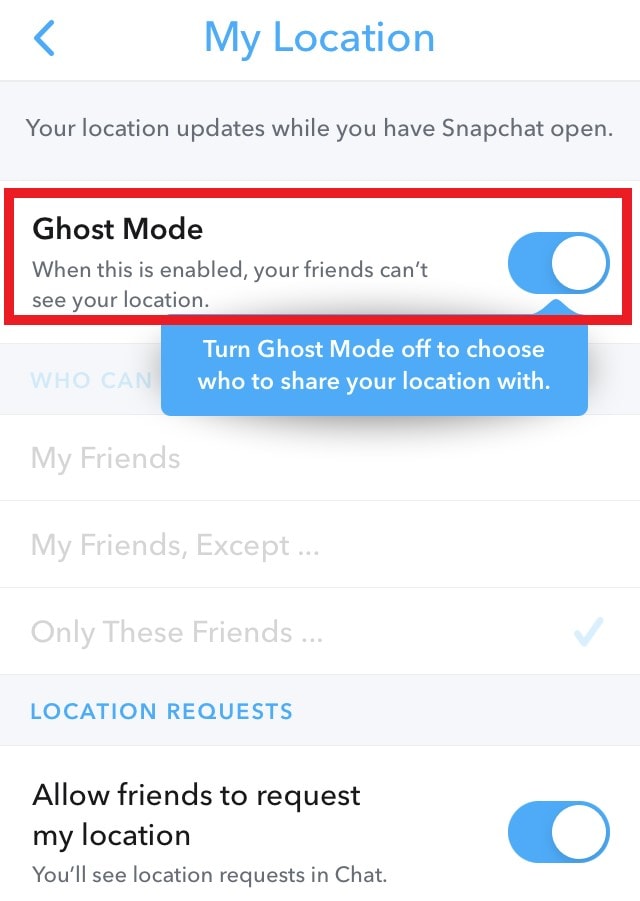
If you turn this mode off, then you will get the options I have mentioned below for location visibility.
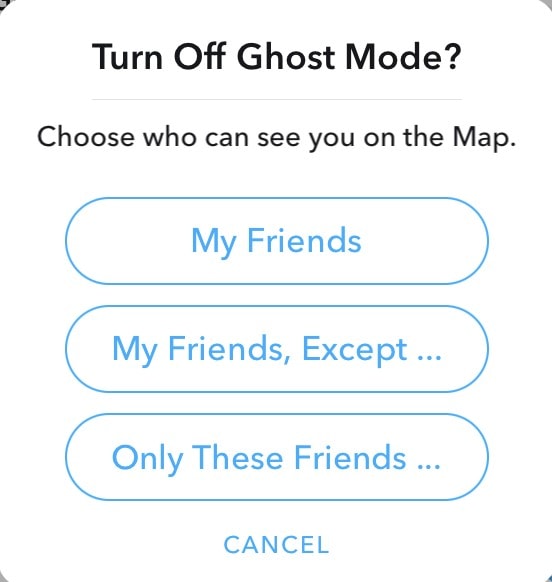
My Friends: Folks in your friend list get to access your location
My Friends Except: You select only a handful of friends who can access your Snap map location. The rest of the people on the list won’t get to know your location.
Snap Story Acts As A Caveat
Even though you may be reclusive about sharing your location, your Snap story may give it up. The snaps you add to any latest story, the location of the snaps can be seen by those who view your story.
The Travel feature Gives Away Snapchat Location
This feature tracks your movement from one location to another. People can again get to see this. However, you do get to know who has seen your latest travel location information.
My Suggestion to Keep your Location on Snapchat Private
It’s just that very simple thing I keep saying to everyone. If you are a privacy concerned person, then tweak the settings accordingly. For example, I am a bit privacy-oriented and I have Ghost Mode enabled on my Snapchat.
Besides, I barely add anyone that I do not know. The same applies to you. If you don’t want unnecessary stalking or breach of privacy, then add only those people whom you know in person in the real life. If you happen to see some potential undesirable elements, block them straight away, no questions asked.
While you can also choose to spoof your location, that according to me is unnecessary. You may use a VPN for that. Otherwise, you can access your Snapchat account from another phone and keep it in one place citing a location. However, at the same time, you can go to some other place using another phone. I know, this sounds haywire and too much of work. So, the best option is to use Ghost Mode if you have too much concern for privacy.
That’s all about if someone could know the location history of a Snapchat user. The answer depends entirely upon what is your privacy requirements and how you have set it on the app. I hope that this guide was informative.
Also Read,
- How to Unlock Your Snapchat Account
- Failed to Send in Snapchat: How to Fix
- Snapchat Gold Star Emoji Explained
