Samsung Galaxy Tab S2 9.7 US Region Users can now enjoy the latest Android OS called Android 7.0 Nougat. Today Samsung has started rolling out the latest Stock T810XXU2DQCL Android Nougat on Samsung Galaxy Tab S2 9.7 US SM-T810X. The update has started rolled out for users in US region. The Update comes with build number T810XXU2DQCL based on Android 7.0 Nougat. Soon we will see the Android 7.0 Nougat on Samsung Galaxy Tab S2 9.7 in more countries. The new Stock Android Nougat weighs about 1.24GB which comes with all Android Nougat features. Now you can enjoy Nougat on Galaxy Tab S2 9.7 in US region by following the below step by step guide to flash Android 7.0 Nougat on Galaxy Tab S2 9.7.
The Android Nougat update arrived for Samsung Galaxy Tab S2 9.7 US users with Latest March Security patch which has patched a whole host of vulnerabilities in Android.
To install the firmware OTA on Galaxy Tab S2 9.7, your phone must be running Stock ROM without any root or mods. If you didn’t receive any notification on your phone, you can wait for the OTA update which will arrive anytime soon. The update has rolled out officially via OTA in a phase wise manner. You can either wait for the OTA or you can check manually by following the guide.

Page Contents
Samsung Galaxy Tab S2 9.7 US SM-T810X Official Android Nougat Firmware
As we know this new update is one of the sweetest update from Google up till now with it’s latest features like Multi tasking, Split screen, Vulcan API, Notification redesign, Quick Reply etc. The latest update for Samsung Galaxy Tab S2 9.7 US will receive the latest build T810XXU2DQCL based on Android 7.0 Nougat. The new Stock Android Nougat comes with all Nougat features including the feature from Samsung’s own. Now you can enjoy Android 7.0 Nougat on Galaxy Tab S2 9.7 US .
With the release of Nougat for Galaxy Tab S2 9.7 for this countries, Soon we will see the Android 7.0 Nougat on Galaxy Tab S2 9.7 in more countries. The new Stock Android Nougat weighs about 1.24 which comes with all Android Nougat features. Now you can enjoy Nougat on Galaxy Tab S2 9.7 by following the below step by step guide to flash Android 7.0 Nougat on Galaxy Tab S2 9.7.
In our guide, you can either follow any of the three method to get T810XXU2DQCL Stock Nougat update on Samsung Galaxy Tab S2 9.7 US. You can use OTA, Kies or even the ODIN to update T810XXU2DQCL firmware on Samsung Galaxy Tab S2 9.7 T810X.
If you are still waiting for the OTA update and you not yet received any notification, then follow the simple step below to see if you have received the OTA update with build
To Check for latest Update, Go to Settings -> About Phone -> Software Updates.
If you have the update then press download and upgrade the OTA to Build T810XXU2DQCL based Android 7.0 Nougat. If you didn’t receive and you still want the update, then don’t worry. You can Update Samsung Galaxy Tab S2 9.7 T810X to Android Nougat manually by following the below steps. So read the steps carefully to Update Samsung Galaxy Tab S2 9.7 T810X to Nougat build T810XXU2DQCL.
Yes, today i will guide you on How to Update Build T810XXU2DQCL based Nougat for Samsung Galaxy Tab S2 9.7 T810X. Remember, Below guide is to update full OTA firmware file on Samsung Galaxy Tab S2 9.7.
What’s in Android 7.0 Nougat and features ?
Android 7.0 Nougat is the new iteration of Google’s new Android Operating System after Android 6.0 Marshmallow. Thew new OS Android 7.0 has started rolling out from many smartphone manufacturers lately. It is loaded with many features which are not in Android 6.0. This release is Google’s 7th major version of the Android operating system. Google released the Android Nougat first in Beta build to all Nexus and Pixel device. It came out officially on August 22, 2016.
Android 7.0 Nougat comes with handful of features such as App Shortcuts, Multi Window support, restart setting to power menu, Launch the camera by pressing the power button twice, Image Keyboard support, 100 emoji added, GIF Support, Quick Reply via Notification, Notification Redesigned panel, Notifications prioritization, Enhanced Doze Mode, System UI Tuner, Customizable Quick Settings, Don Not Disturb, New Settings Panel Redesigned, Data Saver per App, seamless updates and New Emoji Support.
CHECK RELATED POST
- How to Install LineageOS 14.1 on your Device
- How to Install CyanogenMod OS on your Device
- How to Install MIUI 8 on your Device
- How to Install Resurrection Remix OS on your Device
MOST POPULAR POST :
- Download Samsung Galaxy S8 Icon Pack For Any Android Device
- How to change boot animation on rooted android!!
- How to port Android O Pixel Launcher on Any Phone!!
- How to Install any Android APK on Android O? (external source)!!
- How to Backup Your Android Phone Directly to PC with TWRP!!
- How to Download and Install Android O Pixel Launcher on Your Android!!
- How to install Android O developer preview!!!
- How to Fix Google Play Authentication is Required Error!!
- How to Backup Your Android Phone Without ROOT
Download Nougat Firmware for Galaxy Tab S2 9.7 US Region
DOWNLOAD FULL STOCK ROM TO FLASH VIA ODIN
PRE-REQUISITE :- Remember : This guide is to Install Stock T810XXU2DQCL Android Nougat update on Galaxy Tab S2 9.7 SM-T810X .
- Your device must have 70% Of battery
- You need a Laptop or PC to perform this Action
- Back Up your Data to make sure you have data’s in case if something Wrong (This Process won’t loose your data)
- Make sure you have followed the steps properly. Don’t Skip and Read ! – We are not responsible for any damage that you make to your Phone.
DOWNLOAD THE FILES THAT REQUIRED :
- Download and Install the Samsung Kies Software : CLICK HERE or
- Download and Install the Samsung USB Drivers : CLICK HERE
- Download and Extract the ODIN ZIP file on Desktop : CLICK HERE
Steps For How To Install Stock T810XXU2DQCL Android Nougat on Galaxy Tab S2 9.7 SM-T810X .
- If you have downloaded and installed the file from above then you are good to Go – Read from Step 2
- First of all, enable the USB Debugging
- To Enable the USB Debugging you need also active the developer option, Now Go to your Settings -> About Phone -> Now Tap on the Build Number 7-8 Times until you see a toast message “Developer option enabled”
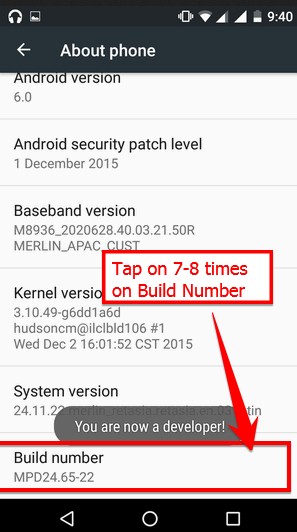
- Once your developer option is active, Go back to your settings -> Open developer option -> Enable USB Debugging
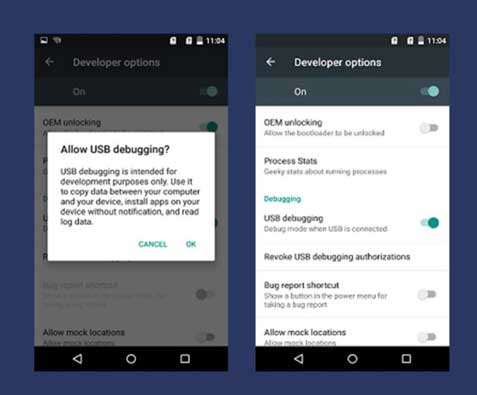
- Open the Extracted ODIN File called ODIN v3.11.1 exe file using the Administrator – Right Click your mouse and Open using Administrator
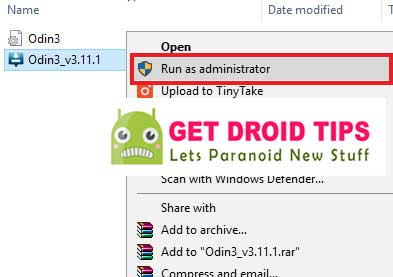
- Now Reboot your Phone into Download Mode
- So First Turn your Phone off -> press and hold Home + Power + Volume Down buttons Until you see a download mode.
- Now Connect your Phone to PC using the USB Cables
- When you connect the USB cable you will see a blue sign in Odin

- Now Go back again Odin and Add the firmware which you downloaded from Above by Clicking AP/PDA Button
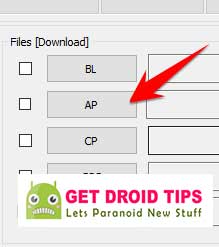
- Now Make sure re-partition is NOT ticked – Go to Option and see (Let the Auto Reboot and F-Reset Time be ticked)
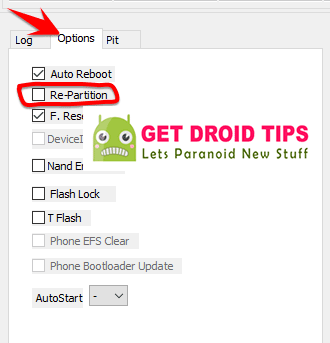
- Click the start button, sit back and wait few minutes until you see a message pass. Once you see PASS then you can remove your Phone from the part. Don’t Panic if you see your Phone restarts while updating.
That’s ALL! When you restart your Phone , You will have a whole new experience with the update of Galaxy Tab S2 9.7 SM-T810X to T810XXU2DQCL update. Enjoy! We have Given the Full guide on How to Update Android Nougat on Galaxy Tab S2 9.7 SM-T810X .
