Tired of seeing empty maps and the same common Pokémon? You’re not alone. For millions of trainers, the dream of completing the Pokédex is shattered by geographic limitations, whether it’s a lack of local PokéStops or an ocean keeping you from that elusive Heracross. If you’re ready to take control of your adventure, you need the best Pokémon Go spoofer. This definitive guide will show you how to spoof Pokémon Go location safely, explore the world, and finally catch ’em all.

What Can You Do After Spoofing in Pokémon Go?
Once you have the ability to change Pokémon Go location, a whole new level of gameplay opens up. This new power allows you to bypass physical limitations and access the game’s full potential.
- Complete Your Global Pokédex: The most popular reason to spoof is to catch regional-exclusive Pokémon. You can move in Pokémon Go without physical walking.
- Participate in Global Raids: Never miss a Legendary or Mega Raid again. Spoofing allows you to join raid lobbies in different time zones, like New York, Tokyo, or London, giving you more opportunities to catch the latest 5-star raid boss.
- Farm Candy and Stardust: You can teleport to high-density hotspots known for their clusters of PokéStops and high spawn rates, such as Zaragoza, Spain, or Pier 39, San Francisco. This lets you farm XP, Stardust, and Pokémon candy at an incredible speed.
- Access More Resources: For players in rural or suburban areas, spoofing finally evens the playing field. You can instantly access a city full of PokéStops and Gyms, allowing you to stock up on items, battle for gyms, and participate in events.
Which Is the Best Pokémon Go Spoofer?
When selecting a Pokémon Go location spoofer, the best one is a tool that is reliable, easy to use, and, most importantly, provides the features needed to simulate realistic behavior. For these reasons, we recommend TunesKit Location Changer.
This desktop application is available to use on PC and Mac. It connects directly to your iPhone or Android, giving you full control over your phone’s GPS. Best of all, it does not require you to jailbreak your iPhone or root your Android device, offering a much more user-friendly and stable solution.
Why Choose TunesKit Location Changer to Spoof Pokémon Go?
TunesKit Location Changer is a top choice because its features are perfectly designed for Pokémon Go, allowing you to spoof location on iPhone and Android, mimic real-life movement and stay in control.
- Total Control with a Virtual Joystick: It provides a virtual joystick on your computer screen to manually walk around the map. You can even use your computer’s W, A, S, and D keys for a natural, game-like feel, allowing you to explore with precision.
- Automate Your Routes for Eggs and Candy: TunesKit offers a “Two-Spot Mode” and “Multi-Spot Mode”. This allows you to set a starting point and an endpoint (or multiple points) to create a custom route. It will then walk your character along that path automatically, which is the perfect solution for hatching eggs and farming buddy candy.
- Simulate Realistic Speed without Banned: This is critical for safety. You can adjust your movement speed with a simple slider to mimic walking, jogging, or cycling. To hatch eggs effectively, you can lock the speed to a realistic speed.
- Instant, Worldwide Teleportation: This feature lets you instantly jump to any coordinates in the world. This is the key to catching regional Pokémon and joining global raids.
- High Compatibility: TunesKit Location Changer works well for iOS and Android devices, even the latest iPhone 17. It includes full support for iOS 7 and later (iOS 26 included) and Android 6.0 and up (Android 15 included).
How to Spoof Pokémon Go Location with TunesKit Location Changer
The process is simple and works for both iOS and Android.
Step 1. Connect Mobile Phone to Computer
Download and install TunesKit Location Changer on your Windows or Mac computer. Launch the program and click “Start” button. Connect your iPhone or Android to your computer using a USB cable.
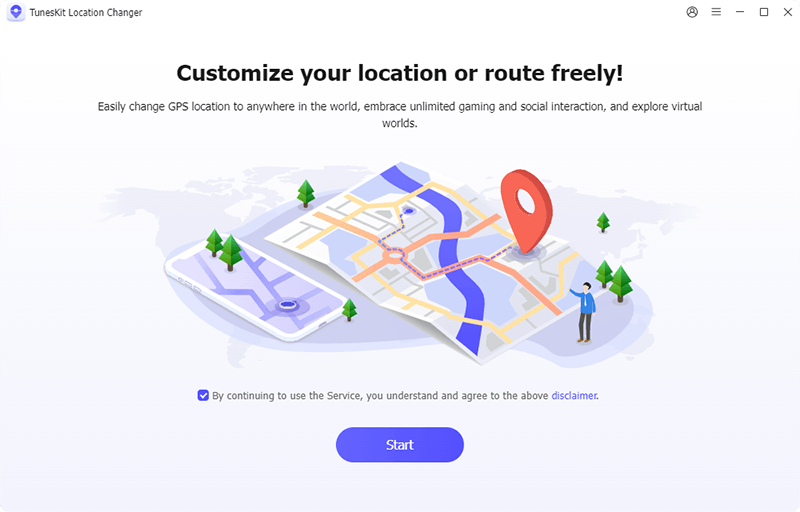
Step 2. Enable Developer Mode
Unlock your mobile phone and trust computer. You will be prompted to enable Developer Mode, which the TunesKit software will guide you through.
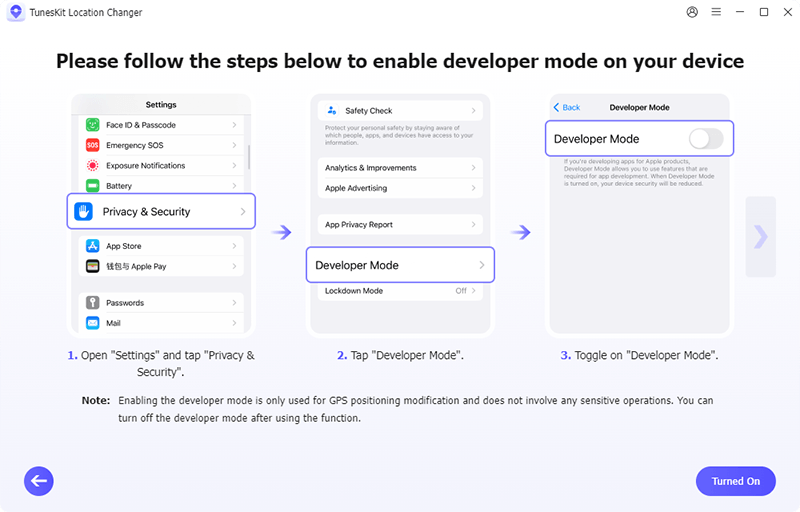
Step 3. Start Spoofing Pokémon Go without Banned
Click Pokémon Go under Game Mode.
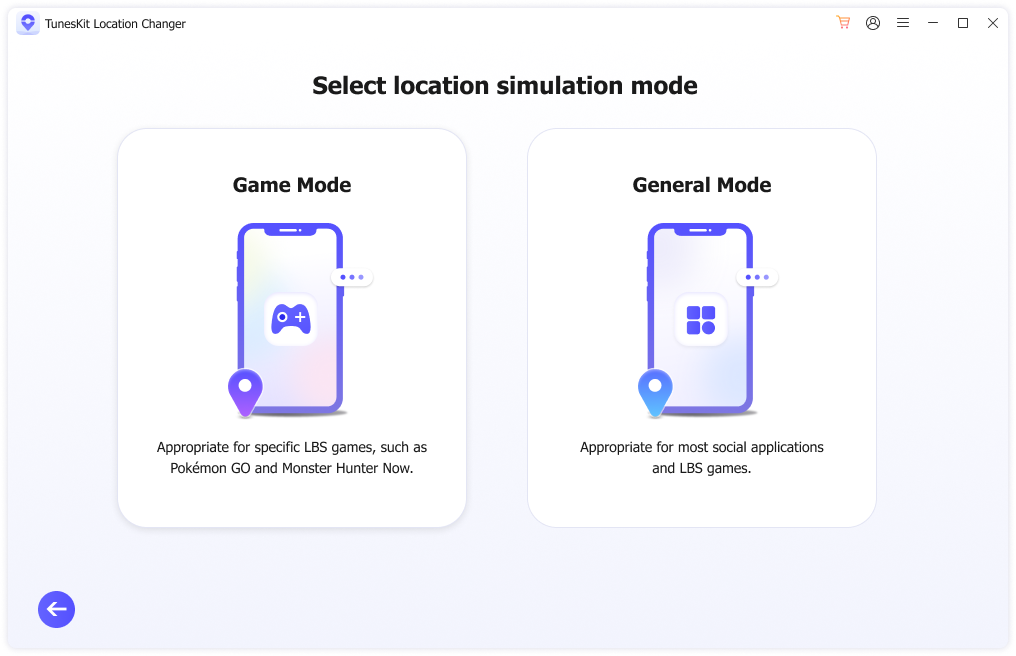
Then the map will load, showing your current location. You can now select “Joystick Movement” to start walking around and catch rare Pokémon on your iPhone or Android device.
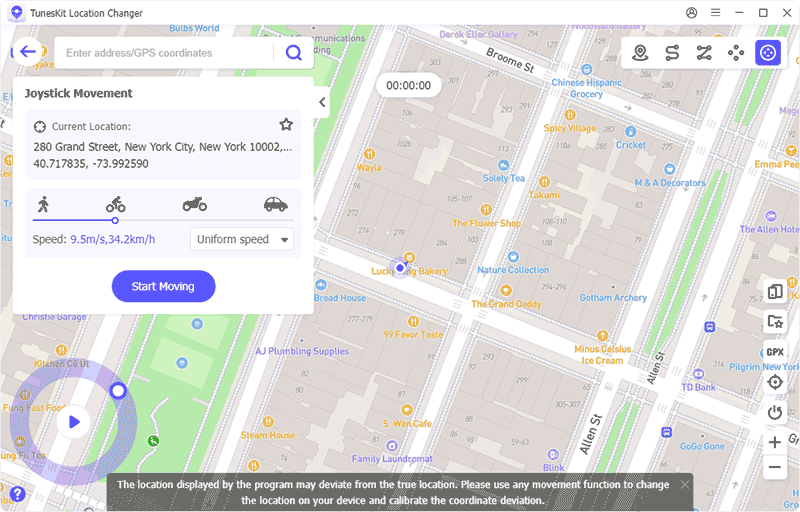
How to Spoof Pokémon Go without Getting Banned
Niantic’s systems are designed to catch unnatural movement. Your goal is to be as realistic as possible. To protect your account, you should mimic real-world travel.
Tip 1: Respect the Cooldown Timer
A cooldown is the mandatory waiting period after a long-distance jump. If you teleport from New York to Tokyo, you must wait before interacting with the game. If you catch a Pokémon in New York and then instantly spin a stop in Tokyo, Niantic knows you are cheating.
- What triggers a cooldown? Catching a Pokémon, spinning a PokéStop, battling a Gym, or placing a Pokémon in a Gym.
- What does not trigger a cooldown? Teleporting, walking, evolving Pokémon, trading, and checking your inventory.
Tip 2: Use Realistic Speeds
When using the joystick or setting up a route, keep your speed believable. To hatch eggs, set the speed to 10.5 km/h or less.
Tip 3: Avoid Unnatural Jumps
Don’t jump between continents every 10 minutes. When you decide to play, stay in that new city (e.g., Tokyo, London, or Sydney) for your entire gaming session.
Tip 4: Log Out for Big Jumps
The safest solution is to log out of your Pokémon Go account if you must make a big jump:
- Log out of Pokémon Go.
- Use TunesKit’s Teleport Mode to move to your new location.
- Wait for the full 2-hour cooldown period.
- Log back into Pokémon Go. You will now be in the new location safely.
Conclusion:
A Pokémon Go spoofer like TunesKit Location Changer can truly revolutionize your game, allowing you to complete your Pokédex and play from anywhere. By respecting the cooldown rules, using realistic speeds, and thinking like a real-world traveler, you can enjoy the vast world of Pokémon Go while keeping your account as safe as possible.