Suppose you have ever been in a situation where you need to flash a file into your Meditek device. In this scenario, NCK Box/ NCK pro will help you. NCK Box is a mobile flashing tool that is used by developers to fix Mediatek software problems. With this tool, you can also unlock various network bands for different carriers.
Today in this article, we will be sharing downloading links for the latest version for NCK Box.
NCK Box Pro Android MTK Module: Latest Version
NCK Box is a very popular tool that can be helpful in many software problems. This tool is mainly used by engineers and technicians to fix or troubleshoot MediaTek devices.

Some of the common uses of this tool are to flash custom ROMs and change IMEI numbers. But this isn’t the end of the list. You can do so much more with this latest tool.
What is NCK Box / NCK Pro
NCK Box Pro is a multifunctional phone service tool. Technicians use this product to remove locks on a particular device. It is also users for various other purposes, including software repairs, Custom ROM flashing, etc.
NCK Box works with almost all smartphone brands, including Alcatel, Samsung, LG, etc. So in case you are facing any software issue in y our device, then probably the NCK Pro box can help you fix that easily.
NCK Box Features:
NCK Box has many features, but we will take a quick look at the most prominent ones:
- Flash Custom packages and Backup system image
- Unlocking codes by calculating IMEI number
- Reading codes and Direct Unlock
- Removing ESN, MEID, SPC, and IMEI from Full Firmware
- Auto-Detection of CPU type, Flash and EFS size
- One-click FTM Fix for the phones stuck in FTM Mode
- Automatic Flash Chip Detection to protect from flashing a wrong size Firmware
- Read Firmware in Normal and Download Mode
Download NCK Box / NCK Pro Android Mediatek Module
Here we will give you the latest version of the NCK Box / NCK Pro Android MTK tool. You can use this tool with almost all smartphone brands. This module supports the latest Qualcomm, Broadcom, Swift, and MediaTek CPUs. Down below are the download links for the same.
After clicking the link, you will be redirected to a folder that will contain all the files and drivers needed to run the program. Take a look at the screenshot given down below for a reference of file:
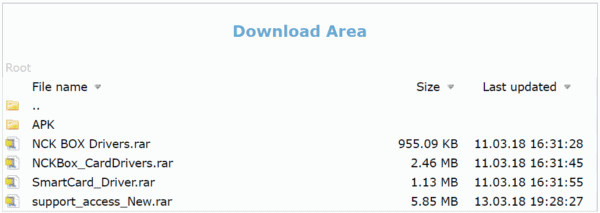
Disclaimer: We at GetDroidTips will not be responsible for any bricking/damage to your phone while/after using NCK Pro Box. Proceed only if you know what you’re doing!
[/note]
Fixes & Improvements
- Improved User Interface elements and buttons
- Added backup button for easy access
- Now comes with 3 different selections for FRP reset.
- Users can select between three modes for flashing.
Conclusion
So, guys, this is how you can download and use the latest version of the NCK Pro Box. If you still have any doubts in your mind about this latest Mediatek flashing tool, then feel free to comment down below. We will fix it together! Thanks for stopping by, and I wish you a great day!
Discussion
7 CommentsQue aplicación se usa para abrir el archivo
I WANT TONREMOVE EMAIL
Then do it brother!
Just open your email app, select the email you want to remove, and press the “REMOVE” button.
You can do that! I believe in you!
Dear moderator,
what was wrong with my previous reply?
I think I was very kind, and just trying to help. There was a man (the name Julius implicites that he is male), who, four years ago, had a real problem: he wanted to remove an email, but he was not able to! And nobody responded to his cry for help. And now he is sitting there, since four years, and could never delete that email. So I felt it was my duty to just help that poor guy!
Please release my previous reply, so he, or someone else, can benefit from my gentle words.
Thank you and have a nice day :-D
My Mobile Shop
Je veux telecharger le logiciel mediatek
quero abrir o hisense que foi bloqueado a rede