NCK Dongle AndroidMTK is one of the most useful and powerful tools for all MTK Android devices. It not only allows users to flash firmware, repair IMEI but also helps to unlock SIM, remove FRP lock, and more. Most importantly the latest V2.5.6.2 comes with a loader file that also helps you to use this tool with any dongle. Here you can download the mentioned tool with the loader version and we will also guide you on how to use this tool.
This free-to-use utility tool runs on Windows OS very easily and offers plenty of features that we will gonna share with you here. It can read unlock codes that help you to unlock the SIM network of the MediaTek devices. Due to the simple user interface, each and every user can easily perform tasks on this tool. All you need is your MediaTek chipset device, the NCK Dongle AndroidMTK tool, a USB data cable, and a Windows PC/Laptop.
Most importantly, you don’t need to perform anything else on your device like flashing any third-party file or rooting your handset, etc. Now, let’s jump into the download section below, and then we will head over to the installation and how-to guide.
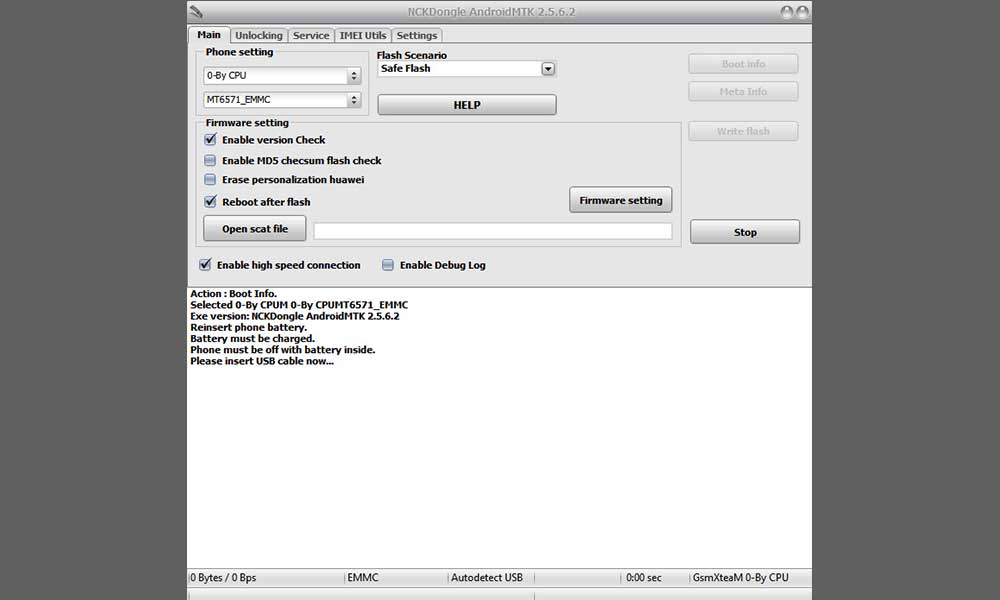
Page Contents
Download Links:
Steps to Install NCK Dongle AndroidMTK Tool with Loader
- First, you will need to disable your Antivirus program temporarily on your PC.
- Then extract the RAR file using Winrar or 7-zip tool.
- Head over to the extracted folder and right-click on the NCK Dongle tool > Select ‘Run as administrator.
- Follow the on-screen prompts and complete the installation process.
How to use NCK Dongle AndroidMTK Tool
- First of all, simply connect your MediaTek handset with the computer via a USB cable.
- Next, launch the NCK Dongle tool and from the ‘Main’ tab, select your device brand and model number under the “Phone settings”. (You can search your device model by CPU also)
- Then click on “Boot Info” from the upper right side > Follow the set of instructions and your connected device will be detected by the NCK Dongle tool.
- In order to repair or unlock the SIM network, head over to the “Unlocking” tab.
- Follow the on-screen prompts to easily repair it.
- Similarly, if you want to repair IMEI, then go to “IMEI Utils” and perform the task. While in order to remove FRP Lock, go to “Service” and do the process.
- Once done, disconnect your device and restart it to check whether the issue is resolved or not.
That’s it, guys. We assume that you’ve found this guide pretty useful. Feel free to ask in the comment below for any queries.

Réinitialiser mon téléphone Android tecno RA6