Atomic Heart is a popular action packer video that takes you to a post-apocalyptic world filled with strange creatures and alien technology. Like many other adventure survival games, Atomic heart has its own set of glitches and issues which players face from time to time. One of the most frustrating issues players can encounter is getting stuck in rocks, floors, walls, and other objects in the game world. The issue arises due to mismatching of game textures files, so the player might get stuck while running or walking. Today in this guide, we will share some troubleshooting methods to fix Atomic Heart Stuck in Rocks, Floor, and Walls problem.
Getting sucked when you play can be frustrating, especially if you’re completing a game mission. Currently, the game developer hasn’t addressed the issue yet, so players are trying to find some alternative solutions to fix the problem. Some of these solutions include reloading the game file or using console commands or third-party game mods. We will explain these methods in detail down below.
Also Read

Fix: Atomic Heart Stuck in Rocks, Floor, Walls, and More
The issue of a game getting stuck is quite common and is reported by multiple players over a plethora of devices. The bug occurs when the player moves through solid objects such as walls, rocks, or floor. The issue can occur due to bugged textures, events not triggering, or problems with collisions. Due to this, the player impossible to move at all, and this also ruins the game experience.
Method 1: Pause and Unpause
Many users over the Atomic Heart game community have suggested that the game has a glitch where the user is stuck between different game objects such as walls, rocks, and floors. But the same glitch can be fixed by simply pausing the game and then unpausing it. So whenever you face any situation where you feel that your character is stuck, simply pause and then resume the game. This will fix the issue in most cases.
Method 2: Use Different Weapon or Jump
Sometimes, a glitch in the game can work to your advantage. If your character is stuck in an area with no way out, try jumping repeatedly or using a particular weapon to see if this can free your character. This is more like a temporary workaround, but it does help whenever your character is stuck in the Atomic Heart game.
Method 3: Reload Previous Save
If restarting the game doesn’t work, try reloading the save file. If the character is stuck in a particular area, try loading an earlier save file and playing through the game until the character is stuck.
Method 4: Restart Game
Game glitches are quite common, and in the majority of cases, a simple game restart can fix most of the issues. Since the issue of the character being stuck is a technical glitch, restarting the game will fix it. However, before restarting, make sure that you save your game progress so you can resume it once you restart the game.
Method 5: Use console commands
Another quick method to fix a stuck character in Atomic Heart is to use console commands. Console commands are codes that allow you to change certain aspects of the game. To use console commands in Atomic Heart, press the tilde key (~) on your keyboard, which will open the console. Then, type “tcl” and press Enter. This will enable you to move through walls and objects, allowing you to free your character.
Method 6: Remove Mods and Console Commands
Since the launch of the Atomic Heart game, many players have been using multiple mods and console commands to enhance their gameplay. But using such game mods or console commands is highly experimental in nature and causes several issues with the game. So the issue of the Atomic Heart character stuck in rocks, floor, and walls could be due to such third-party mods. So remove such mods and see if this helps.
Method 7: Verify Game Files
With time, game files can get corrupted, especially if you use any mods to third party software such as Antivirus or antimalware. Thankfully Steam has its own game checker mechanism that you can use to verify the integrity of game files. To do so, follow the step below:
- Open the Steam launcher and navigate to the settings tab.
- Next, navigate to the My installed games section on the left and select the game you need to verify.
- Then click the VERIFY INTEGRITY button found under the section labeled “Verify game file integrity.”
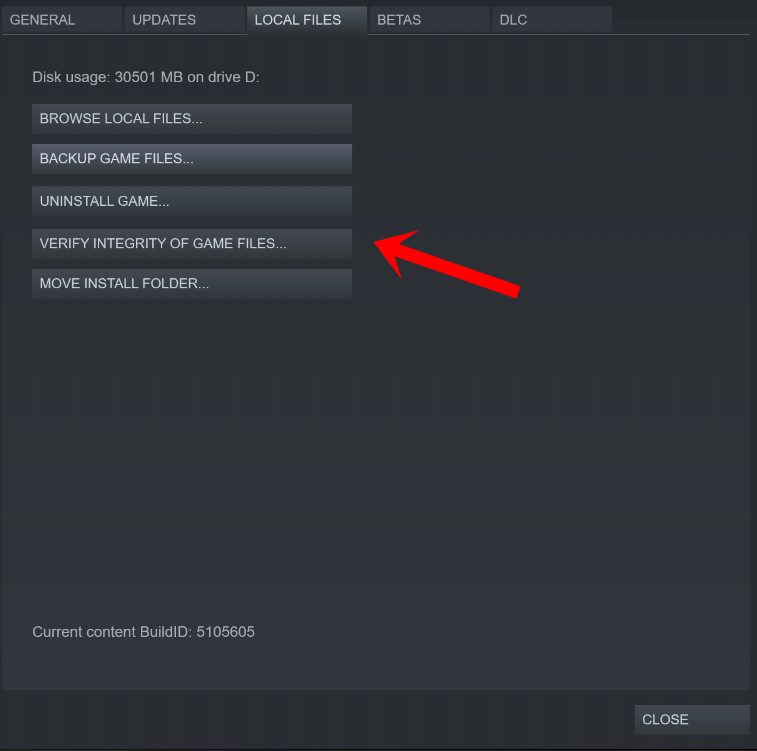
- Wait for the process to finish; it might take 10-20 minutes to complete. It will fix any issues if present an repair the game files. Once done, restart the game and see if this helps.
Method 8: Update Game
At the time of writing this article, game developers haven’t made any comments on the issue nor released any patch to fix the same. However, there are reports that developers are actively working on a fix and will soon release a patch to fix the same. So keep an eye on game updates and make sure you update the game whenever an update is available.
Method 9: Reinstall Game
If none of the above methods works for you, then most likely, the game itself is faulty or corrupted. This can happen due to various reasons out of the user’s control. So when such issues happen, it’s wise to uninstall the game completely and reinstall it via the official website or Steam library.
Method 10: Contact Support
If none of the above methods works for you, then it’s possible that the issue is with your game. Re-installing the game in a different drive is recommended to see if that helps. If it doesn’t, it’s best to contact the game customer support and ask for help. Because sometimes, the issue with the game is associated with your account, and only the customer support team can help in such situations.
Conclusion
This brings us to the end of this guide for fixing the Atomic Heart Stuck in Rocks, Floor, Walls issue. Please note that the game is quite new, and such minor issues are bound to happen. So it’s best to keep an eye on game updates and keep the game updated to the latest version. We can understand that the issue of getting stuck in the game can be frustrating, so please follow the above methods to fix the issue momentarily.
