Everyone wants to own a smartphone that is best in every aspect. Unfortunately, we couldn’t put all the fingers equal to one another. In a very similar manner, the smartphone manufacturers cannot be put equal. Although all of them are best when it comes to manufacturing these gadgets, the fact is each manufacturer has an area of specialization and thus with a smartphone, you cannot expect all the features to be best. This is the reason why these gadgets often experience some common issues while they are being used. When it comes to Redmi, probably there is nothing wrong to say that this Chinese Smartphone manufacturer has become the number one choice of smartphone lovers all over the world. They have a huge share in the smartphone market presently. In other words, they are the allure in the same market that has given tough competition to the other manufacturers. Redmi Note 5 Pro is a good smartphone with excellent features and it comes with a design and style that everyone owns to have. In case you have already purchased it or any planning to buy it, this post has some of the very useful information for you as per the headline. Check out the common Redmi Note 5 Pro problems and fixes.
These are actually the basic issues and Note 5 pro has no major hardware problems. Most of the issues haven’t been reported majorly and thus you need not to worry about anything in case you recently purchased this amazing gadget. Also, it has been found that the problems that have been discussed in this post declare their presence mainly because of some minor faults in the device Operating System which clearly means you have nothing to worry about. You can solve them easily with the methods recommended in this post. In the later section of this post, you can find a lot of useful information about the common Redmi Note 5 Pro problems and fixes. While following the same, you can check it’s very easy to consider and getting the favorable outcome is not at all a big deal. Check out more about common Redmi Note 5 Pro problems and fixes below.
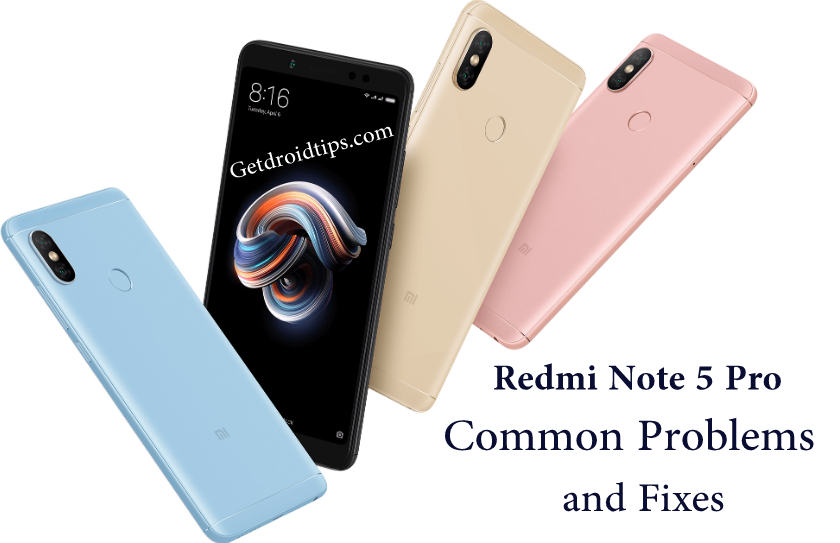
Page Contents
Common Redmi Note 5 Pro problems and fixes
Almost all the smartphone-related problems mentioned in this post are avoidable as already mentioned. However, the one basic condition is you should follow the guide in the same manner as it is written. We at www.getdroidtips.com will not be responsible if you got an additional problem in the phone just because you molded this guide in your own way while following it.
Connectivity issues
The phone often works in an undesired manner or shows unexpected behavior when the connectivity related glitches are present in it. Well, there are a diverse array of reasons due to which this can happen and not all the users are necessary to have clear information about this available with them. Therefore prompt attention is to be paid to solve these issues. Check out below how to do so.
Bluetooth connectivity issues
- Open the main Settings on the phone and look for the Bluetooth options
- Open Bluetooth Settings and remove if there are restrictions you have set on the Bluetooth
- Make sure the history of recently added devices is not too long. If it is, delete a few names from the list
- Check the data you are transferring is healthy in every aspect. Sometimes virus presence couldn’t let you perform this task
- Simply update the Bluetooth app in the phone
- Make sure no parallel apps are running at the same time
- Don’t hide the visibility of the Bluetooth connection by imposing a time limit on the same
- Disable the power saving mode
- If the OS version is old, you need to simply update the same
- The Bluetooth cache memory should be cleared time to time
Wi-Fi connectivity issues
- The Wi-Fi router might not be dissipating the signal properly due to power problems. Check and make sure of it
- Make sure the configuration is done in a rightful manner
- Check if the signal strength is poor
- Maybe the wired connections are wrong
- Make sure the Wi-Fi driver is installed and is working fine
- If the password is changed recently, you might have forget to update the same. Make sure of it
- The internet speed might be slow as you might have consumed the entire bandwidth allotted
- If there are multiple devices connected to the router, impose a limit on the same
- Make sure the Wi-Fi is turned ON and no app that use the Wi-Fi on the phone is running at the same time you are trying to connect your phone with Wi-Fi
- Disable all the third-party apps you have installed on your phone
It really doesn’t matter what type of smartphone you own, probably it is nothing but a piece of brick in case the SIM card doesn’t operate on it. However, you have no reasons to worry if this is a problem with your phone. Actually, the functionality of a SIM card depends on a number of factors and because the SIM is a very sensitive piece, you should take care of it. Check below how this can be done to avoid the problem.
- Verify the SIM card yourself before inserting it in the phone. Check, liquid/physical damage, scratches, compatibility and other issues upto the best of your knowledge
- Now insert it in phone if you find it OK and simply restart the gadget
- Select the network manually from the network settings if it doesn’t appear
- Turn ON the SIM card in case it is OFF
- Make sure the SIM is inserted properly in the device
- Check if there is a minor damage on the SIM tray which can also be the reason to this problem
- Make sure that network services are not suspended on your SIM due to not using it for long time or any other reason
- Insert it on another phone and check if it is now working fine
- Get it replaced if nothing works
SD card not detected
Modern smartphones are equipped with a store that is good enough for the decent users. However, the fact couldn’t be denied that not everyone uses the phone in the same manner and for the same purpose. Thus, the users can have different needs when it comes to memory. The Redmi Note 5 pro let you enhance the default memory from 64GB to 256GB if you don’t mind inserting a SD card in the hybrid slot for SD card and SIM 2. If you are facing any issue after this, check out the best available methods for you below.
- Restart the phone if it doesn’t detect the card on the first attempt
- Probably your problem would be solved. If not, follow next methods
- Check and make sure the card is under 256GB limit which is the default limit with this gadget
- Format your card and insert it again in the device. This will solve the concern for sure
- Check for a physical damage/manufacturing defect in the card. Insert it on another smartphone and see if its now works in a fine manner.
- Don’t compromise with the quality as the SD card is one such thing which have to remain functional all the time in your phone
- Open safe mode in the phone and check if the card is now working fine. If it is, the problem is in apps you have installed in the phone
- Take a soft piece of cloth and clean the card gently
- The last option is to replace the card if nothing works
Bad camera quality
The phones with excellent camera quality are widely demanded in the present time. This is because the device camera is one of the widely used features as everyone is crazy about capturing selfies and best moments in the phone. Even you could have a great craze for the same and there is probably nothing wrong to say that the presence of camera problems can be a very irritating situation. Well, the good thing is you can avoid it and here is how.
- The best quality pictures can be captured if the user knows that focusing on the object under the camera’s surveillance is necessary. For this, you just need to touch the screen before clicking the capturing button
- Probably it will enhance the quality of snaps upto a good extent
- Select the shooting mode which is as per the nearby conditions. If required, turn on the camera flash.
- Clean the device screen if it is not cleaned since long
- Remove the transparent glass cover from the screen
- Open the Camera Setting and select the picture quality to “High Resolution”
- Clean the camera lens gently with a piece of cloth
- Use default camera app always
Overheating problems (common Redmi Note 5 Pro problems and fixes)
This seems to be one of the serious issues. Well, I would like to tell you that actually it’s not. However, if you don’t pay attention to find a solution, there are other issues you can probably experience. Check out below the best available methods.
- If there are apps you rarely use, remove them from the phone temporarily
- Make sure all the other ones are fully up to the date including the OS version on the phone
- Don’t use pirated accessories such as power bank, charger or earphone with the gadget
- The device back cover should be removed for next couple of data
- Don’t overcharge your phone. This is the most basic reason of this problem
- A hard reset can help you to solve this if other methods wouldn’t
Unresponsive Touchscreen
The device screen should remain functional all the time. This is very necessary if you want to experience the error free functionality. Screen-related problems often seems complex even when they are not but the good thing is, they can be avoided with simple DIY approach in most of the cases. Check out below the information on unresponsive touchscreen related common Redmi Note 5 Pro problems and fixes.
- First of all, simply update all the pending apps and the OS if the same is available and restart your device
- If you are not able to operate the phone through screen properly, restart the phone and press power and volume up/down button together. This will take your phone to the Safe Mode. If it is working fine in this mode, the problem is due to some fault apps in the phone
- Remove all the apps you installed recently
- Make sure the device is not facing this problem due to a liquid or a physical damage to the screen caused internally
- If the phone was dropped from your hands recently, get it checked properly
- Make sure there are no dust, oil or grease particles on the screen
- The transparent glass screen protector should be removed during this problem which is often installed by the users
- Take your phone to an authorized repair/service center if the problem is still there
Doesn’t recognize Windows 10
Although modern gadgets have all the features of a PC, there are times they both need to be connected to another for performing some important tasks. If you think it’s only data transfer, you are wrong. Well, in case there are problems arriving, here are some of the best available methods to consider
- Make sure the cable connection is not loose
- Restart both the gadgets after creating the connection
- Make sure the connecting cable you are using is in proper working condition
- Make sure the USB drivers on the phone are up to the date
- Select the MTP mode on the phone for data transfer and disable all the restrictions imposed on data transfer
- Use a parallel port if one doesn’t work
- Check if the Windows copy installed on the PC is genuine
Quick Battery draining & slow charging
The device you are using can face this problem due to reasons that are often complex to be understood in many cases. However, you can simply go ahead with the methods listed below to get the results as per your expectations.
- Avoid overcharging your phone
- If the apps are running in the background, close them
- Don’t turn ON Wi-Fi hot spot and sharing with multiple devices
- The apps that are useless or no longer required should be uninstalled from the phone
- For those who use a power bank should make sit sure that it doesn’t have power specifications more than that mentioned on the phone
- Use the genuine charger only for charging your phone
- Downloading of files from the unauthorized sources should be avoided
- Maybe the device battery is having a problem in it. Get it checked
Performance issues
The Redmi Note 5 Pro comes in two RAM variants and they are 4 and 6GB. Also, there is a 1.8GHz octa-core processor installed in this phone. Therefore, you need not to worry about anything when it comes to performance. However, if you find the device you own is performing slower than the others in its class, you can try the following methods to avoid this issue.
- Restart your phone simply first and check if everything is working fine
- Make sure not to completely fill the memory of your phone. If it is, erase some data
- The slow performance could be due to installation of so many apps. Remove the ones you no longer use
- It is necessary that you update the apps you have installed in the phone whenever a new version is available
- Don’t allow the installation of apps from the third-party sources
- Check if the phone is infected with virus
- The slow performance could be due to battery-related problems also
- Don’t use pirated accessories with your gadget
- A factory reset is the last option if other methods wouldn’t work
The information mentioned in this post which deals with the common Redmi Note 5 Pro problems and fixes can simply be trusted. If you have any other query about the Redmi Note 5 pro about its problem, you can let us know by posting a comment in the below section.

WI FI PROBLAM
Mi not 5 pro is hang on mi logo. Not running further.
Thank you for your explanation.