In Science, they say both coal and diamond are the types of sale element and i.e. Carbon. It is possible that under high-pressure carbon could be converted into a diamond. You might be wondering why I am talking about the subject Science in this post which deals with common Samsung Galaxy J2 pro 2018 problems and fixes. Well, I find it relevant to begin this post from this statement to let you all readers remind that just like carbon, organizations too can tackle the competition and can climb the ladder of their success in the shortest time by handling pressure. Samsung is a perfect example of this which transformed itself from a company with only 5 basic phones to a global leader in manufacturing the world-class smartphones that comes in almost every price range. One of their latest inventions is Galaxy J2 pro 2018 which become too popular after its introduction.
Although it’s good enough to be trusted, it becomes quite popular after its introduction. The fact couldn’t be denied that just like almost all Android-based devices, it is too experiencing some minor OS problems. You need not to worry about anything because most of these issues are very basic and can easily be troubleshooted. There are users who are reporting about the issues they are experiencing with this device and as already mentioned that most of the issues are basic, you can follow the simple methods to avoid them. You might have no idea about the same. Well, you can check the useful information on the common Samsung Galaxy J2 pro 2018 problems and fixes in the paragraphs in the below section.
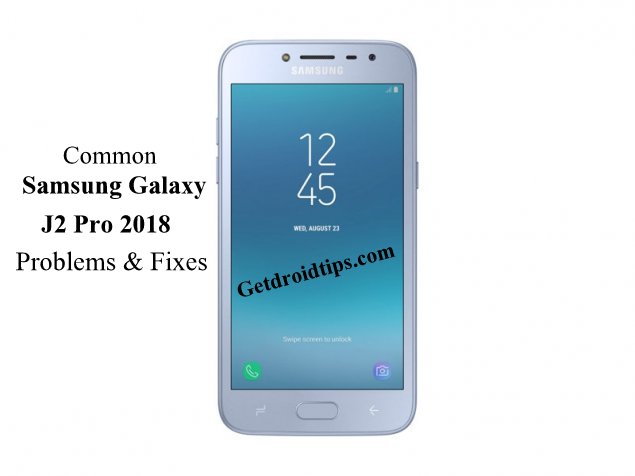
Before proceeding further, let’s have a quick review on the hardware and other specifications of this gadget. It is a dual SIM 4G enabled device that comes with a 5-inch screen capable to provide a resolution of 540 x 960 pixels. It runs on Android 7.0 Nougat and is a best available device. Samsung has powered it with a 1.5GHz processor a 1.5GB RAM for the reliable experience of the users. The 8 MP and 5MP camera combination make it a decent performer for capturing quality snaps simply.
The 2600mAh battery can simply be trusted for the full day backup once you charge this device fully. It is possible to store 16GB of data in this device and users can simply enhance it by upto 256GB through a micorSD card. Let us now pay attention to the common Samsung Galaxy J2 pro 2018 problems and fixes.
Page Contents
- Common Samsung Galaxy J2 pro 2018 problems and fixes
- SIM related problems
- Connectivity issues
- Bad camera quality
- Overheating problems
- Performance issues
- Earpiece Sounds Robotic (common Samsung Galaxy J2 pro 2018 problems and fixes)
- Quick Battery draining & slow charging
- Doesn’t recognize Windows 10
- No SD card detected
- Unresponsive Touchscreen (common Samsung Galaxy J2 pro 2018 problems and fixes)
Common Samsung Galaxy J2 pro 2018 problems and fixes
You need to follow the methods exactly in the way they have been mentioned. Probably you will get the favorable fortune in a very reliable manner. However, getdroidtips.com cannot be held responsible for anything that goes wrong due to the mistake made by you while following this guide.
The mobile SIM card is very useful and needs to be handled properly while inserting or while removing from the device. However, it has been observed that even after doing so, some new gadgets shows SIM related issues and even fails to detect the same. This problem can be due to many reasons. You should to try the following methods if you are also facing this issue.
- Insert SIM card properly in the phone
- Make sure no physical damaged is caused to the SIM and the SIM tray. This could be the reason to this problem
- Get the SIM card replaced in case it is very old
- Dust the SIM card gently against dust particles
- Always use the ejector properly
Connectivity issues
Both Bluetooth and Wi-Fi connectivity matter a lot for the smooth functionality of the device. In addition to this, there are many important tasks that can only be performed when the users have both these features work reliably and smoothly. However, both these problems can arrive due to many reasons. You can try the methods below to avoid them simply.
Bluetooth connectivity issues (common Samsung Galaxy J2 pro 2018 problems and fixes)
- Reboot the device simply
- Delete the history or devices you connected recently
- Clear the Bluetooth cache of the phone
- Immediately disable the power saving made. This wouldn’t let the Bluetooth connection get created
- You might have hidden your Bluetooth connection from other devices. Make sure of the same
Wi-Fi connectivity issues (common Samsung Galaxy J2 pro 2018 problems and fixes)
- Forget the Wi-Fi connection and add it again
- Make sure the signal strength is proper
- Make sure no hardware fault is there in the router you are using
- Check all the cable connections and network status
- Update the password in the phone if you have recently changed it
Bad camera quality
Camera quality matters more than anything in any smartphone in the present time. Although this gadget has decent cameras installed on it, they have many reasons not to operate properly and show blurred images. You can try the following to get more useful information on this and to avoid this problem simply
- Always focus on the object before capturing the snap
- Always prefer default camera app
- Clean the cache memory of the app
- Clean the camera lens if you find any dust particle over there
- Keep enough space empty in the phone
- Remove the transparent cover from the front and back
- The shooting mode should be selected based on the overall nearby visibility
- Set the camera settings to high-resolution
- Update the device OS
Overheating problems
If your Galaxy J2 pro 2018 is overheating, it could be due to reasons that are not so common. You can expect this problem to be solved by Samsung in the next update. However, by the time you can follow the below mentioned information on common Samsung Galaxy J2 pro 2018 problems and fixes to deal with overheating issues.
- Remove the apps which you downloaded just before when the problem declared its presence
- Temporarily delete all the apps which you are not using since long
- Update the pending apps in case you haven’t
- If you are using a power bank, make sure it matches the power specifications of the phone
- Impose a limit o the screen brightness
- Use the quality charger always
- Always invest in accessories which are branded
Performance issues
Samsung Galaxy J2 pro 2018 is a good device but users have experienced slow performance on it. The fact is many factors are there which could be held responsible for this. You can eliminate them simply through the instructions and methods as suggested below.
- Always keep some free space in the phone for reliable experience
- Viruses in the phone have a large impact on the overall performance. Therefore you need to find and delete them
- Remove the memory card and reboot your device
- Avoid using for phone for any task while charging it
- All the third-party apps you have should be disabled immediately
- Updates the apps if you haven’t
Earpiece Sounds Robotic (common Samsung Galaxy J2 pro 2018 problems and fixes)
Check out the below instructions and methods to eliminate this problem related to the sound quality.
- Replace your earpiece with another one
- Enhance the volume during a phone call from the volume up button
Quick Battery draining & slow charging
The battery backup matters a lot and the thing is a slow charging problem at the same time can give users a lot of reasons to worry. It must be kept in mind that the device is not facing this issue due to a hardware glitch but there are other factors responsible for this. You can try the methods below to keep the pace up when the problem declare its presence in your gadget
- Update the device if anything is pending
- Remove the device memory card and see the status of the issue now
- There should be no physical damage to the phone
- The charging port of the phone should be kept clean
- The phone back cover might not let the charger getting connected device with the phone. Make sure of this also
- Don’t use any other charger than the one which comes with the phone box
- Close the apps when not in use
- Don’t overcharge your phone
- Keep the Bluetooth and Wi-Fi off when you don’t need it
- Remove the apps you installed from third-party apps
- Don’t enhance the screen brightness level too much
Doesn’t recognize Windows 10
One reason why this device needs to be connected with the PC is because it has only 16GB ROM and the need of frequent data transfer is felt again and again. There might be other reasons also why different users connect it with their PC. However, if due to any case it doesn’t respond upon connection, the following methods can simply be considered.
- Enable USB debugging by taking the p[hone into the developer mode
- Use another connecting cable and see if the problem is still there
- Update the USB drivers of the device
- Change USB configuration to MTP.
No SD card detected
The microSD card related problems are becoming common in this device. Many users have reported about the same.
- Check if there is any dust or physical damage in the memory card slot in the phone
- Format the memory card and insert it again in the phone
- Try inserting another memory card in the phone and check the status of the problem now
- Make sure there are no compatibility issues
- Invest in quality products
- Remove any virus in case you find the same
- You may need to replace your memory card if it is tool old
- See if the card you are using is as per the defined specifications and limits set by the manufacturer
Unresponsive Touchscreen (common Samsung Galaxy J2 pro 2018 problems and fixes)
In case your device is not in a position to operate reliably when you gave instruction on the screen, be careful not to belief on any statement that says it’s a hardware problem. It is actually not always necessary. The methods you find below can help you in eliminating this problem very easily and in the shortest possible time.
- Reboot your phone and see if the device is now back to the original working condition
- Always make sure you are not mistaking any other problem with the screen. Generally, Os related issues are confused with it
- Don’t touch the screen with wet, oily or greasy hands
- Clean the screen for any oil and dust particles
- Remove the glass guard and see if the things are not back on the track
- There might be a physical or a liquid damage to the screen. Check it out properly
- If the updates are pending install them
- Perform a hard reset in case the problem is still there
This is all that is related with the common Samsung Galaxy J2 pro 2018 problems and fixes. If more information is required by you on the subject common Samsung Galaxy J2 pro 2018 problems and fixes, you can let us know in the comment section below. Also, don’t forget to take your device to a nearby repair shop authorized by Samsung to deal with an issue which is still present even after following the methods mentioned in this post.

thanks for the fixes!!
My husband has a Galaxy J2 pro and the wi-fi button wont stay on.
My galaxy j2 pro Samsung mobile us no longer receiving emails is it my phone or this is our dated for gmail.com to come through.