Xiaomi devices are actually very stunning. Well, the Chinese manufacturer has set many examples on how a smartphone can be made superior in terms of functionality and functions. Probably they are known to be a manufacturer which has enabled the smartphone lovers with limited budgets in fulfilling their desires. Of course, they have a diverse array of smartphones available with them which have been launched to let the users have a never before experience. Everyone knows how good and trustworthy Xiaomi gadgets are in the present time and how they have attracted the attention of one and all. If you have already used any of their gadgets, probably you are well familiar with this fact. One of the new devices which is soon going to hit the International smartphone market is the Xiaomi Redmi S2. Probably you can expect a lot from this just like all other gadgets launched by them. The good thing is about its stunning appearance and style that is totally fresh from all other gadgets in its class. Also, there are features which are quite impressive and noticeable. This post explains various facts about the common Xiaomi Redmi S2 problems and fixes and let you boost your knowledge on the same subject very easily.
Also Read
It is very much true that a lot of people were actually waiting for this gadget to be introduced when it was just a rumor. Well, the launch has put smiles on many faces. However, if you are worrying just because you read the headline common Xiaomi Redmi S2 problems and fixes, I would like to tell you there is nothing to think a lot about the errors. This post actually deals with the problems which are quite common and often declare their presence with almost every major smartphone. They have no direct concern with the hardware issues and neither they have been reported by a very large number of users will date with any gadget. They generally arrive due to two major reasons. First is the common bugs in the Android technology and the second is the fact that different users uses smartphones in different manners. All these issues are basic and can easily be avoided.
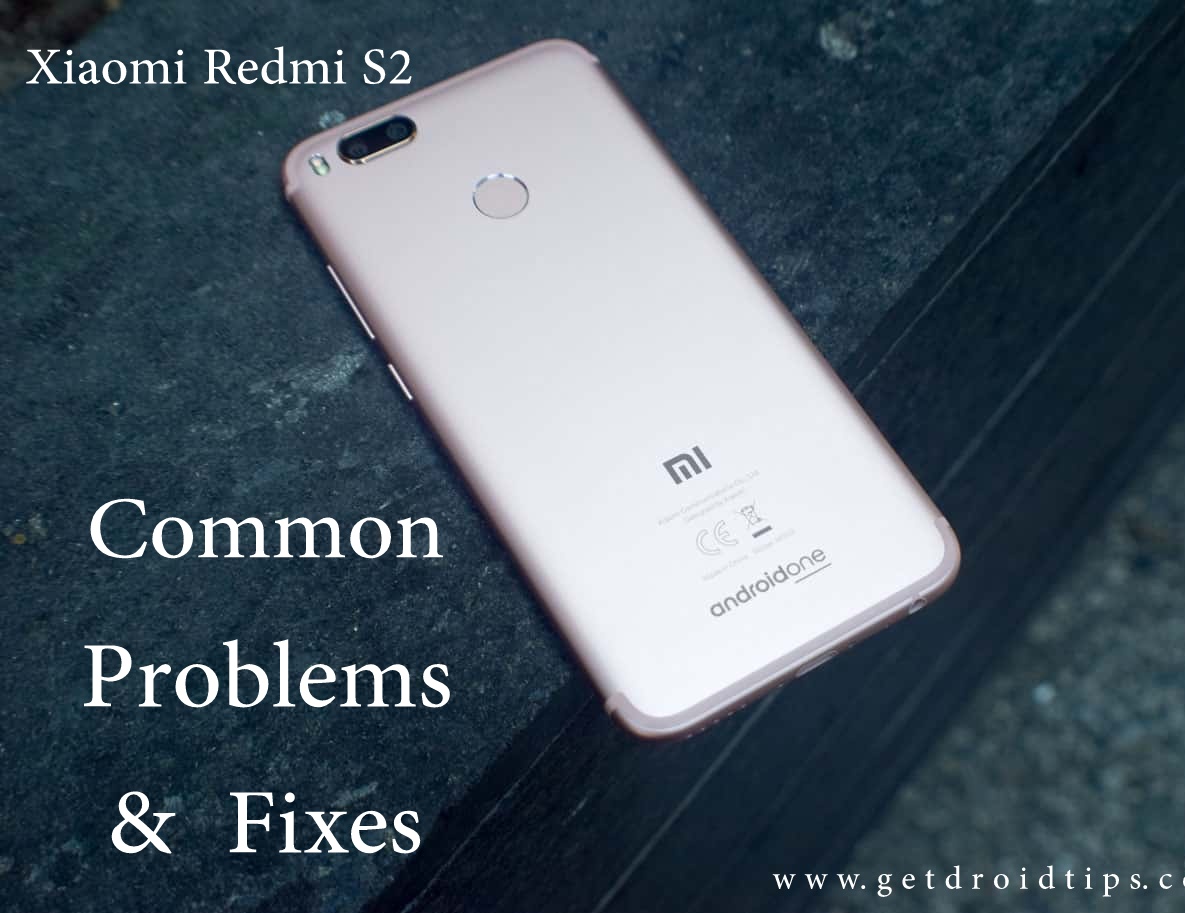
You need to be clear of the fact that despite having best hardware configuration, the smartphones can face them anytime. Although they seem to be hardware issues in a few cases, it is not necessary always that the actual problem is due to the very same reason. Check out below the common Xiaomi Redmi S2 problems and fixes.
Page Contents
- Common Xiaomi Redmi S2 problems and fixes
- Connectivity issues
- Bad camera quality
- Unexpected behavior of the apps
- Quick Battery draining & slow charging (common Xiaomi Redmi S2 problems and fixes)
- Earpiece sounds Robotic
- Overheating problems (common Xiaomi Redmi S2 problems and fixes)
- Performance issues (common Xiaomi Redmi S2 problems and fixes)
- SIM related problems
- Doesn’t recognize Windows 10
Common Xiaomi Redmi S2 problems and fixes
The real reasons behind an issue are not always easy to find. However, with some basic methods and information on the common Xiaomi Redmi S2 problems and fixes, you can simply avoid them. It would be good to follow this guide in the manner it has been recommended to you. Don’t try to mold it else you can face additional problems. www.getdroidtips.com cannot be held responsible for the same.
Connectivity issues
You obviously need to connect your phone with other gadgets for the successful accomplishment of various tasks. Although these connections are temporary, there are chances that problems often arrives and don’t let the users keep up the pace easily. The following useful methods can help you in such a daunting situation.
Bluetooth connectivity issues (common Xiaomi Redmi S2 problems and fixes)
- Make sure you have not selected a very large number of files in one go
- Make sure to turn the Bluetooth ON for both the devices. Check if the same is visible to each other
- Clear the Bluetooth cache app
- If the list of devices connected recently is too long, you need to erase a few names
- Open Bluetooth Settings and disable all the restrictions imposed on the same
- If you are transferring data which is causing the security policies violation, the problem might be due to very same reason
- Make sure the devices have paired each other in a proper manner
- Close all the apps which are running in the background
- Disable power saving mode on the phone
- Simply make sure you are not having any other parallel app active at the same time
- Always prefer to transfer the data in the recommended manner
- Make sure the Bluetooth drivers are working properly on the phone.
Wi-Fi connectivity issues (common Xiaomi Redmi S2 problems and fixes)
- Restart the phone and check if the problem is gone
- Make sure the Wi-Fi drivers are installed properly
- Check the Wi-Fi antenna in the phone. Make sure it is working fine
- The internet services might be suspended on your connection
- Make sure the router is connected to the internet wire
- Check if the signal strength is good
- Make sure to stay within the range covered by the router
- The problem might be due to improper configuration of the router
- Simply make sure that the router cable connection is proper
- Update the password in the phone if it was changed recently
- There must always be a limit on the devices you connect with the router. Make sure it is not reached
- Check if the bandwidth allotted to you has already been used
- Check and make sure that the phone doesn’t have any issue with the Wi-Fi
- Reconfigure the router again if the problem is still there
Unresponsive Touchscreen (common Xiaomi Redmi S2 problems and fixes)
All Xiaomi gadgets are known to have amazing screens installed on them which are capable to give users everything they wish. When it comes to Xiaomi Redmi S2, you have no reasons to worry as the screen is good enough to be trusted but if there are problems you are facing, the below methods can easily be trusted.
- Simply restart your phone and make sure the screen mirroring option is turned OFF
- Check if the screen needs cleanliness
- May be the device memory is filled completely. Check it out
- Make sure there is no physical damage to the screen
- Remove the mittens and the gloves
- May the screen is having a lot of oil particles on it
- Get the screen guard replaced
- Open the phone in the safe mode and check if the problem is now solved
- Update all the apps in the phone
Bad camera quality
You don’t always have situations when the camera supports you in capturing the snaps with desired quality. Well, this can often spoil the situation or the moments. To make sure such a thing would never happen to you, following are the instructions and methods compiled for you to get rid of the common camera related issues.
- Make sure the phone camera is in proper working condition
- There might be a physical damage on the back cover or the lens. Check it out properly
- Clean the lens gently with a smooth piece of cloth
- Make sure the camera settings are set to High Resolution
- Check if the phone needs to be updated to a new version of Android
- May be there are signs of fingers on the camera lens. Check it out
- Don’t use the camera through any other apps than the default one when it comes to capturing snap
- Always select the proper shooting mode for quality pictures
- Focus on the object carefully. This can avoid blur and other factors that affect the quality
- Remove the transparent cover which is pre-installed on the phone
- Use camera flash in case the lights are not proper
Unexpected behavior of the apps
This is probably due to the issues in the installed application in the phone or due to bugs in the Operating system. In case you are facing this problem, check out below the various useful methods and instructions to let you keep up the pace simply.
- Begin with a simple restart
- Don’t allow multiple apps to run in the background
- Make sure the total number of installed apps in the phone doesn’t exceed beyond 30 for smoother operations
- Update all of them which are pending or is showing a new version available
- Follow all the user policies while using any app
- Install them only in the phone memory and always prefer the Play Store only when it comes to installation of the same
Quick Battery draining & slow charging (common Xiaomi Redmi S2 problems and fixes)
There can be many unexplored reasons to this issue which doesn’t let the users have the desired experience. Well, the fact is the issues can be avoided if the attention is paid carefully on various facts and the instructions that are basic. The same is spotlighted below to assist those facing this problem in their phone.
- Always prefer the original charger you got in the box for charging your phone
- All the apps should be updated to the latest version
- All the apps which are installed from the third-party sources are to be disabled
- Make sure the features such as Wi-Fi hot spot are not turned ON all the time
- If you rely on power bank for charging your phone, always prefer the one which is based on quality and is free from all the issues
- Make sure the cable and the charging adapter are not the actual trouble creators
- Prefer charging your phone through the manner recommended by the manufacturer. Check the official user guide for this
- If the overall apps in the phone are huge in number, remove the ones which are not always necessary for you
- Don’t play games which are not meant to be run on Xiaomi Redmi S2
Earpiece sounds Robotic
This problem might not always appear in the phone due to problem in the hardware only. Check out below to know more.
- Always prefer to use Xiaomi’s official earpiece. Don’t use any other
- Make sure the earphone connector at the phone is in working condition
- Check for the sounds driver in the phone. Make sure it works properly
- Install the same in case it is missing or check if you can update the same
- If a new update is available to the OS. Proceed with the same
- Make sure the earpiece you are using is in proper working condition
- Open Earphone Settings and select the appropriate earphone option
Overheating problems (common Xiaomi Redmi S2 problems and fixes)
Different gadgets have different reasons for this problem. It would be good for you to explore various methods for this to get the things back in the normal situation. Well, this can be done easily through the following instructions and the methods.
- Check there might be multiple apps running in the background. Simply restart your phone
- Avoid charging your phone beyond 85% for smooth performance and functionality without getting heat
- Make sure the heat dissipates in the proper manner from the phone.
- If you have installed a back cover or has laminated your phone. Remove them for few days
- May be you are using accessories which are not genuine
- Update the pending application you have installed in the phone
- Always make sure that you are not using the phone in the safe mode
- In case the default memory is completely full, make sure some space remain empty always
Performance issues (common Xiaomi Redmi S2 problems and fixes)
I am sure you don’t want your phone perform slow while performing any of the task. Well, things can go wrong due to a number of reasons when the phone has to offer performance. You can easily keep up the pace with the following methods.
- Restart your phone and make sure it is not connected to any other device through Bluetooth or Wi-Fi
- Turn OFF all the features which are not in use at that time
- May be the memory of your phone is filled completely. Check it out and erase some data
- If the device is acting as a hotspot for internet connection for the other devices, turn it OFF
- Check if there is a virus presence on the phone. Install and antivirus app and erase it
- If you need to download heavy files, always prefer Wi-Fi over mobile data
- Switch to the latest version of installed app and the OS in the phone
- Open application Settings and clean the cache memory of all installed apps in the phone
- You need to restore the phone to the factory settings in case other methods wouldn’t work for you
The SIM card functionality actually depends on the various factors that may not always have a direct concern with the SIM. You need to keep it in mind all the time. Here are some trusted methods to enable you keeping up the pace simply.
- First check if there is a compatibility issue. The phone variant might not be compatible with the network provider services. Check it out
- Make sure you haven’t set the phone on the Airplane mode anytime earlier
- May be the network services are not available in the area you are present
- If you are under the basement of a building, come out and check again
- Simply restart your phone
- Make sure all the services on the SIM are valid
- Open Network settings and choose your home network manually
- Simply make sure that the SIM card is not turned OFF from the settings
- Remove the SIM card and then again re-insert it in phone. Make sure to insert it properly
Doesn’t recognize Windows 10
There are things that can go wrong with the phone when the same fails to be attached with the PC. It is true that several tasks are performed on the phone through the PC. It is therefore necessary that both of them can be connected to each other smoothly and easily. If not, you can go ahead with the below instructions.
- First make sure that the USB drivers are installed on both the devices. Update them in case a new version is available
- Make sure you are not using any cable which is not authorized or is actually faulty
- Check if the Windows copy on your PC is genuine and is not causing any issue
- May be the problem creator is the restrictions imposed on connecting the devices with the PC. Check for the same
- Simply make sure there is no virus presence in the PC or in the phone
- Make sure the security policies of the phone are not causing any issue. They might be violating during the data transfer
- Check if the USB on the PC actually works. In case the connections are loose, use alternative one
The more information on the subject common Xiaomi Redmi S2 problems and fixes can be grabbed by posting a comment on the below section. Stay tuned to Getdroidtips.com for similar posts and Android related stuff.
