The Android operating system is a lot of things including the high-degree of customizations it offers against its biggest yet closed competitor Apple. The Sony Xperia Album APK (Sony Gallery APK) is available for Android smartphones which is a way to get Sony’s UI on the Gallery app which is refined and comes with new features and more on-board. You can download the Sony Xperia Album APK here for any smartphones including Samsung, MI, etc and runs on all Android-based phones running on Android 5.0 and above
Page Contents
Sony Xperia Album
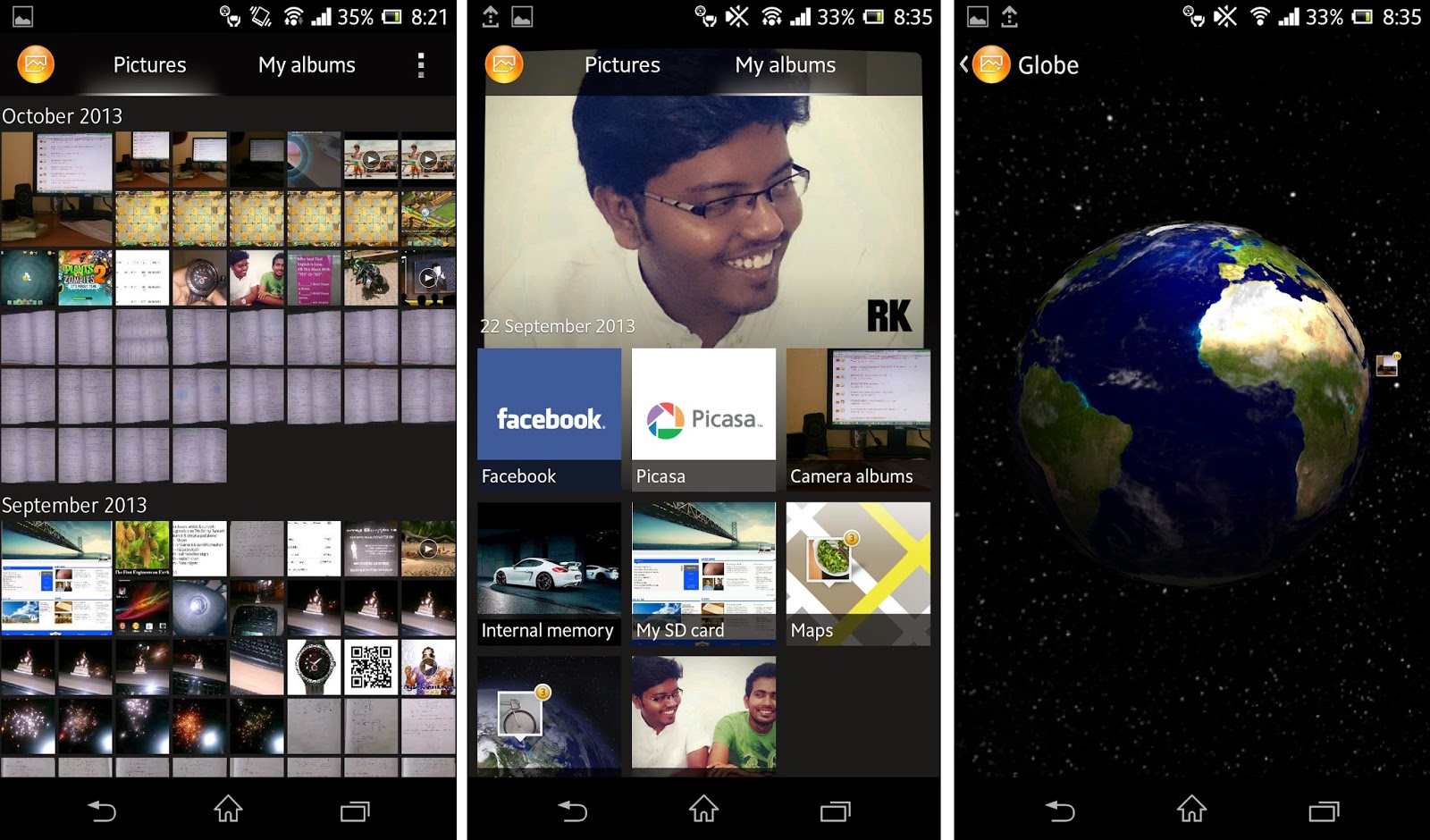
The Japanese smartphone manufacturer Sony affixes a clutter-free almost stock Android version of the operating system on its smartphones although there is some degree of customizations available even today. It bundles a lot of features right from dark mode to instant sharing with other platforms and so on. The Sony Xperia Album APK is well-taken care of and it is updated with the latest features as well which makes it a must-try. It has all the features you would need with a Gallery app including copy & paste functions as well as good-looking visuals & design.
Features of Sony Gallery APK
Here’s a list of all the features that you can get after installing the Sony Xperia Gallery APK.
- Dark Mode support
- Slideshows
- Instant Share to other platforms
- Built-in photo editor support
- Data stamps and location support
- Organizes photos in an easy-to-find way
- Album banners
Support Android Devices
The Sony Xperia Gallery APK supports ANdroid 4.2+, Android 5.0 – 5.1.1, Android v6.0 – 6.0.1, Android 7.0 – 7.1, Android 8.0 – 8.1 and above.
How to Install the Sony Gallery APK?
If you are unaware of the procedure that you need to follow to download the app, here’s how you can do it.
- First of all, you need to download the Sony Gallery APK beta or stable version by clicking here.
- Next, install the app.
- Next up, open the app and allow all the permissions the app seeks to start with.
Now you can use the new Gallery app on your Android smartphone without any glitch.
