Xiaomi Redmi note series phones are undoubtedly one of the top-selling smartphones in its premium price range. It is packed with key features that play a huge competition to other phone manufacturers of the same price range. Xiaomi smartphones are favorite among the current users and previous users are not only because of the features but also the reliability and customer service support from the part of the brand. Xiaomi keeps their reputation with each product they release into the market.
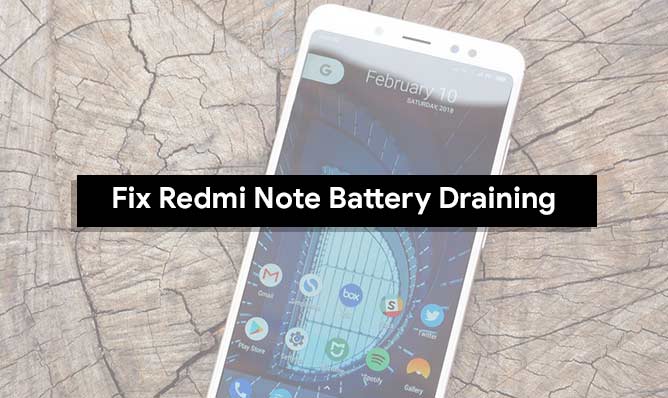
Even though rarely some phones in Redmi note series experience with battery draining issues as reported by the users. If you are one among then this post is going to be highly helpful so carefully read the below steps to avoid battery draining issues faced by your phone.
Page Contents
The fixes for Xiaomi Redmi note battery draining Problems.
Clear the RAM
RAM is used by the phones to perform multiple tasks at a particular time. When the number of apps gets overloaded by opening more applications than the phone can handle results in high battery consumption. So clear the RAM occasionally by either by using third-party applications or releasing background applications.
Turn off the unwanted services
You should check whether the services like wifi, Bluetooth etc are turned on when it is not really needed. Because these features consume a lot of charge for their operations. Some other Operations that are that might be killing your charge are GPS, background apps, cellular data services etc.
Control the brightness of the screen.
Screen brightness is one of the main factors that consume the charge. So use the screen in minimal brightness so that you can consume the charge.
Use battery saver mode.
Battery saver mode kills the background apps and other services that drain the battery. So use the battery saver mode.
Turn off pocket detection & Delete unwanted apps.
Turn off pocket detection and screensaver. Delete unwanted apps that have permission to run in the background.
Use a new power optimization enabled the launcher.
Use a new power optimization enabled launcher or inbuilt launcher as operating system interface. Because launchers run on background and can cause serious power drainage. So check the reviews before installing a new launcher.
Remove the pouch.
Remove the pouch or cover that traps heat. Use a cover that can dissipate heat and transfer it outside. Because hotter the battery gets the performance of the battery reduces. And if the heat can transfer outside the body of the device it helps the device to shorten the drainage time limits.
How To Fix Xiaomi Redmi Note Power Button Issue [Troubleshoot]
Hope all these solutions will help to fixes for Xiaomi Redmi note battery draining Problems. If you have any queries, feel free to ask via comment or contact us page.
