In this guide, we will troubleshoot how to fix the Xiaomi Mi A2 WiFi problem.
Xiaomi Mi A2 is selling fast in Indian markets. However, customers are facing minor problems with Xiaomi Mi A2. One of these minor issues is concerning the wifi connectivity of the device. There are several complaints registered by Mi A2 users in Mi official forums. So today we will discuss all those minor wifi issues along with their solutions. So let’s get started.
Also Read
How to Fix Xiaomi Mi A2 WiFi issue
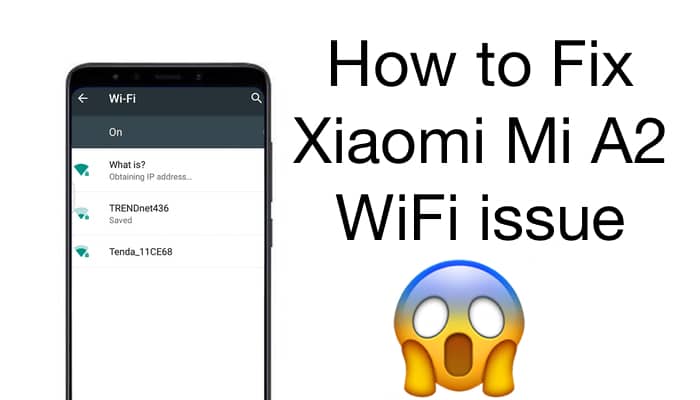
Xiaomi Mi A2 is facing some minor wifi connectivity issues. Sometimes the wifi doesn’t connect at all. Sometimes wifi doesn’t connect even after entering the correct password. Such kind of issues are driving their customers crazy. These all wifi issues are expected to be fixed in next software update. However, it is not clear how much time it would take Xioami to roll out OTA updates. So today in his blog post, we will try to cover all the minor wifi issues with Xiaoi Mi A2 smartphone.
1. Not finding available networks
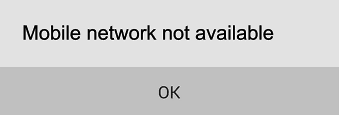
Sometimes the device doesn’t list all the wifi networks around you. This is caused because your device has low RAM. The wifi app is a part of settings app in your smartphone. So it also needs RAM to operate. In case your device has less RAM, it won’t operate normally.
Solution: Open recent apps and wipe out all the apps from your recent panel. If there is an option to clean RAM/cache, then do that also. If the issue is still not solved, try to reboot your device.
2. Wi-Fi connects then disconnects itself
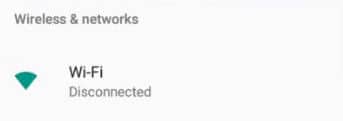
Isn’t that frustrating when you have connected your wifi and downloading something and the wifi disconnects instantly? This is happening with lot fo Mi A2 users. The problem resides in the device hardware and software itself.
Solution: You can try several Wifi fixing apps from play store [We will mention them at last so keep reading] to fix this issue. Otherwise, you have to wait for an OTA update from Xiaomi.
3. Obtaining IP Address
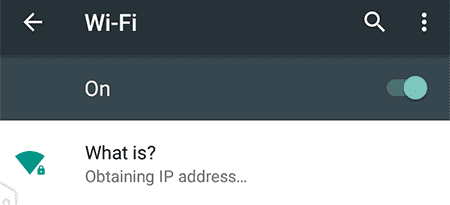
If you’re trying to connect to a wifi hotspot and all you see is “Obtaining IP address” message. Then probably your device also has some issues with the wifi drivers. However, there is an easy fix to this.
Solution: Changing your IP settings will help you to temporarily fix this issue. All you need to do is go to settings > Wireless & networks > Wifi settings. Here press on the menu key and tap on advanced settings. Then tap on Use Static IP option. Enter valid details from your ISP and that’s all.
Also read: WiFi Connectivity issues on Xiaomi Redmi Note
Some common Wifi issue Solutions
Above we have talked about specific solutions by which you can temporarily fix your device wifi. However, if you’re facing some complicated wifi issue then you can try out these methods as well.
1. Reboot your device
Seems like a simple advice but it helps in most of the cases. So in case you are feeling that you’re wifi is acting funny, simply reboot your device. It will fix it.
2. Try the forgot wifi
This is also an easy way to fix wifi connectivity issues. If you are not able to connect to wifi, simply open wifi settings and forget that wifi. Then try again.
3. Try Airplane Mode
Turn on airplane mode in your device and then try to connect the wifi. If it is still not connecting then try to reboot your device while the airplane mode is on. This will certainly help.
4. Try Wifi fixing apps
There are numerous wifi fixing apps which claim to fix all such minor issues with your device wifi connectivity. You can find such application by searching “Wifi fix” into the play store. However, we are listing some Wifi fixing apps down below for your convenience.
Wifi Fixer

It is a free application and will help you to solve most of your device wifi problems. You can detect or troubleshoot wifi problems with this app. The app works even in low wifi connectivity.
Download Wifi Fixer for android
Fix My WiFi

As the app name suggests, it will help you to fix your wifi connectivity issues. You can easily troubleshoot problems like wifi reconnecting, connection failure etc.
Download Fix My WiFi for android
1Tap WiFi Repair Lite
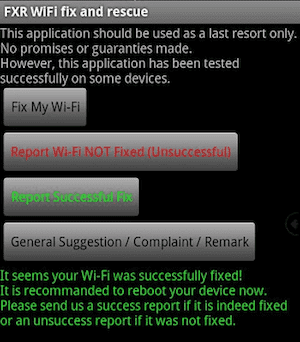
This tool will fix all your wifi problems with one click. Basically, it just refreshes the wifi connection setup. It is the same as rebooting the device. So most of the times it will fix your wifi connectivity issues.
Download 1Tap WiFi Repair Lite for Android
5. Hard Reset Your device
If nothing is fixing the wifi issue on Xiaomi Mi 2 then we recommend you to perform a hard rest. You can do so by navigating to setting and find the reset options. There you can back up your device before resetting the device.
6. Walk in Mi Service Centre
If nothing helps, then this might be an actual hardware issue with the device itself. Since Xiaomi Mi A2 is not an old device and has been launched recently. So you can easily claim the refund/repairment claim over the device.
Discussion
5 CommentsTry to select 2.4 ghz (not 5 ghz)
In my case, the mac address of the wifi on the device has changed.
I have modified the mac address in the access list of the router and I have not had any more problems.
in my case, it just save it but i can’t connect it, and when i touch it the phone say i need to put the pasword again,i put i but it dosen’r make anything
HAHA retard wifi apps isnt for PIE!!!
My mobile mi A2 wifi ip address