Here we will guide on how to perform a hard reset on Poco F1. Everyone can have his/her own reasons for performing a factory reset on Poco F1. Having a fresh start with Android, selling the phone, or boosting the performance are some of the common reasons why most of the users go for it.
Also Read

Page Contents
Steps to Perform Hard Reset on Poco F1
There are two methods available actually to keep up the pace. One is a hard factory reset via Settings and another is a factory reset via Recovery. Both these methods are good and will bring similar outcomes when you choose to perform a Xiaomi Poco F1 factory reset. Basically, when you are able to boot into Android, you can perform the hard reset from the Settings menu. On the other side, if you are not able to boot into Android, you can go with Hard Factory Data Reset on Poco F1 via Recovery.
Also Read
Instructions for Hard Reset via Settings
- In your Xiaomi Poco F1 device, Go to Apps
- Select Settings
- Now Additional settings
- Tap on Backup and reset
- Select Factory data reset
- Click on Reset Phone and wait 10 seconds.
- Tap on Next and again wait 10 seconds
- That’s it! Confirm by pressing OK! Done!
Instructions for Hard Factory Reset via Recovery
- First of all, Turn off your Xiaomi Poco F1.
- Now Press and hold Volume UP key + Power Key on your Pocophone F1 device simultaneously for a while
- Once you see the Xiaomi Mi logo, you can release the button.
- Your phone has entered recovery mode, now you can select the language

- Now your Xiaomi Poco F1 will enter the stock recovery mode
- You can navigate using Volume UP and DOWN button
- Now select Wipe/Data and press Power button to confirm
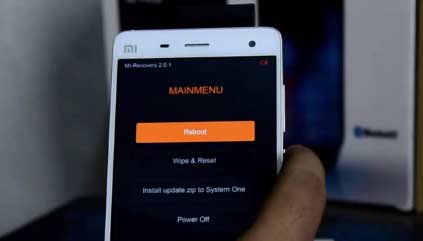
- That’s it! Confirm and done!
I hope this guide was useful to hard reset your Poco F1.
