Here we will list all the Stock Firmware Collection for Moto G5 Plus smartphone. You can flash the Stock Firmware on Moto G5 Plus using the below guide on How to Install Moto G5 Plus Stock firmware. In this list, we will update all the region Moto G5 Plus Stock Firmware collections. Stock ROM comes with Android 7.0 Nougat in Moto G5 Plus smartphone. In a couple of days, we will see an Incremental update with a bug fix and security patch of the Android 7.0 Nougat update for Moto G5 Plus. Moto G5 Plus was released with Android 7.0 Firmware officially out of the box.

ABOUT Moto G5 Plus
Lenovo has launched their new smartphone Moto G5 Plus and G5 Plus during Mobile World Congress Barcelona. Later Lenovo launched their Moto G5 Plus and G5 Plus in India on February Month. Moto G5 Plus features a 5.2-inch IPS LCD touchscreen with 1080 x 1920 pixels display. It is powered by Qualcomm Snapdragon 625 SoC coupled with 3GB of RAM and storage with 64GB with microSD card support with upto 2 TB. The Moto G5 Plus is backed by 3000 mAh battery.
The Moto G5 Plus sports a 12 MP rear camera with f/1.7, autofocus, and dual-LED flash and a 5MP front camera with a wide-angle lens. The smartphone runs on Android 7.0 Nougat out of the box. The thickness of the phone is 7.7mm thin and weighs 155.00 grams. Other Connectivity options include Dual Sim, Wi-Fi, GPS, Bluetooth, FM, 3G, and 4G VoLTE.
List of Moto G5 Plus Stock Firmware collections
| Version | Download Link |
| OPSS28.85-16-6 | February 2019 Security Patch |
| OPSS28.85-13-5 | December 2018 Security |
| OPSS28.85-17-2 | October 2018 Security Patch |
| OPSS28.85-13-3 | October 2018 Security Patch |
| OPS28.85-17 | Android 8.1 Oreo |
Enable ‘USB debugging’ option from Settings –> Developer options –>. (To enable Developer Options, go to About phone and tap the Build Number 7 times.)
Steps to Install Stock ROM on Moto G5 Plus
- Now go to the folder where you have extracted the ADB and Fastboot Tools
- Download Stock ROM for Moto G5 Plus from the above list of Moto G5 Plus Stock Firmware Collections and save it in the ADB folder.
- Now Reboot Moto G5 Plus to Recovery Mode.
- Select Apply Update from ADB.
- Plug the phone into PC using USB Cable, then open a command prompt window by pressing Shift Key + Right Mouse Click
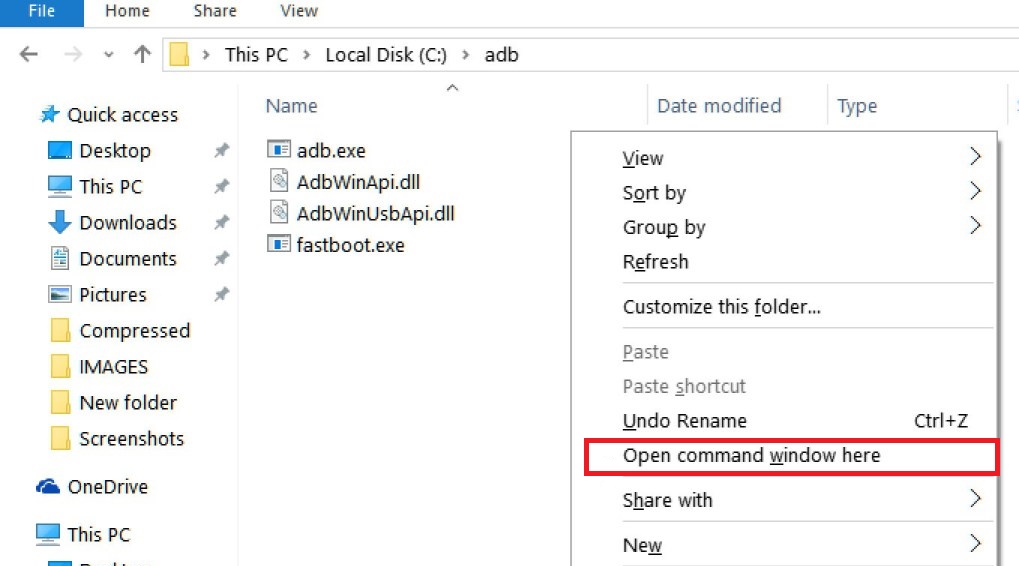
- Now execute the below command in CMD screen.
adb sideload Filename.zip
- Wait until the Installation process Completes.
- Once the installation completed. Reboot the Phone.
Let us know your feedback on the list of Stock Firmware for Moto G5 Plus in the comment section below
Discussion
33 CommentsTo install stock rom, do we need to unlock bootloader first?
No
moto g5 plus npns.25.137-15-11 rom stock
Im using the Indian variant of the g5 plus(retin), is this update compatible with the indian model?
yes
Hi
Is this update(137-35) compatible with the indian model(software channel: retin)?
Dear Brother
I have followed all the said instructions but it is not working
Error Messages
I Got
Finding update package…
Opening update package…
Verifying update package…
E:footer is wrong
E:signature verification failed
Installation aborted
bro i had it too ,, i didnt understand y this happen bt now got solution,, easy as hell
just try different usb cable into another usb port of ur pc
Glad you got it worked. Thanks for your valuable feedback. I always appreciate.
NPN25.137-67 UPDATE ZIP FILE PLEASE
Can you please upload the files for the XT1683 (brazil/latam) variant? Thks
Does it work in the Colombian variant? (Xt1681)?
Yes, work perfectly
Hi, can you help me in identifying, which version to choose? I need the one which is before the March security update.
Mine is NPN25.137-38 why this is not mencioned? can i update .38 to NPN25.137-67???
Yes you can.
Mine is NPN25.137-43-5 . Wich one must i apply?
Hi! My xt1687 is RETUS NPN25.137-43-5. Can i apply NPN25.137-67? Thanks
Does this ROM work on the Moto G5 Amazon Prime model?
Does this ROM update work on the Moto G5 so ftware channel emea?
Hi guys.
I’ve got a problem with my G5 plus xt1681
Since I updated my phone to march security patch, flashing de official ROM via USB I’m not receiving OTA anymore.
My dad has also the same model and in past days he received the las oficial OTA which includes Novemver security patch
Does anyone knows what to do? I want to update via OTA my phone in order to get the last version,cause I found the last ROM but it doesn’t flash. An error message pops the screen, saying is the wrong package.
Exactly same happened with me, if you found solution contact me please
If I have the January patch, do I have to install one by one until the most recent one?
Please drop august build full stock rom for indian varient
zip please moto g5 plus xt1681 NPNS25.137-15-11
NPNS25.137-92-4 Where is the Download Link ??
ya tengo el parche de seguridad de enero NPNS25.137-92-4 COMO HAGO PARA VOLVER A BLOQUEAR EL BOOTLOADER?
Hi,
I need solution for imei Null, no Ip address as I tried to unroot and relock my Moto G5 Plus XT1686, and if am trying fastboot getting error invlalid image sign remote failure.
So please help n pls suggestion on firmware rom I have to use.
Pls do the needful
When will POTTER_RETAIL_7.0_NPN25.137-93_cid50_subsidy-DEFAULT_regulatory-DEFAULT_CFC or POTTER_RETAIL_7.0_NPN25.137-93-4_cid50_subsidy-DEFAULT_regulatory-DEFAULT_CFC for XT1867 be uploaded?
And can the delay on XT1867 firmware releases be explained? India and Asian variants have been available for sometime now.
I have tried and all went nice but bootlocker is still unlocked and saying that we got a error message and i m getting no system updates now
I need the NPNS25.137-93-14 firmware to lock my phone again, because 93-10 give me security error on fastboot processo. Simeone?
bro im in npns25 137 92 4 , January patch , can i skip firmwares next to it , and directly install latest firmware?
Yea, but if you skip, make sure you download the full firmware.