Both Oppo Reno6 and Reno6 Pro 5G are among the most popular models and no doubt it has many users. Apart from the obvious sheer performance and usability, some users have reported overheating issues which isn’t something rare on any smartphone. If you are facing Oppo Reno6 and Reno6 Pro 5G overheating issue, here are some of the possible fixes that you can utilize to curb the issue. I have also mentioned the number of reasons why you would face overheating issues on your Oppo Reno6 series smartphone and it goes without saying, the same troubleshooting methods apply to the whole Reno range.
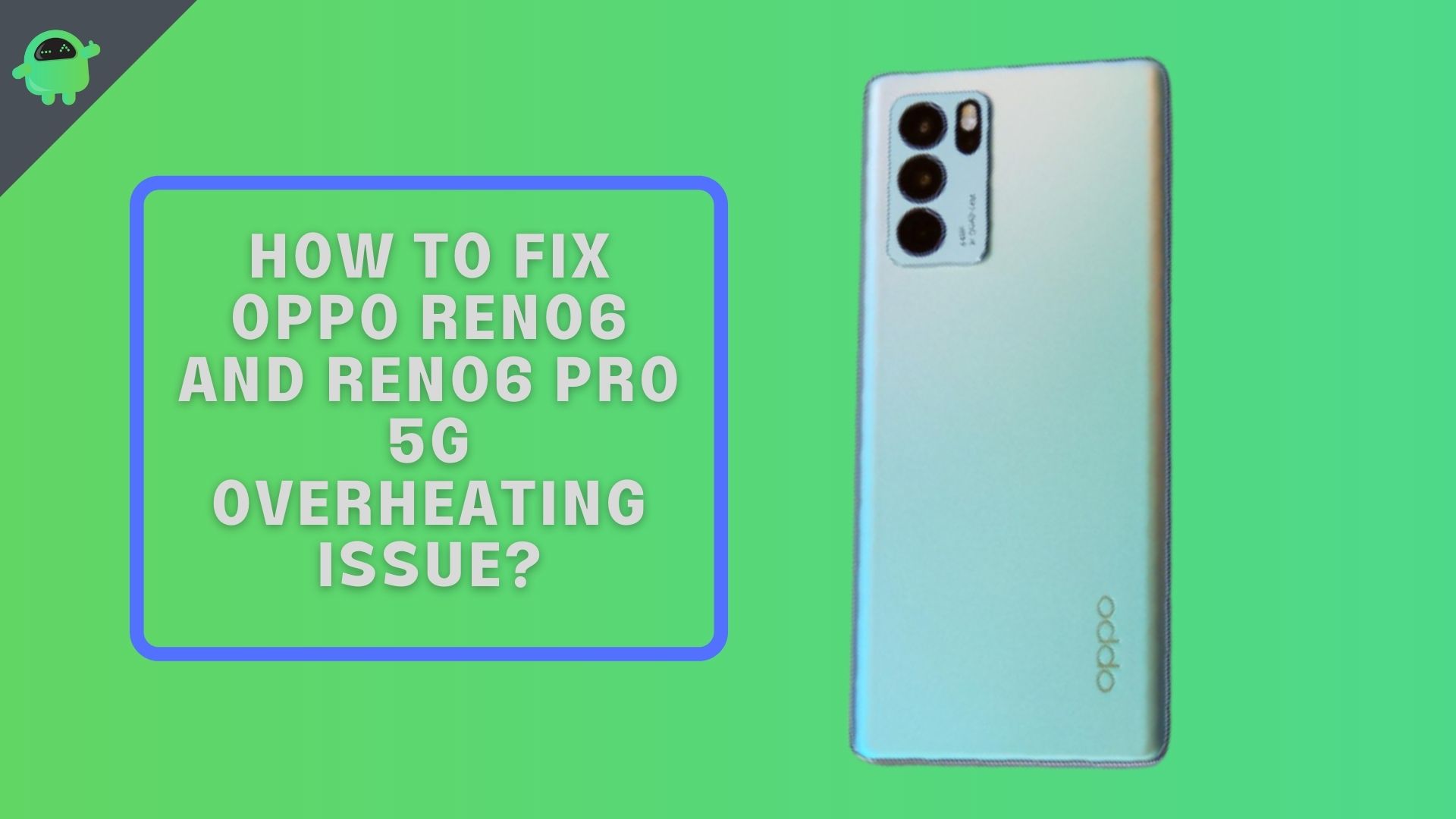
Page Contents
- Change brightness on the display
- Steer away from direct sunlight
- Alter various settings
- Using the phone for a long duration
- Are you streaming content?
- Reboot the device
- Clear background apps
- Check out what app is heavy on battery consumption
- Uninstall unwanted apps
- Antivirus software
- Update all the apps
- Update the Android OS (ColorOS) firmware
- Are you overcharging the battery?
- Overclocking
- Perform a restore factory
- Walk into a service center
- Closing Phrases
Change brightness on the display
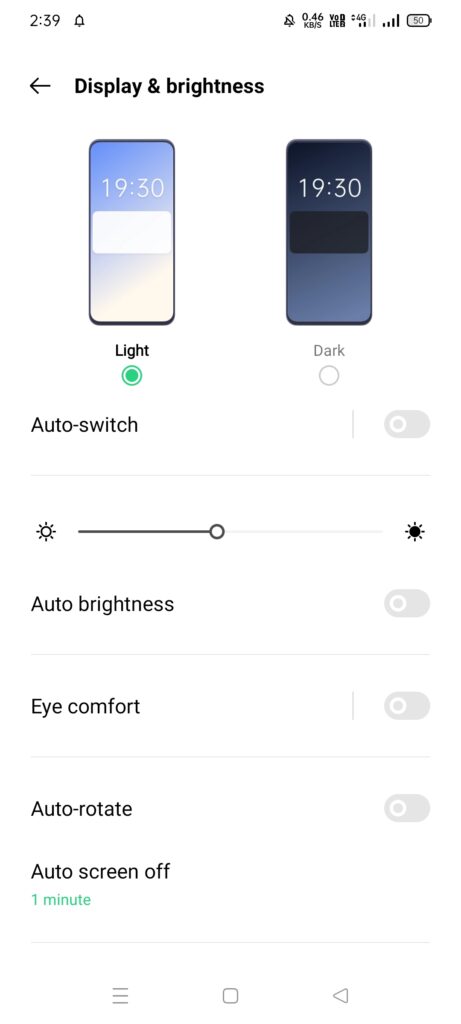
Most of the users would actually yank up the brightness on the display to a maximum. Although it makes viewing the display well and good, yanking up the brightness when not needed doesn’t just put a lot of strain on the battery but also makes the system do a little bit more work to keep the display well-lit. A general rule of thumb is, more work done is more heat generated.
Turning on auto-brightness and adjusting the brightness manually can help you save a lot. Simply yank up the brightness when outdoors in broad sunlight, yank it down when in dark and keep it in the middle when indoors.
Steer away from direct sunlight
Using the phone in direct sunlight isn’t something I recommend. Your phone requires you to stay cool and at a temperature less than 32-degrees unless your phone has a rugged phone case to prevent damage due to extreme temperatures. Talking about direct sunlight, your phone is made up of plastic or metal and the display acts as a good conductor of heat and that is why you should avoid direct contact for a longer duration. It is not that you can’t use the phone in direct sunlight, using it sparingly can help keep the temperature under control.
Alter various settings
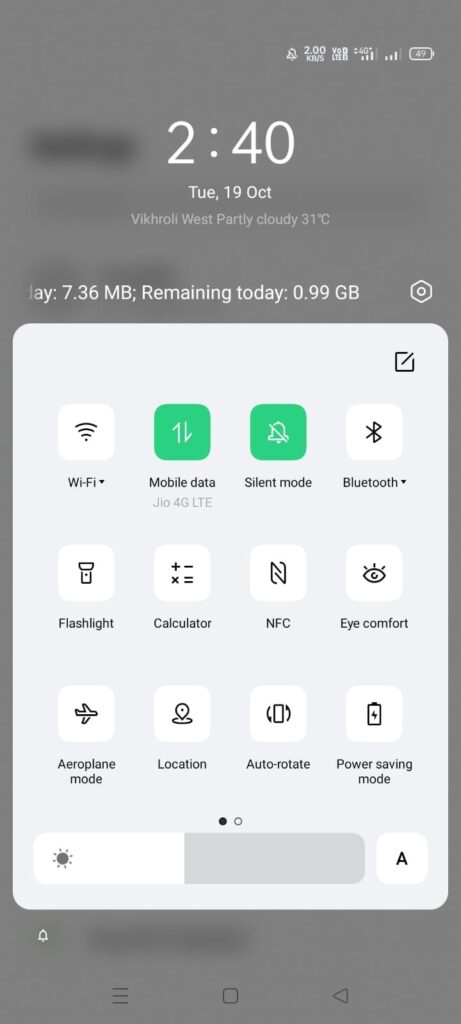
Since you are complaining about overheating issues on your Reno device, look for these settings and alter them to get favorable results.
- First up, turn off Wi-Fi, Location, Bluetooth, and NFC on your device when not in use.
- Get rid of too many widgets as they consume resources.
- Remove animated wallpaper to reduce the strain on the battery as well.
- Turn on Power Saving Mode as it tends to reduce power consumption and help curb overheating.
Using the phone for a long duration
This is a common reason why your phone would start overheating. Although your phone can do a lot, it is meant to be used for a longer duration at a single go just like any other electronic device. It will eventually throttle the performance. Calling for an hour? The phone will start heating up. Playing games for more than an hour? Your phone will transform into an oven itself and that is why it is said to stop using the phone in a single go. If you don’t know it yet, overheating causes a lot of stress on the chipset, RAM, memory, and other components as they are working and produce heat as a byproduct.
Even if you are watching that favorite movie or binge-watching a TV series or doing whatever you want, give your phone a break. It can last for 3-5 minutes but that will improve your phone’s performance considerably since you are giving it time to breathe. The most obvious method to prevent overheating issues due to longer usage is to simply use the phone in bursts with minor gaps/breaks in-between. Say a 5 minutes break between two episodes of F.R.I.E.N.D.S.
Are you streaming content?
I already mentioned that binge-watching for hours can cause Reno6 and Reno6 Pro 5G overheating issue. When it comes to streaming, you aren’t just using an app to play a downloaded video, you are using mobile data or Wi-Fi to stream content from the host’s server such as from Netflix. This loosely means your device is doing more work to play the content and thus, this translates into heightened battery consumption. All this will cause overheating issues if you continue to stream for hours on end without giving your phone a break.
Reboot the device
You can assume this troubleshooting method as a swiss army knife of fixes or say, John Wick of issues as it literally clears many networks and software-related issues be it with the slow performance, apps not updating or loading, overheating issue, and so on. Once you discover that your phone is getting over the temperature that it should be, shut down the phone and wait for a few minutes. Reboot the phone after a sufficient reduction in the temperature. This process will take less than 5 minutes depending upon the temperature of your unit versus the surrounding.
Clear background apps
With Android, you can simply use tons of apps at once simply by toggling between them. During the time when an app is opened but not exited and not being used either, it is in the background thereby churning a bit of resource as it goes about keeping the app afloat. This minor resource being consumed adds up to a lot since you literally open 20 apps at once and use just 1 at a time causing 19 apps to stay in the background. Since these apps are still consuming a fraction of memory, RAM, CPU, and other resources, they can collectively cause the phone to overheat.
Clearing these background apps is a notable troubleshooting method to get rid of the issue. If some apps are unable to be killed off, try “Force Stop” on the particular app to prevent excessive consumption.
Check out what app is heavy on battery consumption
Apps consume a lot of resources which includes a battery that helps them run. Since overusing batteries and other resources leads to overheating issues, it is only logical to find apps that consume the most battery. Leaving those that are genuinely used a lot such as YouTube or WhatsApp, you will find plenty of apps that are sometimes or even seldom used but consume a considerable chunk of the battery. Here’s how to find an app that can be a culprit.
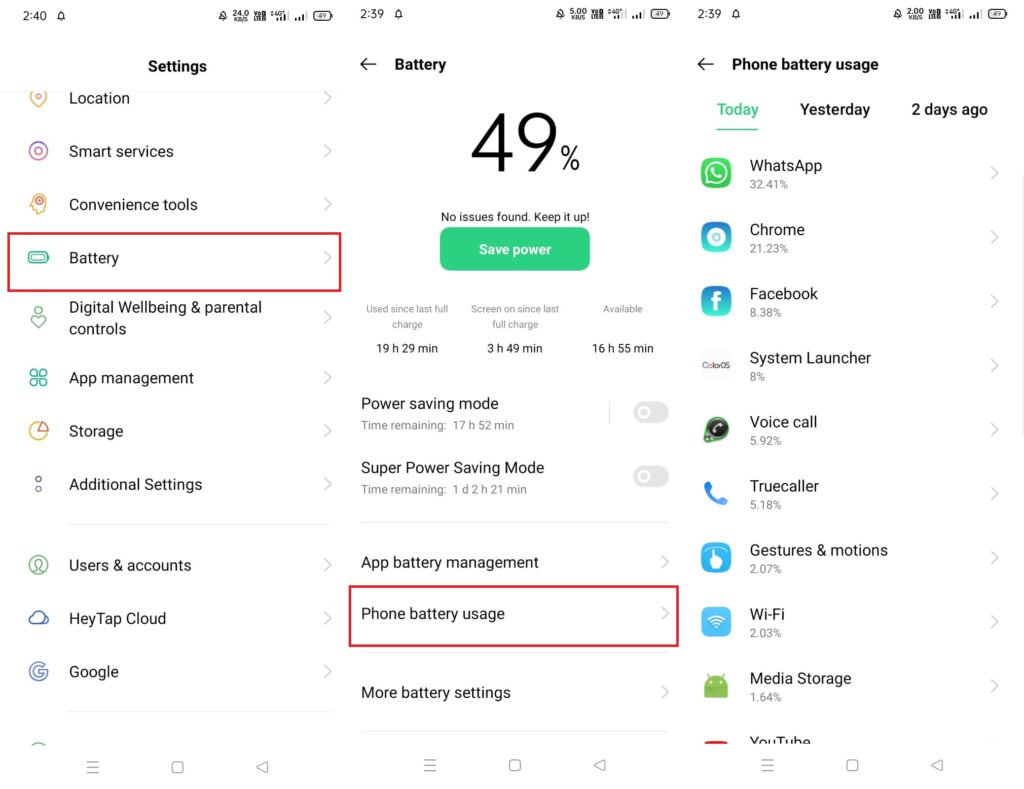
- Firstly, open the Settings app on your Reno6/ Reno6 Pro 5G smartphone and proceed to Battery.
- Tap on the “Phone Battery Usage” to find a list of apps that consume battery and how much.
- If you find an app that seems using too much battery for too little usage, it could be either outdated or infested with bugs and malware.
- If closing the said app doesn’t fix the problem, try force-stopping it.
Uninstall unwanted apps
The Google Play Store is a heaven of apps that you would find for any given use case or keyword you search for. This promotes users to download the “n” number of apps and that is where the problem commences. Downloading unwanted apps doesn’t just take memory but also consumes RAM and other resources. Oftentimes, people forget or ignore updating rarely used apps which is another reason why you shouldn’t download unwanted and unnecessary apps in the first place.
The simple fix is to get rid of these unwanted/unnecessary apps and instead, keep useful and the apps you need to keep the system rocking and pumping. You don’t need a rocket science degree to know how to uninstall an app. Simply go to the app drawer, long-press on the app you want to uninstall and select “Uninstall”.
Antivirus software
You do have a huge catalog of antivirus apps available on the Play Store and not everyone uses those few trusted ones. People often venture to find a quality antivirus app on the Play Store ignoring the known few. Turns out these unknown apps can install other apps, some can even mine cryptocurrencies on your device which if you aren’t aware of, is a heavy process eating up a chunk of the resources available on your device.
Thus, avoid using antivirus at all. You can go for antivirus apps like Quick Heal or Aviva although don’t allow any app to install other apps or services whatsoever.
Update all the apps
Apps on your Oppo Reno6 series smartphone play a crucial role in letting you do stuff such as connect to the internet, watch videos, movies, play games, and whatnot. However, apps require constant updates and patches to fix any impending bugs or issues that can eventually cause more damage than good such as opening a backdoor for hackers to access the said app and eventually, your phone.
Thus, updating these apps prevents such incidences and that is a must to do. It is possible that an outdated app is consuming more resources than it should or a number of other things could go the wrong trigger the overheating issue. The simple fix is to update all the apps. You can do it one-by-one via Google Play Store >> My apps and games or update all at once using the “Update all” button on the “Google Play Store >> My apps and games” section.
Update the Android OS (ColorOS) firmware
Just like how updating apps give your phone a new lease of life, updating the OS gives it a new lease of life too. The Android OS with ColorOS (Android 11/ColorOS 11.1 on Reno6 series at the time of writing this) can be updated via Settings >> Software Updates. Do check out for the update and download it and install the same.
Are you overcharging the battery?
Modern smartphones are made to turn off charging the battery when it reaches its full capacity overnight. Although overcharging isn’t a concern on Reno6 and Reno6 Pro 5G because both devices have mechanisms to prevent charging above full capacity, you shouldn’t keep the phone on charge for a longer duration. Instead, keep the phone on charge an hour before you go to the bed so you have a full battery before you actually go to sleep.
Overclocking
I am pretty sure that this isn’t everybody’s cup of tea. You can’t just go about overclocking the chipset to bring more performance out of the SoC but some people do it. There’s a considerable jump in the performance but likewise, there’s a considerable jump in the production of heat as well. Since your device doesn’t have a heat sink, you will have to mitigate the issue yourself. Overclocking isn’t recommended unless you understand the pros and cons of it.
Perform a restore factory
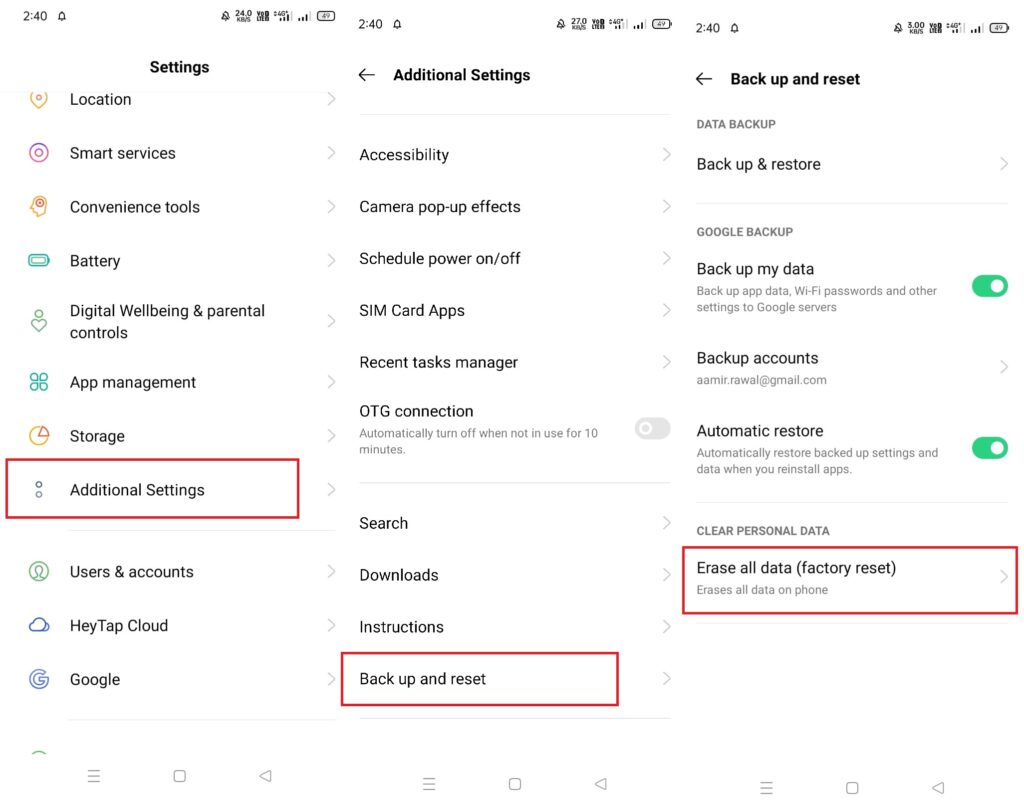
This is technically the last resort you will have if the overheating problem stays put even after going through the various troubleshooting methods listed here. Note that after performing a restore factory, you won’t have access to any data that you have taken a backup of so beware. Here’s how to do it.
- Open Settings >> Additional Settings >> Backup and reset.
- Next, go to Erase all data (factory reset) after which, the system will prompt you to whether delete all data or not. Select “Erase All Data”.
- Enter the password when asked and agree to delete all the data.
- The phone will reboot and now, you will have to set up the device as if it was a new phone.
Walk into a service center
The constant battery on the smartphone running apps, streaming content, listening to music, playing high-graphics games overtime causes the SoC and other components involved to suffer constant wear and tear, and often, users end up leaving their phones only after their phones are overheated which is something you should avoid as it can damage the internal components gradually and surely causing it to slow down, do a lot of workloads to get the job done and so on.
Unless you were able to fix the issue with the help of the aforementioned troubleshooting guide, you have a last resort to simply walk into a service center for diagnosing the problem and get it repaired. If your phone is under warranty and you want to retain it, reporting to an authorized service center is recommended. However, it is expensive (most of the time) but you can visit a local service center as well which is cheaper but you will risk voiding the warranty once the phone is unscrewed.
Closing Phrases
We have concluded our troubleshooting guide on how to fix Oppo Reno6 and Reno6 Pro 5G overheating issue that users have complained about. Do let us know which method actually worked for you. If not, do tell us what methods you used to fix the issue on your device.
