Instagram’s new app, Threads, is constantly featured in the world’s leading news channels. In short, the app went viral because it was launched at the right time. Despite this, linking Instagram with Threads has a few disadvantages. It’s impossible to separate your Instagram and Threads accounts, and you can’t delete Threads without also deleting Instagram. But, still, some tricks are used which you can do so. Therefore, if you want to know how to permanently delete or deactivate the Threads account, read the guide until the end.
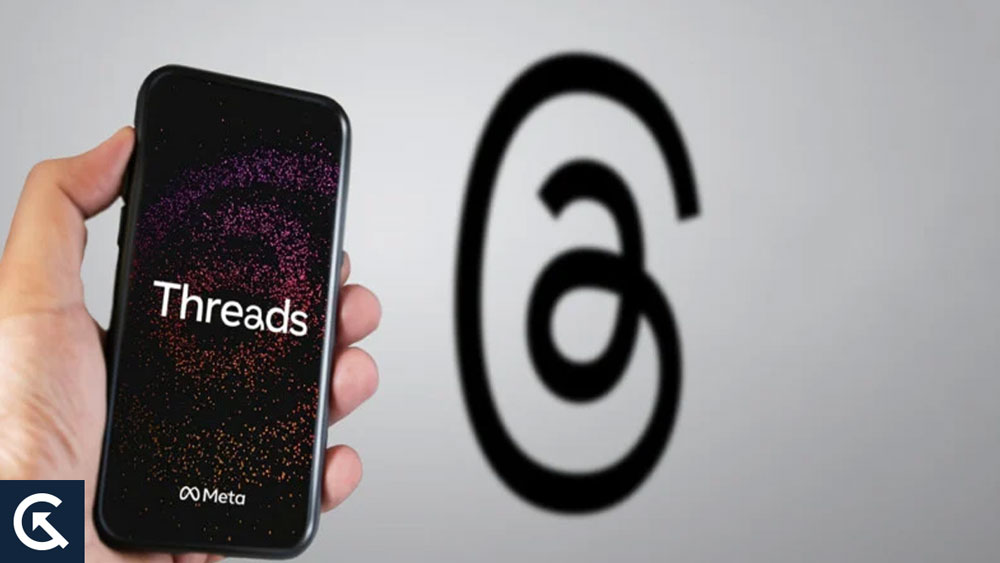
Page Contents
When Should You Deactivate or Delete Your Threads Account?
You may deactivate or delete your Threads account for a variety of reasons, such as:
- There are too many social media accounts for you to manage.
- Your mental health is negatively affected.
- Your main focus should be on your studies, career, or professional development.
- Your data’s privacy and security are important to you.
- It has bored you, and you are no longer interested in staying on it.
Steps to Deactivate Threads Account
Here are the steps you need to follow to deactivate your Threads account:
- Open the Threads app and tap the bottom-right corner to access your Profile picture.
- Click the menu icon (two dots) from the top-right corner to access the settings menu.
- Then, click on Account.
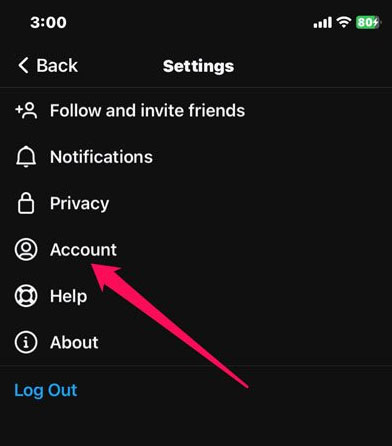
- Click on Deactivate Profile.
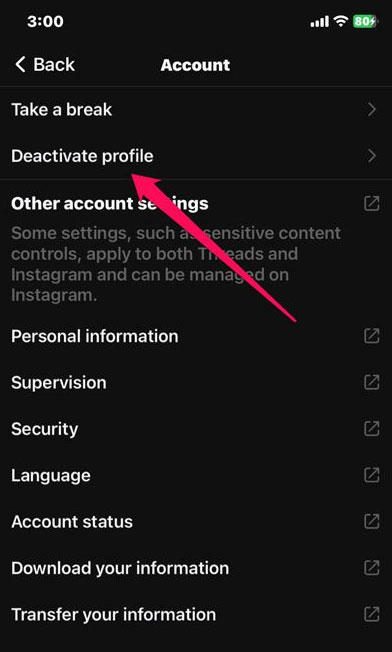
- Tap on Deactivate Threads Profile to deactivate your Threads Profile.
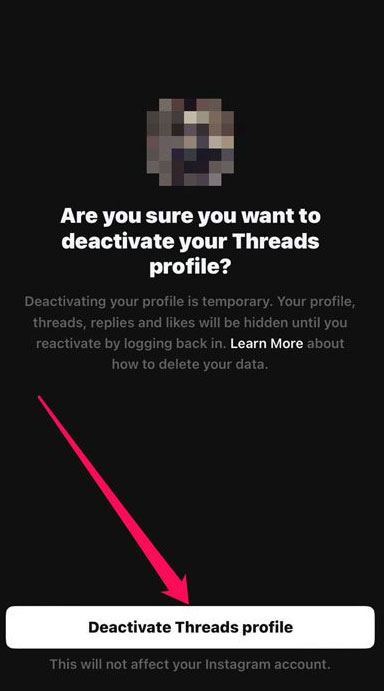
If you don’t want your profile to be deactivated but want to control your scrolling, you can also choose to Take A Break. Whenever you touch your phone for more than 10, 20, or 30 minutes, it will remind you to put it down.
Step to Permanently Delete Threads Account
Here are the steps you need to follow to delete your Threads account when you no longer wish to use it:
- Click the Profile icon in the Instagram app on your device. You’ll see a menu icon (three horizontal lines) in the right corner of the screen.
- Go to the Settings and Privacy.
- Select Account Center from the menu.
- Go to Account Settings and click Personal Details.
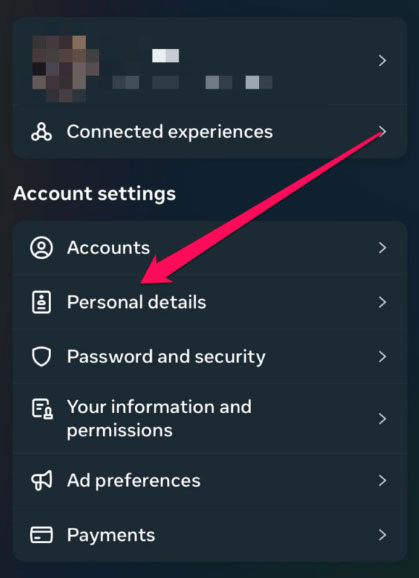
- Click on Account Ownership and Control.
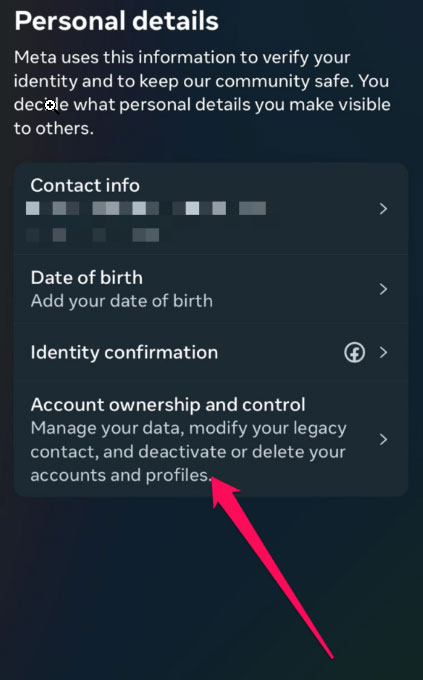
- Choose the Threads account that is connected to your Instagram account under Deactivate or Delete Your Account. be sure to choose the one you would like to delete.
- Choose Deactivation or Deletion and then Continue.
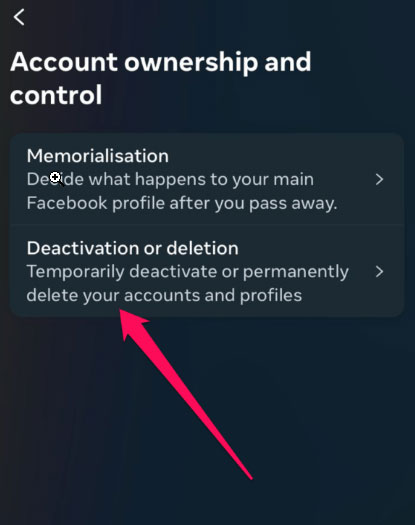
- If you want to cancel your account, choose a reason. Select the most appropriate reason and tap Continue.
- Thereafter, when prompted, enter your password and click on Continue.
- To confirm the deletion, click Delete Account.
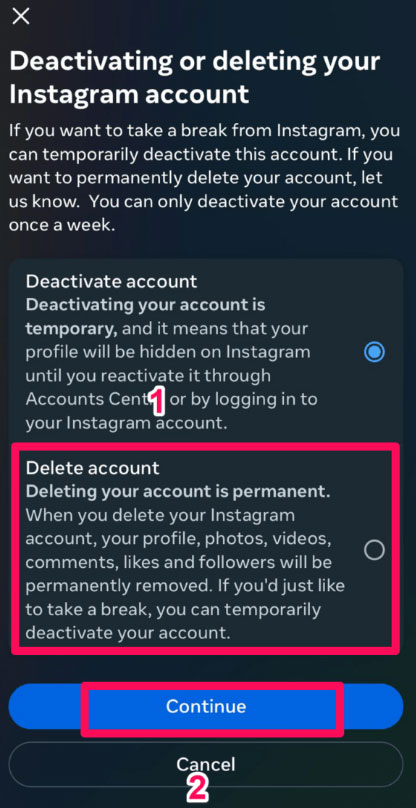
You may have to forego your Instagram account if you wish to delete your Threads account. Meta in the future may offer a separate option to delete Threads and related data separately, but for now, you may have to forego your Instagram account.
How to Restore a Deactivate or Deleted Threads Account
Using your Instagram account, you can easily restore your Threads account if you have only deactivated it. When you attempt to log in with Instagram after deleting your Threads account, you will be reminded that you have requested to delete it. You can choose the Keep Account option to restore your Threads account with all your data.
It is important to note that the period of time you have to restore a Threads account after it has been deleted is 30 days. If you don’t restore your data within that period, you won’t be able to do so.
Wrap Up
So, that’s all we have on how to delete or deactivate Threads account permanently. It’s our hope that you find this guide helpful. In the meantime, comment below and let us know if you have any doubts or queries.
