Video content is one of the most consumed types of content on the internet. In 2020, YouTube reported that it has more than two billion monthly logged-in users on its site. These users watch over a billion hours of video and generate billions of views for YouTube every year.
Based on this data, we can assume that video content popularity is still growing and doesn’t show any signs of slowing anytime soon. That is why creating a professional video website is potentially a great idea.
In this article, we will look at the essential steps to take when creating a professional video website and why creating such a site can positively impact your business.
Page Contents
1. Select a Good Web Host
The first step in building a good website is choosing a good web host. A web host is a service that stores your website’s data on a server and makes it accessible on the internet. Having good web hosting is essential because it strongly affects your website’s performance and user experience.
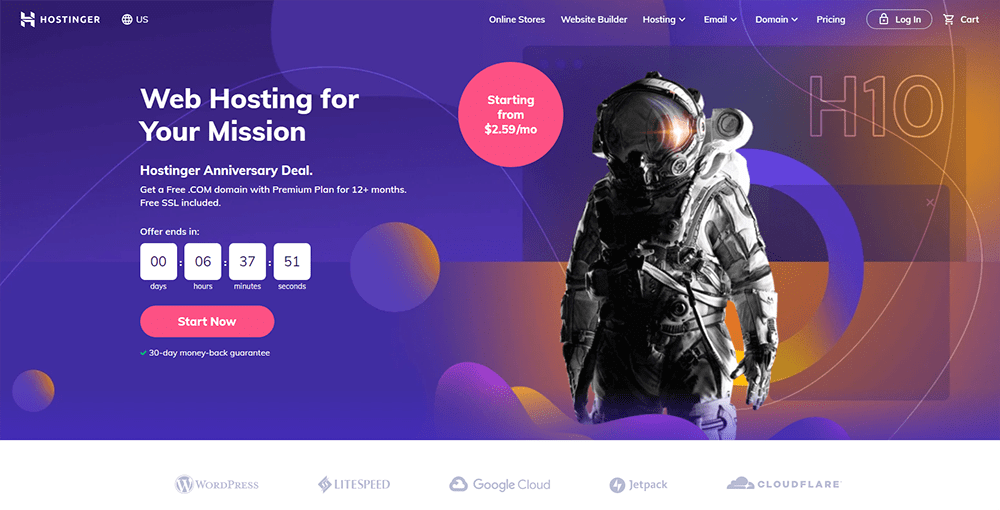
With numerous options available on the market, it is crucial to know some key aspects when choosing a good hosting provider. Here are some web hosting requirements for creating a good video streaming website:
- High-quality storage. Since you will be storing a large number of video files on your website, look for web hosting that offers SSD or cloud storage. These storage types can give you better performance than regular HDD.
- Reliable network connectivity. Look for a hosting provider that uses CDN, as it allows faster page load for your website.
- High bandwidth. Web hosting with a high bandwidth is a must-have for a good video streaming website. The rule is to have at least twice the video quality at which you plan to stream.
-
- Low jitter. Jitter is the delay in data transmission over your network connection that highly affects video streaming quality. Some hosting providers can provide you with adaptive bitrate (ABR) streaming technology to fight jitter.
- Low latency. Video latency significantly impacts the user experience when streaming video from your website. Technologies such as RTMP (Real-Time Messaging Protocol) and WebRTC (Web Real-Time Communications) are some of the most common requirements for low-latency video streaming.
- Dependable security. Network security should be the top priority for every website. Make sure your hosting provider offers security features, such as SSL certificates, geographical restrictions, and a token security system.
2. Purchase Your Domain Name
A domain name is the address of your website on the internet. A good domain name should be simple and easy to remember. It should also represent your website’s characteristics and values.
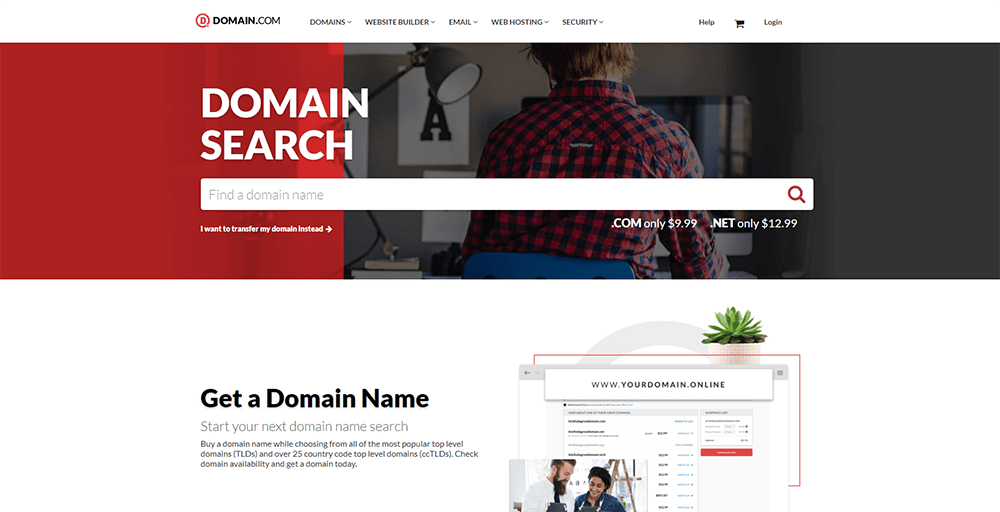
There are various ways to get a domain name for your website, one of which is by purchasing it from a domain name registrar. However, you will need to check if the domain name you want is available and not used by other websites.
Check your domain name availability using various domain name checker tools available online. Then, if it is available, finalize your domain name registration.
3. Create the Website
Once you purchase the web hosting and domain name, it is time to build your website. Based on your technical expertise and how fast you want to have your website up and running, there are two main ways to get started. The first option is building your website using WordPress. As the most popular website platform, WordPress offers a wide range of flexibility, allowing you to build pretty much any type of website you want. WordPress also has a large and active user base where you can get various information related to your WordPress website. However, WordPress requires more advanced technical expertise to operate. If this is the first time you build a website, you might need some time to familiarize yourself with WordPress. The second way to build your website is by using an online website builder tool.
This option is suitable for those who are new to website building. Most online website builders use a drag-and-drop editor, which is easy to use even if you have little to no technical experience. Many online website builders in the market also offer extensive website template libraries to help users build their websites faster. But using an online website builder also comes with a downside. Compared to WordPress, online website builders have limited customization options. Most of the website plugins only come from the provider, and usually, you have to pay additional costs to get advanced features. Since each option comes with its own pros and cons, carefully identify your needs and preferences, then pick the option that suits you the best.
4. Customize the Website Design
Making your website look more aesthetically pleasing is one way to attract more visitors and retain their interest in your website. A good website design not only makes your website look more attractive but it can also help users navigate your website.
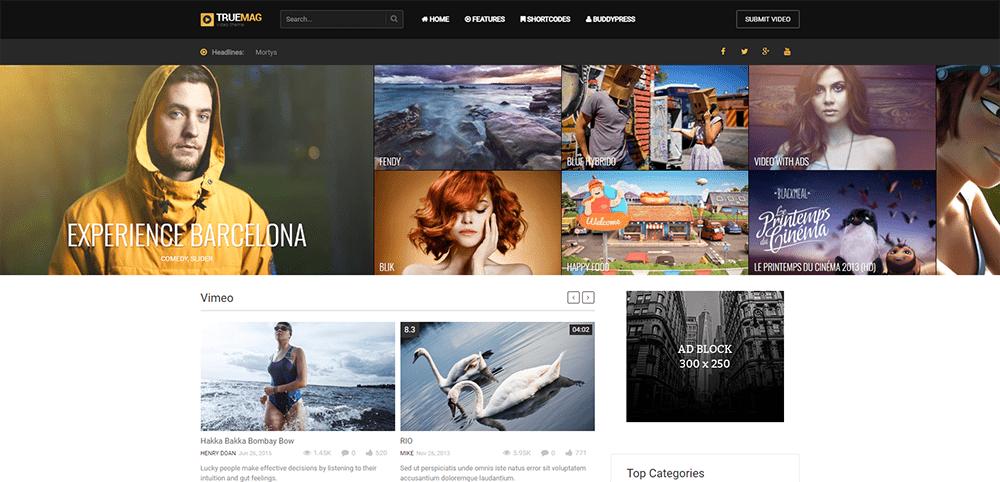
Customizing your website design does not mean that you need to hire a team of professional graphic designers and website developers. If you have a limited budget, you may opt for one of the many free-to-use themes available online. However, we recommend you get a premium theme if you have the budget, as it will come with more features.
5. Upload Videos
Now that your website is ready, it is time to fill it with high-quality content. When starting your video website, you might have to create and upload your own content to the website.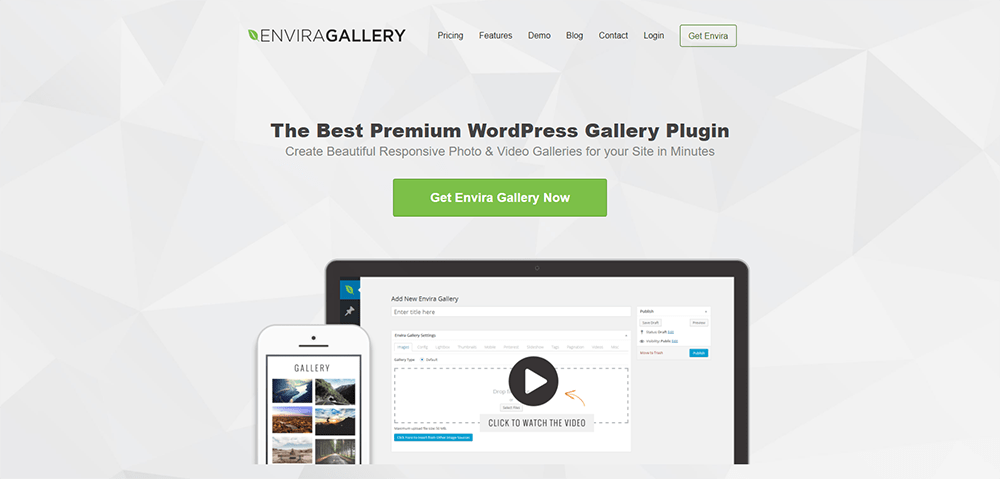
There are several useful WordPress plugins to help you manage the video content, including Envira Gallery, All-in-One Video Gallery, and YouTube Showcase.
Depending on your preferences, you have the option to either produce content that caters to a specific niche or try to cover a more general and broader audience. Make sure to post content regularly, and eventually, you will grow a loyal audience that might help you with user-generated content.
6. Optimize Website for Search Engines
Search engine optimization (SEO) is a digital marketing technique to boost your website’s position on search engine results pages. SEO requires you to optimize your online content and make it more favorable for search engines such as Google.
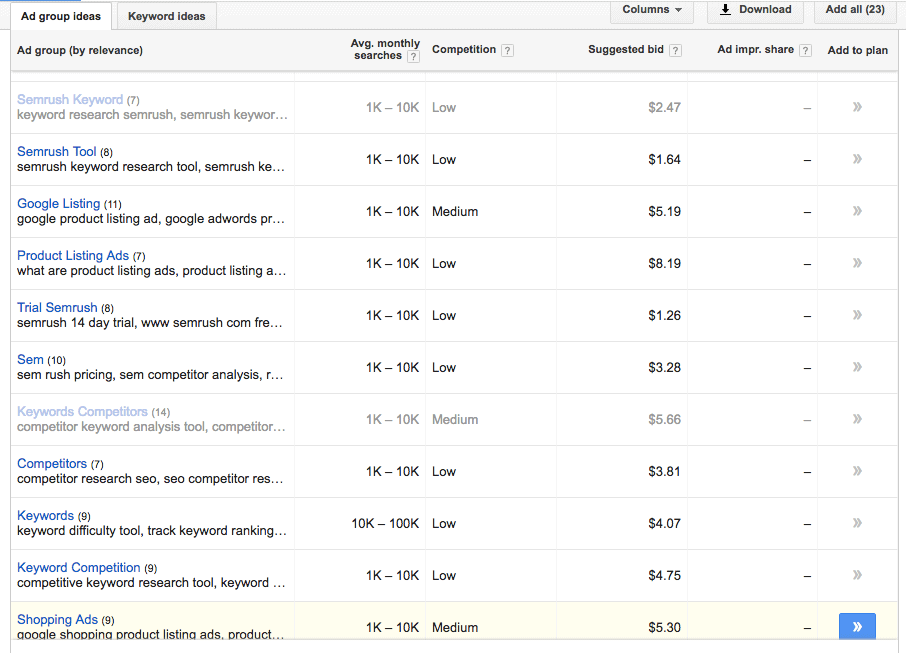
Image source
There are four main website areas you need to focus on when practicing SEO, including:
-
- Content. Always pay attention to your content quality and relevancy. Users will be more likely to trust and revisit your website if you constantly provide them with useful content.
- Keyword selection. Put effort into your keyword research to maximize your SEO efforts. Use tools, such as Google Keyword Planner or SEMrush, to help you find the best keywords.
- HTML. Take a look at parts, including tags, meta descriptions, and titles of your content.
- Site architecture. A website with a good structure gives users the best experience and allows search engines to crawl its content more efficiently.
Another way to promote your website to a larger audience is by sharing its content on various social media platforms. In 2020, around 3.8 billion people used social media, which shows why you should use social media to promote your content.
Some of the most popular social media platforms, like TikTok, Instagram, and Twitter, allow you to upload short videos to their app. This is a good promotion strategy because shorter videos can act as snippets or teasers for the complete content hosted on your website.
Why Make A Professional Video Website
Nowadays, video content is considered to be one of the most effective digital marketing tools. Around 87% of video marketers reported that video content gives them a positive ROI, a significant rise from 33% in 2015.
Because of that, more and more businesses adapt to this marketing strategy. With video content, you’ll have more chances to reach a wider audience and potentially grow your business.
Conclusion
Video content is considered to be one of the most consumed content types on the internet. Popular video hosting websites, such as YouTube, Netflix, and Twitch, attract many users each year and generate billions of views.
Because of that, having a professional video website can be a good idea to engage a wider audience and potentially grow your business.
In this article, we have learned about why creating a video website can be a good marketing tactic. We also covered seven essential steps to creating a professional video website, which includes:
- Selecting a good web host.
- Purchasing a domain name.
- Creating a website.
- Customizing the website design.
- Uploading the videos.
- Optimizing the website for search engines.
- Sharing the content to social media platforms.
After reading this article, you should be able to create a good video website with ease. So, start building your video website and see your business grow.
