If you are an avid gamer, you must have experienced screen tearing, which can ruin your gaming experience. This issue is solved by a game setting for your GPU, Vertical Sync (VSync). VSync is designed to work with video games, GPUs, and monitors. This article will explore the importance of VSync, how to enable it, and its advantages and disadvantages.
Also Read
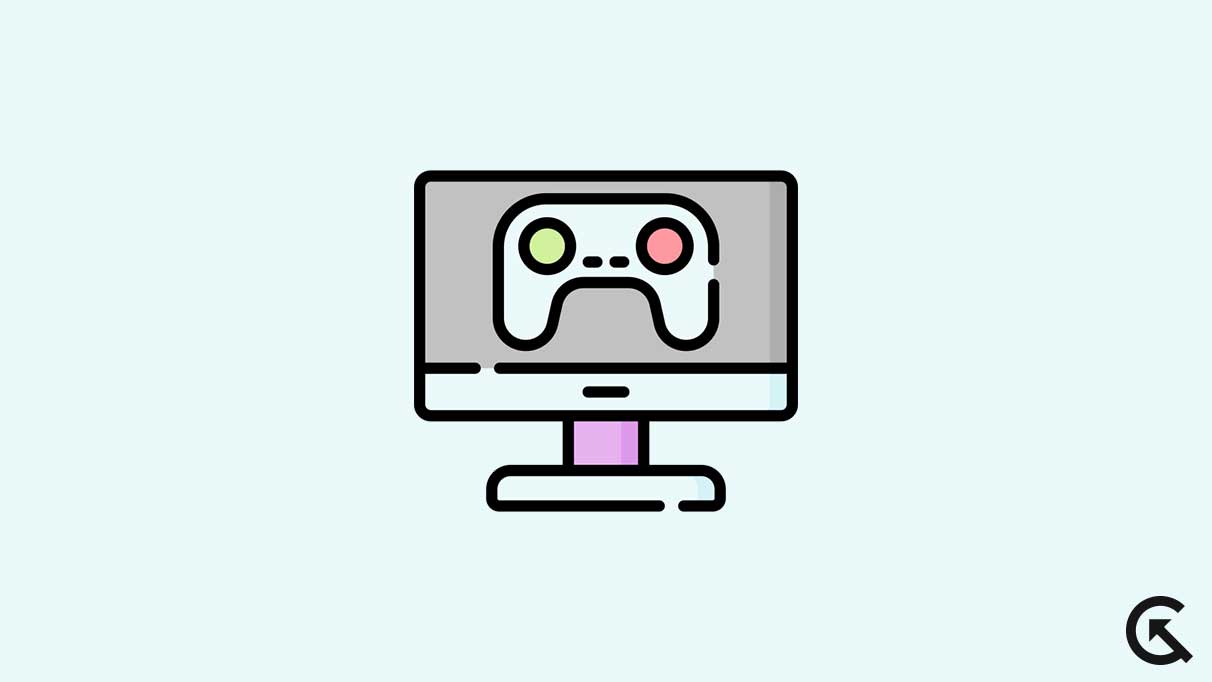
Page Contents
What is VSync?
VSync, also known as Vertical Sync, is an option that syncs your display’s refresh rate and frame rate to resolve the screen tearing issue. Screen tearing happens when your graphics processing unit (GPU) shows various sections of several frames at the same time, leading to the separation of the screen into tiny horizontal lines. It’s crucial to synchronize the refresh rate with the frame rate to avoid tearing.
How to Turn On VSync?
Turning on VSync can be done quite easily. If your graphics card supports VSync, turn it on through the AMD or Nvidia drivers. Switching it on within a game’s graphics settings is also possible. In this section, we have provided a detailed explanation of how to turn on VSync using the Nvidia control panel on your computer.
- Press the Start button and type Nvidia control panel.
- Click on the first search result to open the Nvidia control panel.
- On the left-hand side of the control panel, find the section for managing 3D Settings and click on it.
- Within the global setting tab, locate the Vertical Sync option and ensure it is turned on. Select “On” from the drop-down menu to ensure it is turned on.
Although various GPUs may utilize different techniques to configure VSync, the procedure will be similar regardless of whether you have an Nvidia GPU or not.
Advantages of Using VSync
By using VSync, you can greatly reduce screen tearing and improve your gaming experience. Additionally, VSync can prevent your GPU from overexerting itself while generating frames that cause tearing within the game. This feature can prove to be beneficial in scenarios where your graphics processor is more capable than the graphical demands, for example, in very outdated games.
VSync restricts the frames per second (FPS) to match the monitor’s refresh rate, which helps reduce the workload on the graphics engine. This, in turn, prevents the graphics processor from rendering outdated scenes at a very high FPS that can result in overheating.
Disadvantages of Using VSync
Although VSync usually functions as intended, it can have a detrimental effect on your gaming performance. Here are some of the disadvantages of using VSync:
- Input lag: VSync can result in input lag, especially in competitive online games where every millisecond counts. This can impact your gaming experience and make it difficult to perform at your best.
- Frame drops: During graphically intensive moments; frames may fall below the monitor’s refresh rate, causing the frame rate to drop even further. This can result in choppy and uneven gameplay.
- Dependability: Although enabling triple buffering may alleviate some of the issues with VSync, it is not always dependable. Some players may experience frame rate drops or input lag even with triple buffering enabled.
- No enhancement of graphics or performance: VSync only addresses screen tearing and does not enhance the graphics or performance of a game. This means that it may not be necessary or beneficial for all gamers.
Should you turn VSync ON or OFF?
Well, it depends on your gaming experience. If screen tearing interferes with your gaming experience and causes frequent screen tears, you should enable VSync. On the other hand, if you are facing input lag or a decreased frame rate, turning VSync OFF will be the correct alternative.
In most cases, VSync does not present any problems, so keeping it ON is a safe choice. However, if you experience input lag or a decrease in the frame rate, you should consider turning it OFF.
Ultimately, whether to enable or disable VSync is a personal choice that depends on your priorities and gaming experience.
How to Turn Off VSync?
If you would like to turn off VSync, then the process is quite simple. You can follow the steps below to turn off VSync on your graphics card:
- Press the Start button and type Nvidia control panel.
- Click on the first search result, and this will open the Nvidia control panel.
- On the left-hand side of the control panel, find the section for managing 3D Settings and click on it.
- Within the global setting tab, locate the Vertical Sync option and ensure that it is turned off. To make sure it is turned off, select “Off” from the drop-down menu.
Although various GPUs may utilize different techniques to configure VSync, the procedure will be similar regardless of whether you have an Nvidia GPU or not.
Frequently Asked Questions
What does VSync do?
VSync synchronizes the frame rate of a video game with the refresh rate of your monitor to eliminate screen tearing.
Does VSync cause input lag?
Yes, VSync can cause input lag. This usually happens if your GPU is incapable of handling the frame rates.
Can VSync affect FPS?
Yes, VSync can affect FPS, especially if your GPU cannot keep up with the monitor’s refresh rate. In such cases, VSync can lower the frame rate and create a stuttering effect.
Summing Up
VSync is a setting that can significantly improve your gaming experience by reducing screen tearing. Enabling it is relatively easy, and you can do it through AMD and Nvidia drivers or in the graphic settings of a game. However, VSync can also cause input lag and a decrease in the frame rate, so whether you should turn it ON or OFF depends on your gaming experience.
