In this tutorial, we will list be discussing the WinRAR Unexpected End of Archive Error and its potential fixes. Many people upload their files over to the web in a compressed format. This results in less bandwidth consumption and hence is beneficial for both the uploaders as well as the end-users alike. However, some users are facing issues when downloading or accessing these RAR or ZIP files. They are reportedly being greeted with the aforementioned error message. The reason for the same could be aplenty.
To begin with, it could be attributed to a faulty internet connection. Likewise, the Windows Firewall program might also conflict with the downloading progress. Along the same lines, a corrupt file due to the compression header issue might also be the culprit. If the file is being downloaded in the system directory, then it could spell trouble for the users as well. With that said, here are all the possible fixes for the WinRAR Unexpected End of Archive Error.
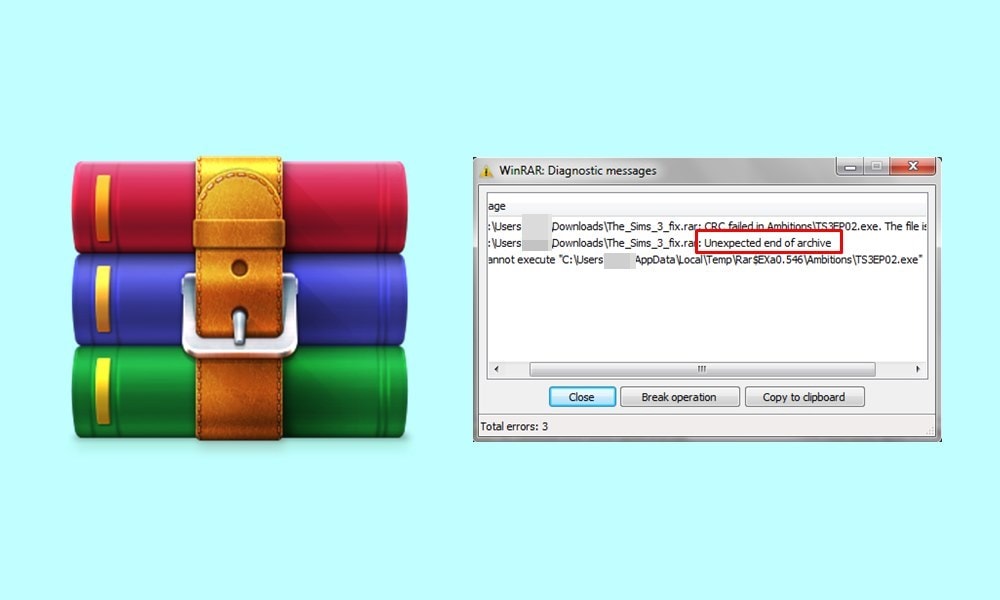
Page Contents
WinRAR Unexpected End of Archive Error
‘Unexpected End of Archive’ means that the file you are about to download is corrupted. In some cases, if you are trying to access an incomplete RAR or ZIP file then this issue might appear as well. As far as this error is concerned, there isn’t any universal fix for it. You will have to try out all the below mentioned workarounds until you are able to achieve success. Follow along for the complete instructions.
Fix 1: Check Network Connectivity
The most common cause of this issue stems out from a faulty internet. Even if there is a slight blip in the network, the complete file might not get downloaded. Hence when the user tries to extract that file, they might instead be greeted with the error.
In this regard, try changing the connection mode from wireless to wired (ethernet cable) or vice versa. Likewise, you could also share your device carrier network via the Hotspot feature. Once you are on a stable network, try downloading the file again. This time you shouldn’t face the WinRAR Unexpected End of Archive Error.
Fix 2: Temporarily Disable Firewall
In some cases, Windows Defender might raise a false positive related to the file you are downloading. Hence it wouldn’t let the WinRAR download the required file. But if you are sure that the file is coming from a trustworthy source, then you temporarily disable Defender.
- To do so, search for Windows Defender Firewall from the Start menu.
- Then click on Turn Windows Defender Firewall On or Off from the left menu bar.

- Finally, select the Turn off Windows Defender Firewall option under both the Public and Private network sections.
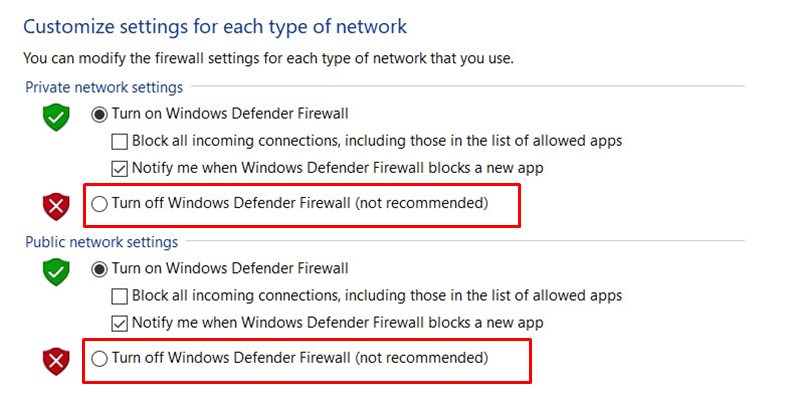
Once that is done, retry downloading the file, the WinRAR Unexpected End of Archive Error should be rectified. However, if you are still getting this error, then re-enable the Defender and proceed ahead with the other fixes given below.
Fix 3: Repair Corrupt file via WinRAR
In some cases, you would be able to download the file without any issue as such. However, you might get an error or two while decompressing the file. This indicates that the file might be corrupt. If that happens, then you should see whether the developer has provided mirror links for that file. Likewise, check if it has been uploaded on alternate servers. If there’s no alternate route to take, then you could make use of the WinRAR built-in tool to repair the corrupt file. Here are the required steps for the same:
- Launch the WinRAR app on your PC. Navigate to the corrupt file and select it.
- Then click on the Repair option situated at the top right.
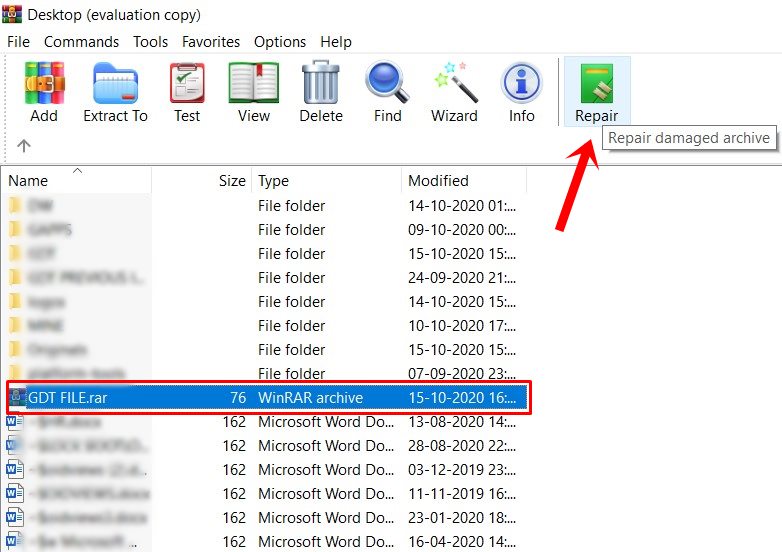
- Now set the directory where you want the repaired file to be saved.
- Along the same lines, you will have to set the Archive Type. Make sure you select the same that was before, don’t try changing the extension of the file.
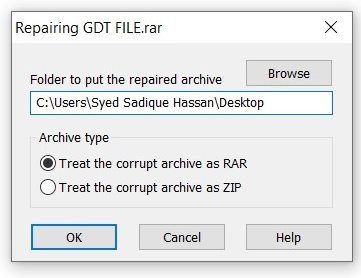
- Then click on OK and wait for the process to finish. Once that is done, click Close.
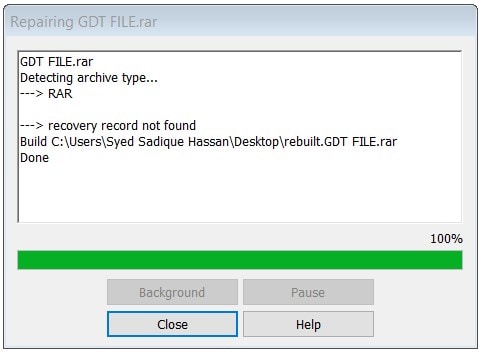
- Now head over to the location that you provided in step 3. There you should see the repaired file as repaired.file_name.
- Launch this file and see if it fixes the WinRAR Unexpected End of Archive Error.
Fix 4: Change Download Location
In some instances, if the download file is present in the system folder, such as inside any hidden folder of C Drive, then WinRAR might have a few issues in accessing that file. Hence it is recommended to move that file from that restrictive environment to another Drive that doesn’t have such constraints. Once done, try extracting the file. You should no longer get the WinRAR Unexpected End of Archive Error.
Fix 5: Try WinRAR Alternatives
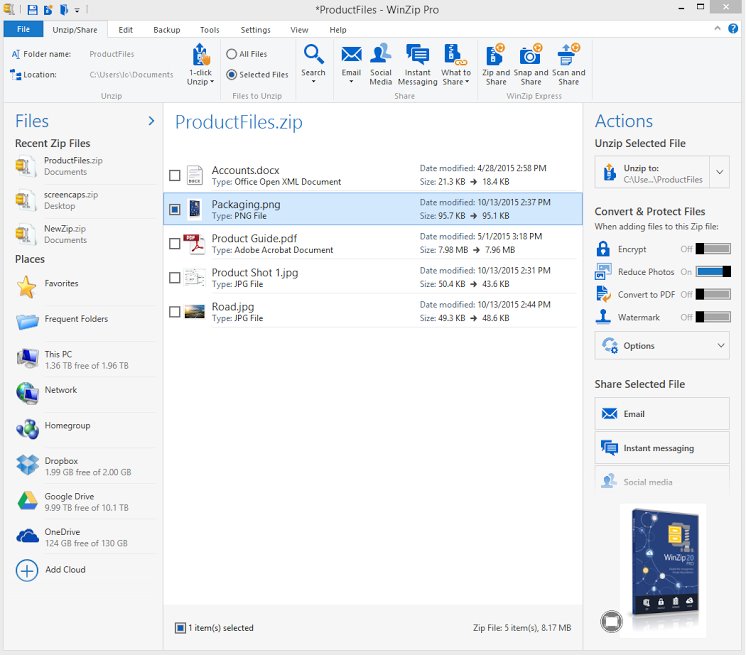
If none of the above methods managed to gave out desirable results, then you might have to look out for WinRAR alternatives. In this regard, WinZIP or 7ZIP are two of the most popular apps in this domain. Try extracting the file using any of the two software and the error should no longer appear.
So this was all from this guide on how to fix the WinRAR Unexpected End of Archive Error. We have shared five different methods for the same. Let us know in the comments which method worked out for you. Rounding off, here are some iPhone Tips and Tricks, PC tips and tricks, and Android Tips and Trick that you should check out as well.
