The internet is a diverse universe of endless possibilities. It’s where you can obtain any information for free, connect with individuals across the seven seas, gain access to nonstop entertainment, run a full-fledged business, and much more.
While managing numerous mundane tasks through your personal computers online has made life fast-paced and convenient, we cannot deny certain drawbacks. Even though our private data is not accessible to everyone connected to the virtual network, there are loopholes.
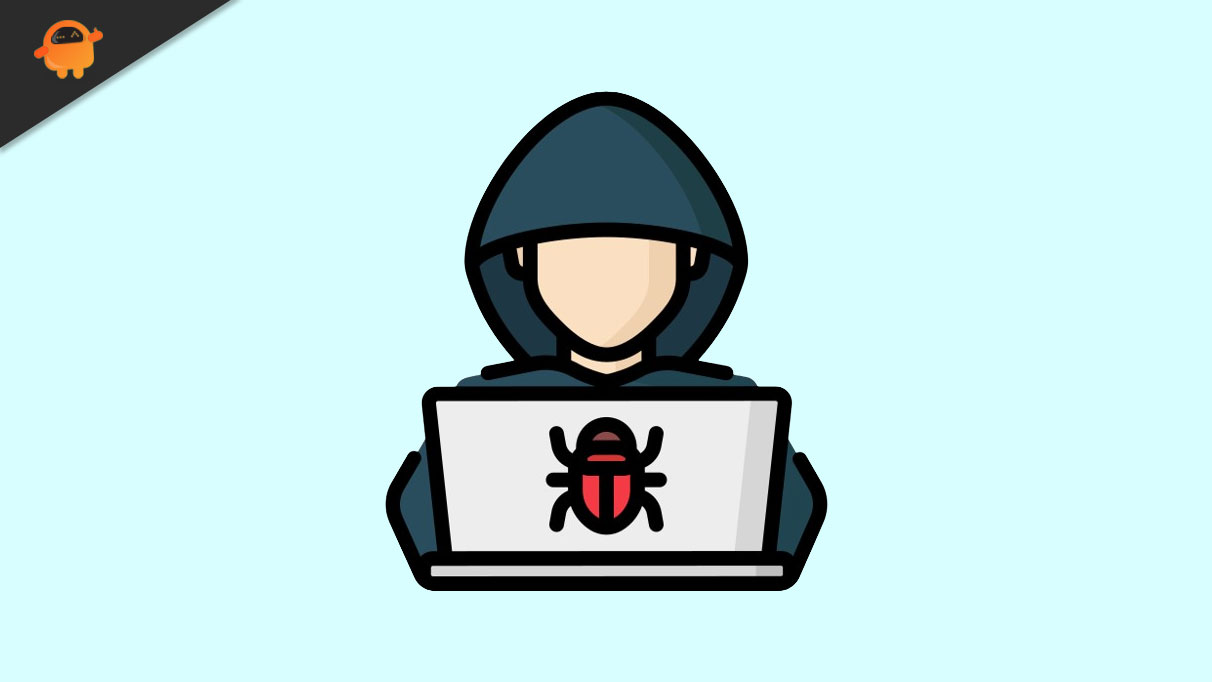
Hackers are people who break into your internet-connected devices to steal, delete, or manipulate your information. As a result, you may lose valuable data, risk exposing confidential information, become a victim of identity theft, get robbed, or worse.
Luckily, there are ways to protect your devices from these notorious hackers or minimize damage at the very least. Here’s how:
Tips to Protect Your Digital Devices
- Opt for a Secure Internet Connection
- Install Anti-Virus Software
- Enable Firewall
- Keep Your System Updated
- Beware of Spam
- Use Complex Passwords
- Apply Two-Step Authentication
- Always Backup Your Data
- Avoid Public Networks
- Regular Clean-Up
Page Contents
1.Opt for a Secure Internet Connection
Wired internet connections, particularly those using optic fiber are the most secure. However, wireless networks are more susceptible to external attacks. If you are looking for a safe and secure internet connection for your home or business, we recommend Xfinity. You can get information regarding their internet packages from their website or by calling the Xfinity customer service phone number.
2.Install Anti-Virus Software
Cybersecurity is not a joke. Malware and viruses are everywhere online, which is why computer systems with no defense are most likely to get infected. Antivirus software like Avast, Avira, and McAfee blocks external threats and detects suspicious items in real-time to protect your computer from intrusion.
3.Enable Firewall
Most computer operating systems like Mac and Windows have a built-in firewall that shields your data from third parties. You can enable this firewall from the network settings panel before going online. If someone attempts to gain unauthorized access to your computer, the firewall will stop them and alert you.
4.Keep Your System Updated
Your computer’s operating system, drivers, browsers, and all installed applications need to be updated on a regular basis. Scheduled updates often contain necessary security fixes and better features; hence, ignoring them can lead to poor performance and a privacy breach.
5.Beware of Spam
Several spam messages are sent to our email addresses every day; fortunately, our email service providers can recognize most of them and direct them to the spam folder. Nonetheless, some spammy emails still make it to the inbox.
If you receive any suspicious messages, it’s best to ignore them and refrain from disclosing any personal information. Beware of phishing, which involves emails from hackers pretending to be trusted organizations to ask for money or sensitive information.
6.Use Complex Passwords
Using generic passwords like qwerty123 or passwords that are easy to guess, such as your date of birth is no good. Strong passwords are long and complex; for this reason, many websites require users to choose a password that is a combination of lowercase letters, uppercase letters, numbers, and special characters or symbols.
7.Apply Two-Step Authentication
Applying two-step authentication to your online accounts is an effective method to fortify their security. Typing your designated password is the first step, and the second step involves providing a passcode that is sent to your phone number or alternate email address.
Suppose someone finds out your PayPal password and tries to log in; if you have two-step authentication in place, they will be locked out because only you can receive the passcode on your registered device.
8.Always Backup Your Data
If your system gets infected or infiltrated at some point, there’s a high risk of losing important data. Backing up your files and folders on the cloud or a virtual drive online will help you rebuild your system quickly (if needed) and prevent major damage.
9.Avoid Public Networks
Free Wi-Fi zones that are open to the public are the favorite places for hackers to find new targets. Most public Wi-Fi hotspots are void of security features; hence, any data passing between a user’s device and the hotspot is not encrypted. Cellular data is much safer and more reliable in comparison.
You should also keep the Bluetooth of your phone disabled while you’re outside your home. This will prevent unknown devices from discovering your phone while you’re out and about. Anyone can send infected files that could make the operating system of your device vulnerable.
10.Regular Clean-Up
Your laptop, smartphone, iPad, and all other kinds of portable computers have a browser history. This browser history includes cookies, cache, saved passwords, and a record of all your online activity. Clearing up the browser history frequently improves the performance of your computer and removes most of the information easily accessible to hackers.
Conclusion
If you have received suspicious emails and feel like someone is trying to hack into your system, avoid keeping your devices online all the time. Disconnect your devices from the internet when they’re not in use so that your visibility as a potential target is minimized.
