If you are a tech geek or maybe used Linux in the past, you already know how convenient it is to operate your entire system right from the command line. Unlike the GUI, a terminal gives you access to view and manipulate the core settings of your computer. Similarly, a Mac also has its own terminal known as BASH which uses the Command Line Interface (CLI) to let you interact with the computer.
Although for normal users, remembering the commands and operating everything through the terminal might just be a little too much. Fortunately, for Linux users, who have recently shifted to Mac, it is like a gift. However, talking about Terminals, most of us have different preferences. And it is very much possible that some of you might not be used to Apple’s built-in terminal.
Well, for those of you, here’s some good news, there are basically a variety of terminals available for Mac computers. So, all you need to do is find one that really suits your taste and get going. But again, choosing one from so many options seems like trouble. Therefore, to make things a bit easier for you, we have brought a list of the best terminals for Mac that you will love to try in 2024.
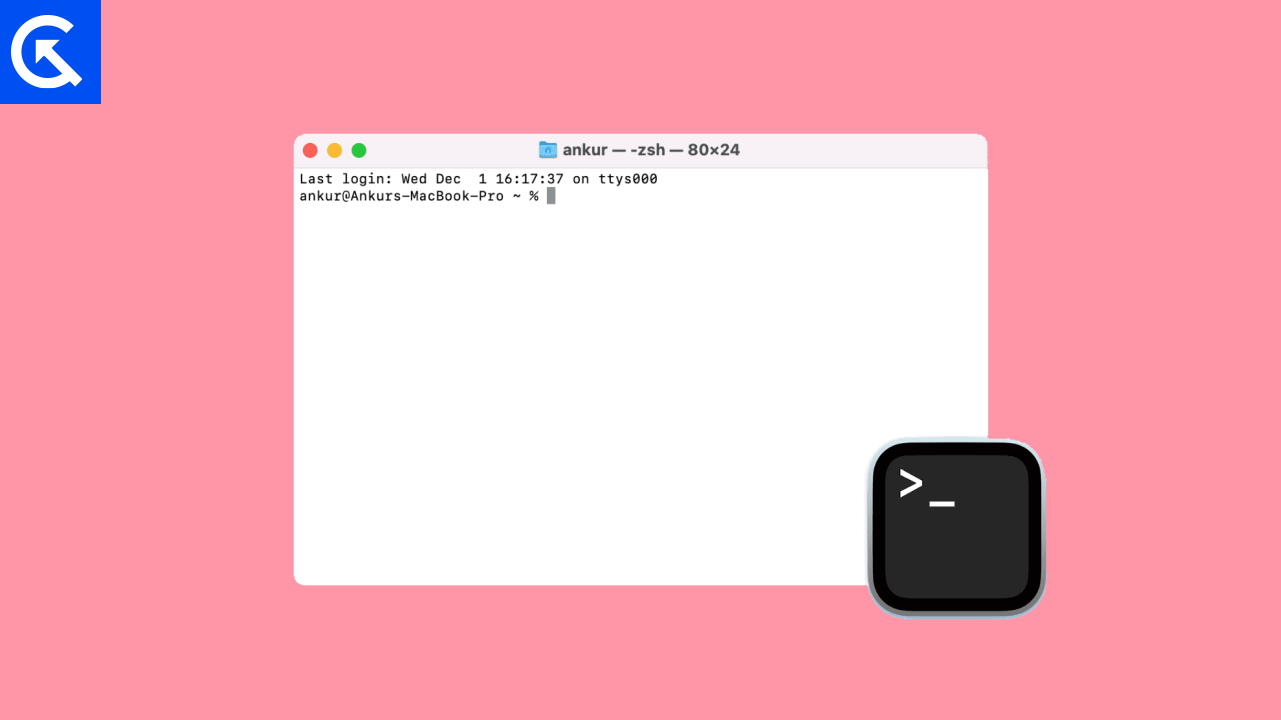
Page Contents
15 Best Terminal For Mac
Undoubtedly, terminal emulators have replaced the system terminals to some extent. And why not, after all these terminals are specially built with more features, functionalities, and customization options. Similarly, today we will be looking at some of these high-end terminals that will give you a far better experience on your Mac.
1. ZOC
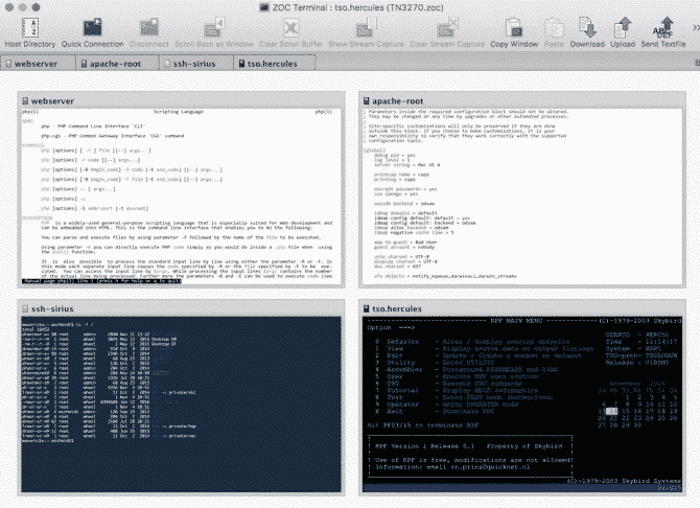
ZOC is simply a complete terminal for any Mac user. The fact that it a highly customizable makes it flexible to shape your own way and use it at your convenience.
The terminal supports a huge set of commands and comes with support for tabs, which are probably the highlighted features of this terminal. The tabs feature allows you to run multiple terminal sessions at the same time. Besides, it also comes with support for a keyboard and mouse.
2. PowerTerm InterConnect
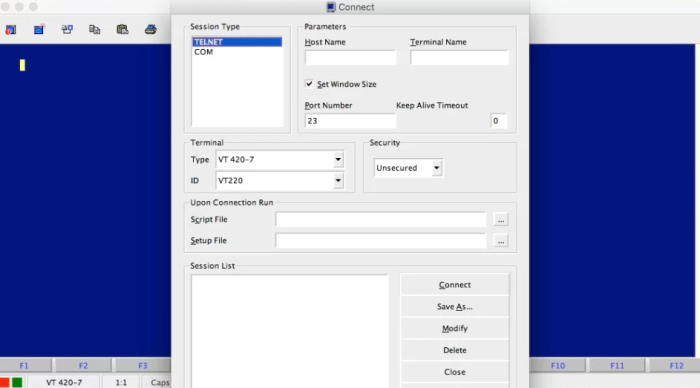
This one is a lightweight yet very effective terminal to have on your Mac. In fact, a lot of users even consider PowerTerm InterConnect as the best terminal for Mac systems. It offers a great number of supported hosts allowing you to work on simultaneous sessions.
The app comes with SSH and SSL security and is available in 30 languages. The interface seems quite easy to use but is loaded with all the essential features one could think of.
3. Alacritty
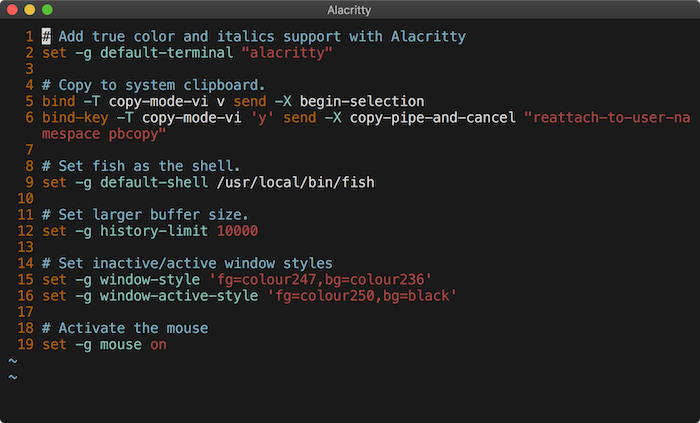
Looking for something open-source? Well, Alacritty will put an end to your search. This cross-platform terminal emulator does a great job when it comes to the commands.
The app emphasizes its simplicity and maintained performance. In order to enhance its performance, it further uses the system’s GPU. And the best part is that Alacritty is completely free to use which makes it easily accessible to users.
4. MacTerm
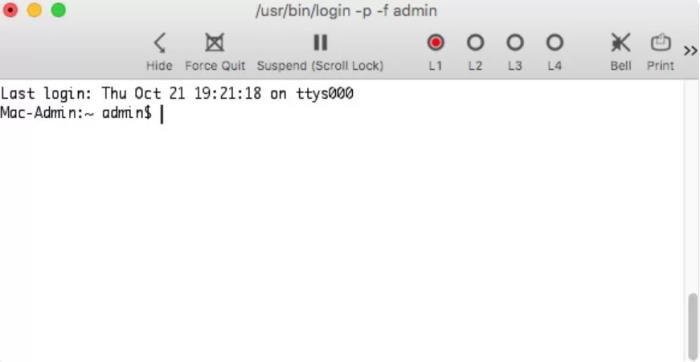
If you are someone who is conscious of the interface, you will love trying out MacTerm. It comes with one of the best interfaces available for any terminal emulator for Mac. The clean and super-responsive interface will catch your attention at first look itself.
Moreover, it is heavily loaded with features and offers you a variety of customization options. What’s more interesting is that you get full keyboard access, terminal search, Unicode core, and whatnot. Moreover, the floating command line window looks amazing and also has support for macros as well.
5. Hyper
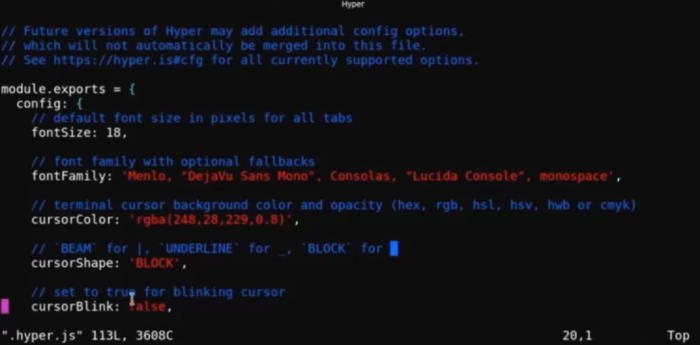
Loaded with simplicity, Hyper is another best terminal emulator featuring a simple-looking interface by default. But deep down, it comes with various customizable options. The entire application is based on JavaScript. The main intention of the app is to develop an application that offers a beautiful and fun experience to command-line interface users.
It is an open-source cross-platform application with extended support for plugins. And most importantly, Hyper is completely free to download and use on your Mac.
6. CommanderOne
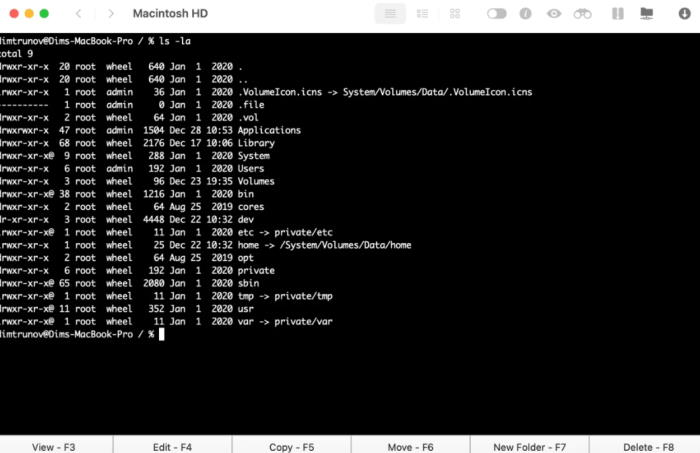
CommanderOne is one of the most reliable terminals you will ever find for a Mac system. Even though it is a third-party terminal emulator, it does an exact job just like Apple’s built-in terminal leaving no difference. But unlike the native terminal, CommanderOne comes with loads of features. And not just a terminal anymore but it is one of the best file explorers as well with support for FTP/ SFTP/ FTPS.
Apart from that, as a general terminal, it allows you to call terminals using hotkeys. Thus, it increases efficiency and smoothens the workflow as well. You can open unlimited tabs and work simultaneously without any interruption. On top of that, it lets you easily execute your commands without even leaving the terminal interface.
7. iTerm2
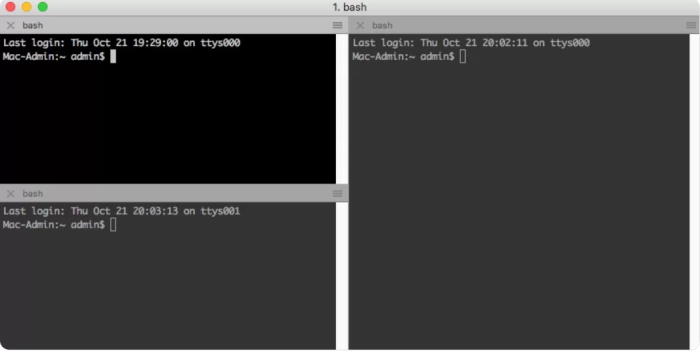
iTerm2 is another feature-rich terminal emulator available for Mac. The app facilitates all your regular tasks such as working with multiple tabs, automizing commands, and so on. It further facilitates the use of hotkeys as well to ease your tasks.
And interestingly, the terminal emulator is designed in such a way that it is convenient for both beginners as well as experienced workers. However, the only condition is you need to put some time and effort to master this tool completely.
8. Kitty
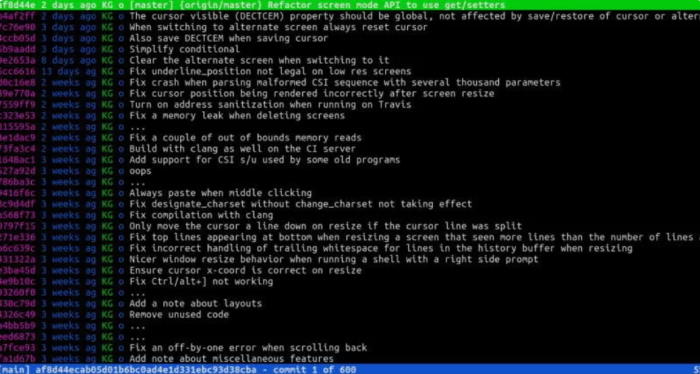
Kitty is an interesting option for those who like to keep things a bit curvy. Although it comes with a basic black terminal screen, the overall design is kind of catchy and instantly grabs the attention of the users. At first look, it might seem to be a plain terminal emulator application, but it has a bunch of features inside.
Kitty offers you all the basic functionalities including startup sessions, working on multiple windows, and multiple copy/ paste features. Furthermore, it has a lot more extended features that simply make your experience better.
9. Terminator
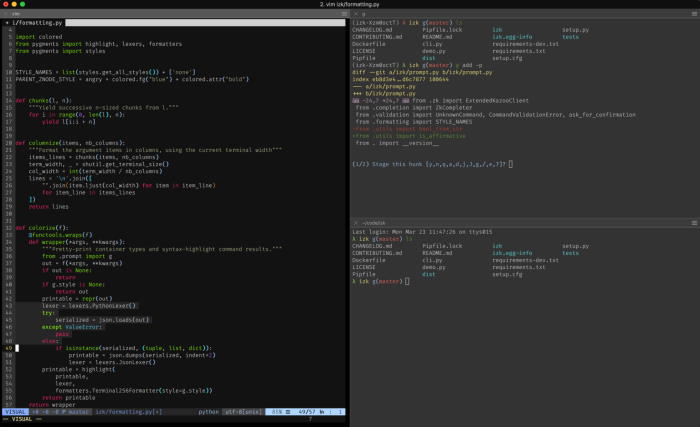
If you are bored of working on side-by-side terminal screens, maybe Terminator could help you out. It is basically an open-source terminal emulator available for Mac that comes with an interesting UI. Terminator arranges its terminal screens in a grid-wise manner and displays them together on the display.
This not only looks tech-savvy but also helps you a lot while working with multiple tabs. Even though the app is basically based on GNOME, it introduces a lot of advanced features to provide a better user experience.
10. Byobu
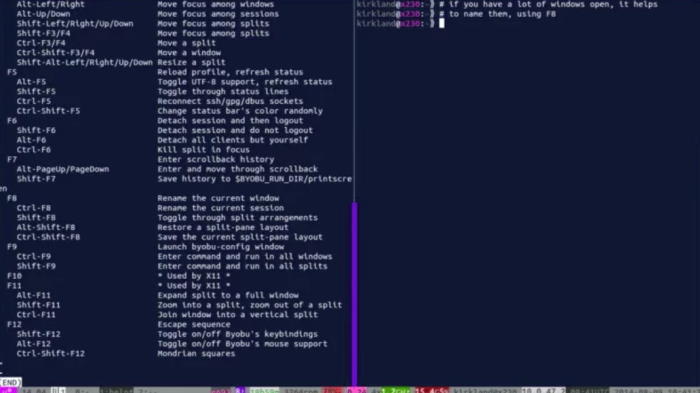
Next, we have Byobu, another interesting terminal emulator for Mac systems. It is a free and open-source terminal that comes with a sleek interface. Byobu lets you keep multiple tabs open in the background while you work on the current tab.
You can work on a huge number of windows and large sets of commands in a single session. Besides, it also introduces features like keyboard shortcuts, improved profiles, system status, and many more. In simple words, if you are looking for a feature-rich and sleek terminal emulator, Byobu can be your go-to choice.
11. MacWise
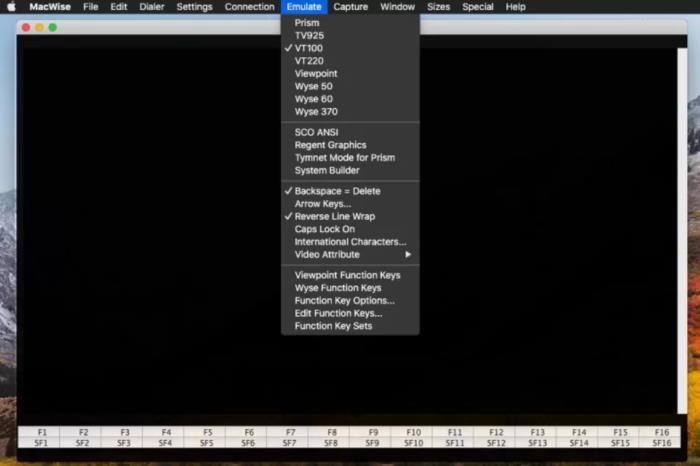
MacWise is another feature-rich terminal emulator known for its efficient performance. The app provides features like offering remote access, remote pairing, collaboration, file transfer, and whatnot.
It runs smoothly on your Mac systems and even allows access to a virtual desktop as well. The terminal app is best known for its high-end security. Moreover, it supports a huge number of protocols and there are a lot more features to talk about.
The only thing is that MacWise doesn’t have a lot of customization options. And the user interface can be quite complicated for a new user.
12. WezTerm
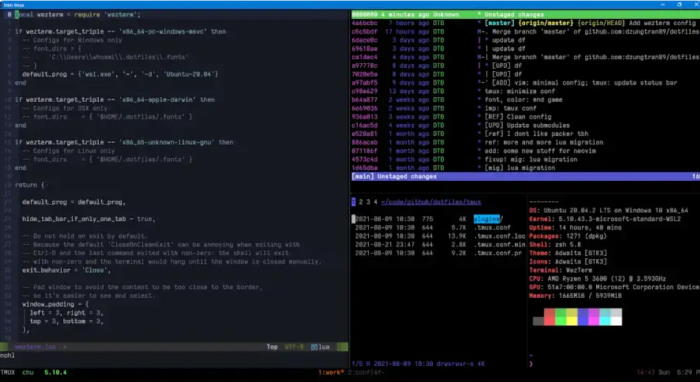
WezTerm is dedicatedly built for power users and developers. The terminal emulator comes with an easy-to-use interface, however, the list of features just keeps on stretching.
This powerful and robust terminal emulator and multiplexer is highly customizable and offers users complete flexibility to work on. It has a pretty impressive command-line interface and offers various functionalities to maximize your productivity.
13. Wrap
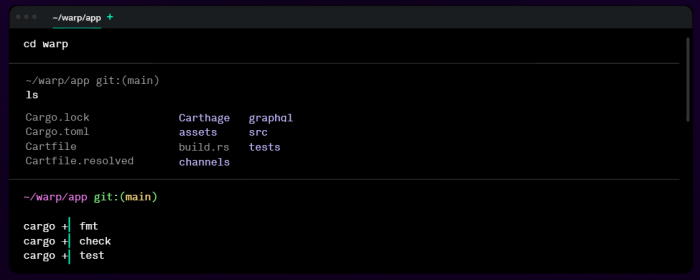
If you are bored with the regular-looking terminals, it is time to modernize your experience a bit. Wrap is a modern-day terminal emulator that will give you the feeling of an entire IDE. This Rust-based terminal offers much more than just a command line interface.
For instance, it provides completion menus, autosuggestions, and a few more extraordinary features to ease your experience of playing with commands.
Furthermore, it has its own built-in AI that helps you to search and generate commands without looking on the internet anymore. The best part about this terminal is it requires no configuration at all and is completely free for individual use.
14. UpTerm
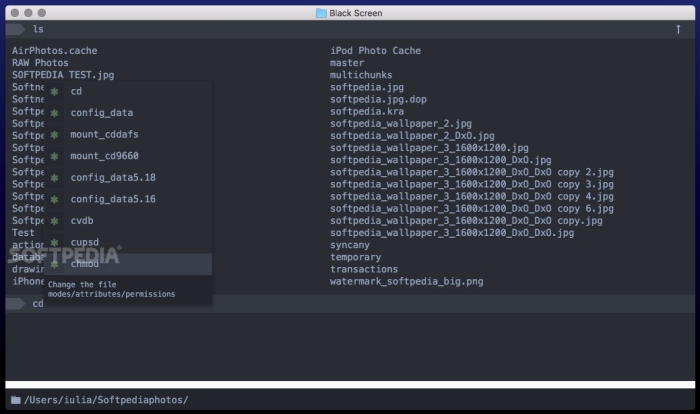
Next, we have Upterm, an open-source terminal emulator that works both as an emulator and an IDE. A good thing about this emulator is its auto-completion feature. This feature eliminates your burden to repeat the same command over and over again.
Apart from all the traditional features it offers as a terminal, it comes with a quick access tool to let you easily search through the commands. Besides, it is powerful enough to handle high-level scripting and offers you the comfort of working on a terminal.
15. Cathode
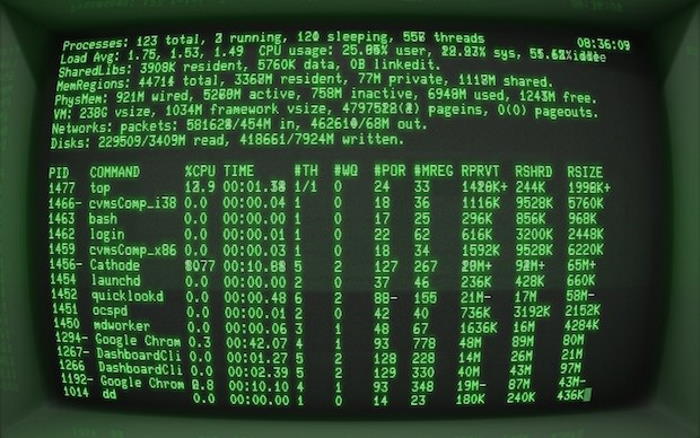
Last but not least, Cathode is one of those emulator that will remind you of the vintage style interfaces. By default, it features a very basic and old-fashioned display. However, do not let that deceive you. This terminal emulator has hidden a bunch of customizing options within itself.
Besides, you also get a built-in text area that simplifies your job of writing scripts or so. Despite its vintage look, Cathode still has a massive user base. And this is probably the reason why it costs around $10.
Conclusion
Well, that completes our list of the best terminals for Mac that are worth a try. No doubt, most of you would have different requirements. While some are more focused on features and functionalities, some simply give importance to the interface.
Fortunately, whatever might be your priority, you won’t have to worry anymore. This list of the best terminals for Mac contains versatile options offering different features. So, let us know if you found something that really caught your eye or if you have something better on your mind.
