In today’s digital age, YouTube has revolutionized the way we consume content. From music to educational videos, YouTube offers a treasure trove of entertainment and knowledge. It’s no wonder that many users want to convert their favorite YouTube videos into MP3 format for offline listening. Well, that’s where YouTube to MP3 converters come into play. These ingenious tools allow you to convert your YouTube videos to high-quality MP3 files on your PC. In this comprehensive guide, we’ll explore the top YouTube video to MP3 converters for PC in 2023.
Page Contents
Top 1- YTMP3
YTMP3 is a user-friendly tool that facilitates seamless conversion of YouTube videos into MP3 files for your PC. It’s handy when you want to download your favourite music or podcast for offline listening.
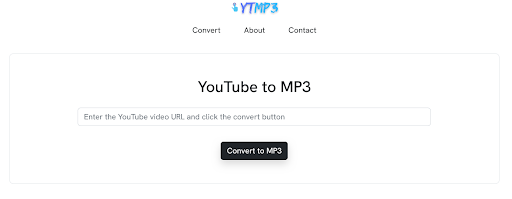
Features
- One-click conversion: Allows users to convert videos to MP3 format with a single click.
- No sign-up requirement: Users don’t need to register or provide personal information to use the service.
- High quality audio: The converter ensures high-quality audio post-conversion, enabling a pleasant listening experience.
- Supports numerous OS: Beyond PC, it also supports video conversions from various other OS.
Pros
- Free to use without any hidden charges.
- Easy and straightforward user interface.
- The absence of annoying ads enhances the user experience.
- No software installation is required, ensuring your PC remains clutter-free.
- It offers a quick conversion process, saving user’s time.
Cons
- It only supports MP3 format. For other audio formats, you’d need to utilize another converter.
- Lack of batch downloading. Users can only convert one file at a time.
- Occasionally, it may fail to convert certain YouTube videos due to copyright issues.
Top 2 – PPTube YouTube [Best YouTube Converter]
When it comes to versatility and reliability of YouTube video to MP3 converters, PPTube YouTube Converter stands out as the best option available. With its comprehensive set of features and user-friendly interface, PPTube truly takes the crown. Let’s take a closer look at what makes PPTube the top YouTube converter:
- 10,000+ popular sites supported: PPTube not only supports YouTube but also offers the ability to download videos from other popular platforms such as Spotify, Facebook, Instagram, Dailymotion, SoundCloud, Vevo, Vimeo, TikTok, Niconico, Bilibili, and many more.
- 20+ output formats supported: We all have our format preferences, PPTube understands that and offers an extensive range of output formats for both videos and audios. Want your YouTube video as an MP4, MOV, WMV, AVI, FLV, or perhaps in the highest quality formats like HEVC MP4 and HEVC MKV? PPTube has it all. And when it comes to audio conversions, it supports MP3, M4A, MKA, WAV, AAC, FLAC, AIFF, OGG, and more. You name it; PPTube delivers.
- Download high-definition videos: Your visual and auditory senses deserve the best. PPTube ensures that by allowing you to download YouTube videos in various resolutions, including 480p, 360p, 720p, 1080p, 2K, 4K, and even 8K. It’s like having a front-row seat at a concert or a theater performance, all from the comfort of your PC.
- Download playlists, channels, albums: With PPTube, you can easily download entire playlists, channels, or albums from YouTube and Spotify with just one click. This feature saves you time and effort by automating the downloading process.
- 10X faster download speed: PPTube boasts an impressive download speed that is 10 times faster than other video downloaders. This means you can quickly convert and save your favorite YouTube videos as MP3 files without having to wait for ages.
- Cut YouTube video to MP4, MP3: PPTube offers a convenient video trimming feature, allowing you to cut out specific sections of a YouTube video before converting it to MP4 or MP3. This feature gives you more control over the content you save.
- Download YouTube subtitles and lyrics: Understanding the content you’re enjoying is essential. PPTube goes the extra mile by supporting the download of YouTube subtitles and lyrics in various languages. Now, you can follow along, learn, or simply immerse yourself in the experience.
Steps to convert your YouTube videos to MP3:
Step 1: Find a YouTube video that you’d like to convert to MP3 and copy its URL.
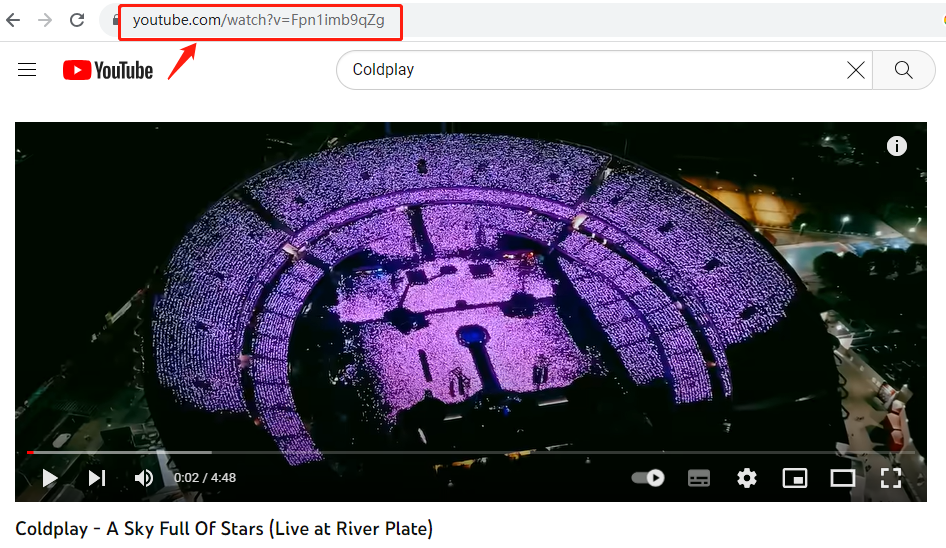
- Step 2: Select your desired output format and quality.
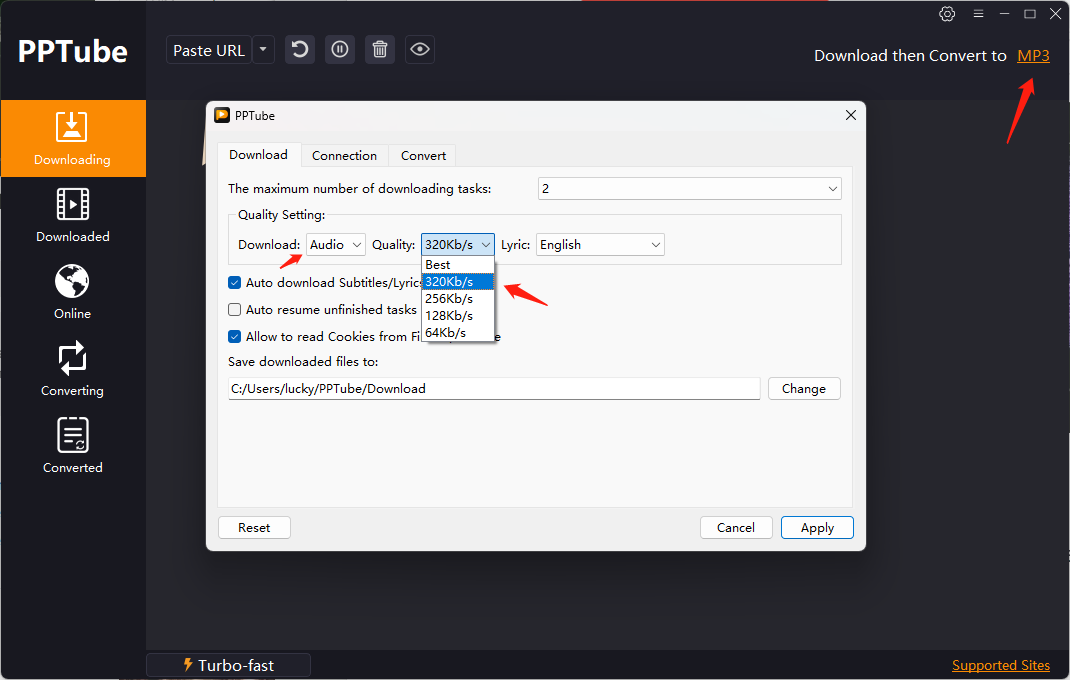
- Step 3: Paste the URL into the PPTube interface. PPTube will work its magic. In no time, your converted MP3 file will be ready for your listening pleasure.
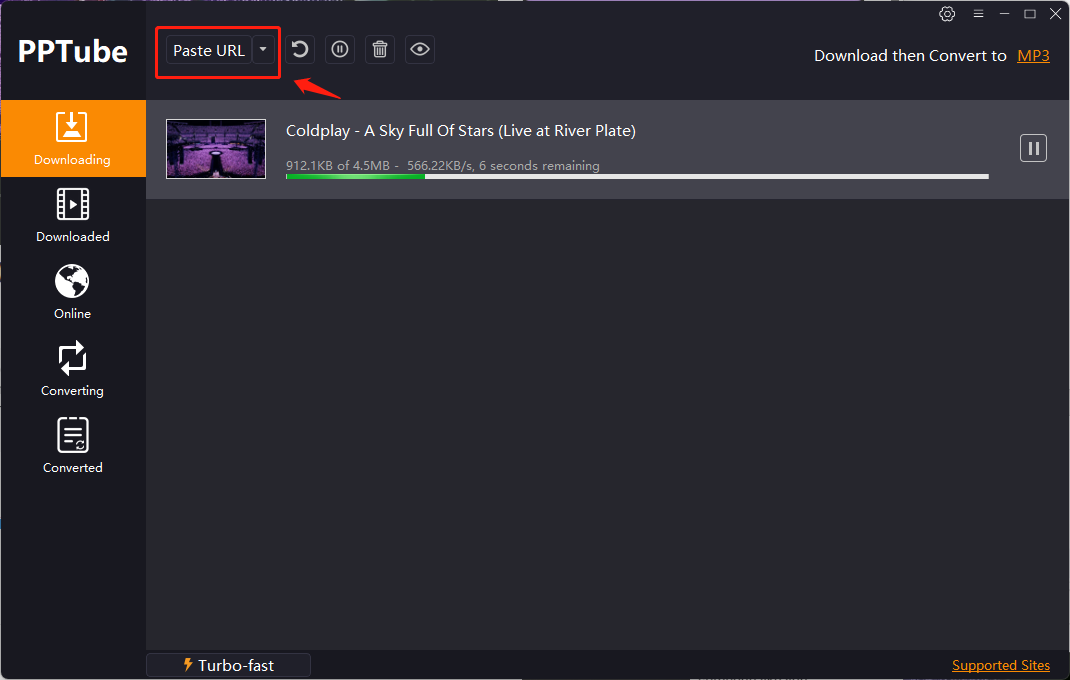
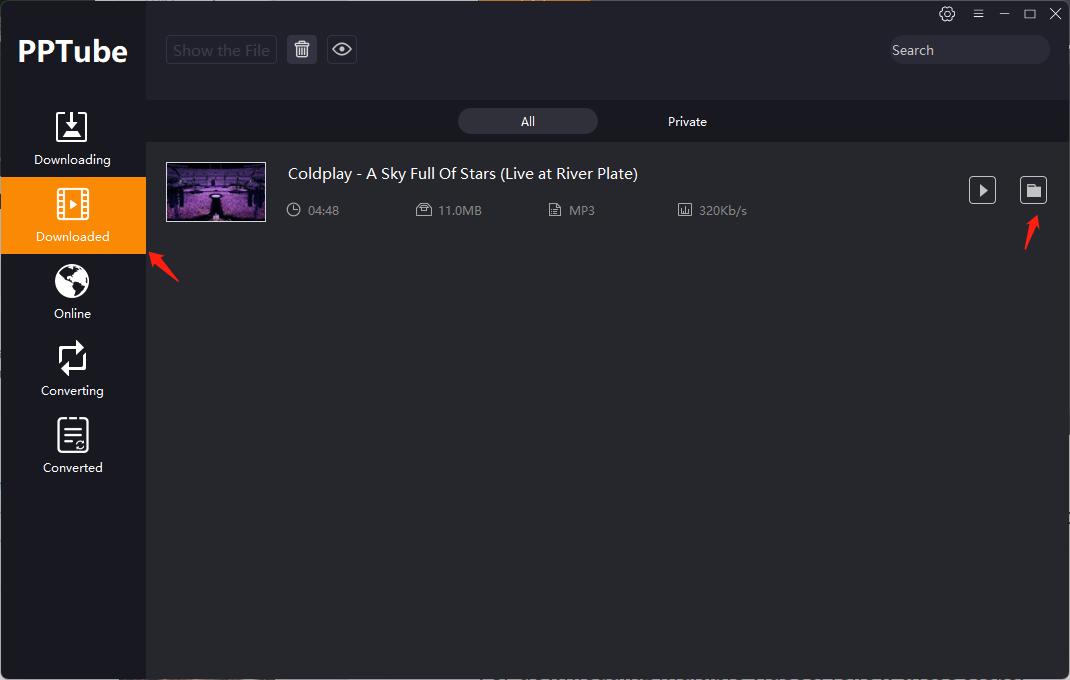
Pros:
✅ Supports video downloads from 10,000+ popular sites.
✅ Offers 20+ output formats for both videos and audios.
✅ Allows high-definition video downloading up to 8k resolutions.
✅ Enables one-click downloading of playlists, channels, and albums.
✅ Provides exceptionally fast download speed compared to other converters.
✅ Includes a video trimming feature for precise content selection.
✅ Supports the download of YouTube subtitles and lyrics.
Cons:
❌ Subscription plan required for access to all features and unlimited downloads.
Subscription Plan:
💰 1 month subscription plan: $9.95
💰 1 year subscription plan: $19.95
PPTube offers both free and premium subscription options. With the premium subscription, you gain access to additional features and enhanced download speeds.
Top 2 – AVC YouTube Video Downloader
AVC YouTube Video Downloader is another noteworthy converter that deserves a mention. While it may not have all the advanced features of PPTube, it still offers a reliable and efficient solution for converting YouTube videos to MP3.
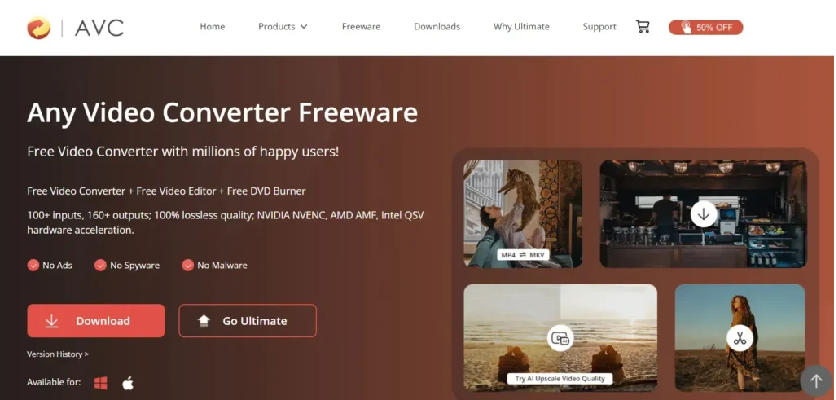
Pros:
✅ Simple and easy-to-use interface.
✅ Supports downloading videos from various websites.
✅ Offers basic video conversion features.
✅ Allows for batch downloads.
Cons:
❌ Limited output format options.
❌ Slower download speed compared to PPTube.
❌ Some features require a premium subscription.
Subscription Plan:
💰 One-time payment of $49.95
Top 3 – Loader.to
Loader.to is a versatile online tool that lets you convert YouTube videos to MP3 effortlessly. With its user-friendly interface and efficient conversion process, Loader.to is a great choice for those who prefer a web-based converter.
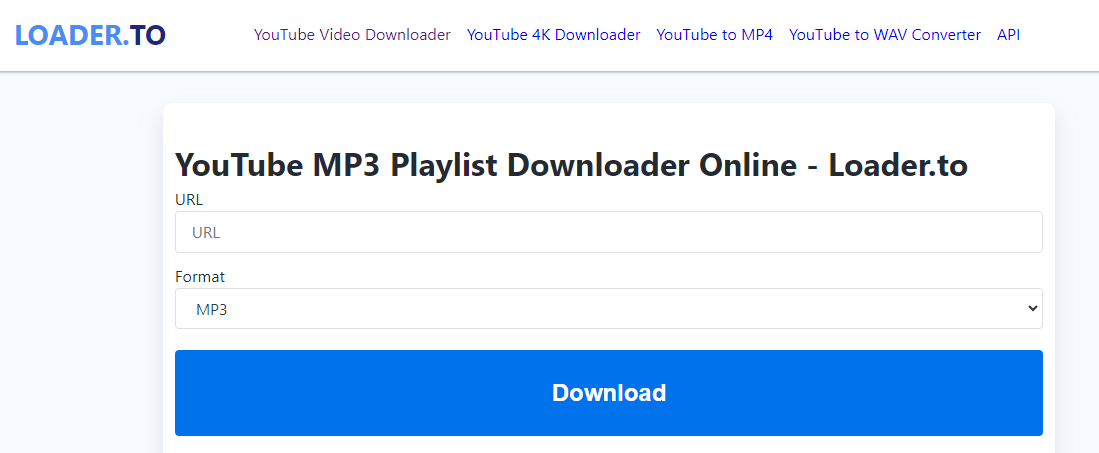
Pros:
✅ No software installation required.
✅ Supports not only YouTube but also other video platforms.
✅ Allows quick and easy conversion.
✅ Provides a range of output formats.
Cons:
❌ Internet connection dependent.
❌ Limited features compared to dedicated software.
❌ Ad-supported interface.
Top 4- AllavSoft
Allavsoft is highly recommended as one of the best video downloader and
music downloader for Windows and Mac.
Allavsoft can download video and subtitles from Youtube to mp4, avi,
mov, wmv, mpg, wmv etc.
Allavsoft also can directly download Youtube video and music files to
mp3, wav, flac, wma, m4a etc.
It can download video and music files without ads from Youtube.
Allavsoft can download online videos offline in ultra high definition 4K
4096p, HD 1080p, 720p, 3K, 3D or SD 480p or 360p.
It also can download from Vimeo, Soundcloud, Twitter, ABC iView, BBC,
etc many websites.
It also has the Record option.
It is easy to use:
Two steps to download online original videos and music files to
computer:
Step 1: Copy and paste the video or music link to Allavosft.
Step 2: Click Download button.
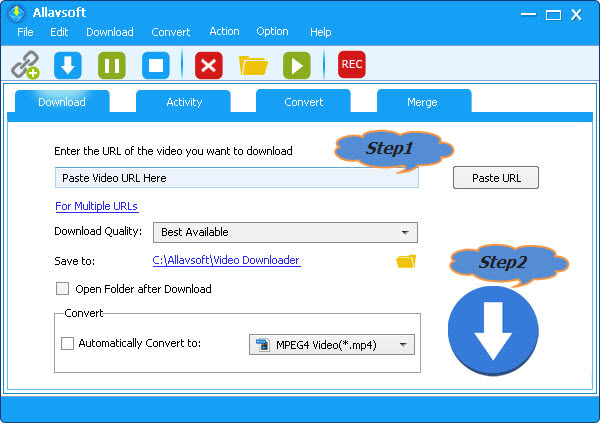
Three steps to convert online videos and music files to any video or
audio format.
Step 1: Copy and paste the video or music link to Allavsoft
Step 2: Check before Automatically Convert to to select desired video
format like MP4, AVI, WMV, MPG, MKV, MOV, VOB, RMVB, FLV etc from
General Video or select MP3, WAV, M4A, FLAC, AAC, AIFF, WMA, OGG etc
from General Audio category.
Step 3: Click Download button.
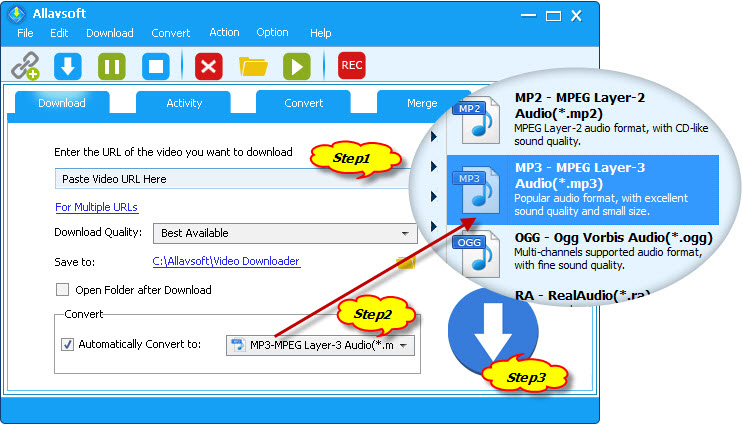
Top 5 – VidtoMP3
VidtoMP3 has been a trusted name in YouTube to MP3 conversion for years. With its straightforward approach and reliable performance, VidtoMP3 continues to be a popular choice among users.
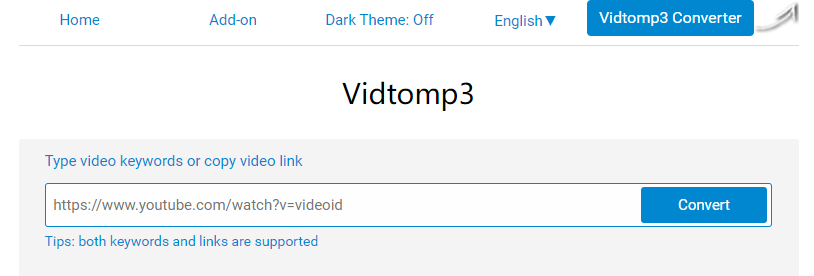
Pros:
✅ Simple and straightforward interface.
✅ Fast and efficient conversion process.
✅ Supports batch downloads.
✅ Provides basic features for YouTube to MP3 conversion.
Cons:
❌ Limited output format options.
❌ May display ads during the conversion process.
❌ No advanced features available.
Subscription Plan:
💰 Free online YouTube downloader
Top 6 – Snapdownloader
Snapdownloader is a comprehensive video downloader that also offers YouTube to MP3 conversion. With its sleek design and intuitive interface, Snapdownloader provides a seamless experience for users who want to convert their favorite YouTube videos to MP3.
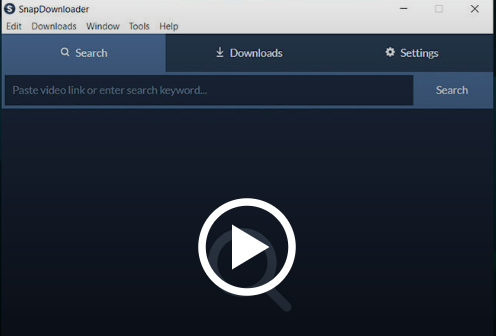
Pros:
✅ Allows downloading videos from various platforms.
✅ Easy-to-use interface.
✅ Supports multiple output formats.
✅ Offers high-speed downloads.
Cons:
❌ Requires software installation.
❌ Limited features compared to dedicated converters
❌ Premium features come at an additional cost.
Subscription Plan:
💰 1 month subscription – $7.99
💰 3 months subscription – $16.99
💰 1 year subscription – $29.99
Conclusion
In conclusion, when it comes to converting YouTube videos to MP3 on your PC, PPTube stands out as the best YouTube video to MP3 converter available. With its extensive range of features, support for multiple sites, fast download speed, and high-definition video downloading capabilities, PPTube offers the ultimate solution for all your YouTube conversion needs. However, if you prefer a web-based converter or have specific requirements, options like AVC YouTube Video Downloader, Loader.to, VidtoMP3, and Snapdownloader can also satisfy your needs. Ultimately, the choice depends on your individual preferences and needs. Happy converting!
