Worried about what happens on a cell phone that’s not yours? You’re not alone. With the rise of digital activity, knowing how to track activities on a cellphone has become crucial for many. This article will guide you through apps and steps to keep an eye on any phone, making your task simpler than ever. Stay tuned for easy solutions!
Key Takeaways
- People use tracking apps to make sure kids are safe online, watch their partner’s phone use, and monitor employees. Apps like uMobix let you see texts, calls, and web history.
- Top tracking apps include uMobix for detailed activity monitoring, GEOfinder for location tracking without installation, SpyBubble for social media and message watching, and Mobile Tracker Free for a wide range of monitoring features, including GPS locations.
- To track a phone with uMobix: Sign up and create an account, disable Play Protect on the phone you want to monitor, install the app on that device, and then start checking the phone’s activities through your account dashboard.
Page Contents
Reasons for Tracking Phone Activity
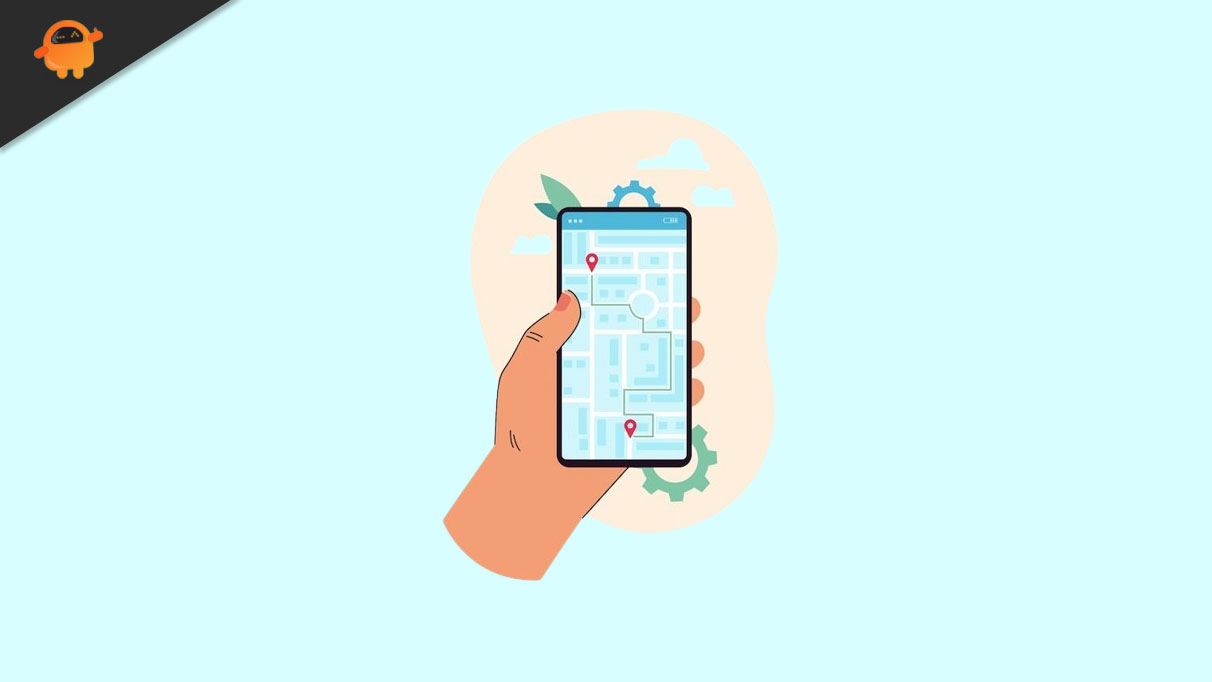
People track phone activity to make sure their kids are safe online. They also do it to keep an eye on their partner’s or employee’s phone use.
Monitoring Child’s Online Safety
Keeping kids safe online starts with knowing who they talk to and what sites they visit. Apps like uMobix make this easy. They let you see texts, call histories, and web browsing details on your child’s phone. This helps you spot any risky behavior or content quickly.
You can also set limits on screen time and block harmful websites with these tracking apps. Ensuring children’s online safety means staying informed about their digital world. With the right tools, you can keep an eye out for dangers and teach them how to use the internet responsibly.
Keeping Tabs on Partner’s Activity
Just as keeping an eye on a child’s online activities is crucial, so too is monitoring your partner’s phone use. Sometimes, you might want to ensure they’re staying true or not getting into trouble. Tracking a partner’s cell phone can reveal much about their behavior and interests.
Using specific apps, you can see who they text, call, and even the places they visit. This insight helps build trust or confirm suspicions. Always approach this with care and respect for privacy.
Employee Monitoring
Companies use phone trackers to watch how employees use their time. This helps bosses make sure workers do what they should. They can see if someone spends too much time on non-work websites or calls. It’s a way to keep productivity high.
Bosses also track phones to protect company info. If an employee loses their phone, the company can find it or erase important data from it. This stops private details from getting out.
Top Apps to Track a Cell Phone
Finding the right app to track a cell phone can be tricky. We will explore some top choices that make it easy and safe.
uMobix
uMobix stands out as a top choice for tracking phone activity. It allows users to see text messages, call logs, and even social media activities on the target device. Parents find it useful to keep an eye on their kids’ online interactions. Couples use it to maintain trust in their relationships.
Setting up uMobix is simple. First, you make an account. Then, turn off Play Protect on the phone you want to track. Next, install uMobix on that phone. Once done, you can start monitoring its activities right away. This app helps keep loved ones safe and ensures transparency among users.
GEOfinder.mobi
GEOfinder.mobi helps you find a phone by sending a unique link. Once the receiver clicks on this link, their location is shared back with you. It’s quick and works without needing to install anything on the phone you’re tracking. This tool is great for keeping family members safe or making sure friends meet up without getting lost.
SpyBubble
Moving from location tracking with GEOfinder, SpyBubble offers a different set of features for monitoring cell phone activities. This app allows users to keep an eye on text messages, calls, and even social media apps. Parents find it helpful for ensuring their kids are safe online.
SpyBubble is easy to install and use on both Android and iPhone devices. It runs in the background without alerting the person being monitored. Users can access detailed reports and alerts directly from their smartphones or computers, making it a versatile tool for keeping loved ones safe.
Mobile Tracker Free.org
Let’s turn our attention to Mobile Tracker Free. This app offers another solution for monitoring phone use. It lets you see texts, calls, and even social media activity on a phone. You install it on the phone you want to watch.
Mobile Tracker Free also shows you GPS locations. Parents find this useful for keeping kids safe. Employers use it to track company phones. The setup is easy and quick.
How to Track a Phone Using uMobix
To track a phone using uMobix, first sign up to create your account. Then, turn off Play Protect on the device you want to monitor, install uMobix software, and start watching the phone’s activities.
Create an Account
Go to the uMobix website and click “Sign Up”. You will need your email address. Make sure it’s one you use often. After entering your email, choose a strong password to protect your account.
Once you’ve set up your account, check your email. uMobix will send a confirmation link. Click this link to activate your account. Now, you’re ready for the next step in tracking a phone’s activity.
Disable Play Protect on Target Device
To disable Play Protect on the target device, open the Google Play Store app. Tap on your profile icon at the top right corner and select “Play Protect” from the menu. Find the gear icon in the top-right corner and click it. Here, you’ll see an option that says, “Scan apps with Play Protect”. Turn this feature off.
Disabling Play Protect helps to install tracking apps without interruption from Google’s security features. This step is crucial for successfully setting up tracking software like uMobix on someone’s phone. After completing this, proceed to install uMobix on the target device to start monitoring their activity.
Install uMobix on Target Device
Go to the uMobix website and download the app to the target device. Follow all instructions carefully for a smooth installation process. Make sure the target phone is with you during this time.
After downloading, open uMobix on the device and complete the setup by entering your account details. This step connects the phone to your monitoring dashboard, allowing you to start tracking activities right away.
Start Tracking Phone’s Activity
After installing uMobix on the target device, you can start tracking phone activity. Log into your account from any web browser. You’ll see a dashboard with different categories like calls, messages, and social media apps.
Click on any category to see detailed information. For example, in the “calls” section, you will find lists of incoming and outgoing calls with time stamps.
For real-time location tracking, click on the “Location” tab. Here, you get access to the phone’s current location and location history. This feature helps ensure your loved ones are safe or that employees are where they should be during work hours.
Conclusion
Tracking activities on a cell phone is easier than ever. Tools like uMobix, GEOfinder, SpyBubble, and Mobile Tracker Free give you control. They keep kids safe online, watch over partners, and check on employees.
Installing apps like uMobix takes just a few steps: create an account, tweak settings on the target device, and start monitoring. This way, staying informed about phone activity is simple and straightforward.
