Monitors play a pivotal role in your gaming experience. Whether you are playing on a PC or a console, a monitor can make a whole lot of difference in your in-game performance as well. There are a lot of things to keep in mind while choosing a good monitor for your PC. While the display size is something that boils down to personal preference, choosing the right display type and resolution is very important while selecting a monitor.
One of the toughest choices users have to make is between different refresh rates of the monitor. The fact that there are pretty debatable opinions out there on higher refresh rate monitors makes it all the more difficult to choose the right monitor. Here is all you need to know about refresh rates, and what refresh rate you should opt for.

Page Contents
What is Refresh Rate?
Before we jump into the difference between the refresh rates, it is important to know what refresh rate actually is. Refresh rate is basically the number of times your monitor will refresh per second. It is usually denoted in Hz. For instance, a 60Hz display will refresh 60 times per second, and a 240Hz display will refresh 240 times per second.
Is refresh rate and FPS the same?
Your monitor’s refresh rate is very similar to the FPS you get in-game, however, it should be noted that it’s the FPS that decides what you see provided it is under the display’s threshold. In simpler terms, let’s just say we have a 60Hz display but our system is only able to manage 30FPS. In such a case, you will only be able to see content at 30FPS. On the other hand, if the content is being played at 100FPS while we have a 60Hz display, we will only be able to see up to 60FPS because of the display’s limitation.
Does a higher refresh rate make a difference?
If you have played video games, you might be well aware of the difference in visual fidelity between 30FPS and 60FPS. However, it should be noted that when you are opting for a higher refresh rate monitor, you should ensure that your system will be able to get as much FPS as the refresh rate, or slightly lower so that you can at least notice a difference. Like we mentioned earlier if you get a 144Hz display but your system is only capable of delivering content at 60-70FPS it is better to stick to a 60Hz display. Contrary to the popular belief that the human eye can’t see beyond 30FPS, higher refresh rates do make a lot of difference.
When to choose a 60Hz display?
If you have a budget system that is capable of delivering under 100FPS across the titles you wish to play, the option for a 60Hz display is the way to go. There is another tradeoff to keep in mind here and that is resolution vs refresh rate. Some people opt for a higher resolution display, such as ones with 2K or 4K resolution while compromising on the refresh rate.
This is due to the fact that the FPS you get drops drastically with an increase in resolution. So if sharper visuals are your priority, which should be the case if you play a lot of single-player games, you should definitely opt for higher resolution over refresh rate. Another advantage is that usually displays with a refresh rate higher than 60Hz use TN or VA panels. These panels offer way lower color accuracy than IPS panels. There are good IPS panels which offer higher refresh rates, but you have to pay a pretty high premium for it.
When to choose a 144Hz display?
This is probably the hardest choice to make. Most of the people often end up debating if they should opt for 144Hz or 60Hz display. So when should you opt for a 144Hz display? First and foremost, your prime focus should be on the fact whether your system can get more than 120 FPS or not, at the minimum. If you tick that box, you should then consider what games you are playing. If you only play single-player games, it is not recommended to go for 144Hz displays considering the fact that many single-player games are locked to 60FPS, so you won’t be able to utilize the higher refresh rate. Not to forget, better visuals do matter over refresh rate in single-player titles so choosing a higher resolution or better display panel makes much more sense.
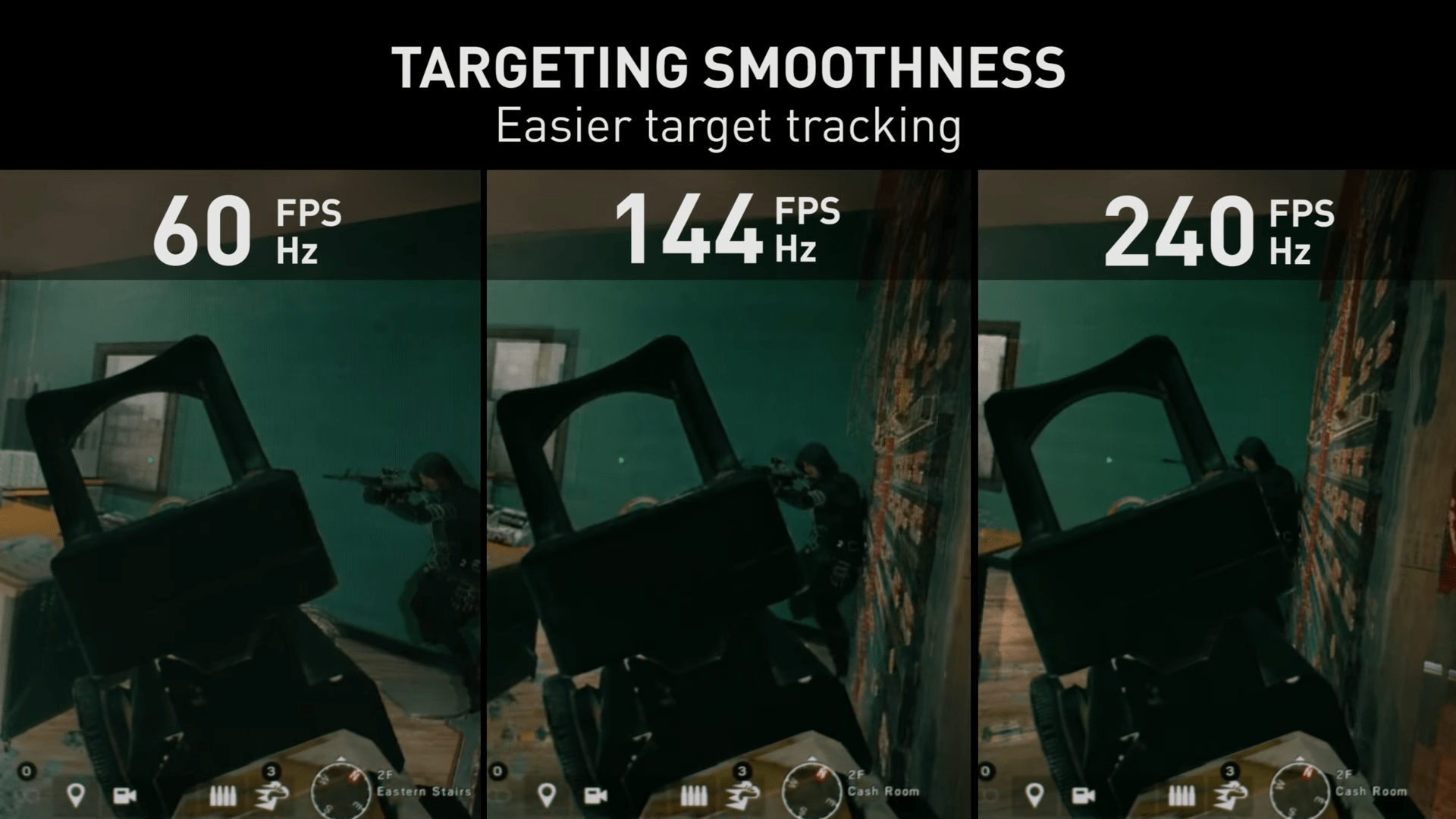
However, if you do play competitive games from time to time, a 144Hz display is the way to go. A higher refresh rate can have a huge impact on your performance in-game. The picture above from Nvidia shows how you can spot an enemy faster on a 144Hz display. The difference between 60hz and 144Hz is not as significant as the jump from 30 to 60, however, it is still noticeable enough. For those who have used a 144Hz display, even the cursor movements or desktop animations look sluggish when they switch back to a 60Hz display. Moreover, with next-gen consoles supporting up to 120Hz, it does make your monitor future-proof if you upgrade your system later down the line or plan to add a console to your setup.
When to choose a 240Hz display?
Finally, coming to 240Hz displays, this is totally for players who live and breathe competitive games. It should be noted that when climbing up the refresh ladder, the law of diminishing returns is followed, meaning you will witness lower and lower difference visually. Most of the time, opting for a 144Hz display with better color reproduction is much more beneficial than a 240Hz display. However, if your sole focus is on performance in competitive games and you play professionally, then a 240Hz display is what you should opt for. For others, it simply doesn’t make sense because even if you can notice the difference, until you are a pretty competitive player you won’t be able to take the advantage of the higher refresh rates.
What is the best value for money?
The best value for money will hand down be a good 144Hz display. Not only will it make your system future-proof, but you will also witness a significant difference in the overall visual fidelity, be it on desktop or in-game. If you plan to get next-gen consoles, a 144Hz display can easily be used with that as well. The era of 60Hz display is slowly fading, so it’s definitely worth spending a bit more and getting a 144Hz display.
That’s all you need to know about the difference between monitors with different refresh rates and which one you should buy . If you need any other help regarding choosing monitors or anything related to PC components, do let us know in the comments section below and we will be happy to help you out. You can also check out our iPhone Tips and Tricks, PC tips and tricks, and Android Tips and Trick for some pretty informative articles.
