PlayersUnknown’s Battlegrounds, also known as PUBG, is one of the most popular battle royale games on the market. However, the game has been plagued with bugs and errors. Players who attempted to log in to their PUBG account received an error message reading “Server authentication error. Login failed”. Players have been unable to access the game for a considerable period of time because of the error, regardless of the platform. In the meantime, Krafton has recognized the error. But until they fix the PUBG Server Authentication Error Login Failed 211 issue, you must perform the fixes mentioned below.

Page Contents
- How to Fix PUBG Server Authentication Error Login Failed 211
- Fix 1: Restart Your Device
- Fix 2: Change your device region
- Fix 3: Check Your Internet Connection
- Fix 4: Use a VPN
- Fix 5: Check PUBG Mobile Server Status
- Fix 6: Try to log in After Few Times
- Fix 7: Clear PUBG Mobile’s Cache & Data
- Fix 8: Check for PUBG Mobile Update
- Fix 9: Contact the PUBG Mobile Support Team
How to Fix PUBG Server Authentication Error Login Failed 211
So, here are some fixes to PUBG Server Authentication Error Login Failed 211 issue:
Fix 1: Restart Your Device
![]()
Sometimes, a simple restart of your smartphone or tablet can solve temporary problems. Your device needs to be turned off, waited for a few seconds, then turned back on. If you are still seeing an error, launch the game and check again.
Fix 2: Change your device region
It is possible to unblock certain services that are prohibited by your ISP (Internet Service Provider) by changing the device region of your Android phone. You can do this by going to your device’s settings > additional settings > region and choosing somewhere like Indonesia, Nepal, or wherever you like. You may or may not be able to fix the problem by changing the region, but it is worth a shot. To ensure you are able to enjoy PUBG Mobile, we have also tested the methods below.
Fix 3: Check Your Internet Connection
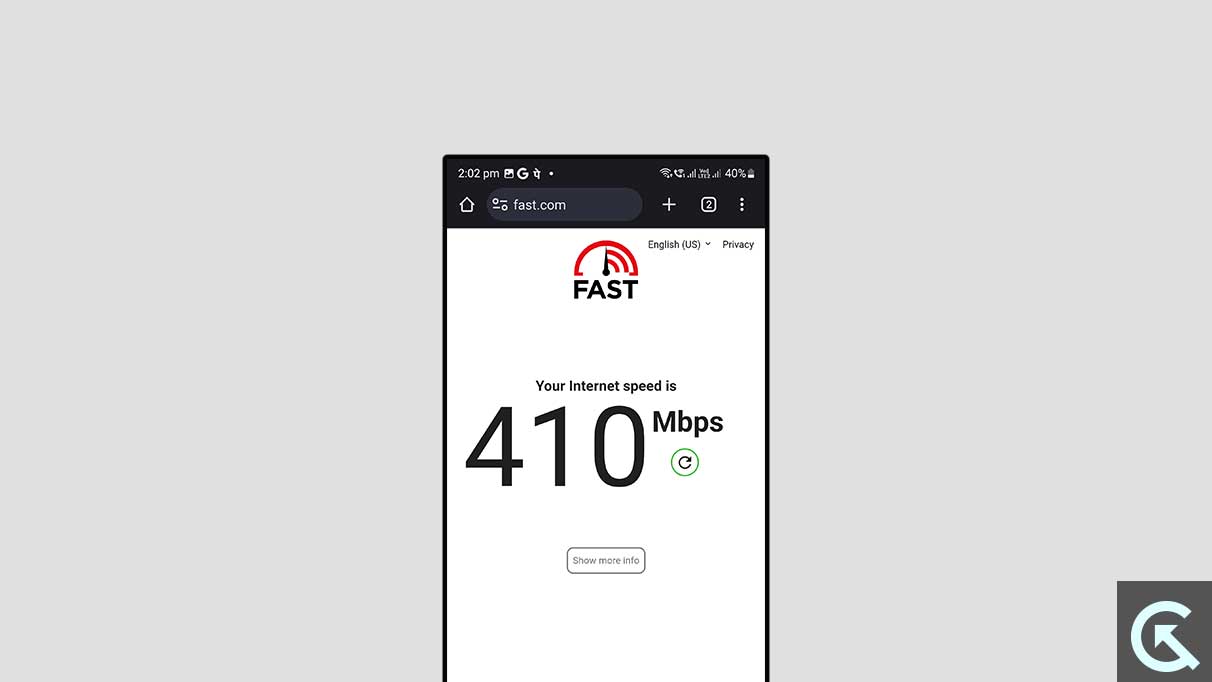
You must first check your internet connection if you see this error message on your screen. It is possible to connect to the game server when your internet connection is slow or unstable. Therefore, you may experience PUBG Login Error Code 211.
Fix 4: Use a VPN
It may be possible to bypass region-specific restrictions on PUBG by using a VPN if your region blocks it. However, VPNs can sometimes cause connectivity problems, so be cautious when using them.
Fix 5: Check PUBG Mobile Server Status
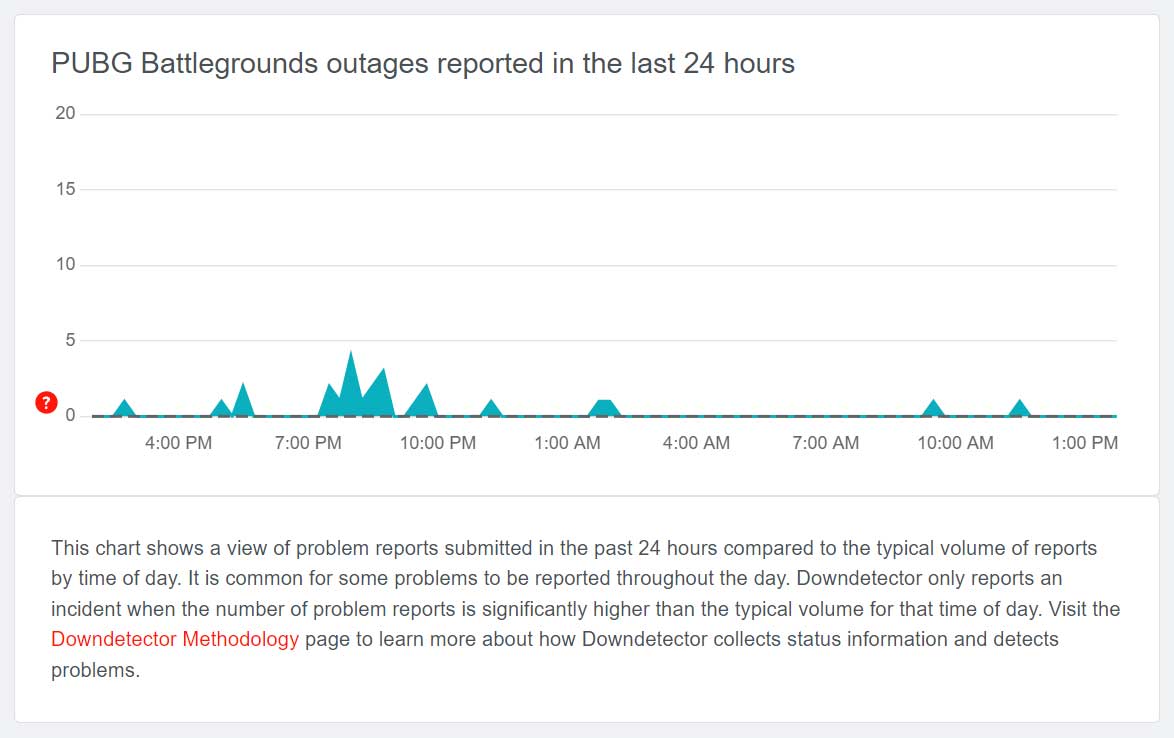
If you check the PUBG Server Status, you will notice that many players have posted on various forums that there is a “server authentication error. login failed. (211)” problem occurs when the PUBG server goes down. By visiting Downdetector, you can also find out how PUBG server status is live.
Fix 6: Try to log in After Few Times
It may help to try logging in after some time if you have tried the steps and methods given above but you are still experiencing PUBG Login Error 211. It is possible that the server problem will be resolved after some time.
Fix 7: Clear PUBG Mobile’s Cache & Data
Sometimes, you may encounter Login Error Code 211 in PUBG due to outdated caches and cookies installed on your mobile device. PUBG Mobile will have to be cleared of its cache when such an issue arises. On Android, go to Settings > Apps > PUBG Mobile > Clear Cache to clear PUBG Mobile’s cache.
Fix 8: Check for PUBG Mobile Update
On mobile devices, some players fail to update PUBG. PUBG Login Error 211 is one of the problems they face because of this. To find out whether there are any updates available for PUBG, you go to the Play Store. Your PUBG Mobile should be updated if there is an update available.
Fix 9: Contact the PUBG Mobile Support Team
After you’ve tried all the solutions given above, but PUBG Server Authentication Error Login Failed 211 still persists, you can talk to the PUBG Mobile support team.
So, that’s all we have for you on how to fix the PUBG server authentication error login failed 211 error code. We hope that this guide has helped you. In case you need more info, comment below and let us know.
