Wondering where the Alan Wake 2 save file location is? In Alan Wake 2, the eponymous protagonist embarks into an alternate dimension and attempts to escape. The survival horror game was released recently for the platforms PlayStation 5, Windows, and Xbox Series X/S, and features two single-player stories. The characters that you can play as are Alan Wake and Saga Anderson, as they make their way through a terrifying environment armed with flashlights and firearms. There are plenty of enemies to watch out for, and you might be dying a lot – so make sure to save your game. In this guide, we will take you through where you can find the Alan Wake 2 save file location on PC.
Alan Wake 2 is the sequel to Alan Wake, which was an action adventure game with a horror theme. The sequel focuses more on survival and story-telling, with the player playing the game from a third-person perspective and watching the events unfold. You can choose to play the two single-player stories in any order you choose. However, the opening scene is limited to playing as Saga, while the ending sequence is only through Alan’s perspective. The chilling horror game also has detective elements as you will need to collect clues and solve a mystery. Let’s find out where to find the Alan Wake 2 save file location on PC.
Page Contents
Where to Find Alan Wake 2 Save File Location on PC
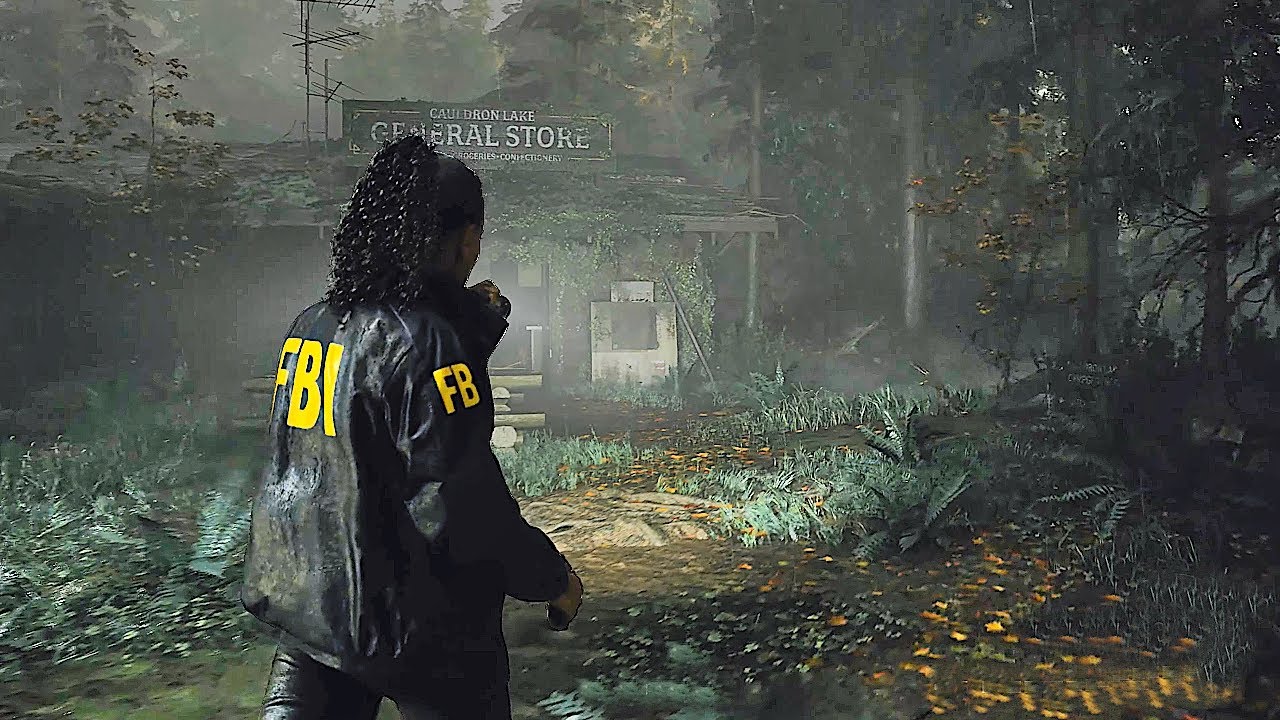
As you navigate through the game, killing any scary enemies on your way, you might get overwhelmed and die often. Saving your game locally to your PC is necessary as you can start off from your last saved checkpoint. The game will load your last save and let you continue playing so that you can repeat the area where you lost.
If you want to find the Alan Wake 2 save file location on PC, simply follow the directory where you have installed the game. Usually, the address is as follows, after replacing the placeholder with your username:
- C:\Users\[username]\AppData\Local\Remedy\AlanWake2
After navigating to the above location on your PC, you should be able to find the save files. The folder AlanWake2 will contain all the checkpoints that you have saved during your playthrough of Alan Wake 2. While you can copy these files, it’s best not to delete anything that might affect your existing saves.
You might want to backup the folder AlanWake2 to protect your save files further, in case something happens to your device. With a backup, you can still preserve your saves and prevent any loss of progress in Alan Wake 2.
How to Open Alan Wake 2 Save File Location Using Run
If you want to get to the Alan Wake 2 save file location quickly, you can use Windows Run. This program allows you to run a command so that you can navigate to a location on your computer in the fastest way.
To open Windows Run, press Windows + R simultaneously on your keyboard. Alternatively, you can search for the program using Windows Search.
Once you have opened Run, enter the following address:
- %LOCALAPPDATA%\Remedy\AlanWake2
This will take you directly to the location of the save files without having to click through many folders in your Windows directory.
Conclusion
That concludes our guide to accessing the Alan Wake 2 save file location on PC. Now that you know where to find your local saves, you can create backups of them or even move them to another device. If you liked this guide, make sure to check out our other Alan Wake 2 tutorials for more tips and tricks on this game.
Also Read
