Have you ever seen ASMAIN.EXE running the services window or task manager and asked yourself what this application is and where it came from? This is exactly the question of thousands of users across the world as they find this app suspicious since they haven’t installed it themselves. ASMAIN.EXE is an integral part of the Quick Heal Antivirus ecosystem and plays a pivotal role in the proper functioning of the anti-virus suite. Today we are going to learn more about ASMAIN.EXE, whether it is safe or a virus, and understand the process of removing it if necessary.
ASMAIN.EXE is generally located within the directory path C:\ Program Files\ Quick Heal\ Quick Heal AntiVirus, however, this address may change as per your installation directory. Moreover, the ASMAIN.EXE file has a specific file size of approximately 116,088 bytes and carries an MD5 signature of e4a57433ceee616d5608b4b01af437a7. Oftentimes, many users might encounter errors related to asmain.exe due to missing or corrupted versions of this executable file, which brings suspicion to this application as users don’t remember installing it in the first place.

What is ASMAIN.EXE?
ASMAIN.EXE file is a form of executable file that comes from Quick Heal Technologies Pvt. Ltd. and Quick Heal Internet Security suite. The file format EXE implies that the file is an executable file, and it is necessary to determine whether the file is a safe part of the operating system, valid software, a virus, or malware. Oftentimes, there could be numerous ASMAIN.EXE files which are the result of corrupt or missing versions of the executable files and are often shown during the launch of the Quick Heal Antivirus Programme.
Here are some facts about ASMAIN.EXE that must be known to you:
Administrator URL: www.quickheal.com/quick-heal-internet-security
Administrator of the file: Quick Heal Technologies Pvt. Ltd.
File Location: C:\Program Files\ Quick Heal\ Quick Heal Internet Security\ subfolder
Absolute Path: C:\Program Files\Quick Heal Quick Heal Internet Security\ ASMAIN. EXE
Uninstaller Path: C:\Program Files\Quick Heal Quick Heal Internet Security\Uninst.exe
Is ASMAIN.EXE Safe or a Virus?
Since most users are not aware of this file and its resemblance to Quick Heal Antivirus, they often get worried about whether ASMAIN.EXE is Safe or a Virus. One effective method to authenticate the safety of a file is by examining its digital signature. A legitimate asmain.exe file should display a digital signature from Quick Heal Technologies (P) Ltd Corporation. If it shows anything else, it might be a virus or a malware.
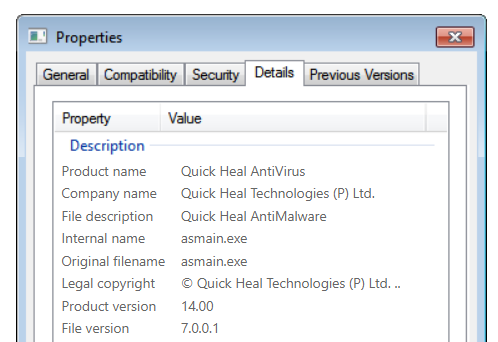
Given that malicious entities may camouflage their harmful code under legitimate filenames like asmain.exe, it becomes imperative to verify the file’s authenticity. To verify if ASMAIN.EXE is safe or a virus:
Verify file location: A valid EXE should be in C:\Program Files\Quick Heal\ Quick Heal Internet Security\ASMAIN. EXE
Use of Microsoft’s Process Explorer: Check the “Verified Signer” status for each process. It is to be noted that if the message says “Unable to Verify,” there is a doubt, as some valid processes don’t have a verified signature, but no bad processes do.
Scan with antimalware: You may also scan the file with your installed antivirus or antimalware system. Pls, remember, that not all antimalware software detects every piece of malware. So you need to run the scan multiple times on your system to be sure.
How to Remove Asmain Exe
Many users might encounter errors related to asmain.exe due to missing or corrupted versions of this executable file. For instance, errors might manifest especially during the launch of the Quick Heal AntiVirus program. To address such issues, one common solution is to replace the problematic EXE file with the original one. Or, reinstall the Quick Heal Antivirus program from scratch. Here is how you can do it:
- In the start menu for Windows 10/11, search for Control Panel. For Windows 8 (right-click the screen’s bottom-left corner), click Control Panel.
- Then under Programmes, you will see an option for programmes and features; just click on it.
- A list of installed programmes will appear; search for Quick Heal Internet Security and right-click on it to uninstall.
- Follow the prompt to remove the file. Once the program is fully removed, install it again from the official website.
Note: While the file is being removed, you might see multiple errors on your screen. This ranges from “ASMAIN.EXE Application Error”, “ASMAIN.EXE failed”, “ASMAIN.EXE has encountered a problem and needs to close. We are sorry for the inconvenience”, “ASMAIN.EXE is not a valid Win32 application”, “ASMAIN.EXE is not running”, “ASMAIN.EXE not found”, “I cannot find ASMAIN. EXE”, “Error starting program: ASMAIN.EXE”, and “Faulting Application Path: ASMAIN.EXE”. But worry not, as these are expected.
Conclusion
This brings us to the end of this guide on What is ASMAIN.EXE? Is it Safe or a Virus? How to Remove Asmain Exe. According to a general survey, it is known that only 25% of people know about ASMAIN.EXE, so it’s normal to be suspicious about it. However, it is important to note that ASMAIN.EXE is a crucial part of the Antivirus system from Quick Heal. Before removing the ASMAIN.EXE file, you must know whether you should delete it or not; as removing it will make your computer vulnerable to viruses or malware attacks.
