Dying Light 2 is one of the best action video games being played by thousands of users. Millions of users have downloaded this game just after its release. This is because of the graphics that they saw in the trailer. If you have seen the trailer of Dying Light 2, you might be wondering about the gameplay experience. The players were very excited about the game due to the gameplay. When you start playing the game, you will learn that it is an open-world game where you have to complete the different missions assigned to you. Those who have started playing the game might know how interesting it is.
The players love to play the game, as the game’s story is interesting, and the users have to complete different interesting and complex missions. Many players have started playing the game. However, the users have reported that they are facing some issues with the graphics of the game whenever they are playing it. They have reported that the game is not working properly because of the graphics, and there are some issues like fps drops, improvement in-game graphics, lags, etc. All of these problems can be fixed easily by the developers of the game.
However, they have not rolled out any updates through which they can fix all these problems. Now, the players are looking for graphics mods through which they can fix the problem. Those who don’t know about graphics mod will learn about it by the end of this guide. In this guide, we are going to list the Best Dying Light 2 Graphics Mod in 2024. With the help of the graphics mod, you can get more of the game. It will make the gameplay look ultra-realistic. So, be with us till the end to learn about the Dying Light 2 Graphics Mod in 2024.
Page Contents
- What is Dying Light 2 Graphics Mod?
- Why Should You Install The Dying Light 2 Graphics Mod?
- Best Dying Light 2 Graphics Mod in 2024 to Make Ultra Realism
- 1. UHG Reshade
- 2. Simple HUD
- 3. E3 Atmosphere Gritty Colors
- 4. E3 Reshade
- 5. YTBG – Yellow Tint Be Gone
- 6. I’m Alive – Reshade (E3 2019)
- 7. Revamped E3 2018 Colors
- 8. Next-Gen Reshade
- 9. Vibrant Revamp
- 10. Revamped E3 Graphics
- 11. Proper Dynamic Weather (New)
- 12. Modify flashlight and UV flashlight (New)
- 13. Lockpicking Removal
- 14. Timepiece
- 15. Carry More Ammo
- 16. All Items In Shop
- 17. DLC Weapons Overhaul
- 18. Auto-Learn All Blueprints
- 19. More Zombies
- 20. Grappling Hook Buff
- 21. Use Aiden’s Volatile Skill
- 22. 2021 And E3 Animations Pack
- 23. Unlimited Arrow And Bolt
- How To Install Dying Light 2 Graphics Mod in 2024
- Wrapping Up
- Frequently Asked Questions About Dying Light 2 Graphics Mods
What is Dying Light 2 Graphics Mod?

The users might be thinking, what does the Dying Light 2 Graphics Mod do? If you are also a new player who does not know about the working of the mod, then you should keep on reading. The Dying Light 2 Graphics Mod is nothing but a type of plugin that has been developed by third-party developers with the motive of enhancing the graphics of the game. When you install the plugin, which is developed by the developers, then you will get to see the changes that they have added to the game. They often work on the problems that the users are facing in the game. Generally, their main motive is to fix the problems that are being encountered by the players. There are a lot of developers who have tried doing this. And it has worked out for the users. They have developed some well-known mods through which they were able to give a great gaming experience to the users.
Why Should You Install The Dying Light 2 Graphics Mod?
Users who don’t know about the working of the mod might be confused about why they should install the Dying Light 2 Graphics Mod. The Dying Light 2 Graphics Mod will improvise the graphics of the game, through which you will be able to play the game in an enhanced way. There are thousands of users who install the graphics mod through which they can get a different gaming experience. The users who have installed Dying Light 2 might know that there are some problems with the graphics of the game. Due to it, they are facing several issues by which they are not able to play the game. Many users have reported the issue of the graphics of the game that they have faced.

However, the developers of Dying Light 2 have not released any updates to fix the issues. Also, the issue that the users are facing is based on their devices, and it is also hard for the developers to fix it. There are some third-party developers who work independently and try doing different things. So they have made some great plugins for the game according to the issues that the users were facing. The users can install the Dying Light 2 Graphics Mod to fix those issues. The issues are also based on the graphics of the game, so if you are facing any problems with the graphics of the game, you will be able to resolve the problem without any issues. Now, let’s check what the best graphics mod are available for Dying Light 2.
Best Dying Light 2 Graphics Mod in 2024 to Make Ultra Realism
The users are very much interested in knowing about the Dying Light 2 Graphics Mod. With the help of the graphics mod, you will be able to improvise the graphics of the game. We are going to list the Dying Light 2 Graphics Mod, which you can use in 2024 for your device to solve the problem that you are facing. Also, with the help of the mods that we are going to list below. You will be able to make your game look ultra-realistic. The users who are able to play the game without any graphics issues can also install it, as it will make your gameplay look greater. We hope you will love the Dying Light 2 Graphics Mod that is listed below.
1. UHG Reshade

The users who are thinking of improving the graphics quality of the game and want to make the graphics more realistic and look 4K, then they can use the UHG Reshade Mod that has been developed for Dying Light 2. With the help of this mod, you will be able to improve the gameplay graphics of Dying Light 2. Also, you will be able to improve the scenery that is present in the game. However, the users who have installed this graphic mod have reported that they saw an FPS Drop. The fps drop was around 10. But it will not create any issues for you. The users who also love the cold color will be going to love it a lot, as the mod changes all the warm elements of the game to the colder ones. So if you love to see cold scenery, you should install the plugin on your device.
2. Simple HUD

This is another mod that will surely improve the gaming experience of users who are looking to play Dying Light 2 without any issues. The Simple HUD Mod simply removes all the HUD elements that are displayed on the screen. After it, you will get to see a great gaming experience. Also, when all the HUD elements are removed from the screen, then you will be able to get good fps and great full-screen scenery. Yes, many users have reported that the HUD elements that are present in the game blocks the scenery of the game. But, with the help of the Simple HUD, you will be able to fix this. Also, this mod is not a graphics mod, but if you install it, then it will remove the HUD Element so that you can view the game and its scenery without any issues.
3. E3 Atmosphere Gritty Colors

The E3 Atmosphere Gritty Colors Mod is for those users who don’t want to see too many colors in the game. Yes, there are many users who don’t want to see the colors and only want a simple and basic scenery. It is because they love the simple scenery. So this is a mod that will be going to help you a lot. It will make the atmosphere of the game look so simple that you will start loving the gameplay graphics again. So if you are the one who doesn’t love seeing the colorful atmosphere, then you can use this mod. It will be going to help you a lot.
4. E3 Reshade
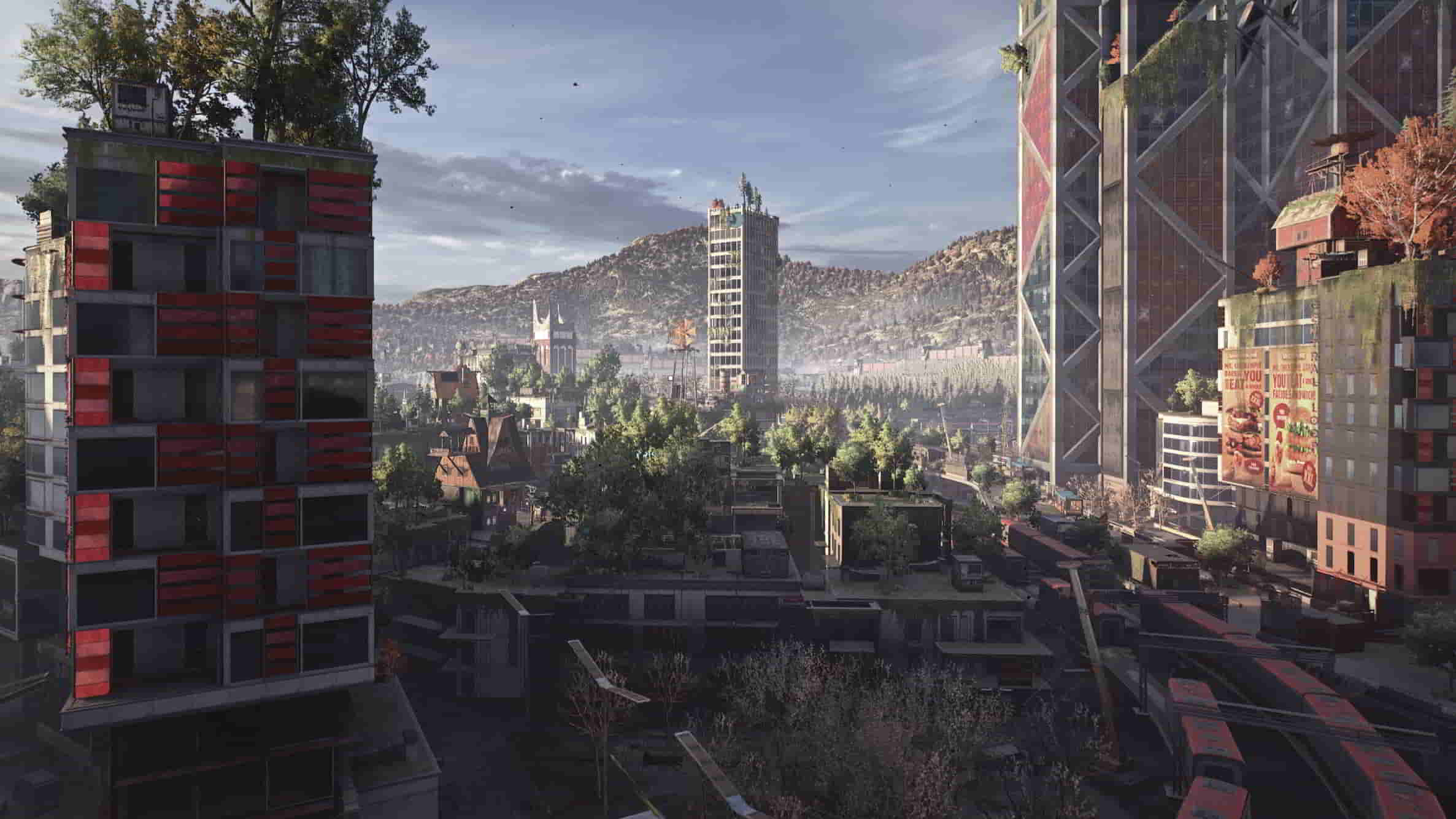
E3 Reshade is another great mod that you can install on your PC to improvise the gameplay graphics. This mod will improve the colors of the game. Also, it will improve the HDR of the game, through which you will be able to play the game with more clarity. The users who were facing the clarity issue when they were playing the game will be able to fix the problem. This mod will be great for the users as it will make the gameplay graphics look more pretty. The mod will also work to improve the sky and the other objects of the game.
5. YTBG – Yellow Tint Be Gone
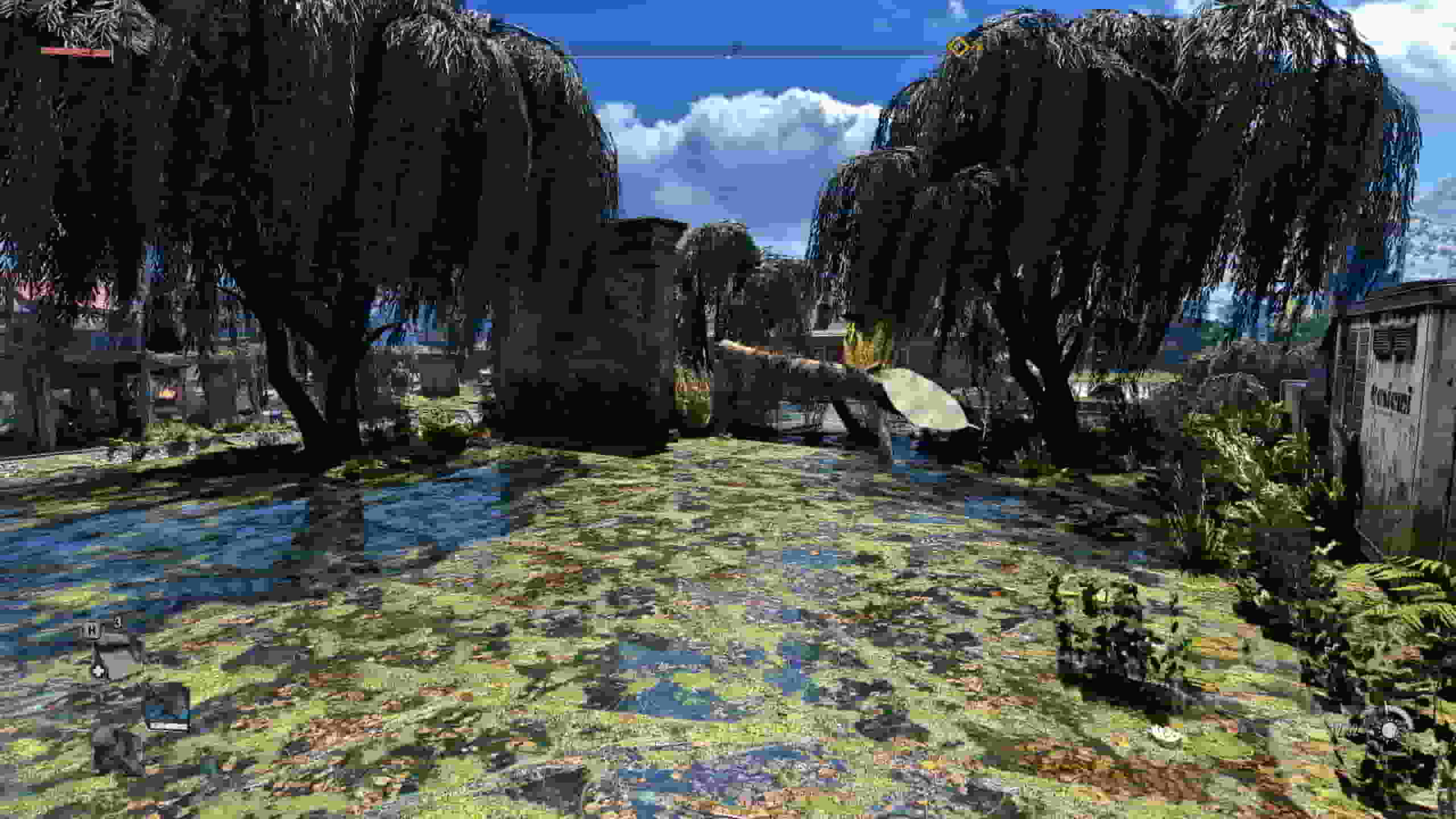
There are many users who are not happy with the yellow tint in the game. So the Yellow Tint Be Gone is the perfect mod through which you will be able to remove the yellow tint from the game. Also, with the help of this mod, the users will be able to get a great natural color scenery in the game. Thus, users who are thinking of getting the natural color scenery should try installing the mod in the game. Also, when you install the mod, you will see some FPS drops. Don’t worry about it, as it will not be going to affect you a lot.
6. I’m Alive – Reshade (E3 2019)

I’m Alive – Reshade (E3 2019) is another great mod through which you will be able to improve the graphics of the game. The mod improves the gameplay graphics and also optimizes the objects in the game. The mod also checks for the vibrancy and the colors of the game. So it will make the gameplay graphics look great. The users who have installed this mod on their PC are very happy.
7. Revamped E3 2018 Colors

The Revamped E3 2018 Colors focuses on making the Dying Light 2 color look more natural and great. The users who want to try this can install this mod on their PC. There are thousands of players who have done this, and they were able to improve their gameplay graphics.
8. Next-Gen Reshade

The Next-Gen Reshade focuses on the overall graphics of the game. This will enhance the graphics of Dying Light 2 to improve the gameplay scenery. Thousands of users are using this mod to make their game graphics the best. You can also try this mod on your game to check whether it helps in enhancing the graphics of the gameplay or not.
9. Vibrant Revamp

This is one of the best graphics mods that you should try in the game. It will make the scenery look darker, and due to this, you will be able to see the great effects of the game. The mod also lets the scenery look more colorful and you will surely going to love this mod. So if you are looking for a great mod that should make your scenery look great, then you should surely try this mod on your PC for Dying Light 2.
10. Revamped E3 Graphics

The Revamped E3 Graphics will help in improvising the graphics of the game. It will help in improving the gameplay graphics of the game. Also, if you love the retail graphics of the game, you will surely going to love it. There is a lot of great scenery that you will get to see after installing the Revamped E3 Graphics.
11. Proper Dynamic Weather (New)
The Proper Dynamic Weather is going to help you a lot when you are thinking of pleasing weather in the game. This mod will be much better for you if the players are looking for good weather.
12. Modify flashlight and UV flashlight (New)
With the help of this mod, you will be able to get a good flashlight along with the option to choose from different colors.
13. Lockpicking Removal
If you want to get rid of the lockpicking altogether in the game, then this is the best mod for you.
14. Timepiece
With this mod, you will be able to know the time left for the sun to go down.
15. Carry More Ammo
With the help of this mod, players can kill zombies with reckless abandon and carry 999 of each type of ammo, effectively never running out.
16. All Items In Shop
This mod eliminates the possibility for players to lose out on some of the better gear in the game because everything is available in the shop right away.
17. DLC Weapons Overhaul
This mod makes the player’s armory consist primarily of these DLC weapons.
18. Auto-Learn All Blueprints
With the help of this mod, users can learn any blueprint without having to provide any type of input.
19. More Zombies
With the help of this mod, the world in the game gets more populated with zombies.
20. Grappling Hook Buff
This mod extends the grappling hook’s range and greatly improves Aiden’s leap when he jumps off.
21. Use Aiden’s Volatile Skill
This mod helps to kill all the enemies in one hit and the players also gets a unique slam attack.
22. 2021 And E3 Animations Pack
This mod helps the players to get animations from the old gameplay trailers.
23. Unlimited Arrow And Bolt
This is one of the best mod that the users can try.
We will soon update the post with the new mods.
How To Install Dying Light 2 Graphics Mod in 2024
The users who don’t know how to install Dying Light 2 Graphics Mod will need to follow the steps which are listed below.
- First of all, download the mod from the respective source.
- Extract the file once it is downloaded.
- After it, open the file location which is listed below.
Dying Light 2 >> ph >> source
- Now, paste the Data File into it.
- Start the game, that’s it.
Wrapping Up
The users were very confused about how they could fix the minor issues with the game graphics they were facing. There were thousands of users who were facing issues with the graphics of the game. They have also reported the problems to the game’s developers, but they could not provide fixes for all the issues. Also, there are many users who want to improve the graphics by removing some elements or optimizing them. In this guide, we have listed the mods through which they can do this. The mods will help in improving the graphics of the game, and you will surely going to love updated graphics. That’s it for today. See you in the next one.
Frequently Asked Questions About Dying Light 2 Graphics Mods
What is a Dying Light 2 Graphics Mod?
A Dying Light 2 Graphics Mod is a third-party plugin developed to enhance the visual aspects of the game. It aims to improve graphics, fix issues, and optimize in-game elements for a better gaming experience.
Why should I install a Dying Light 2 Graphics Mod?
Installing a graphics mod can enhance the game’s visual appeal, fix graphics-related issues like fps drops or lags, and can make the game look ultra-realistic. It’s particularly useful if you’re experiencing graphics issues that the official game updates haven’t resolved.
Is it safe to install these mods?
While many mods are safe, it’s essential to download them from reputable sources. Always ensure your computer’s security software is updated to protect against potential malware.
How do I install a Dying Light 2 Graphics Mod?
Generally, you’ll need to download the mod file, extract it, and then paste the data file into the specified game directory (usually ‘Dying Light 2 >> ph >> source’). However, the process may vary depending on the specific mod.
Will using mods affect my game’s performance?
Some mods may affect game performance, including potential fps drops. It’s recommended to check the mod’s details and user reviews before installation.
Can I use multiple mods at once?
It depends on the mods. Some mods can be used simultaneously without issues, while others might conflict. Always read the mod’s instructions and notes.
Do these mods work on all platforms?
Most graphics mods are developed for PC versions of the game. Console modding is generally more restricted and less common.
What are some popular Dying Light 2 Graphics Mods in 2024?
Popular mods include UHG Reshade, Simple HUD, E3 Atmosphere Gritty Colors, E3 Reshade, and YTBG – Yellow Tint Be Gone, among others, each offering unique enhancements to the game’s visuals.
Can I uninstall a mod if I don’t like it?
Yes, you can usually uninstall a mod by removing its files from the game’s directory. Ensure you back up your game files before installing any mods.
Will using graphics mods get me banned?
Using graphics mods typically doesn’t result in a ban, as they don’t give unfair advantages in gameplay. However, always check the game’s modding policy.
