The internet went haywire when the social media platform previously known as Twitter changed to ‘X’ after billionaire Elon Musk acquired it under X Corp. Though the domain address is still working with twitter.com, the text name or symbolic logo has been changed to X. There were plenty of new features and changes has been done but users can still tweet their posts in form of text, video, image, link, etc. However, the surge in spam comments and unnecessary handle mentions ruining the overall experience. Luckily, you can block spam replies and mentions on X.
We all know that ‘X’ (formerly known as ‘Twitter’) is a social media place where people express their views and submit tweets related to news, sports, tech, politics, global events, good & bad things, everything. It mostly becomes a place for posting worse stuff right now and the freedom of speech on online platforms has become more upsetting than ever. In the meantime, if you’re a public figure or have enough influence on people, you might have noticed that there are thousands of spam comments and some nonsense stuff that mentions you.
Unfortunately, spam comments and unnecessary tag mentions are happening on almost every social media platform. Additionally, the AI bots are making it worse every second. As the X platform is popular across the globe, officials are trying to implement specific measures to keep bots away. Introducing paid subscriptions and account verifications doesn’t help. Spam and weird replies can be frustrating for you and should be blocked on X. If you’re also having the same issue, no need to worry.
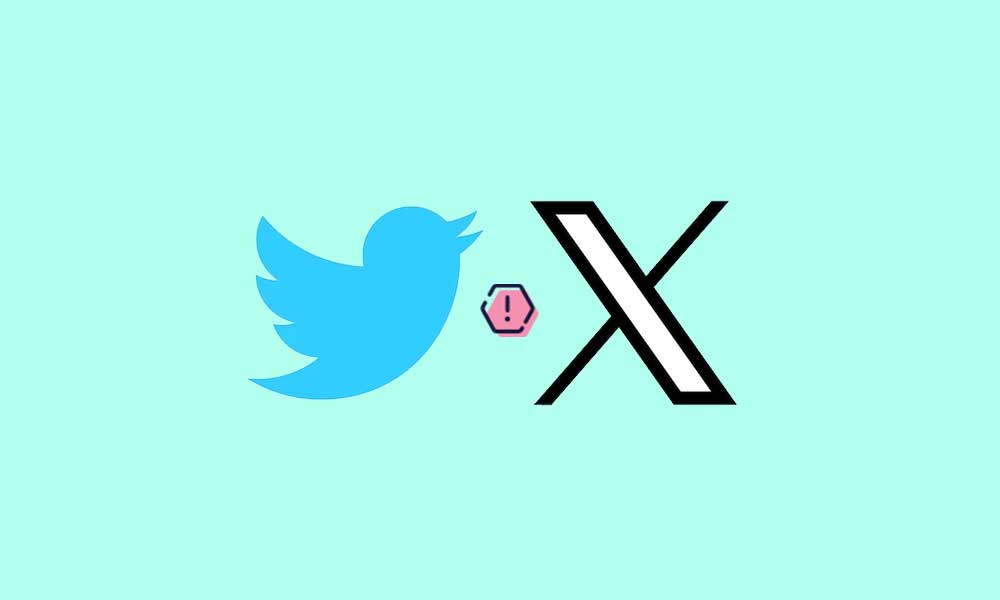
Page Contents
How to Block Spam Replies and Mentions on X
We have mentioned a couple of possible ways to block spam replies and mentions on Twitter (X) that you should follow. You can check all methods to ensure which one works best for you. So, without wasting any more time, let’s get into it.
1. Use Mute Words on X
Well, it seems that muting words or phrases can be one of the useful methods to easily filter unnecessary and spam content on X. Though it won’t opt out spam replies and mentions completely, it’s helpful enough to reduce spam posts or replies on your account. To do so:
- Open the X app or X webpage on your device.
- Tap on your Profile icon.
- Tap on the dropdown icon next to ‘Settings & Support’.
- Select ‘Settings and Privacy’.
- Tap on the ‘Privacy and Safety’ option.
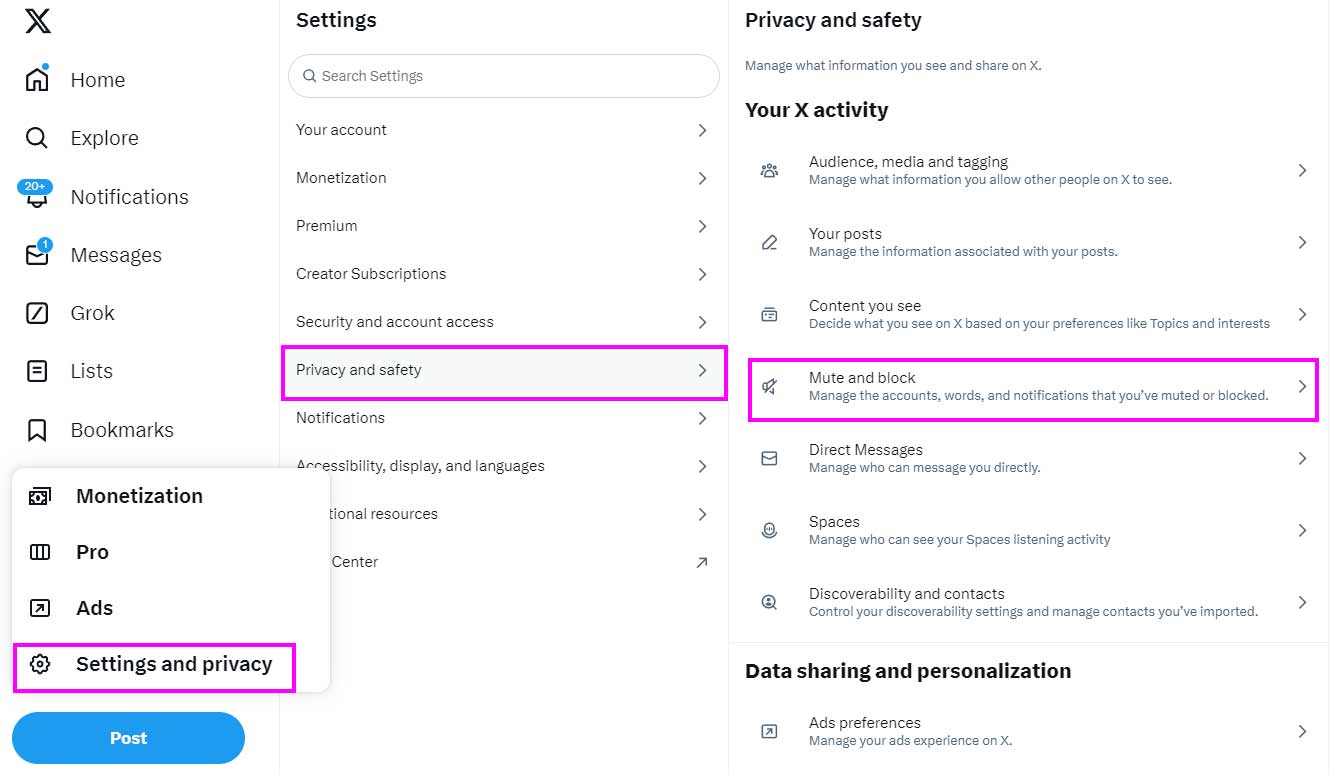
- Now, tap on ‘Mute and Block’.
- Select Muted Words > If a disclaimer appears, hit the Got it button.
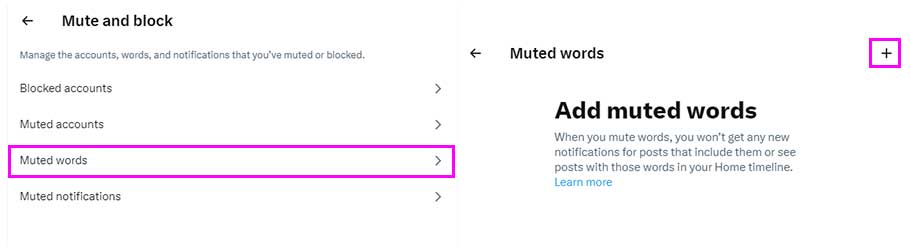
- Tap on the + icon > Next, type the words or phrases that you want to mute.
- It may be adult, controversial, harassing, crypto, etc words.
- Go through the other settings as per your choice. Like setting the duration, notifications, etc.
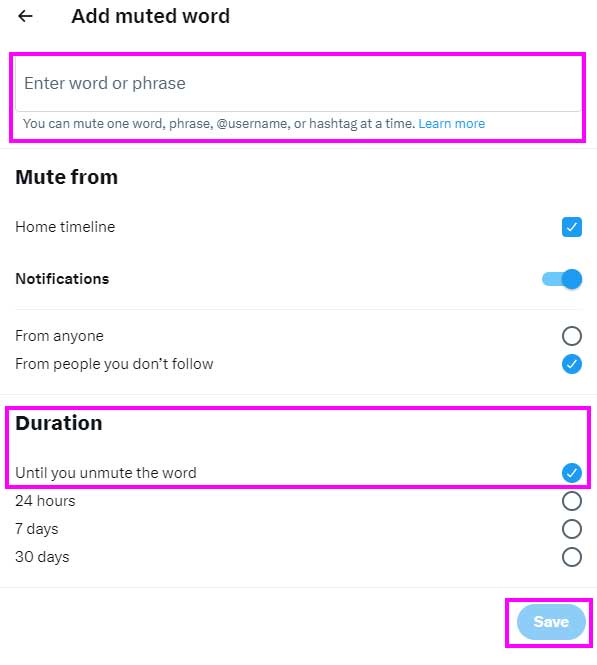
- Finally, tap on the Save button to apply changes.
2. Block Spam or Suspicious Accounts
You can also block spam or suspicious accounts on your X profile so that spammers can’t pass unnecessary comments or harass you. If you’re having issues with a few spam accounts on X, it’s always a better idea to block those accounts individually.
- Open the X application or website on your device.
- Find the reply of a spam account on your post.
- Tap on the three-dot icon next to the reply.
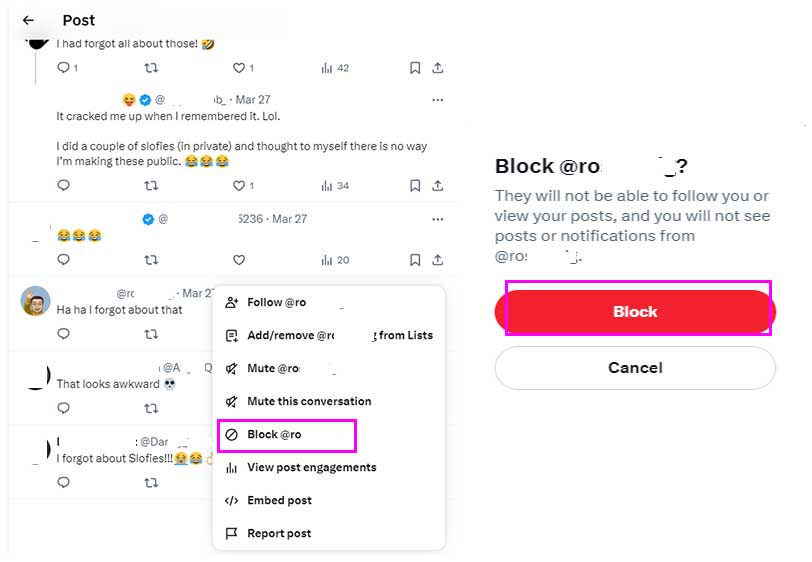
- Select Block @username from the menu.
- Ensure to confirm it by selecting the Block option.
3. Block Your Account from Spam Lists
The chances are high that you’re still experiencing issues with the spam comments and mentions on X. In that case, you can try blocking your own X account from the potential spam lists manually by following the steps below. Even if you’re getting annoyed by the spam bots on X (Twitter), it’ll be better to block spam accounts from the automated lists.
- Open the X app or website (formerly Twitter) on your handset.
- Tap on your Profile icon > Tap on Lists.
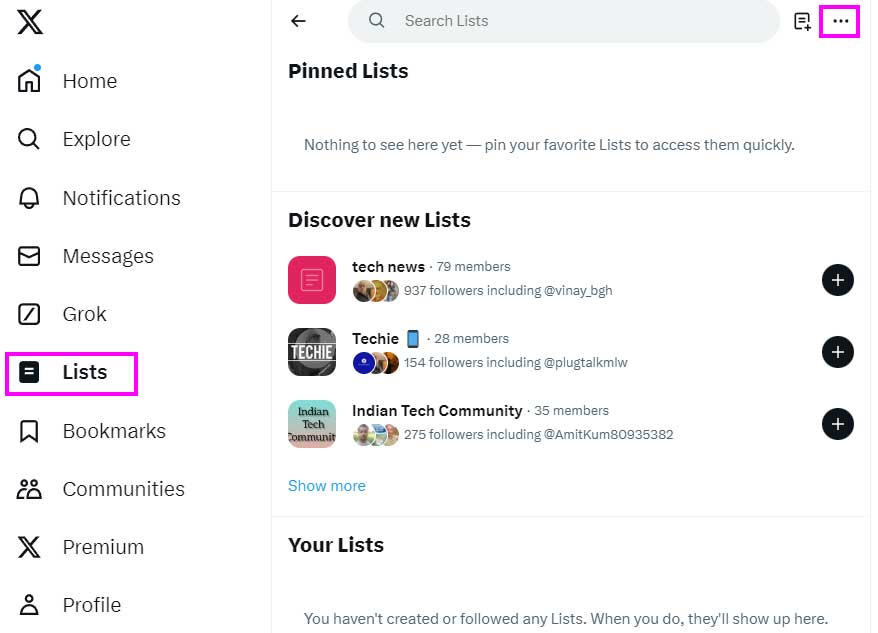
- Now, tap on the three-dot icon (More).
- Select the ‘Lists you’re on’ option.
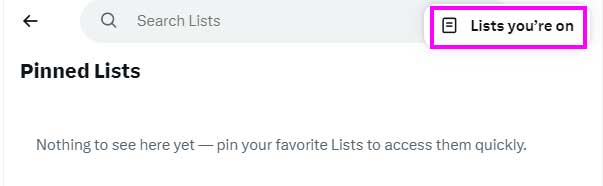
- Tap on the spam list that you don’t want to be included.
- Tap on the three-dot icon.
![]()
- Hit the Block @username option.
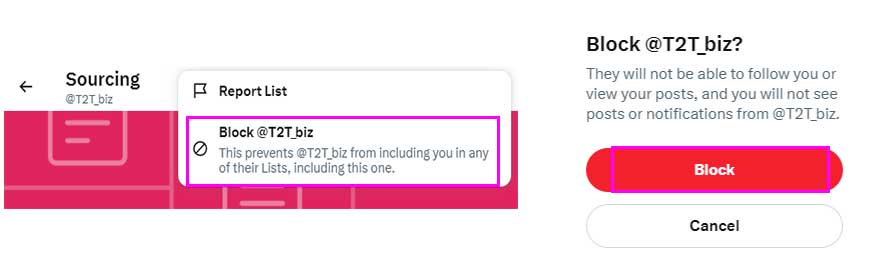
- Tap on the Block button to confirm the changes.
4. Adjust Who Can Reply to Your Tweets
The X platform allows its users to adjust the ‘who can reply’ option to easily control a few things to whom you can communicate. It will filter the audience reach and spam replies on your X posts quite easily. You can follow the steps below to do so:
- Launch the X app or website on your phone.
- Tap on the + icon > Select Post.
- Tap on ‘Everyone can reply’.
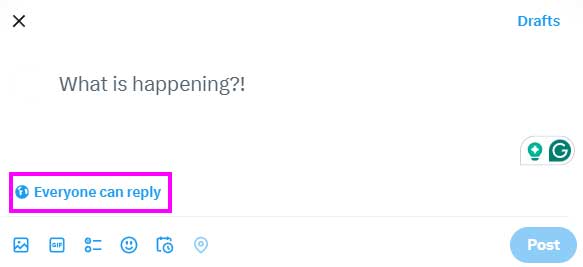
- From here, you can choose between options under ‘Who can reply’:
- Everyone: Anyone on Twitter can reply to your tweet.
- Verified accounts: Only accounts with a blue verified check mark beside their name can reply.
- Accounts you follow: Only people you follow can reply.
- Only accounts you mention: Only people directly tagged (using the “@” symbol) in your tweet can reply.
- Once you’ve selected an option, type a tweet and hit the Post button.
- This will apply the changes immediately.
Please Note: We recommend selecting verified accounts or accounts you follow to eliminate X accounts that are spammy and unnecessary for you.
5. Use the Account Privacy
You’re still reading this guide which means your X account is consistently getting spam comments and account handle mentions. Well, you can try using the account privacy option to keep your X account private from others. This will block all the X (Twitter) accounts from commenting on your post or mentioning you. You can check the steps below to do so:
However, this specific method will restrict standard and verified X accounts too. That means very few people will be able to see your posts on X. Now, it’s your call if you’re going with it or not. But it’ll keep you less worried about spam activities.
- Run the X app or webpage (formerly Twitter) on your device.
- Go to your Profile icon.
- Tap on the dropdown arrow icon next to ‘Settings & Support’.
- Tap on ‘Settings and Privacy’.
- Select ‘Privacy and Safety’.
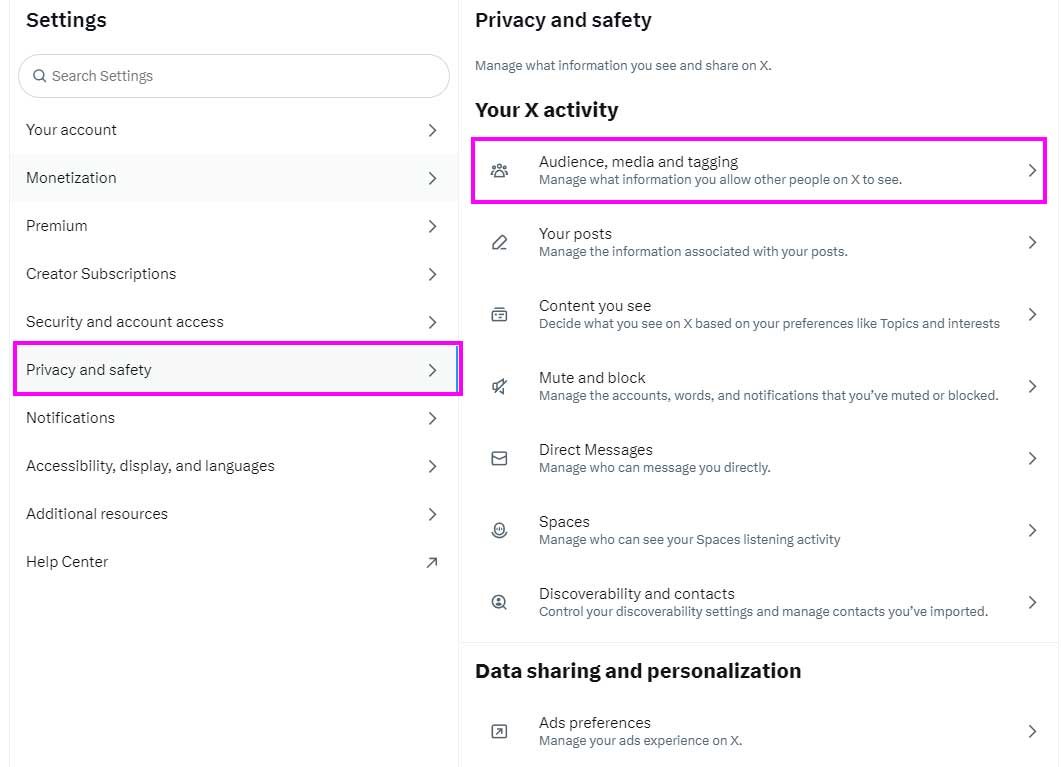
- Go to ‘Audience, Media, and Tagging’.
- Enable the ‘Protect your posts’ checkbox.
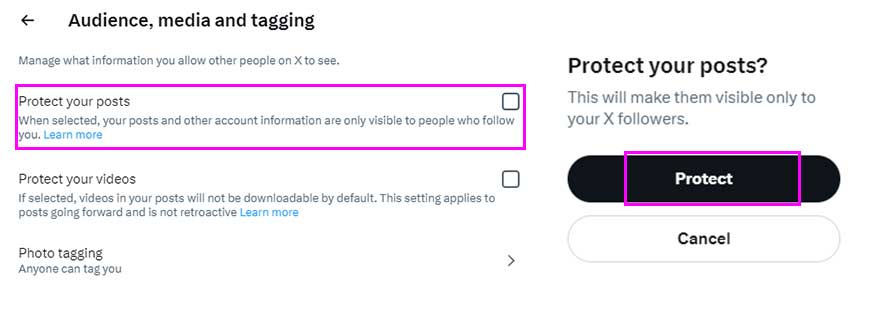
- If prompted, hit the Protect button to apply changes.
6. Report Spam Posts and Mute the Spam Account
Last but not least, you can try reporting the spam posts and mute the spam account on X (Twitter) if the above workarounds don’t help. If some of the specific handles are spamming consistently, this method will come in handy. So, you can check the steps below to do so.
However, if you’re a public figure and receiving hundreds of spam comments or mentions, it’ll be hard for you to report all spam posts or mute spam accounts individually.
- Open the X app or website on your device.
- Find the spam comments or mentions on any of your tweets (posts).
- Tap on the three-dot icon next to the tweet.
- Select Report Post.
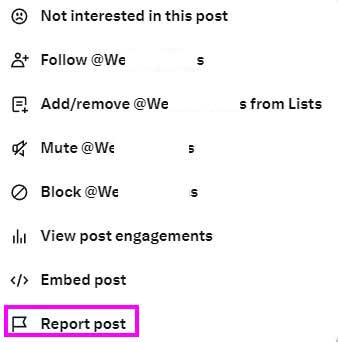
- Scroll down a bit and choose Spam.
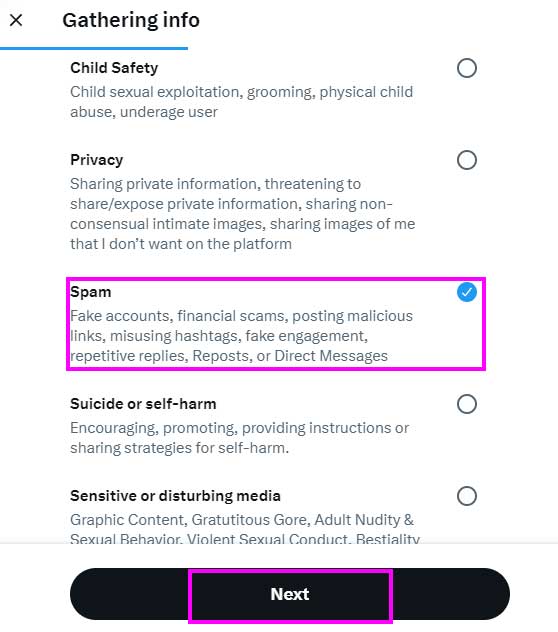
- Tap on the Next button.
- If you want, you can also Mute @username or Block @username.
- Tap on Done to report it.
So, you can do the same steps for multiple individual spam accounts or spam comments.
Summary:
In case, you’re focused on protecting yourself from online social media presence like X (Twitter), this in-depth guide might help in blocking spam replies and mentions on X quite effectively.
That’s it, guys. We assume this guide was helpful to you. For additional queries, you can comment below.
