The new Twitter rival from Meta, Thread, has had an astonishing number of downloads in recent times. Many find it similar to Instagram with less drama, while some refer to it as Meta’s version of Twitter. Whatever the use case for Thread, the threat of cyberbullying and abusive behavior remains intact online. And the only way to deal with this is to block such users completely.
Much like any other social media platform, Threads also has the option to block/unblock users, and here in this article, we will guide you through the steps for both of them. There are multiple ways to block and unblock a user, and we will discuss all of them. So, if you are a new Thread user wondering how to block or unblock someone on Thread, this article will help you. So without any further ado, let’s get into it.
Page Contents
How to Block or Unblock Someone on Threads?
Firstly, we will go through the different ways you can block someone on Thread. And then, we will move to the steps to unblocking someone.
How to Block Someone on Threads?
As a new social media platform, it can be confusing for users to navigate through Thread’s interface and determine the correct way to block someone on this platform. So hopefully, you will find our article helpful.
Method 1: From the Home Feed
The home feed is the first thing you see when you open the Threads app. If you want to block someone from the home feed, follow the steps here.
- Launch the Threads app.
- Once you see the account you want to block on your home feed, tap on it.
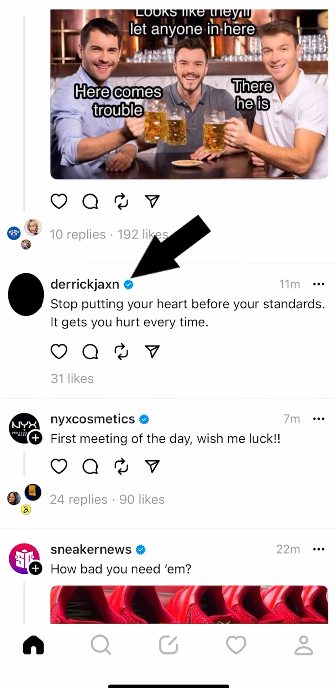
- Then tap on the three-dot icon next to their username.
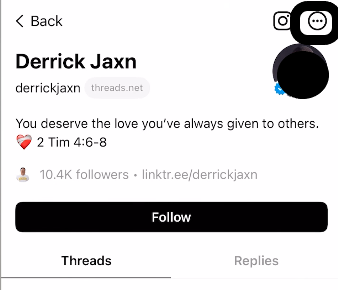
- Choose the option Block.
- Confirm your action by tapping on Block again.
Method 2: From the Profile Page
To block someone directly from their profile page, follow the steps below.
- Launch the Threads app.
- Open the profile of the Thread user whom you wish to block.
- Tap the three icons at the top corner and choose the option Block.
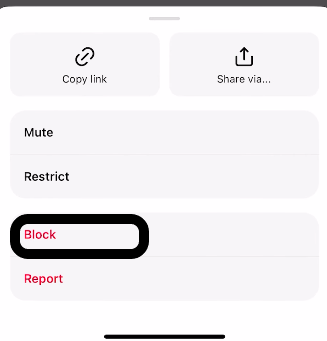
- Confirm your action by tapping on Block again.
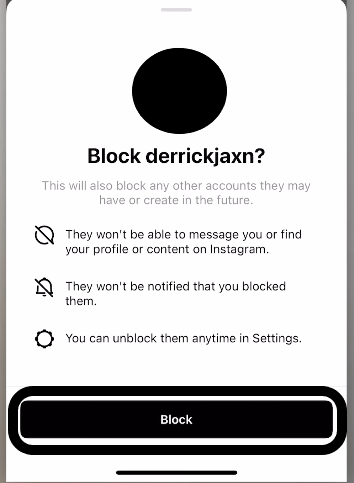
Method 3: From Comments Section
There is an option to block a user from the comments section as well, given it is indeed the user profile of the user who wrote those comments.
- Launch the Thread app.
- Go to the post’s comment section where you wish to block the user.
- Tap on the three-dot icon next to their comment.
- Choose the option Block.
- Confirm your action by tapping on Block again.
Method 4: From Instagram
Instagram and Threads are linked together. So any user you block on Thread will also automatically be blocked.
- Open the Instagram app.
- Go to the profile of the user you wish to block,
- Tap the three icons at the top corner and choose the option Block.
- Confirm your action by tapping on Block again.
How to Unblock Someone on Threads?
There is only one way to unblock someone on Threads. And this involves delving into the privacy section of the Threads app.
- Launch the Thread app.
- Open the profile page.
- Tap on the menu icon at the top left corner of your screen.
- Tap the option Blocked accounts.
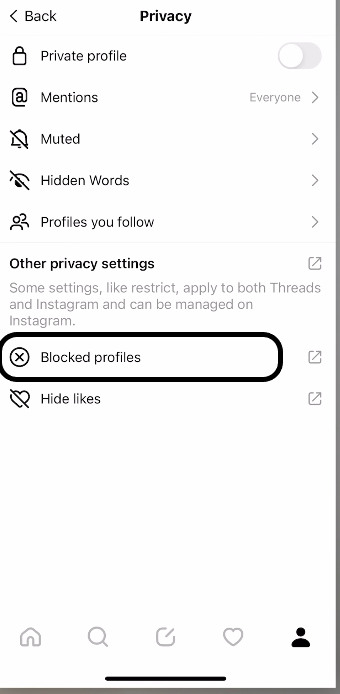
- This will reveal the list of all the users we have blocked on Threads. You will see an Unblock button next to each of these usernames. Simply tap the unblock button for any user you want to unblock, which is enough to unblock them again.
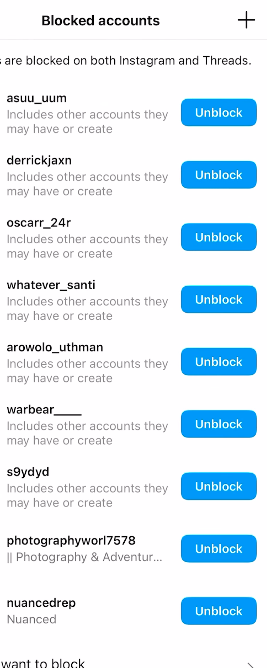
So this is how one can block or unblock someone on Threads. If you have any questions or queries about this article, comment below, and we will reply. Also, check out our other articles on iPhone tips and tricks, Android tips and tricks, PC tips and tricks, and much more for more helpful information.
