Here we will guide on how to boot Samsung Galaxy A7 2018 into safe mode. Well, This is a simple procedure.
Safe mode is a mode in which the device will only have default apps and services working. When you boot your Samsung Galaxy A7 2018 on to safe mode all the third-party apps and services will be disabled. This is a great way to do troubleshooting and by using safe mode you can easily identify issues caused by third-party apps or services. You can then simply remove the app or perform a hard reset to solve the issues. Follow the below steps to boot Samsung Galaxy A7 2018 into safe mode:

Steps to boot Samsung Galaxy A7 2018 into safe mode
- Power off the device completely.

- Press and hold until the logo appears
- Once the logo appears to release the power button and the press and hold volume down button
- Release the button when safe mode appears at the bottom of your device screen
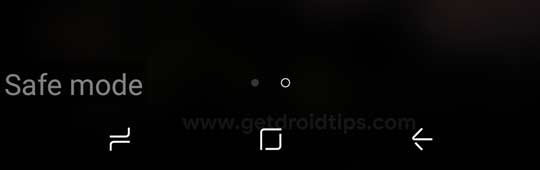
To Exit the safe mode, Simply restart the phone. That’s it! Enjoy!
I hope this guide was helpful to boot Samsung Galaxy A7 2018 into safe mode. If you have any queries, please let us know in the comment below.
Samsung Galaxy A7 2018 Specifications:
Samsung Galaxy A7 2018 sports a 6.0 inches Super AMOLED display with a screen resolution of 1080 x 2220 pixels. The display protection comes from the Gorilla Glass. The Galaxy A7 2018 packs 2 types of chipsets which are Exynos 7885 or a Qualcomm Snapdragon 660. The device packs 64/128GB internal storage and 4/6GB of RAM. The main selling point of this device is the came which comes with a triple camera with 24MP (f/1.7), 8 MP (f/2.4) and 5MP (f/2.2) and fingerprint reader mounted side. On the front face, the device sports an 24MP shooter for selfies. The Samsung Galaxy A7 2018 runs Android 8.1 Oreo out-of-the-box. The power section is handled by a 3300 mAh battery.
