Here we will guide on how to boot Huawei Honor 8X into safe mode. Well, This is a simple procedure.
Safe mode is a mode in which the device will only have default apps and services working. When you boot your Huawei Honor 8X on to safe mode all the third-party apps and services will be disabled. This is a great way to do troubleshooting and by using safe mode you can easily identify issues caused by third-party apps or services. You can then simply remove the app or perform a hard reset to solve the issues. Follow the below steps to boot Honor 8X into safe mode:

Steps to boot Huawei Honor 8X into safe mode
- Power off the device

- Power it back on
- When you see the Honor animation on the screen press and hold volume down button
- You can see safe mode at the bottom left corner once the device finishes booting
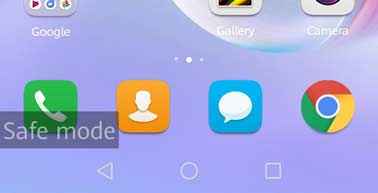
- I hope you have booted into safe mode on Huawei Honor 8X.
Also Read
Huawei Honor 8X Specifications:
| Display Technology | Display | IPS LCD |
| Screen Resolution | 1080 x 2340 Pixels | |
| Screen Size | 6.5 inches | |
| Protected By | Not known | |
| Operating System | Android 8.1 (Oreo); EMUI 8.2 | |
| Dust and Waterproof | No | |
| CPU/GPU | Processor Chipset | Hisilicon Kirin 710 |
| CPU | 1.2GHz Octa-core Cortex-A53 | |
| GPU | Mali-G51 MP4 | |
| Memory | RAM | 4GB/6GB |
| Internal Memory | 64 and 128GB variants | |
| Expandable Up to | microSD Card support with up to 256GB | |
| Camera | Rear | Dual 20 MP, f/1.8 with 2 MP, depth sensor |
| Front | 16 MP (MP = Megapixels) | |
| Battery | 3750 mAh Non-RemovableDual | |
| Fingerprint Scanner | Yes, rear mounted | |
| Other Sensor: | accelerometer, gyro, proximity, compass | |
| Connectivity | Dual SIM, Bluetooth, 4G voLTE, GPS, 3.5mm headphone jack, microUSB 2.0, USB On-The-Go | |
| Dimensions | 160.4 x 76.6 x 7.8 mm | |
| Weight | 175 Grams | |
Discussion
1 CommentWow this works. Thanks