Accidental deletion or data loss is a modern-day nightmare, especially involving crucial files stored on devices like CF cards. Fortunately, there’s a way to recover deleted files from CF card. As users seek ways to retrieve their lost data, CF card recovery tools are available, free and paid, to recover various file types and formats successfully.
In this article, we’ll explore how to retrieve deleted or lost files from CF cards on both Mac and Windows. For this, we’ll introduce the top 6 CF card recovery software choices in 2023, along with their pros and cons. So you can make an informed decision regarding which tool best suits your CF card data recovery needs. Keep reading to regain your vital data!

Page Contents
Part 1: Is It Possible to Recover Deleted Files From the CF Card?
Yes, CF card data recovery is often possible in many cases. You can rescue lost files from your CF card with the help of CF card recovery software or backup. But there’s one catch: once new data overwrites the old one and you don’t have a backup, you’re out of luck. No free or paid recovery software can recover data from your CF card.
Therefore, to boost your chances of recovering your data, don’t use the CF card once you notice the data is gone, and start the recovery process ASAP. Now, we’ll delve into how you can make that happen with the help of compact flash card recovery software.
Part 2: Best CF Card Recovery Software in 2023
Undoubtedly, the best CF card recovery software we recommend is the 4DDiG Data Recovery tool. It can restore corrupted, damaged, and formatted files from various storage media with a high success rate. Here are some of the fabulous features of this tool:
- Recovers data from CF and SD cards, USBs, hard disks, NAS storage, and digital cameras.
- Recover data due to accidental deletion, formatting, partition loss, crashed system, virus attacks and more.
- Restores over 2000 file formats, including videos, audio, photos, and documents.
- Compatible with both Windows and Mac.
- No learning curve is needed; Easy-to-use interface for everyone.
- Offers free version.
Here are the steps to recover deleted files from CF card using this tool:
Step 1: Scan the CF Card
Download and install the 4DDiG Windows Data Recovery tool on your PC. Open the tool, connect your CF card to your computer, and scan it for data recovery.
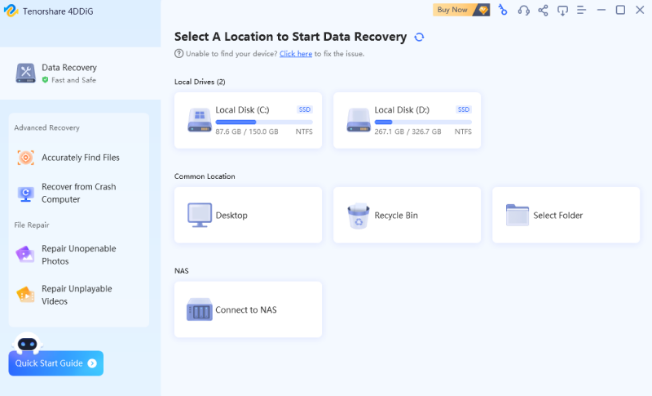
Step 2: Preview the CF Card
The tool will quickly search for your missing data, and you can stop the scan when you find what you need. Once you’ve identified the files you need to recover, you can preview them according to their categories, like videos, photos, etc.
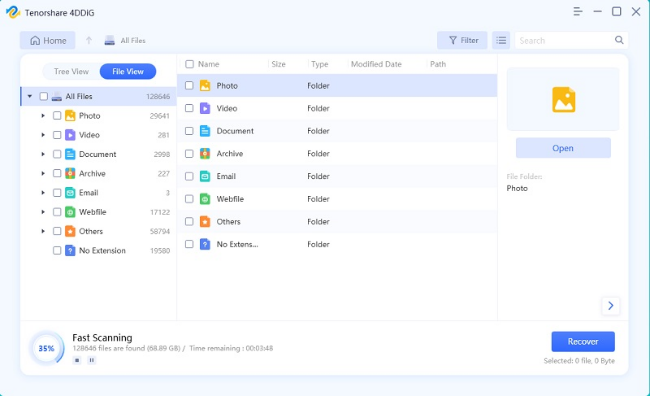
Step 3: Recover Data from the CF Card
Next, press “Recover” to recover them to a safe location. Remember not to save them on the same CF card where you lost them to prevent overwriting.
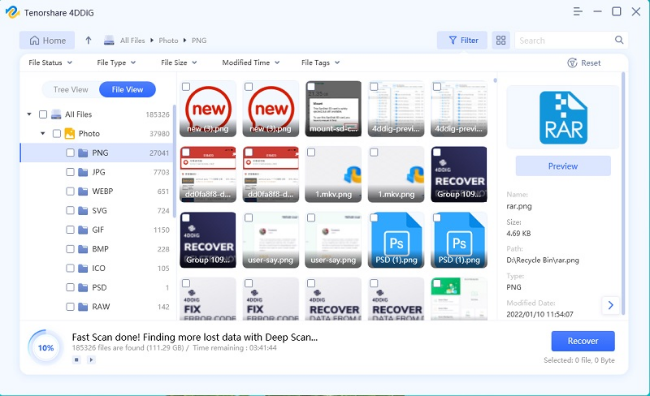
Part 3: 5 Alternative CF Card Recovery Software
There are many alternatives to the 4DDiG Data Recovery software as well. Out of these, we’ve chosen 5 best CF card recovery software to review here:
-
Disk Drill
Disk Drill is a data recovery tool that helps users recover deleted files from a CF card and other storage devices. It’s compatible with both Windows and Mac, so it suits a wide range of users. The free version can recover up to 500MB of data, while the paid one offers unlimited recovery, extra features, and premium support.
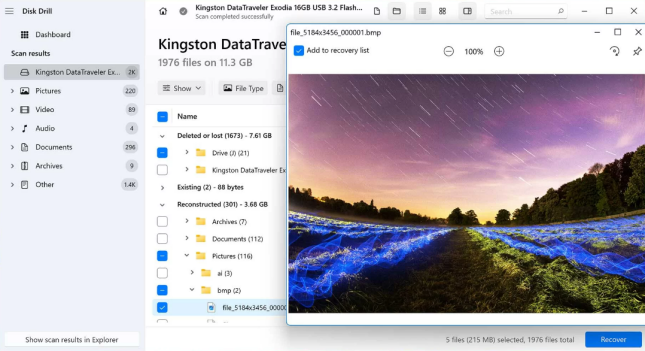
| Pros | Cons |
|
|
-
Stellar
Stellar Data Recovery is another excellent tool for CF card recovery. It offers quick and deep scanning to recover various file types, like videos, images, documents, etc., from formatting, system crashes, and accidental deletions. Stellar comes in both free and paid versions and is accessible for Windows and Mac users. Moreover, it’s user-friendly for both individuals and businesses.
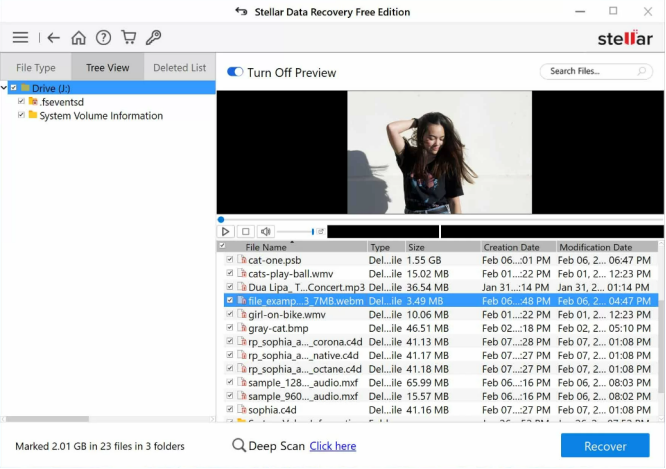
| Pros | Cons |
|
|
-
Recuva
Recuva is also a well-known CF card recovery software for Windows, with free and paid version options. It features a user-friendly interface, Quick Scan, Deep Scan, and file preview before recovery. The tool also helps you retrieve specific file types.
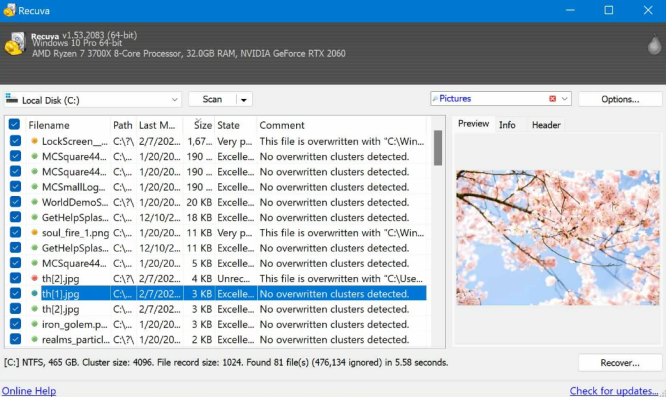
| Pros | Cons |
|
|
-
PhotoRec
If you want a CF card recovery software free, PhotoRec is a good choice. It comes with a command line interface that excels in recovering raw files of various types from the card and is particularly useful for handling byte-to-byte images. The tool also offers an optional GUI, which isn’t very user-friendly. However, it is an excellent choice if you prioritize cost since it’s entirely free and open-source.
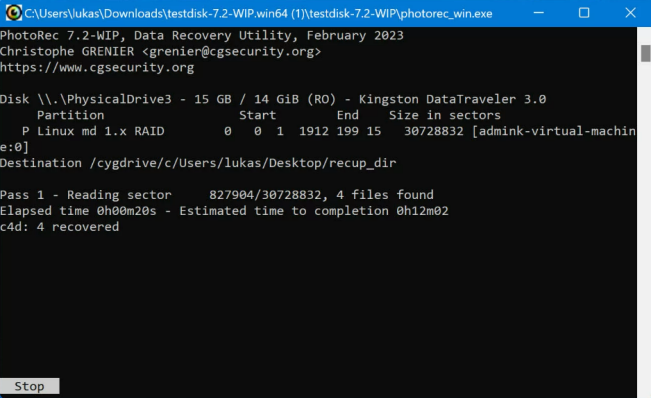
| Pros | Cons |
|
|
-
Puran File Recovery
When it comes to CFcard data recovery, we have to mention Puran File Recovery. This software is definitely a solid choice to recover deleted files from CF card. It won’t cost you a dime, has a pretty simple interface, and even throws in some advanced features. But it really shines when you go for the deep scan. However, if you try to rescue your files from your CF card with a regular scan, chances are it might not bring your files back in one piece.
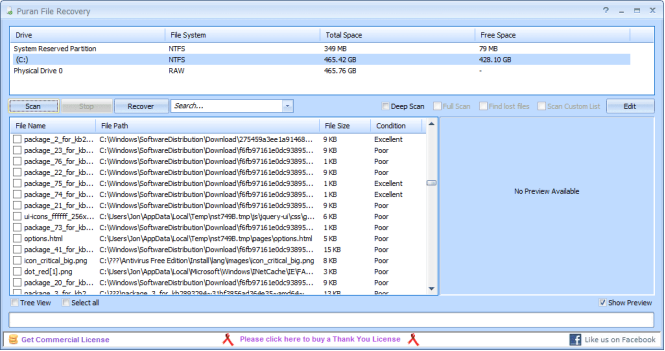
| Pros | Cons |
|
|
Final Words About CF Card Recovery
Losing data from CF cards, whether accidental deletions or missing files, happens to many individuals. The good news is tools like 4DDiG Data Recovery, Recuva, Stellar, and PhotoRec are there to help you recover your CF card data.
We’ve discussed free and paid tools and what’s good and not-so-good about each so you can pick the perfect fit for your needs. But if you want a solid recommendation to recover deleted files from CF card, 4DDiG Data Recovery is our top choice. It’s a great CF card recovery software for returning critical data with high success rates.
Related FAQs
Q1: Can you recover photos from a CF card?
Yes, you can retrieve deleted or vanished pictures from your CF card with the help of dependable CF card recovery software. 4DDiG Data Recovery is a robust tool for recovering lost photos, whether they got deleted, formatted, or simply went missing from your CF card.
Q2: Why is my CF card not recognized by my computer?
Corrupted firmware or outdated drivers can stop your PC from recognizing your CF card. Nowadays, CF cards are built tough, but they can still get damaged from hot or cold conditions, water, or scratched or bent.
Q3: Does formatting a CF card delete everything?
Yes, formatting a CF card wipes everything out but doesn’t completely erase it permanently, only making it unavailable for further use. But you can bring that data back to life with a critical data recovery tool like 4DDiG Data Recovery.
