In this guide, we will help you change your location in Letgo. Well, the habit of hoarding goods isn’t something that anyone wishes to do but ultimately always ends up with. Be it your electronic gadgets, or even your old clothes, there are literally tons of goods that you no longer use but it ends up getting bundled in one corner of your home. This is where classified websites for selling off old stuff come in handy. You might already have heard about eBay and Craigslist, Letgo is another pretty handy alternative in this domain.
It provides a nifty platform where you could set up your account and carry out the process of buying and selling off your goods. It wouldn’t interfere in your activities, its sole purpose is to provide a platform where such exchanges could be effectively carried out. Furthermore, its image recognition system is pretty impressive as well. You just have to upload the image of the product and it will do the rest for you. In some cases, it even creates an automated description of the product image that you upload.
Just head over to the Letgo website, signup with your email or Google/Facebook account, and start with the selling process. However, there is one major issue bugging users. They are having quite a lot of trouble in changing their location in Letgo. So if you have moved your home and wish to update your address in your Letgo profile, you might have to go through a lot of trouble. But fret not. In this tutorial, we will list out detailed instruction sets that will help you easily update your location. Here is everything you need to be aware of in this regard.
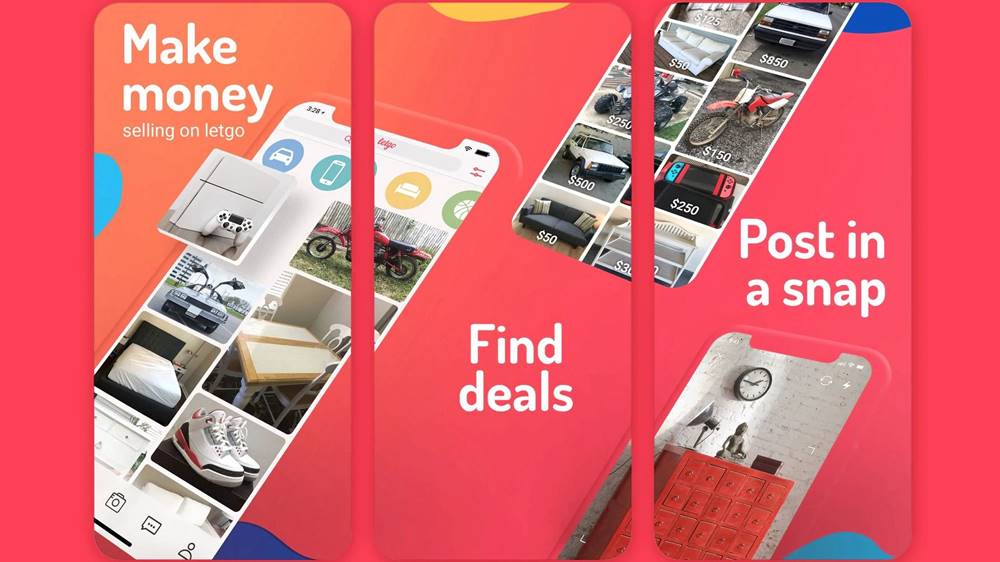
Page Contents
How To Change Location In Letgo
The thing is that you might have to face a lot of issues in updating your location via Letgo’s website. Therefore, we would recommend you to do so via its app only. Here are the steps to change location Letgo on Android and iPhone devices. Follow along.
Changing Letgo Location on Android
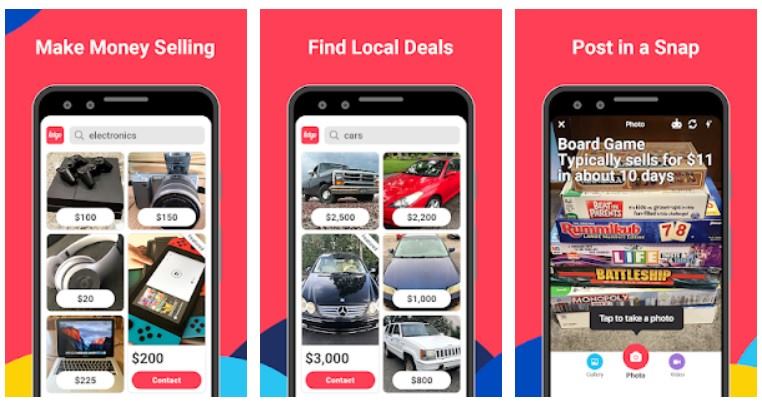
- Download the Letgo app on your Android device.
- Launch it and tap on the pencil icon to edit it.
- Tap on Location and then type your new city name or zip code in the search box.
- Select the desired location from the drop-down and then hit Save to update your account with the new address.
Updating Letgo Address on iOS

- Download and install the Letgo app on your iOS device from the App Store.
- Open it and tap on the cog icon situated in the top right.
- Tap on the Location option. Type in your new city name or zip code in the provided search box.
- Select the desired location and select it to save it.
[googleplay url=”https://play.google.com/store/apps/details?id=com.abtnprojects.ambatana&shortlink=790e86cc&pid=organic_web&c=download_app_footer_we_letgo&af_site_id=web”]
That is it. These were the steps to change your location in Letgo. We just hope the company makes the website experience as good as the app, but maybe that could be on purpose just to increase their app userbase. Anyways, with this, we conclude this guide. Don’t forget to check out our iPhone Tips and Tricks, PC tips and tricks, and Android Tips and Trick as well.
