With Cheat Engine, you can use tricks and cheats on your favourite video games so that you can manipulate and alter all kinds of parameters. It must run in the background before launching the video game in order to work correctly. When it runs, you choose the game’s executable file, which then allows you to modify some important variables, such as the number of lives or any other parameter that can be modified.
Due to its helpfulness while gaming, many users use it. But, in the past few weeks, there have been many users who have started facing an unwanted error due to the Cheat Engine not working on their device. Well, long story short, you do not need to worry as we have mentioned some crucial fixes further in this article.
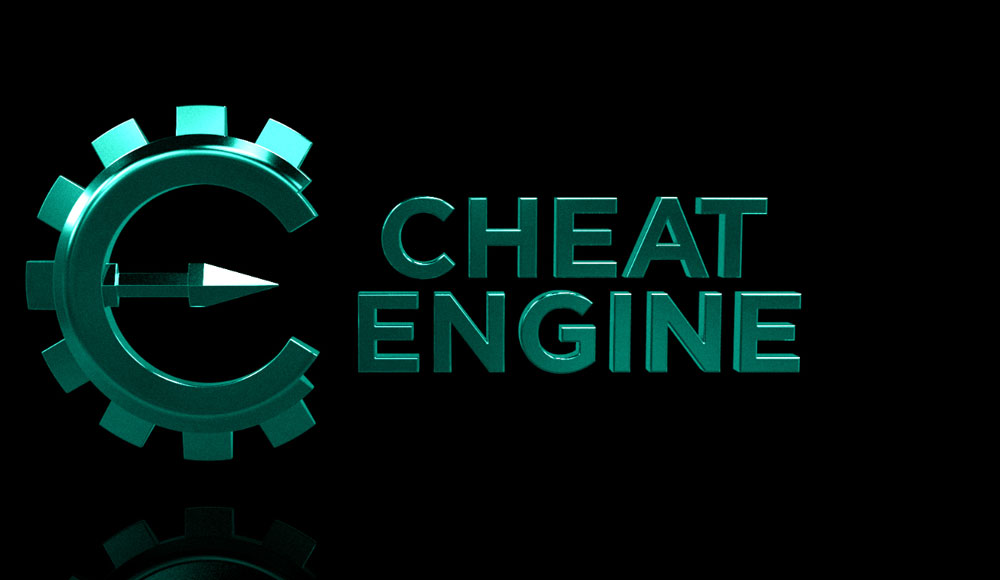
Page Contents
What is Cheat Engine VEH Debugger?
In contrast to Windows debug API, Cheat Engine VEH debugger captures and handles exceptions with vectored exception handling rather than using Windows debug API. Due to less common usage, this is less detected, but some games have caught on, so it is becoming more popular.
Cheat Engine VEH debugger source code is publicly available on GitHub, as well as more information on MSDN. You can fix the problem of Cheat Engine’s debugger crashing games very easily by following these steps.
Fix: Cheat Engine Not Working on Some Games
So, here are some fixes that will and have the potential to resolve if Cheat Engine is not working on some games:
Fix 1: Reboot Your Device
A number of users have reported that their Cheat Engine VEH Debugger will work again after rebooting their device. Generally, a simple reboot can solve the problem if it occurs due to some random software glitch on your device. Thus, you should also experiment with this.
Fix 2: Disable Your Antivirus Software
Software that monitors suspicious files that attempt to modify the system or protect files keeps an eye out for them. You may have your antivirus software block an external tool if it tries to hack into your game files.
You can resolve the issue by temporarily disabling your antivirus software. Right-click on your antivirus icon in the system tray on your taskbar and choose Disable. Next, select when you would like the security solution disabled. You can then relaunch the game and see if the game issue has been resolved.
If Cheat Engine’s actions are being blocked by any other anti-cheat software on your computer, you may want to check those as well. If the error persists, remove or disable the software temporarily.
Fix 3: Find an undetected Cheat Engine Driver
There is a possibility that Cheat Engine will not working while gaming when using the Cheat Engine mod if the game developer has detected and blocked the use of the software. These actions are taken by game developers to discourage unfair game modifications. Nevertheless, there is a workaround for bypassing the detection.
If you compile the software with a driver that is undetectable, the software can work with cheat engines. With a little research on the internet, you will be able to locate an undetected CE driver. Usually, you must sign your own certificate and make sure it passes the integrity check.
Fix 4: Reinstall The Cheat Engine
If none of the troubleshooting methods mentioned in the guide have helped you resolve the Cheat Engine not working issue, then the last thing you can try is to reinstall the Cheat Engine on your device. This will surely help you as a user to resolve this problem.
So, that’s all we have for you on how to fix the Cheat Engine not working issue. It’s our hope that this guide has helped you. In case you still have any doubts regarding the troubleshooting steps mentioned above, comment below and let us know.
