Blizzard Entertainment, Inc. has released a hack-slash action co-op RPG called ‘Diablo 4‘ that has been doing pretty well. Currently, the Season of Blood has been included which offers players to experience new campaigns and additional seasoned content. Whenever Diablo IV players enter the new ‘Season of Blood’ since October 17, 2023, it seems they’re having some technical difficulties due to the server connectivity or server outage in some regions. But somehow, Diablo 4 crossplay is not working for some players.
Recently, Blizzard did face some technical faults that forced players to close the game and retry again. The developers have fixed the issue as per their official tweet, allowing players to play the Diablo IV game properly in the co-op mode without any further conflicts. However, there might be a catch because despite getting a patch update to fix the issue, Blizzard temporarily disabled the crossplay feature between PC and consoles as per their acknowledgment.

Page Contents
Fix Diablo 4 Crossplay Not Working Bug
It’s needless to say the crossplay feature is one of the key selling points for Diablo IV in the gaming community across PC and console platforms. With the launch of a new season in Diablo IV, plenty of players and fans argued that some parts of the game were still underdeveloped which eventually ruined the entire gameplay experience overall. Meanwhile, several affected players also mentioned that they’re unable to save the seasonal progress & even unable to claim premium battle pass rewards.
Whereas some are claiming that patch update downloading becomes pretty slow along with multiple error codes whatsoever. Diablo’s official X (Twitter) handle has addressed this specific issue recently regarding the crossplay unavailability across PCs and consoles that you can see below.
Cross-platform play between PC & Console has been restored.https://t.co/OOe2lQGINd
— Diablo (@Diablo) October 18, 2023
Luckily, there are some workarounds mentioned below that should come in handy. You can follow all methods one by one until the problem has been fixed. So, without wasting any more time, let’s jump into it.
1. Relaunch Diablo IV
You should try closing the Diablo IV game and then relaunching the game to check for the issue further. There is no harm in trying this method multiple times.
2. Update Diablo IV
The second thing you can try updating the Diablo 4 game on your PC manually by following the steps below. An outdated game patch version might trigger several issues with the crossplay mode or matchmaking issues.
Steam:
- Open Steam > Go to Library.
- Click on Diablo IV.
- You can click on the Update button, if available.
- Wait for the game to install the update.
- Once done, close the client, and reboot the system.
Battle.net:
- Open Battle.net > Go to Library.
- Select Diablo 4.
- Click on the cog wheel icon of the game.
- Now, select Check for Updates.
- If an update is available, download and install it.
3. Scan and Repair the Game Files
In some cases, corrupted or missing game files on the PC can trouble you a lot with the multiplayer connectivity or crossplay conflicts. You can follow the steps below to verify and repair the installed game files on the PC.
Battle.net:
- Open Battle.net > Click on Diablo IV.
- Click on OPTIONS (Gear icon).
- Next, click on Scan and Repair.
- Click on Begin Scan.
- Wait for the repair process to complete.
- Once done, close Battle.net, and restart your PC.
Steam:
- Open Steam > Go to Library.
- Right-click on Diablo IV.
- Go to Settings > Select Properties.
- Click on Local Files > Select Verify integrity of game files.
- It may take a couple of seconds to verify.
- Once done, close Steam, and restart the PC.
4. Try Turning On Cross-Network Play
Another thing you can try is to turn on the cross-network play feature from the game settings manually if it’s turned off. For some players, it might be possible that the crossplay feature has been turned off for you. So, check for the option, and do accordingly.
- Open the respective client > Launch Diablo IV.
- Go to the character selection screen.
- Select the Game Menu [Start button for consoles and ESC key for PC]
- Choose Options > Go to Social.
- Cross-Network Play – Turn On.
5. Check the Internet Connection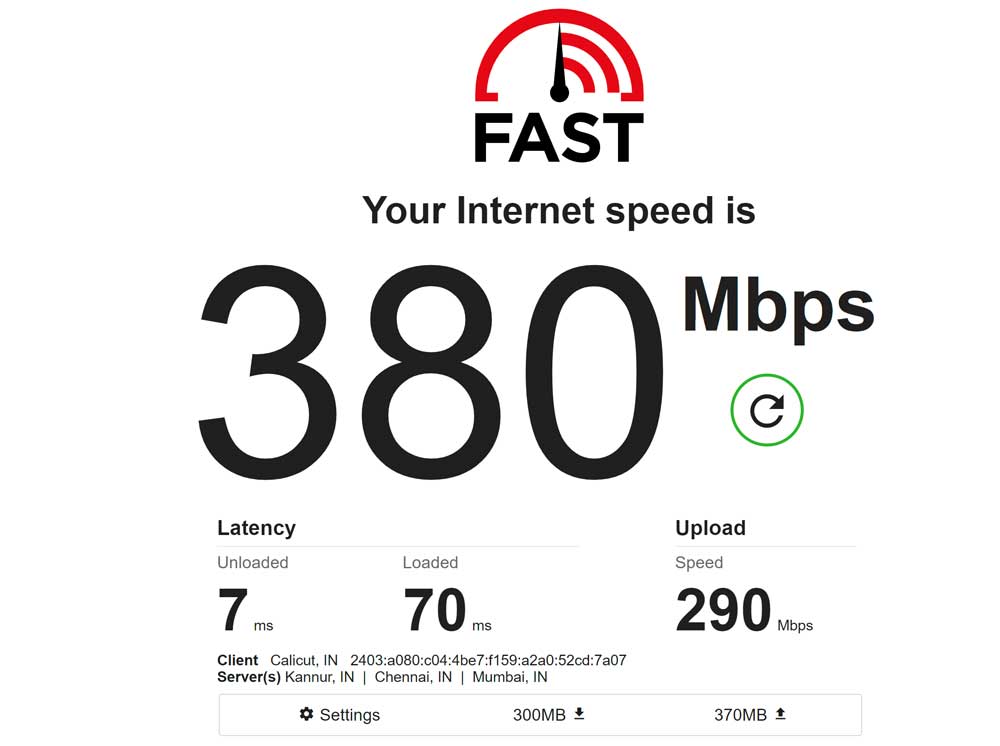
Multiple reports claimed that upgrading the internet connection or fixing technical issues resolved some players’ crossplay-related problems in Diablo IV. So, you should also try checking the internet connection at your end by running speed tests online like fast.com or Ookla speed test websites. If there is an issue with the internet connection, then contact your internet service provider (ISP) for better technical assistance. You can also try switching to another internet connection or a wired (ethernet) network to check for the issue.
6. Try Using VPN
Make sure to use a VPN service on your computer or via the Wi-Fi router directly to check if the crossplay feature is working properly. A Virtual Private Network (VPN) basically allows users to connect to the nearest server region or even another region to get better support. However, VPN services can increase ping delay or higher latency while connecting to the game servers. So, you can try it out.
7. Contact Diablo IV Support
If none of the workarounds did fix your issue then you can try to contact Diablo IV Support and submit the support ticket to get a faster resolution. Submitting the support ticket will help developers to investigate the issue further and you’ll also be able to get a proper solution ASAP.
That’s it, guys. We assume this guide was helpful to you. For further queries, you can comment below.
