Huawei has become a well-known name among Android smartphone lovers in the recent years. They have been releasing many high-end smartphones in a lower budget and caching a good sale. This year two models from Huawei which made a good move in the market are the Huawei Mate 10 and Huawei Mate 10 Pro. More other models also made movements I the mid-range series like the honor 7X. The manufacturer also surprised all by launching its latest model with the Android 8.0 Oreo powering them. But most of the new models will is available with the Android 7.1 Nougat and will be getting the Oreo update soon. As always update is a tedious process in Huawei like any other smartphone. And the one tool which can help you easily update the firmware on Huawei devices is the Huawei firmware finder. This article will explain the steps to download Firmware for Huawei Devices with Huawei Firmware Finder.
The all new Huawei Firmware Finder was developed by the team MT. XDA forums are flooding with reports about this cool new tool which simplifies the whole updating process. This tool is available for both Android and Windows platform. You can use this tool even with your Windows PC, but the PC should be running at least Windows Vista SP1 or higher versions. Also, the PC should have the .NET framework installed and also an active internet connection.
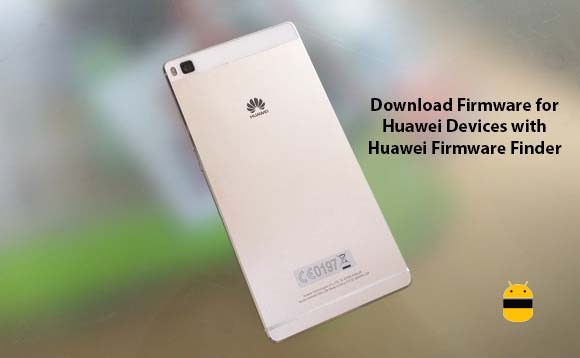
Page Contents
Steps to download Firmware for Huawei Devices with Huawei Firmware Finder
The new Huawei Firmware Finder tool is packed with a lot of features like:
For Windows:
- Ability to find firmware for different ranges and common databases
- Added proxy servers
- A built-in firmware loader
For Android:
- Ability to find firmware from common databases
- Added proxy servers
- Download speed up to 5 MB per second
Where to Download:
The Huawei Firmware finder can be downloaded by following the link given below
Steps to use the Huawei Firmware finder to download Firmware for Huawei devices:
The steps to use the Huawei Firmware finder to download the firmware for Huawei devices are:
- Download from the above-provided link and extract the zip file into a folder
- Find and run the ‘FirmwareFinderRewrite.exe’ file from the extracted files
- Now the Firmware Finder window will be opened
- Click on the choose a model for the search button
- From your smartphone go to settings > about phone > model number, and find the model number of your device
- Select the correct model number from the list appearing on your Firmware Finder
- Go to the second tab inside the application
- Click on the start button
- Choose the firmware you want from the search result
I hope this guide was useful in understanding how to download Firmware for Huawei Devices with Huawei Firmware Finder. If you have any queries or feedback, please leave a comment below.

I’m on STF-L09 C432B362 and can see in firmware finder there is a B363 and B364 both with face unlock feature. But getting nothing OTA and firmware finder says not approved for my Honor 9 phone yet. When will they be approved or when is the OTA update coming. I’m in UK.
Al descomprimir el archivo zip no aparece el archivo FirmwareFinderRewrite.exe así que sin eso. No se puede hacer nada