Huawei is one of the famous brands for providing the best electronic products. The brand is always working on providing great products for users worldwide. Thousands of products are already launched in the market that users can buy. Users are also happy with the products that Huawei is launching. They have launched some of the best laptops for users. Huawei MateBook D14 is one of the best-selling laptops of the brand.
Thousands of users have bought it from the online store. Everything is going smoothly, but some users have reported that they are facing some issues with the drivers of the Huawei MateBook D14, due to which some of the functions and features are not working correctly. The users are now searching for a guide to download the recommended drivers for the laptop they bought. We are here with all the download links for the WiFi, Fingerprint, Audio, Touchpad, and other drivers. So, let’s get started with it.
Page Contents
Download HUAWEI MateBook D14 Drivers: Specs

Huawei MateBook D14 is an Intel Processor-based laptop powered by the Core i5 10th Generation. The laptop comes with a Full-view screen along with a fingerprint sensor. When you get the laptop, it will be having 8GB RAM and 512GB SSD. However, if you want more RAM or Storage, then you can upgrade it. The device has Windows 10 Home, but you can upgrade it to Windows 11, which is the latest version of Windows.
Apart from all of these features, the Huawei MateBook D14 comes with some required features of WiFi, Bluetooth, a Camera, and much more. All of these are essential features that are required for the users. However, the users have been facing some issues while using the laptop. Sometimes, the WiFi is not working properly, or sometimes the other features are not working properly.
Due to the issue, the users are not able to recognize the reason for it. However, we’re here to help you. We will list the drivers along with their download links by which you will be easily able to fix the issue if you are facing any with the drivers of the laptop. Also, those who don’t know the way to install the drivers manually can follow the automatic steps to check for the updates/installation of the drivers. So, let’s get started with it.
How To Download HUAWEI MateBook D14 Drivers: WiFi, Fingerprint, Touchpad, and More
There are various ways to download Huawei MateBook D14 drivers. The first step is where the app will automatically scan and install the required drivers, whereas the other step is that you have to manually download all the drivers. We have listed both steps, so do check them.
Huawei PC Manager
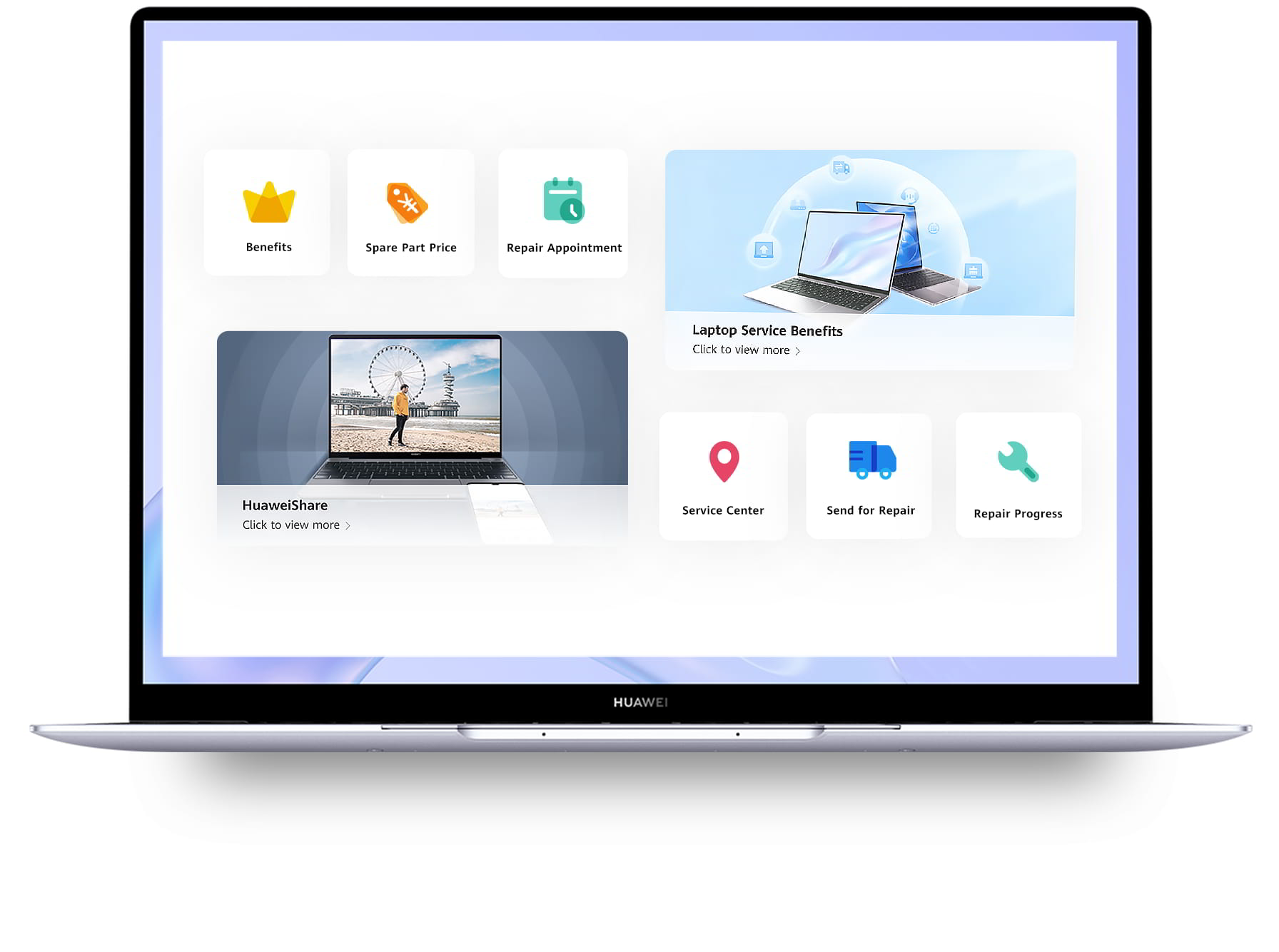
Many users who have bought the Huawei laptop might not know about the Huawei PC Manager. It is one of the easiest ways to download all the drivers which are outdated or might not have been installed properly. Huawei has developed this app to make things easier for users. When you download this app, the app will start scanning for all the required drivers that are needed to be in the system. If it finds any problem with them, then it will ask for your permission to download them. Once you give it permission, the app will download all the drivers without any complex process. Those who want to use this efficient way of downloading the drivers should go to the link to download the Huawei PC Manager.
Manually Download The Drivers
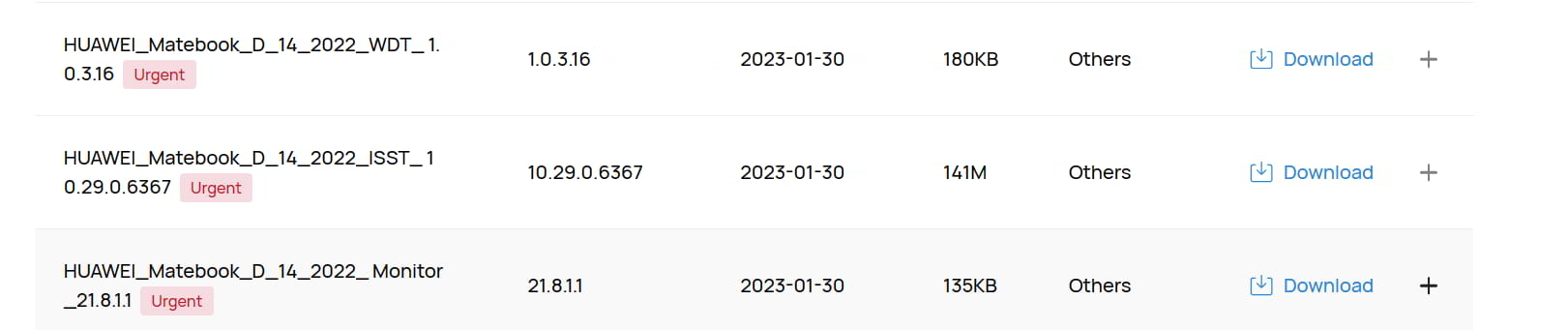
If you have to download the drivers manually on the laptop, then you have to follow the steps which are listed below. This is another way to download the drivers. Also, this is going to be the best way if you want to download only some drivers for the laptop. Check out the steps that you have to follow to download the driver manually.
- First of all, visit the official website of Huawei Support.
- Type the Device Model.
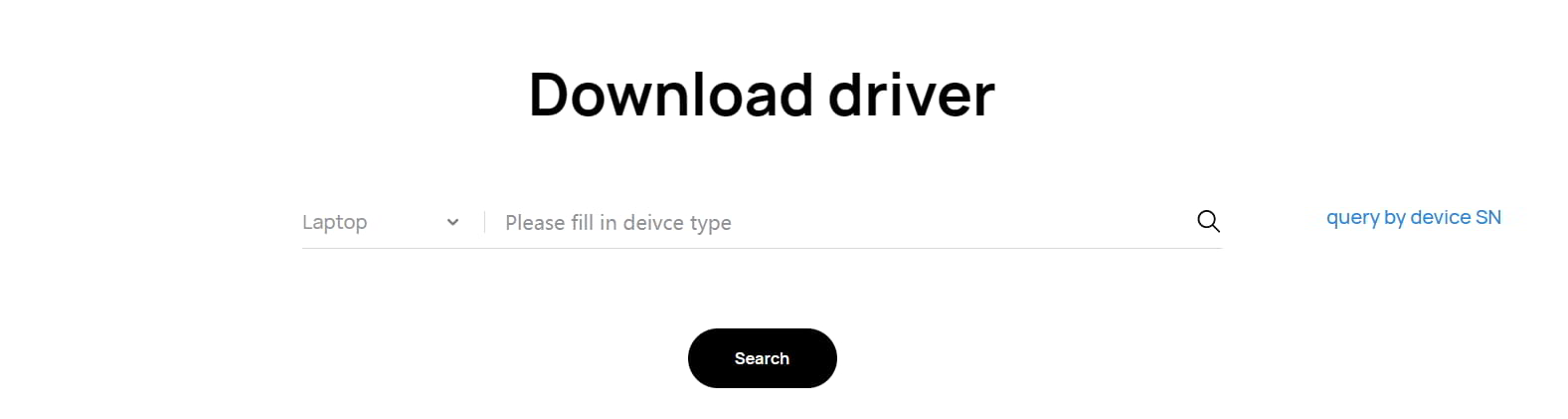
- After it, wait for the drivers to appear below.
- Click on the download button to save the package of the driver.
- That’s it; after it, install the driver.
- You can also download the driver from this link(AMD).
Wrapping Up
Thousands of users were facing the problem with their driver on the Huawei MateBook D14. Due to the issue, the users were not able to use the laptop properly. They started searching for guides to know the steps to download the driver. In this guide, we have listed the different methods to download the drivers on the PC. With the help of the methods, you will be able to easily download and install the drivers on your laptop. Also, the easiest way to download the drivers on your laptop is the Huawei PC Manager. Download the driver with the ways that we have listed to resolve the issue if you are facing with your laptop.
