From this post, you could download the Infinity CM2SP2 Tool to flash the firmware. While the likes of Qualcomm, MTK, and Exynos are ruling the chipset market, there is another player in this domain that is quickly upscaling the popularity charts. The Unisoc (formerly Spreadtrum) is quite an old chipset manufacturer that has already powered some popular OEMs. Most noticeably among them stands the South Korean giant Samsung and was even found in one of the Nokia devices as well.
Furthermore, it is also quite an active player in custom development. There are already quite a few custom binary available for this set of devices. From custom ROMs to mods and tweaks, the list could go on. However, when you carry out these tasks, there exists a possibility of your device getting into a bootloop. If that ever happens, you could easily flash the stock firmware via Infinity CM2SP2 Tool and bring your device back to working condition. Here is everything you need to know in this regard.
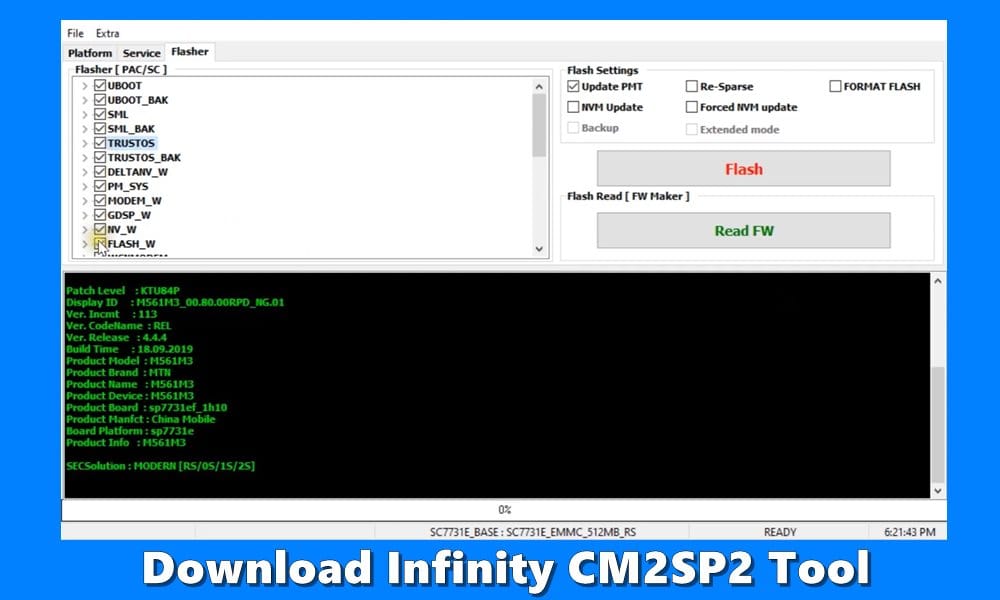
Page Contents
What is Infinity CM2SP2 Tool?
The Infinity CM2SP2 Tool allows you to flash stock firmware (PAC/BIN/SPD_PROG) to all the devices running the Unisoc. Apart from that, this tool also comes baked in with quite a few useful functionalities. Let’s have a look at some of the noteworthy ones. After this, we will be sharing its latest version as well as the installation instructions. Stick with us!
Flashing Partition Files
You could easily flash the respective files to their partitions with ease.
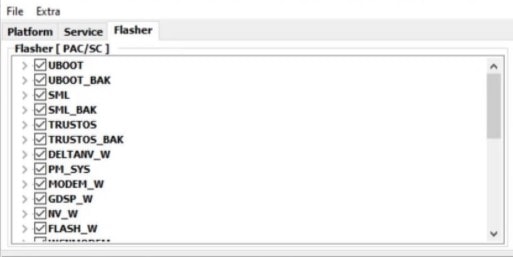
Along the same lines, you could also make use of its other flash settings such as NVM Update, Format Flash, Update PMT, Force NVM update, Reparse, etc.
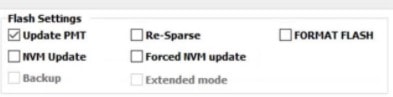
Backup
Carrying out the aforementioned tweaks might result in a data loss as well. As a result, you could use the tool’s backup feature to take a complete device backup before proceeding with the flashing process.
Device Information
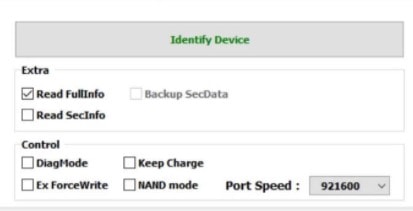
You could also get hold of in-depth device information via the Infinity CM2SP2 Tool. These include reading the Full-Info, Reading Secondary info, and Backing up secondary data among others.
Unbrick
Flashing an older or incorrect binary might result in a bootloop or bricked device. If that ever happens, then this tool shall help you out. Just boot your device to Fastboot Mode and flash the associated Fastboot firmware and your device will be up and running.
Manual Update
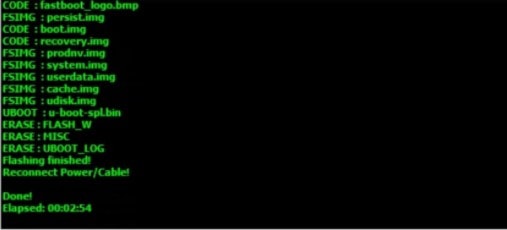
Most OEMs follow a scheduled rollout of OTAs. As a result, not everyone receives the update at one go. However using the Infinity CM2SP2 Tool, you could easily skip the wait manually flash the update firmware.
These were some of the useful features of this tool that deserves a mention. There does exist a plethora of others that might come in useful at one instance or the other. So with that said, grab hold of this tool from the below section and get going with the flashing process.
Download Infinity CM2SP2 Tool
You could now download the latest build of the Infinity CM2SP2 Tool from the following link: InfinityBox_install_CM2SP2_v2.09.7z
How To Install Infinity CM2SP2 Tool
- Installation of this tool is pretty straightforward. To begin with, use extraction software such as 7ZIP or WinRAR to open the compressed file.
- If it asks for a password, type in 12345678 and hit Enter.
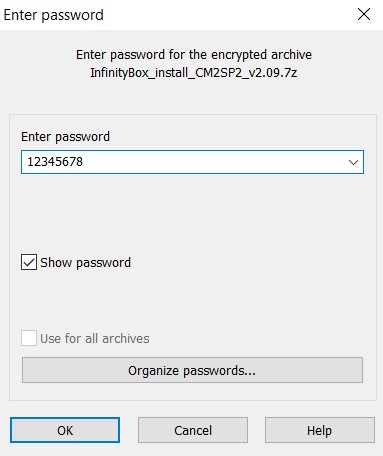
- This will give you the setup file, extract it to a convenient location on your PC.
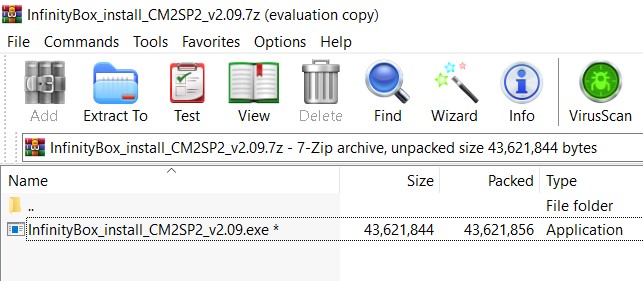
- Double click on the seup.exe file to launch it.
- Then agree to the terms and conditions and click Next.
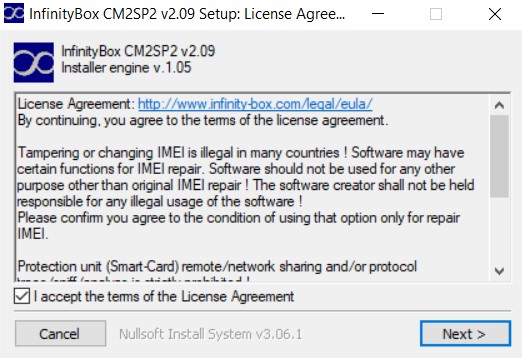
- Select all the components that you need to install and hit Next.
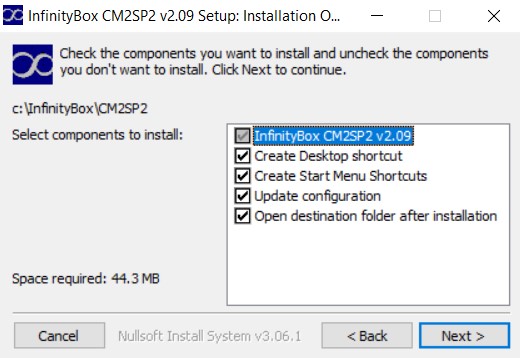
- Finally, select the installation directory using the Browse button and click Install.
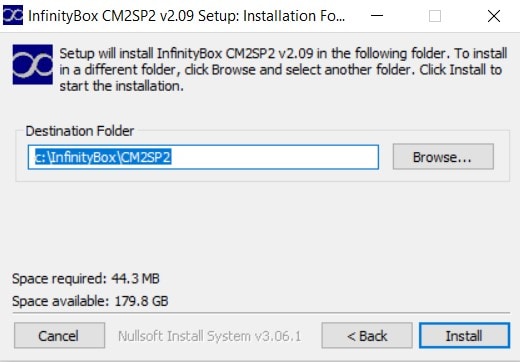
- The process will now begin and should be completed within a few minutes. Once done, you may then close the setup.
That’s it. These were the steps to download and install the Infinity CM2SP2 Tool. Still, have any doubts related to the information we just shared? Drop-in your queries in the comments section below. Rounding off, here are some iPhone Tips and Tricks, PC tips and tricks, and Android Tips and Tricks that you should check out as well.

I like the app helpn for making multi purpose