The FAFSA (Free Application for Federal Student Aid) is an application form, mainly for college students in the US to determine their eligibility for student financial aid. It is crucial to seek financial assistance for their education by filling out the FAFSA form from the website to get financial help such as education loans, scholarships, and work study programs for colleges. But before applying for the FAFSA form, it is important to have a FAFSA account.
The process of setting up a FAFSA account is a critical step for accessing the student financial aid for their education. But it could be daunting when you encounter problems while creating an account on FAFSA. Many students complain that they are unable to create accounts on FAFSA. If you’re having the same issue and unable to create an account on FAFSA, don’t fret. In this post, we will guide you on how to fix the FAFSA create account not working issue. So, let’s get started.

Page Contents
- What Causes FAFSA Create Account Not Working?
- How to Fix FAFSA Create Account Not Working Issue
- Fix 1: Double-Check the Information
- Fix 2: Bypass FAFSA Address and Contact Entry
- Fix 3: Check Your Internet Connection
- Fix 4: Restart Your Device
- Fix 5: Clear Browser Cache History
- Fix 6: Try Using a Supported Browser
- Fix 7: Use a Different Device
- Fix 8: Check FAFSA Server Status
- Fix 9: Contact Customer Support
- Conclusion
What Causes FAFSA Create Account Not Working?
Before we dive into the effective solutions, let’s have a look at the common causes for the FAFSA create account not working on your device. Here are the possible reasons behind the issue. Have a look into it.
- Incorrect Credentials: The FAFSA create account is usually not working due to the incorrect credentials information that you have entered in the step 3 such as address and other information. Due to this reason, you’re not able to create an account.
- Poor Internet Connection: Another common reason is the unstable internet connection which usually prevents certain applications and sites from working effectively. This may cause issues with FAFSA creating accounts.
- Corrupted Data & Cache: At certain times, the corrupted data cache and cookies on the browser may prevent you from creating an account on FAFSA. Ensure to clear the cache data and browser cookies.
- FAFSA Server Outages: It can be possible that due to FAFSA server maintenance and outages, you’re encountering issues while creating an account on the platform. It may prevent you from creating an account until the server outages are fixed back.
- Software Conflicts & Glitches: There might be a chance that due to software conflicts and glitches, the FAFSA create account is not working on your browser. It shows the error or sometimes the entered information will not be caught by the site.
How to Fix FAFSA Create Account Not Working Issue
If you’re encountering issues while creating the account on FAFSA, don’t worry – follow the below workarounds to fix the issue. By reading and applying the methods, you will get back to creating an account on FAFSA.
Fix 1: Double-Check the Information
If you are not able to create an account on FAFSA then it happens due to the incorrect credentials you’ve previously entered. This will not allow you to create an account on the FAFSA platform with wrong information. Apart from that, if you receive a message that states “Confirm Your Information” error on the screen, make sure to double-check the information you’ve entered is accurate.
This detail includes the Security number, name, DOB, which must match exactly with your social security card. Ensure to check if the credentials you’ve entered are correct or not. If everything looks all right, then click the Continue to proceed with creating your FAFSA account to get the student financial aid.
Fix 2: Bypass FAFSA Address and Contact Entry
The majority of users reported that they’re facing technical difficulties when entering their contact details and address during the step 3 process. If you’re unable to create an account on FAFSA then bypass FAFSA address and contact entry. Here’s how to do:
- Head over to Step 3 when you are asked to enter contact information and address.
- Leave the contact and address field blank, if your device allows you.
- Then, continue with the FAFSA create account process by saving the changes.
- After filling the other necessary sections, save your application and log out of your FAFSA account.
- Then, wait for a few minutes and log back to your FAFSA account.
- Update the profile section by adding the address and contact details.
- Before submitting the application, save the changes.
Note: These above steps may not comfort individuals without the Social Security number or those students living outside the United States.
Fix 3: Check Your Internet Connection
An internet connection is essential when creating an account on specific services or websites. However, you would experience errors and technical issues on the website, if you’re connected with an unstable or poor internet connection on your device. In such a case, you should contact your device with a stable and strong internet data. Ensure to check the internet connection whether it is stable or not.
If you find the internet connection is poor or unstable then you won’t be able to create an account on the FAFSA platform. Make sure to connect your device with a faster internet connection. In addition, you can refresh the network connection by restarting the router or modem. Unplug the router power source or cable from the wall socket and then wait for a couple of minutes. After that, plug the power source back to the wall socket and connect the network on your device. Check if the issue has been resolved.
Fix 4: Restart Your Device
Over time, the software conflicts and bugs cause certain applications and websites to not function correctly. If you are having the issue with the account on FAFSA then you should restart your device. This will remove the software conflicts and temporary issues and allow you to access the site with ease.
If you’re using the computer to access the FAFSA site or fill the application form then you restart your computer and check the results. This method is helpful to fix glitches and unknown bugs which usually appear. It boosts the device performance and lets you create an account on FAFSA. Here’s how you can restart your computer:
- Close the browser and applications on your computer.
- Launch the Start Menu by pressing the Windows key on the keyboard.
- Click on the Power icon menu at the bottom of the corner.
- Choose Restart and your computer will proceed with the process.
Alternatively, you can restart your computer by pressing the Power button until you see the black screen. Then, release the Power button and then your computer will turn on. This will refresh the computer and let you create an account on FAFSA without any difficulties.
Fix 5: Clear Browser Cache History
Occasionally, the browser stores the data which are incorrect and outdated in certain scenarios that may cause errors during the FAFSA account creation process. However, this will stop you from creating an account on FAFSA. For such a case, you will have to clear browser cache data and cookies in order to remove the corrupted data.
Clear the browser cache data and cookies and then launch the FAFSA website to get a new account by entering your information in the required field section. Here’s how to clear the browser cache and cookies:
On Chrome Browser:
- Launch Chrome browser on your computer.
- Click on the three-vertical dot in the upper right-corner.
- From the context menu, click the “Clear browsing data.” Alternatively, press Ctrl + Shift + Del key on the keyboard to open the browsing data section.
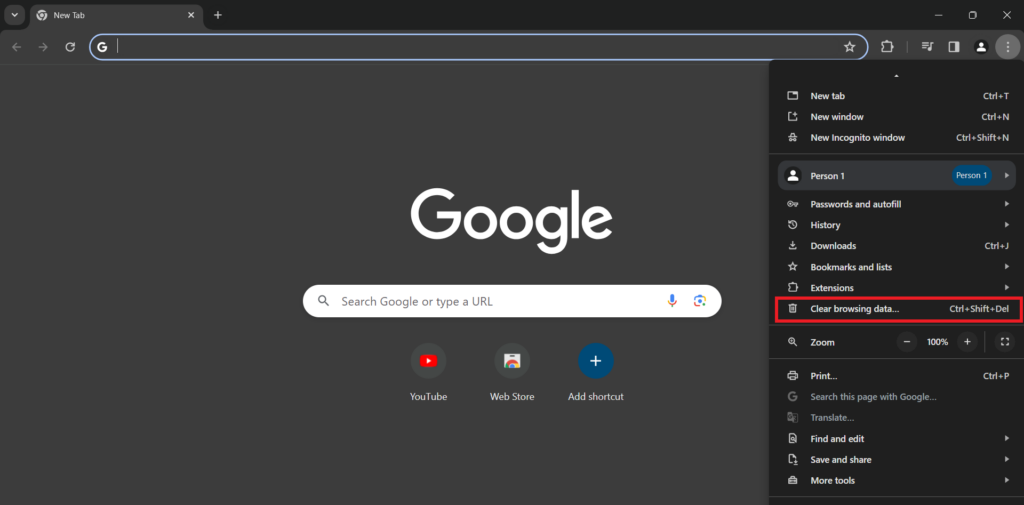
4. Check marks all the options and choose “All time” from the Time range section.
5. Once you checked the box then click in the “Clear data” to remove the cache and browser cookies.
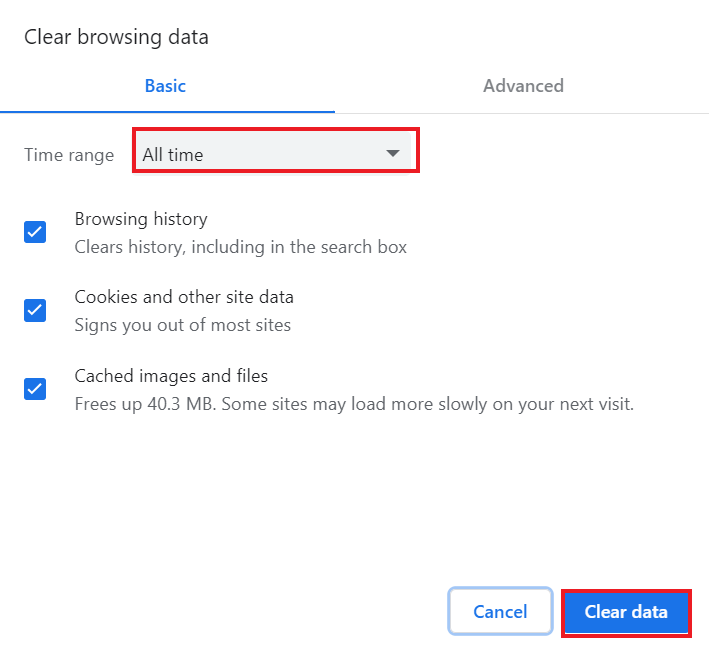
On Microsoft Edge:
- Launch the Microsoft Edge browser on your computer.
- Click on the three-dot in the upper right-corner and select “Settings.”
- Choose “Privacy, search, and services” from the left-hand side.
- Then, scroll down and click “Choose what to clear” under the Clear browsing data section.
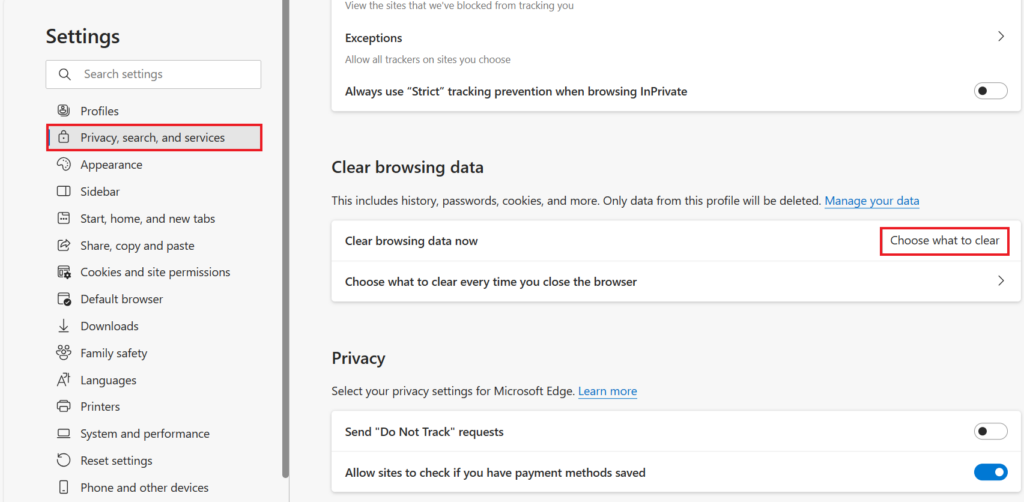
5. Check marks all the options and choose “All time” from the Time range section.
6. Once you check the box then click on the “Clear now.”
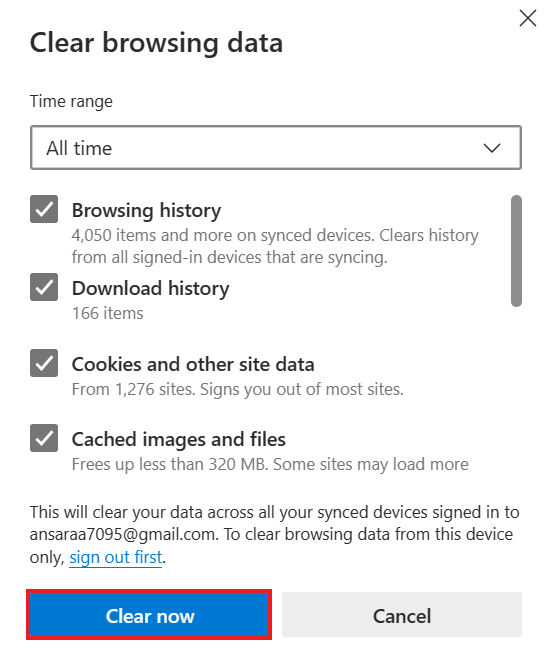
Fix 6: Try Using a Supported Browser
If you continue to encounter issues while creating an account on FAFSA then ensure you’re using the supported browser on your computer. FAFSA site is mainly designed to work with certain browsers which includes Google Chrome, Microsoft Edge, Mozilla Firefox, and Safari browser. Make sure to use these supported browsers to create an account on FAFSA on your computer and then check the results.
Fix 7: Use a Different Device
At certain times, there’s an issue with your website or device which technically causes the FAFSA website to not function correctly on the device. If you continue to experience such issues with the account creation, then you should try using a different device such as computer and mobile device to create an account on FAFSA.
Fix 8: Check FAFSA Server Status
If you have tried the above solutions and it fails to work, then you should check server outages to identify the real culprit. It could be possible that due to server outages or maintenance, the FAFSA account creation process is not working on your computer. It is suggested to check the FAFSA server outages or any announcements regarding the maintenance or downtime by visiting the Downdetector website.
The website will show the current status of the FAFSA website and give you accurate results regarding the server outages. If you find the server outages then the only thing you have to do is wait until and unless the server issues get resolved back to normal. After running the server back, check if the issue is fixed by creating an account.
Fix 9: Contact Customer Support
If none of the above solutions works for you to solve the FAFSA create account not working issue, then you should contact the FAFSA customer support team for further help. They’ll guide you with their best ways that you can attempt to solve the issue. By attempting their solutions, you may easily create an account on the FAFSA website.
Conclusion
That’s it; this is how you can fix the FAFSA create account not working on your device by following the mentioned solutions in this guide. It is common to encounter issues on the website while creating and logging into your account. But with the right approach, you may create an account on the FAFSA site without any interruptions. Once you’ve created the account then you can fill up the application form to get the financial aid for your college purposes.
We have listed several effective methods to fix the FAFSA create account not working issue. By following each and every method, you may easily solve the issue and be able to create an account easily. However, if the above methods don’t work, contacting the customer support is the best option. That’s it. We hope that this guide was helpful to you. If you have any suggestions or queries then let us know in the comments section.
