Snapchat has become the most popular social platform these days, compared to Facebook, Instagram, and other applications. It allows people to share snaps (pictures), stories, moments, and connect with friends. However, many people wonder if Snapchat allows you to see when someone was last active on the app. It can be challenging to monitor your child’s activity or check your friend’s last active status. In this guide, we will reveal some useful tips on how to see when someone was last active on Snapchat.

Page Contents
How do you see when someone was last active on Snapchat?
Snapchat is a popular application that gives a smooth experience to the users with its simple interface and features. Nowadays, the majority of users use Snapchat to maintain Snap Streaks or to increase Snap Score. However, many people are still confused regarding the last active seen on Snapchat. Well, Snapchat doesn’t show a user’s status directly to see the last active seen. But you can figure it out by using some clues to find when your friend was last active on the platform. Keep reading to find out the clues that we have mentioned to know when someone was last active on Snapchat.
Can You See When Someone Was Last Active on Snapchat
No, you can’t see when someone was last active on Snapchat. There is no direct way from Snapchat to see when someone was last active on the platform. This can be due to the privacy of the users and still there is no update from the company regarding the last active seen, whether they’ll release the update to see someone last active seen. It can be irritating somehow but you can find your friends last active seen by looking into some clues or tricks we have listed below.
Here are some indirect ways to see when someone was last active on Snapchat? It is pretty simple to find out the last active seen of your friends or individuals on Snapchat.
1. Check the Snap Map
One of the simplest ways to find out the last active of someone on Snapchat is by using Snap Maps. By checking the Snap Maps, you can quickly find the last active seen as well as the location. To check the Snap Maps on your Snapchat, follow the steps below:
- Open the Snapchat app on your mobile device and tap the Map icon from the menu options.
- Now use the Snap Map on the Map bar to locate the user. Here, you’ll see the last seen (timestamp).
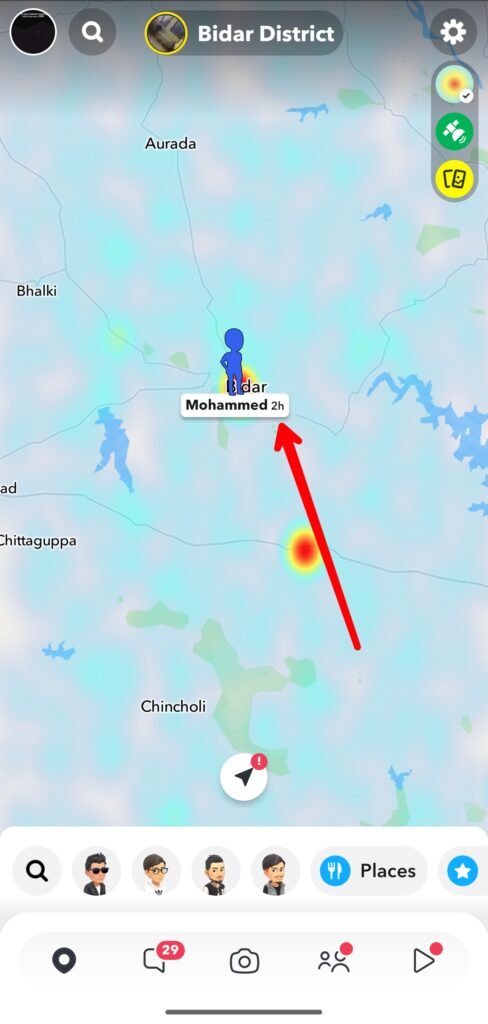
2. Check Their Snap Score
Another best way to identify the active seen on Snapchat is by checking their Snap Score. On Snapchat, the Snap score is a great feature to identify the user’s update whether they’re maintaining streaks or not. If you want to know the last active seen of someone on Snapchat, then keep tracking their snap score. If the snap score of the users is increasing, then it means that the users are active on Snapchat and they’re maintaining the Snapstreaks.
You will find the snap score on the user’s profile, where the snap score is present below the (Snapchat Avatar) profile picture. The snap score will only increase when users are active on the platform and keep sending the snap every day to their friends.
3. By Using the Chat Window
If you recently sent a message or snaps to your friends or individuals on Snapchat, it will show you the active seen of the users on the chat window. Once the other user is active and has opened their chat window, then Snapchat will show their bitmoji at the bottom left corner. This means the user is active on Snapchat. In case, if the bitmoji disappears then it defines that the user has left the chat window, letting you know when they were last active on Snapchat.
Here’s how to identify the active seen using the chat window on Snapchat:
- Open Snapchat on your phone and tap on the Chat icon.
- Tap on the relevant chat contact.
- Now check if your friend’s bitmoji is visible at the bottom left corner.
- If the bitmoji is visible on the chat window, it means your friend is active.

The above picture indicates that your friend is currently active on the chat window and is typing a reply. This is how you can easily identify the last active seen of the users by using the chat window.
4. Using Story Notifications
You can also find your friends last seen on Snapchat by using story notifications. Your friends must be active to post a story. By checking the story notifications, you easily identify when your friend was last active on the platform. But before, you should enable story notification from the settings menu to receive the notification. Here’s what to do.
- Open Snapchat on your mobile device.
- Tap on your bitmoji icon (Avatar) in the top left-corner of the screen.
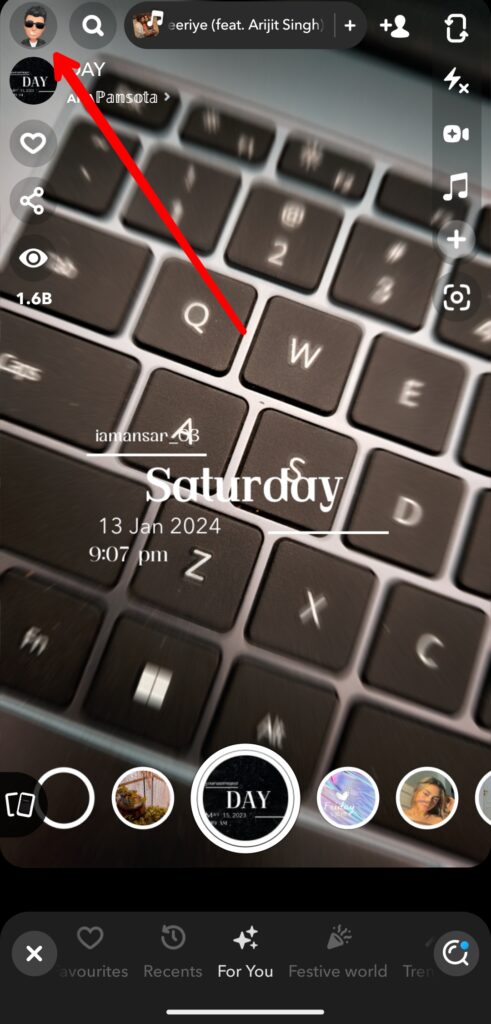
3. Then, tap the settings (gear-icon) at the top right corner.
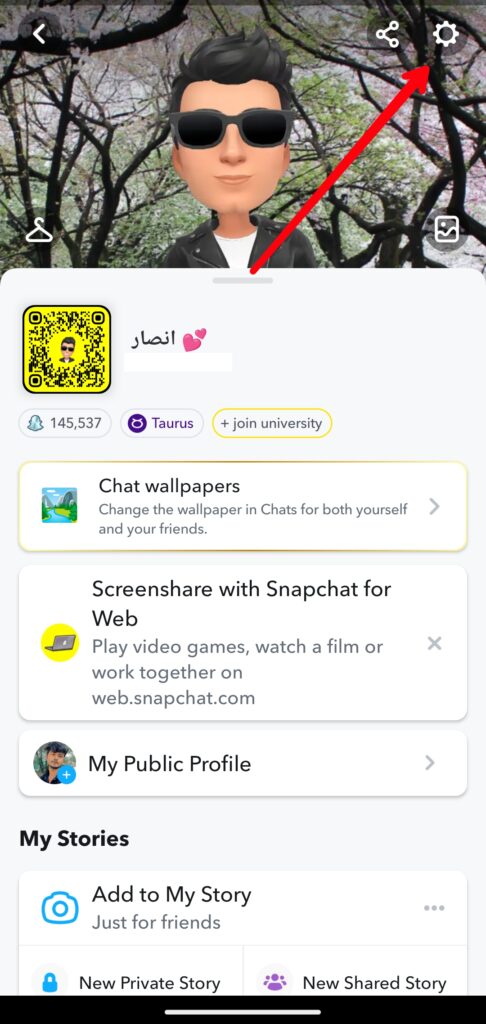
4. In the settings menu, select Notifications.
5. Under the Notifications section, you should check mark the “Stories from friends” option to enable it.
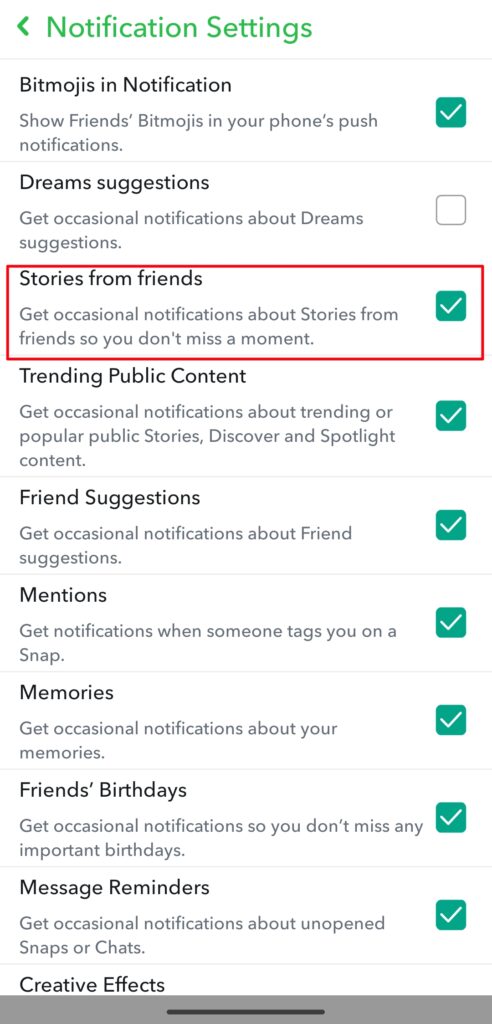
Once you enable the “Stories from friends” option then you should get the notifications whenever your friend or individuals posts a story on the Snapchat app. In case if you have missed the notifications from your friends on Snapchat then you can directly check the story to identify when it was posted to know when your friend was last active seen.
- Open Snapchat on your mobile device and tap on the Stories tab.
- Tap on the relevant story.
- Under the friend’s name, you will see the time for when the story was posted.
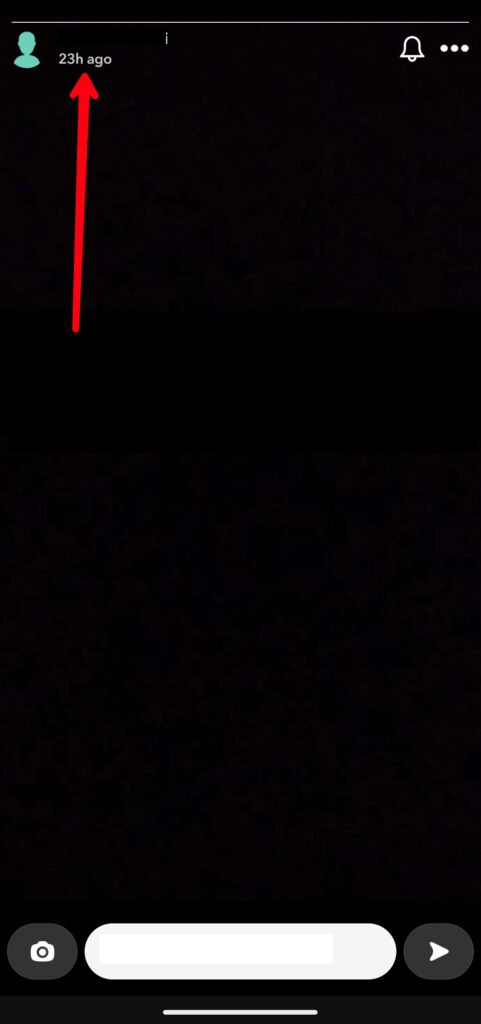
This is how you can identify the last active seen of someone on Snapchat by using the story notifications. While this allows you to see the last active seen, the other user can see that you have viewed their story on the platform.
5. By Checking the Story Views
You can also identify the last or active seen of someone on Snapchat by changing your story views that you put on your account. It simply allows your friends or individuals to view your story on Snapchat. By using that, you can quickly identify who viewed your story. Therefore, you can follow this trick to know when your friend was last online on the platform. Here’s how you can.
- Open the Snapchat app on your mobile phone.
- Tap on your bitmoji icon (Avatar) at the top left corner.
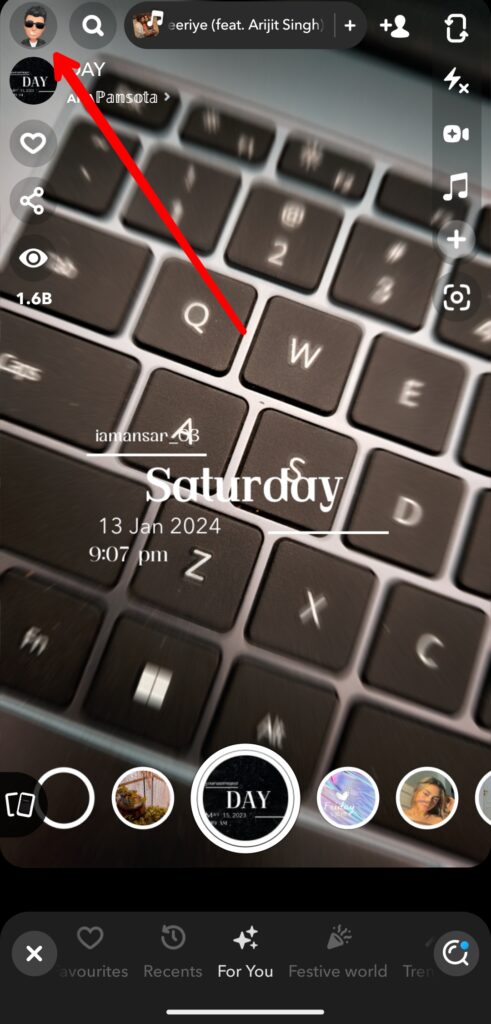
3. Tap on your Story and then swipe up to see the story view count.
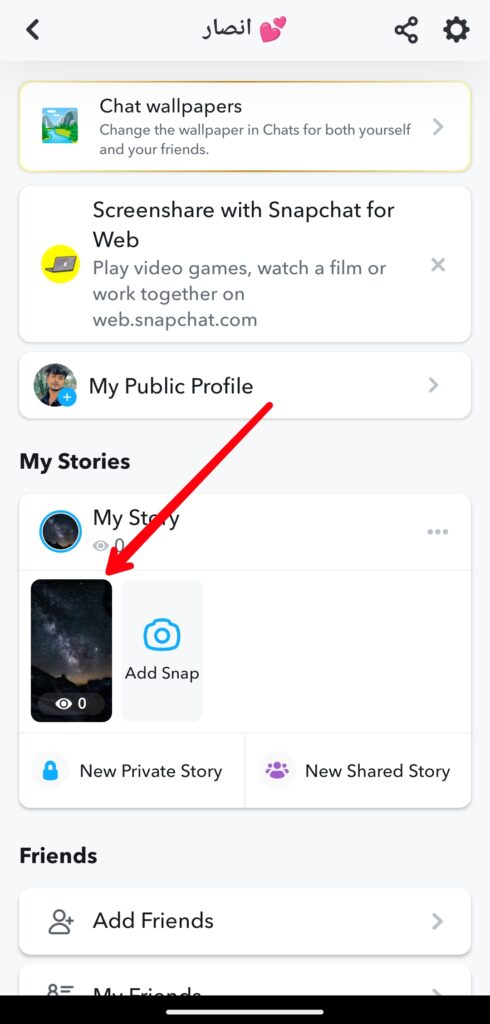
4. Here, check if your friend has viewed your story.
5. If your friend has viewed your story, then it means they were recently active on the platform.

6. Using Chat TimesTamp
If you haven’t reached out to your friend in some time via a message or a Snap, then you should check the chat section on the platform to determine when they last viewed your message or snap. With this, you can easily find out the last active seen of your friend. Here’s how you can check it.
- Open the Snapchat app on your mobile phone.
- Tap on the Chat section at the bottom of the screen.
- Then, navigate to the relevant chat and check the timestamp.
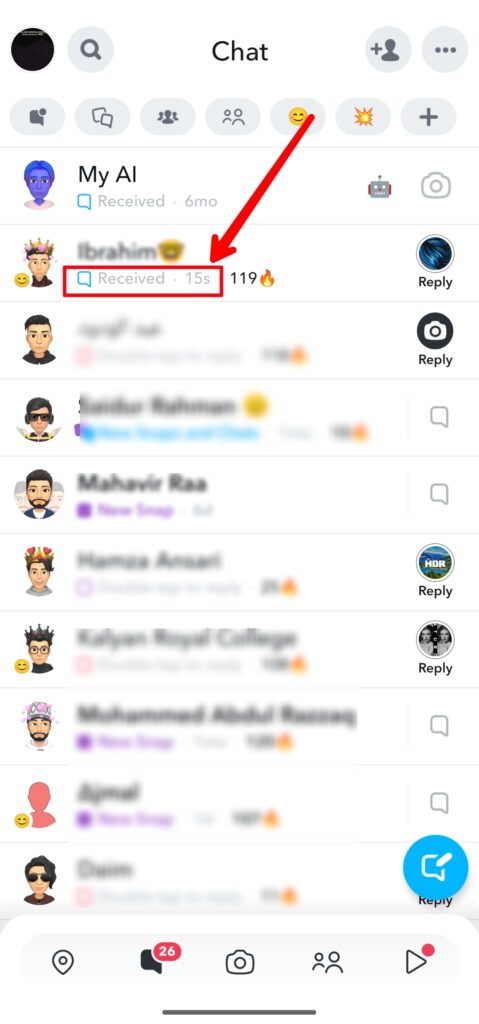
If you see “Received” option, then it means your friend has seen your message or snap that you previously sent. On the other hand, if you see “Delivered” on the relevant chat then it means that your friend hasn’t seen the message or snap you’ve sent. This will let you know when your friend last viewed your chat that dedicates your friend last online seen on Snapchat.
Frequently Asked Questions
Q. Does Snapchat allow you to see someone last active seen?
Unfortunately, Snapchat doesn’t allow the users to see someone last active seen. It has no direct feature to view the last online seen of your friends on individuals on the platform. Instead, you can identify the last active seen of your friends by viewing the story, checking the chat timestamp, using story notifications, using the chat window, and more.
Q. How do I know if my friend is active on Snapchat?
You can identify your friends active seen by checking the bitmoji (Avatar) in the friend’s chat section. Simply, launch the Snapchat on your mobile phone and tap on the Chat icon menu. Then, head over to the relevant chat section and you see the bitmoji of your friend which dedicates the online seen of your friend. When the bitmoji disappears from the bottom left corner then it means your friend leaves the chat section and goes to offline mode on Snapchat or moves to the other chat section.
Conclusion
This brings us to the end of this guide on how to see someone was last active on Snapchat? Snapchat is a popular and widely used platform that allows the users to stay connected with their friends, share stories, moments and maintain streaks by sending snaps to each other. But many of the users raised a question that they can see someone last active seen on Snapchat platform?
Unfortunately, there is no direct way from Snapchat to see someone last active seen. We have listed some tricks that you can follow to see someone last active seen. We hope that this guide was helpful to you. If you have any queries, let us know in the comments section. Also, check out our other articles on iPhone tips and tricks, Android tips and tricks, PC tips and tricks, and much more for helpful information.
