If the Google Authenticator app is not working on your iPhone after the iOS 14.2 update, then this tutorial will help you fix this issue. One of the most obvious steps that any user takes towards securing their account is choosing a strong password. This might usually consist of upper and lower case letters and a combination of numbers and symbols.
However, this is still a single layer of protection and if someone gets access to this password, they would easily be able to get hold of your account. This is where Two-Factor Authentication or Two-Step Verification comes in handy. Acting as an additional security layer, you will have to enter a unique authentication code (apart from your account’s password) in order to sign in to your account.
This code could be received onto your device via call, SMS, or the app. As far as the app is concerned, there are quite a few noteworthy names in this domain. And the one from Google is right there at the top. However, after the iOS14.2 update, many users are not able to use the Google Authenticator app on their iPhone. On that note, this guide will list out various methods that will help you rectify this issue.
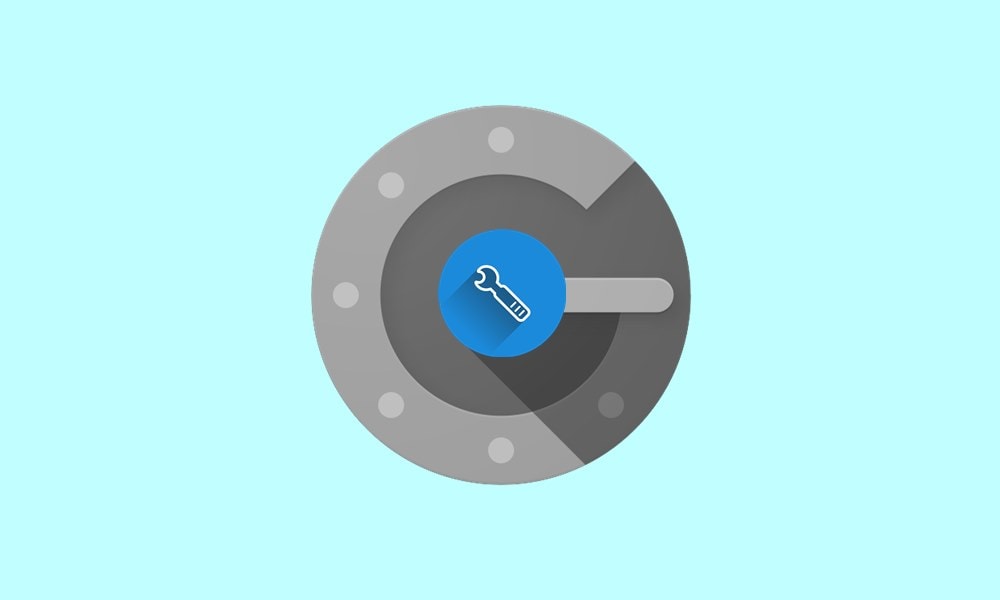
Google Authenticator Not Working on iPhones after iOS 14.2 Update
There have been increasing complaints about the aforementioned issue across various platforms. Reddit is one such example, however, that isn’t the only one. A lot of users have taken this matter over to the Google Support Forums as well. Below is just one of the slew of complaints lined up in this regard.
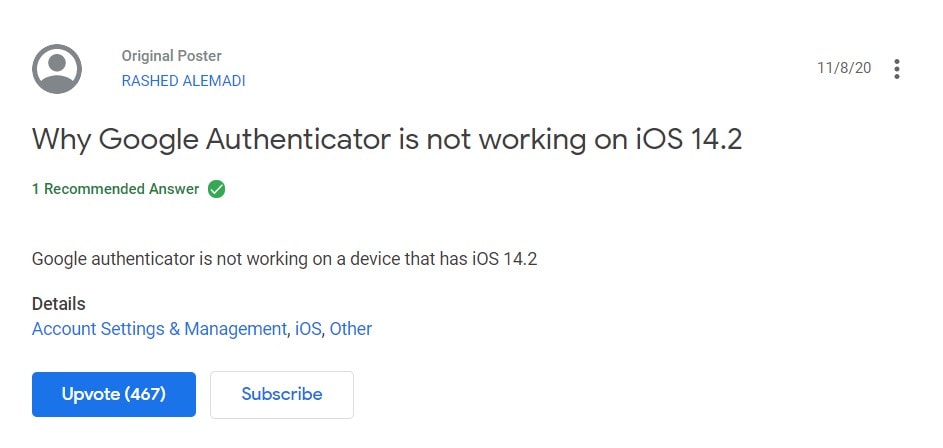
Another user had this to say on the same forum:
Authenticator not updated for iOS 14, so it crashes immediately upon opening. I am unable to access many accounts because I am unable to get my 2FA code(s). Really want Google to push what I know to be a quick hotfix update to the app so that it will open on iOS 14.
Alon the same lines, one more user has echoed this same error and has already been upvoted by over 800 users. So it seems this error has encompassed quite a broad domain.
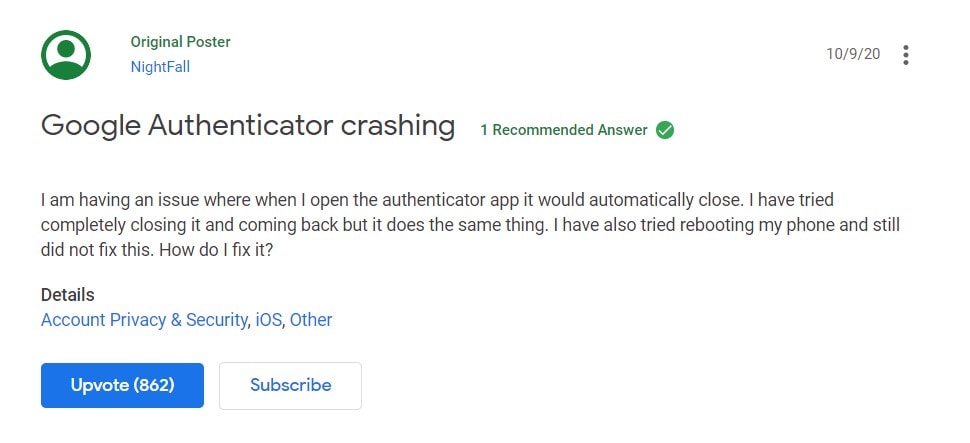
So this brings us to an all-important question: how to fix this Google Authenticator app not working after the iOS 14.2 update? Let’s check it out.
How to fix this issue?
In replies to the countless queries lined up across the Google Forums, one of their Product Expert members has laid down a fix that has seemed to worked wonders for a lot of users. He recommends that you have to Offload the Authenticator App and reinstall it. Here are the required instructions for the same.
Furthermore, if you are wondering, the below steps will not delete any data from the app, so you don’t need to worry about that aspect. So with that in mind, here are the steps to fix the Google Authenticator app not working issues after updating your iPhone to iOS 14.2.
- To begin with, head over to the Settings page on your iPhone.
- Then go to General > iPhone Storage.
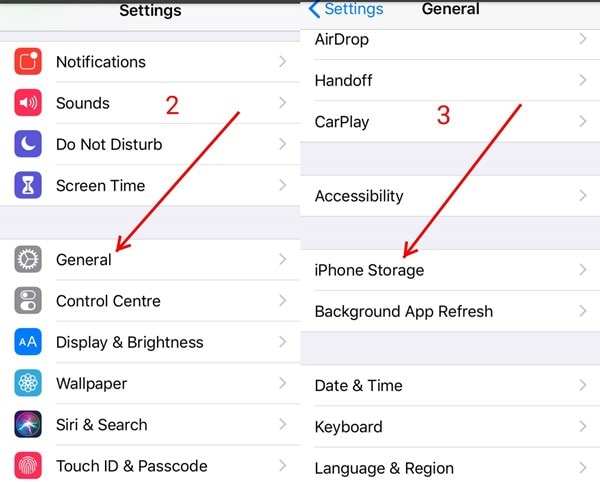
Credits: Google Support Forum - Select the Authenticator App and tap on Offload App.
- Again tap on the Offload App option in the pop-up that appears.
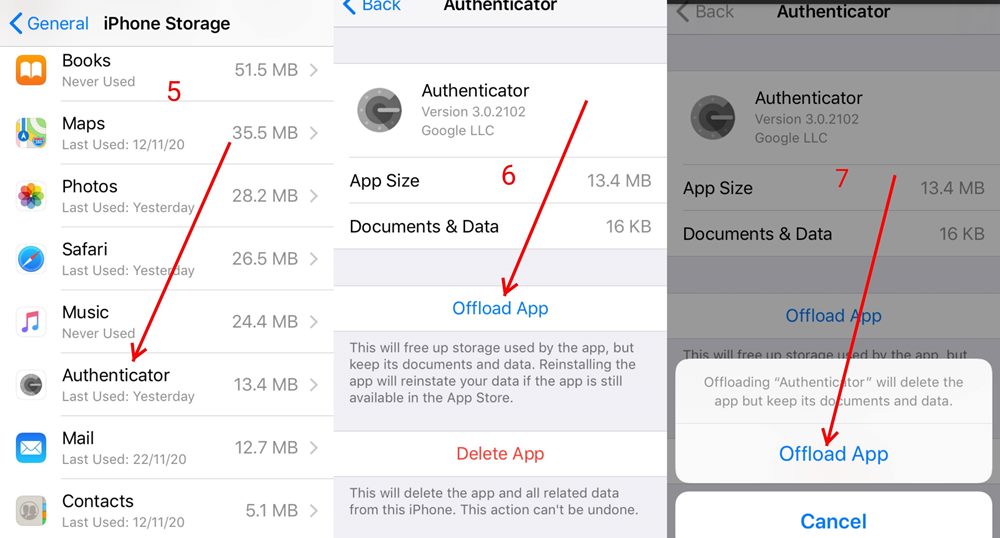
Credits: Google Support Forum - Wait for the process to finish and once that is done, tap on Reinstall App.

Credits: Google Support Forum - The app will now begin the reinstallation process. Once that is done, start it up and the issue should now be rectified.
That’s it. These were the steps to fix the Google Authenticator app not working after the iOS 14.2 update. If you have any doubts concerning the aforementioned steps, do let us know in the comments section below. Rounding off, here are some iPhone Tips and Tricks, PC tips and tricks, and Android Tips and Tricks that you should check out as well.
