Since Jio launched its Streaming service in India, the competition for providing the best streaming service has seen a new high, with the tough competition with Disney, Prime Video & Netflix the race has become interesting. However, like any digital service, users may encounter technical issues while using the app. One common problem faced by Jio Cinema users is Error 1, which can disrupt the viewing experience. Today, in this guide, we will help you troubleshoot and fix Jio Cinema Error 1 so you can enjoy watching your favorite movies and TV shows.
Jio Cinema is a popular streaming platform offering a diverse range of content to its users. As the Indian audience is changing and the average time spent per user is more than an hour for streaming services, it is important to maintain the server. The Jio cinema has already gained the title of the top free entertainment service across the Playstore and App Store. But here and there, every streaming service has seen some issues with maintaining the server.
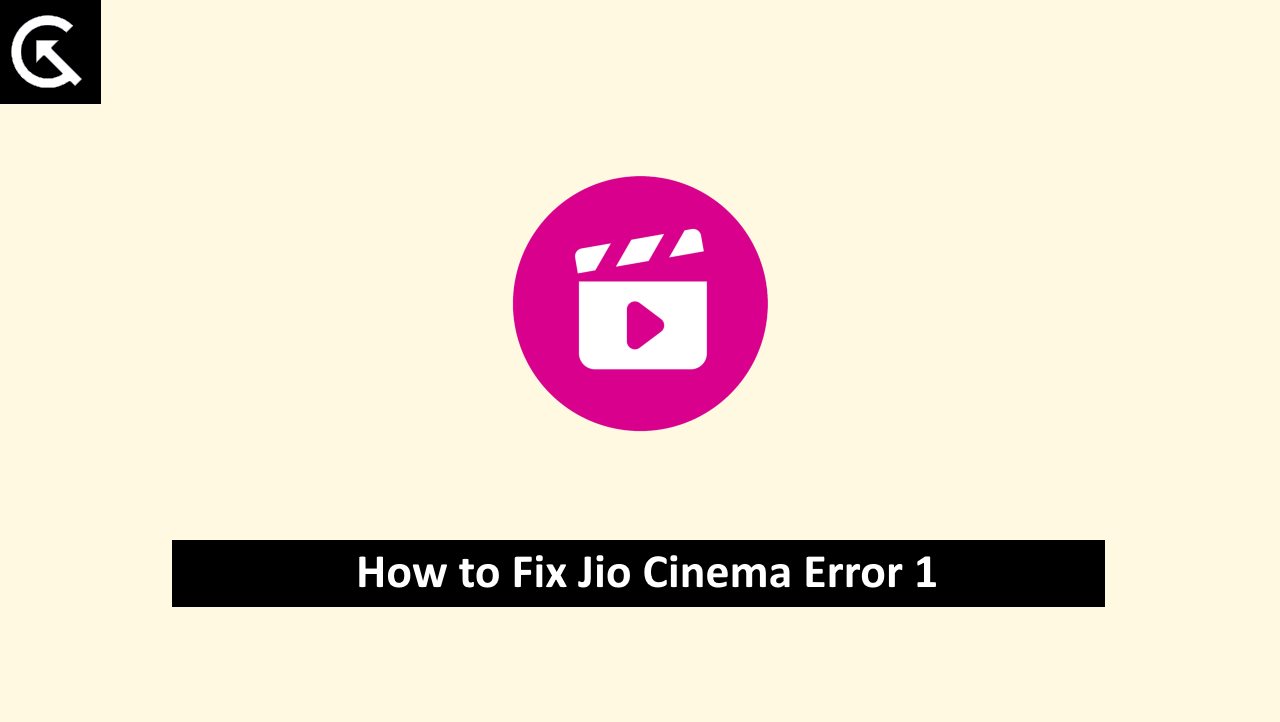
Page Contents
Why Jio Cinema Shows Error 1
There might be multiple reasons for Jio Cinema to give you errors but as far as the date of writing, there is no official reason why Jio Cinema gives you errors as it is difficult for the company to identify that one issue that gets fixed itself automatically as this can be a mistake at your end too.
Error 1 is quite a common issue as there are no more details present for this error it becomes frustrating for users. You need to keep a basic check for smooth operation on your Jio Cinema app. If you are experiencing the Jio Cinema error you should follow these simple workarounds before you go for the big fixes.
Restart the Jio Cinema app – This is a very simple step and the best solution to fix small issues with any app, Just close the application and re-start it again.
Check for your Internet – This is quite common, if you are experiencing a Jio cinema error you should test your Internet Speed as slow Internet speed might lead to streaming issues.
Check for Updates – this is also a good way to fix your Jio Cinema error as you can check if your application is of the latest version or not. If it is not update the application to the latest version.
How to Fix Jio Cinema Error 1
If you are also one of those people who is experiencing the Jio Cinema error 1, then this is the right place for you. There are several troubleshooting methods available to address this issue and restore seamless streaming.
Method 1: Check Jio Cinema Server Status
You need to keep checking on the server status of the Jio Cinema application if the server is down your application will not work at all. Go to the internet and visit the “Downdetector” website and check if the Jio Cinema server is running fine or not. If the server is fine you can check for issues in your devices.
Method 2: Clear Cache for Jio Cinema
App cache comprises temporary files stored by apps to speed up performance. However, over time, this cache can become corrupted, leading to errors like Error 1 on Jio Cinema. To clear cache data, follow the steps below:
- Go to the settings and navigate to the Apps
- Now find the Jio Cinema application
- Tap on Jio Cinema and choose clear cache
Method 3: Change Language Audio
Within the app, there exist some alternative methods to tackle error code 1. Though these approaches may seem unconventional at first glance, they have proven effective in resolving app buffering for numerous users. Begin by accessing the audio menu within the app and adjusting the output language. Following this, refresh the app and attempt to replay the video. Once the issue is resolved, you can revert the language settings back to their original configuration.
Method 4: Use VPN Service
A VPN (Virtual Private Network) encrypts your internet connection and routes it through a server in a different location. This can sometimes bypass network restrictions or resolve connectivity issues causing Error 1. Install a reputable VPN app from the Google Play Store or Apple App Store, connect to a server, and then try accessing Jio Cinema again.
Method 5: Reinstall Jio Cinema App
This is also a good fix for failing applications, there are times when there is a failure due to the compatibility of the current version of the application with the system to fix this cause, you can simply uninstall the Jio Cinema and go to the play store/app store and reinstall the application again.
Method 6: Factory Reset Your Device
Before doing this you need to try installing the Jio Cinema on a different device and see if it is working or not, if the Jio Cinema is working well on another device with the same network you need to Reset your device to fix this issue. (Please note that this will erase all your data within the device). If the problem persists on the other device too with the same network, you can try rebooting your route or try resetting your mobile network.
Method 7: Contact Jio Support
If none of the above methods work for you, then you should raise the concern with Jio. As oftentimes, the issue might be a bug or technical glitch on your side. They’ll generate a support ticket and provide detailed insights into the underlying problem causing the error on your device.
Conclusion
This brings us to the end of this guide for fixing Jio Cinema Error 1. As time is passing by, streaming services will completely take over TVs and smartphones and to keep up with the change, streaming services will try their best to become the leader in that sector. If your Jio Cinema is not working today, and your every fix has failed to work, you can sit back and relax as this might be a temporary issue and will be fixed by itself. Hoping that this article was helpful.
