Smartphones derive their intelligence from apps. It’s the combination of these apps and the phone’s hardware that makes them efficient. Many apps rely on a steady internet connection to function effectively, especially those geared towards productivity. In today’s age, phones are almost always connected to the internet. However, without this connection, the utility of these apps diminishes significantly. Sometimes, issues arise with Wi-Fi or data connections, interrupting internet access. In this guide, we’ll explore how to address Wi-Fi and cellular data problems on Ulefone devices.
Also Read
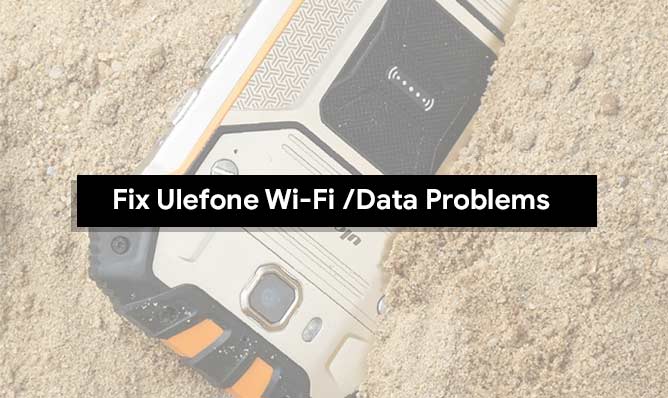
Page Contents
Methods to Fix Ulefone Wi-Fi and Cellular Data Problems
So here is a couple of fixes you can try from your home when your Wi-Fi and Cellular Data Problems on Ulefone smartphone.
1. Malfunction of cellular data.
- First of all, check whether the data service is turned ON. At some occasions even though if the data connection is switched ON from the notification bar, the link might not work. So go to settings > Turn ON cellular data.
- Check whether your data plan is expired or not.
- Check the signal coverage. Move to an area where there is improved network coverage.
- If you previously set the data limit, check whether the threshold has reached.
- If you are using a new SIM card contact your network operator for further assistance.
- Reset the APN settings. To do this go to settings >Wireless and network> Network settings reset.
- Maybe the issue is with the phone, so you can try Factory data reset. Prior to doing this you should check the SIM in another phone for data connection, if it is working correctly backup the data and perform factory data reset.
2. Wi-fi connection drops.
- Check whether the wi-fi router works fine.
- Connect other users to the same modem and check whether others experience the same problem. If yes try resetting the modem.
- Keep wifi ON during sleep. To perform this go to settings > WiFi>advanced >keep wifi on during sleep> always.
- If none of the above fixes work, it is better to send it for repair. The problem might have been linked with the wifi module of the device.
3. Weak signal after switching to new Wi-Fi host.
- Try rebooting the phone and check whether the issue is resolved.
- Connect another device to the same network and check whether the same problem persists on the new device. If yes then try restarting the modem.
- If you then find the issue is with your phone then try resetting the phone. To perform it go to settings > backup and reset > factory data rest. It is advised to backup the data before restarting.
Hope all these solutions will help to Fix Ulefone Wi-Fi and Cellular Data Problems faced by users. If you have any queries, feel free to ask via comment or contact us page.

Hi recently got ulefone armour x 8 nice phon but I can’t get mobile data working had problems with texts and calls but I sorted that can’t sort mobile data please advise how to fix
Got a new ulefone amorx6 but dont want to open mobile data?
good day just purchase Ulefone note 16 pro, but no data acces, changed sim car, reste phone, but still no data acces, network provider: Fido
Reset of software or settings does not resolve hardware errors. A bad antenna I still bad whatever you do.