With the launch of Google’s latest Android OS, the Android 10, Google has also rolled out the new feature Focus Mode with the Digital Wellbeing app. In this post, we will talk about what is focus mode on Android 10? How to use it?. However, there are some other features as well that has allowed the Android 10 to make headlines after its launch. For instance, the dark mode, or the new navigation gesture system that very well makes the Android 10, one of the cleanest and fine-tuned Android OS ever.Moreover, as it a very recently launched Android OS, every OEM is gearing up for releasing the Android 10 for their smartphones.
Apart from the Focus Mode, the Digital Wellbeing also offers a great number of metrics or data to help understand your digital life and make necessary adjustments. Like it lets you know how many hours you were on a particular app, or how many times you used your phone in a day, etc. All these details might sound not so important, however, this data is very valuable in today’s world where people are detaching from their real-life and are inclined towards their digital life. So, without any further ado, let us get straight into the article itself;

Page Contents
What is Focus Mode on Android 10? How to use it?
Let us understand the details on what is focus mode on Android 10 and how to use it;
What is Focus Mode?
Focus mode is a simple, yet effective feature that allows the user to pick the apps that they might feel distracted with and get rid of them for a specific period of time. This comes handy when you at work or are trying to concentrate on your studies. All the distracting apps will be paused for the defined time period and you won’t be able to access those apps from your device. Once the Focus Mode is active, all the selected apps on your device will be grayed out and if in the meantime you receive any notifications, it will be cleared away from your notification bar. Moreover, you will not get any notification alert during the newly defined period.
The Focus Mode lets you come out of your digital life and gives you the important time to spend time with friends or family or even concentrate on your work. And with the inclusion of this feature by Google on Android 10 is a very nice step towards detaching ourselves from the chains of our digital life.
How to Enable Focus Mode on Android 10?
Note that the Focus Mode is not a separate app but, is built-in inside the Digital Wellbeing app itself. You can locate the Focus Mode inside the Digital Wellbeing by following the below steps;
- Go to Settings on your device.
- Tap on the Digital Wellbeing and parental controls.
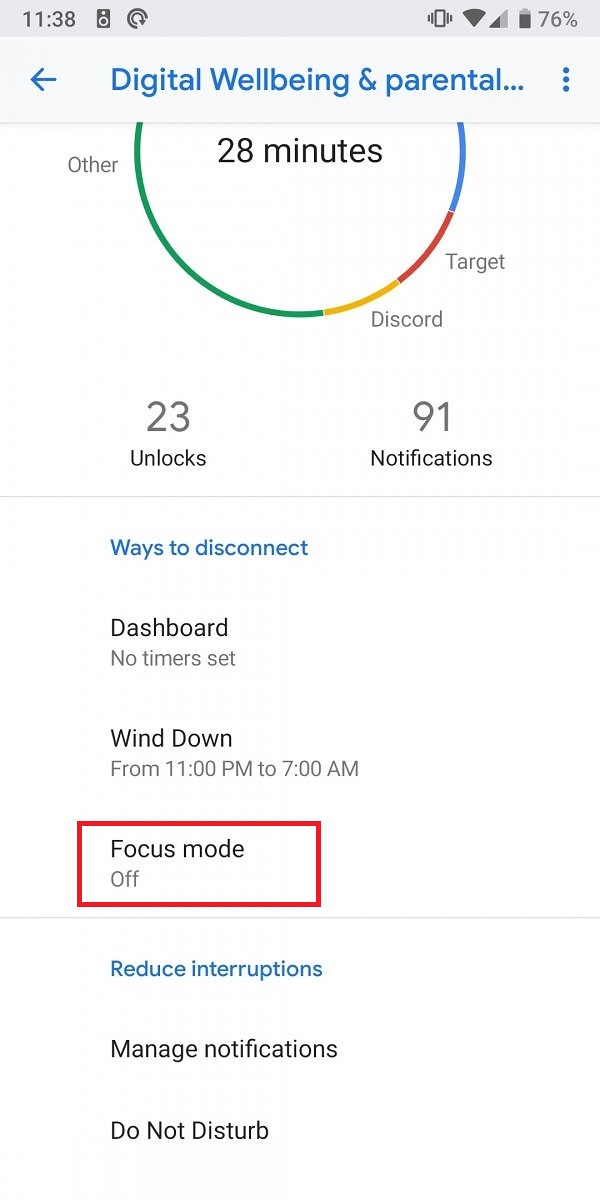
Source: XDA - There you need to select Focus Mode.
- Now, in the Focus Mode, tap on the apps that you want to suspend for a particular time period.
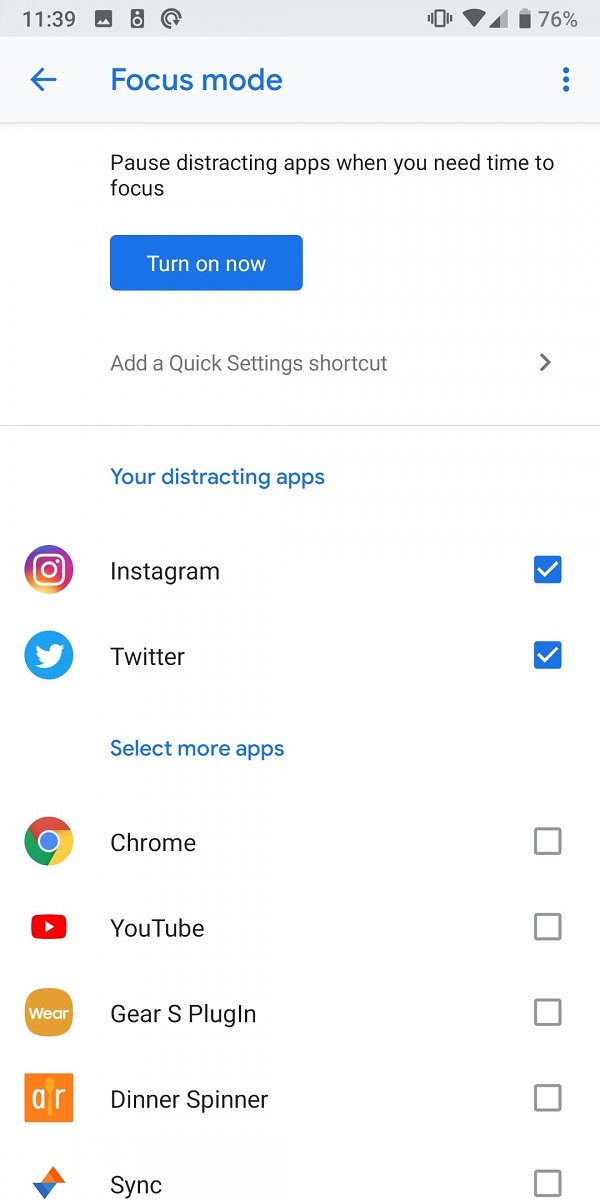
Source: XDA - Once you are done selecting the apps, tap on the Turn on now to get started.
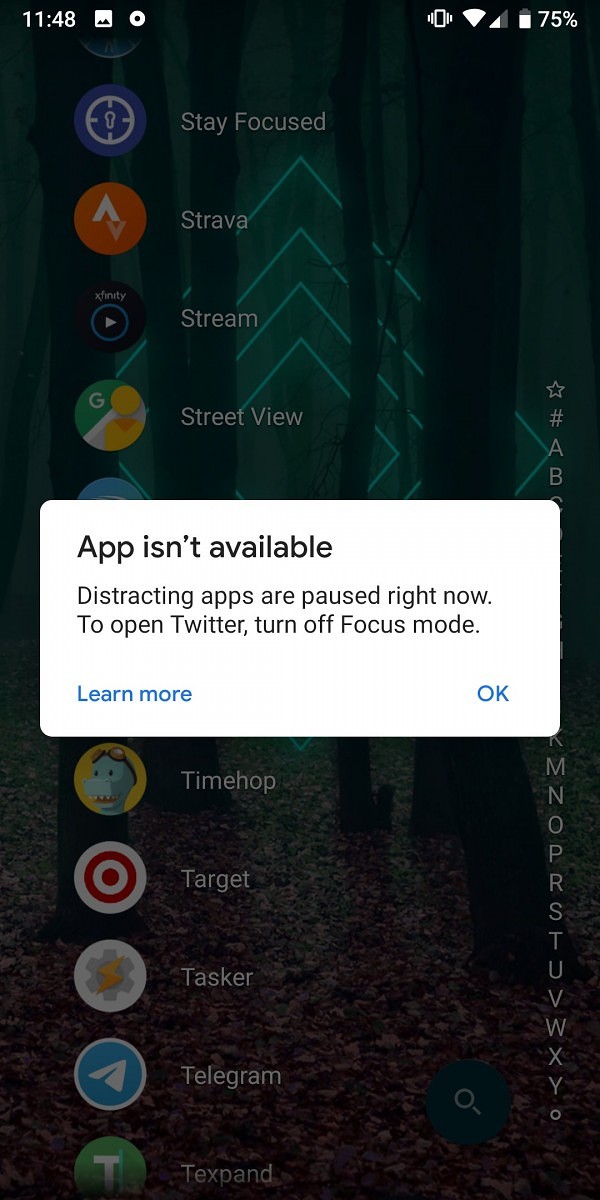
Source: XDA
How to access Focus Mode via Quick Settings
You can easily access the focus mode via the quick settings. However, it is not present there by default and you need to perform a couple of more steps to get it there;
- Swipe down the notification bar two times.
- Now, tap on the pencil icon to edit the quick settings toggle.
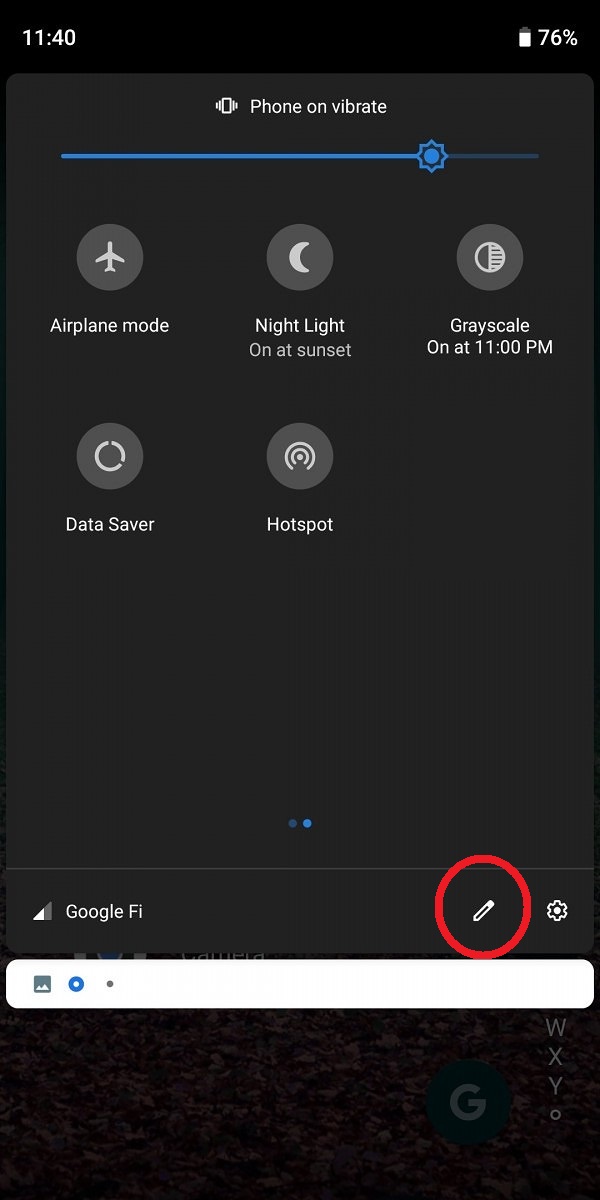
Source: XDA - Find and locate the Focus Mode quick setting tile.
- Hold and drag the tile to the main page of the Quick Settings.
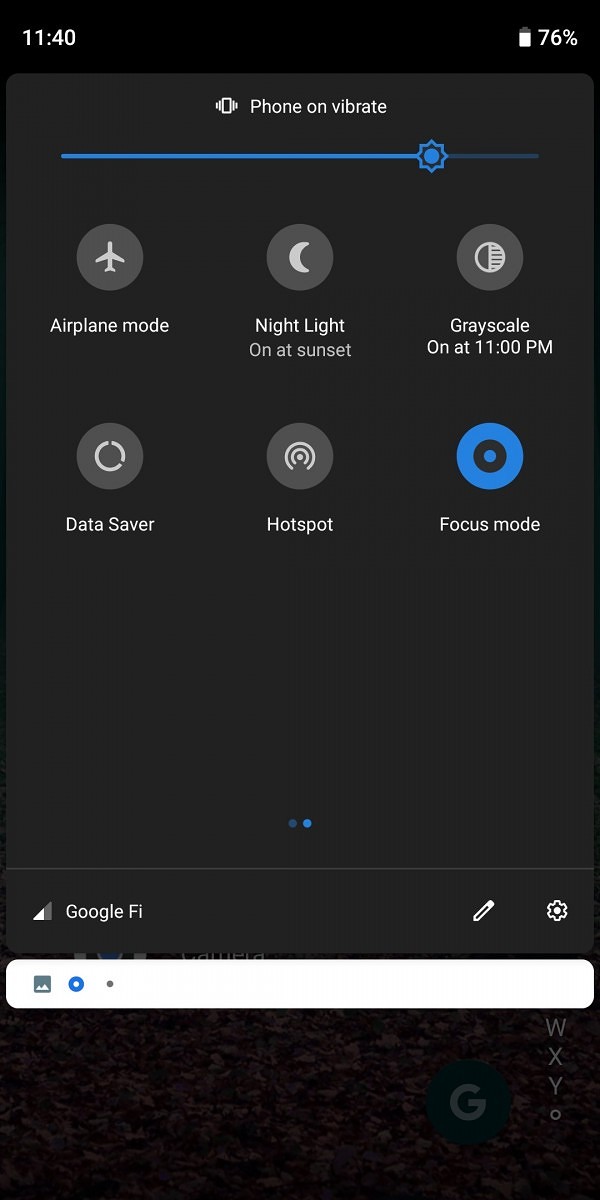
Source: XDA - That’s it! Now you can easily access the Focus Mode via the Quick Settings.
Do Samsung, OnePlus, Motorola have this feature?
It should not come to a surprise for anyone that one of the biggest smartphone manufacturers in the world, does not have this Digital Wellbeing feature as all the devices including the recently Note 10 series, is also running the Android 9 Pie. However, we will very soon see One UI 2.0 which will be based on the Android 10 and by default, it will get all the Android 10 features including the Digital Wellbeing along with Focus Mode. Same is in the case with Motorola smartphone, once the company starts rolling out the Android 10 for its devices, you will get to see the Focus Mode.
On the other hand, OnePlus has already rolled out the Zen Mode which is similar to the Focus Mode that you get with the Android 10. So, they are pretty equipped on that front.
So, there you have it from my side in this post. Hope you guys liked it and were able to locate and use the Focus Mode on your Android 10 based devices. It is a pretty nice feature which I personally like as it lets you detach from the chains of the digital world and gives us ample time to focus on what is more important. Let us know in the comments if you have ever used the Focus Mode and whether it helped you improve your digital life or not. Until the next post…Cheers!
