If you’re a Fortnite player and can’t see upcoming tournaments on your game feed, you’re not alone. The world of online games has seen a big increase in community events and competitions, and Fortnite is at the forefront of this trend. Fortnite, created by Epic Games, is a widely loved battle royale game played by millions around the globe. Currently, with over 125 million active players worldwide, the game earned $9 billion in revenue this year. Fortnite regularly conducts solo and team-level events inside the game and their Solo Victory Cup is one of the main attractions this year. However many users face a problem where such Fortnite tournaments are not visible on their profile feed.
Fortnite tournaments are specially organized events inside the game where players across the globe come together to compete against each other. The tournaments are quite fun and morale boosters for the player and help to keep the community engaged with the game. But recently, players have been complaining about glitches where Fortnite tournaments fail to appear on their feeds. This issue can be attributed to various underlying reasons, ranging from technical glitches to user-specific settings. If you’re facing the problem of tournaments not appearing on your feed like many other players, this guide will assist you in fixing the issue.
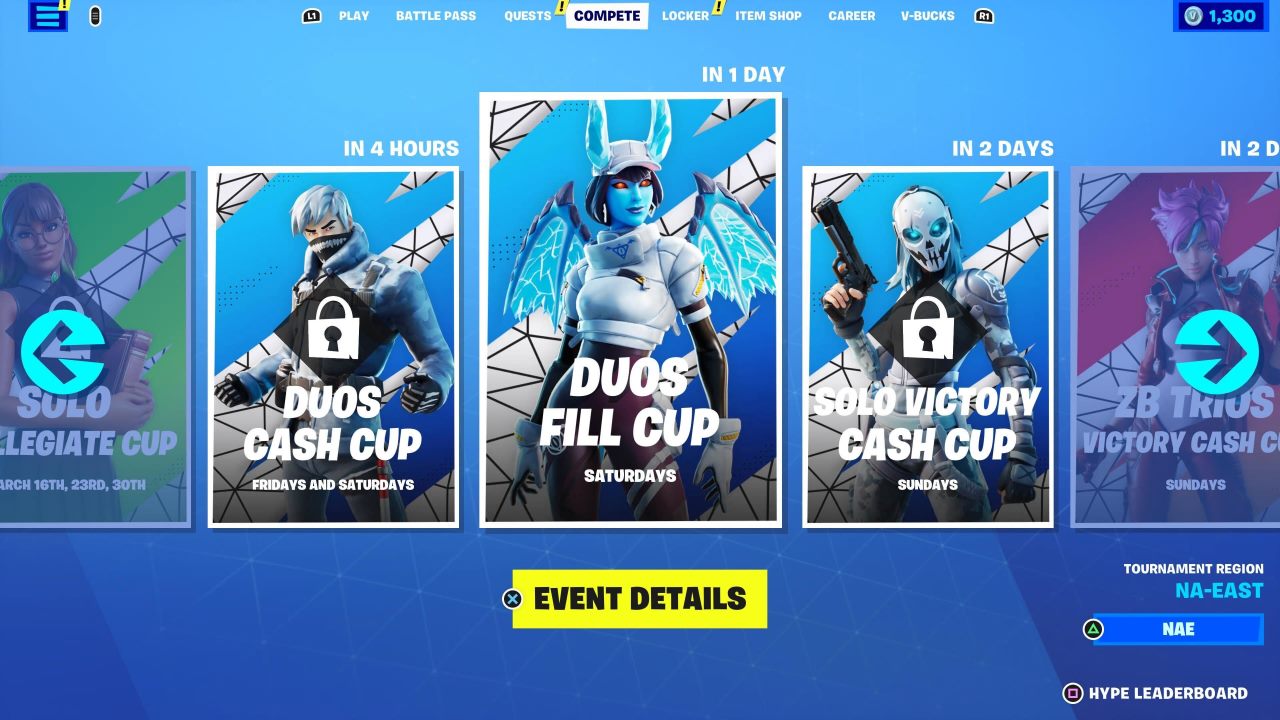
Page Contents
Why Fortnite Tournament Not Showing on Feed
Fortnite, a game loved by millions, often hosts exciting tournaments with cash prizes. One such popular event is the Solo Victory Cup, a weekly challenge where players strive to achieve Victory Royales. However, some players find themselves in a frustrating situation where they can’t see the Solo Victory Cup or other tournaments in their game feed.
We're aware of an issue where some tournaments are not visible for players.
We're investigating this and will provide more info about the timings of future impacted tournaments when we have a fix. pic.twitter.com/NwjHGyoiOD
— Fortnite Status (@FortniteStatus) November 13, 2023
- Not Meeting Requirements: If you don’t have a verified email or haven’t enabled Two-Factor Authentication (2FA), you might not be eligible to participate in certain tournaments, like the Solo Victory Cup.
- Regional Restrictions: The tournament might not be available everywhere. So, if you’re in a particular location, you might not see it in your feed.
- Game Glitches: Sometimes, technical bugs within the game can hide the tournament events from your view. This means the game developers might need to fix something on their end.
How To Fix Fortnite Tournament Not Showing on Feed
In essence, if you can’t spot a Fortnite tournament in your feed, it might be due to eligibility issues, regional constraints, or a game bug as we discussed above. But if you feel like those aren’t the probable cause of the problem, then you are not alone.
Fortnite Tournaments eligibility requirements:
– Verified Epic Games account
– Have two-factor authentication enabled on your Epic Games account
– Age of least 13 years and above
– Reside in a region where the Tournament is available
We yet have to hear any official statement from Fortnite developers about this issue. But there are a couple of troubleshooting methods that will help you to fix this error.
Method 1: Verify Email
According to Fortnite tournament rules, all players must have a valid Fortnite account to take part in the tournament. This is to promote fair play and prevent any unintentional server cloud. So you have to make sure your game email is verified and you also have activated 2nd Factor authentication on your account as well. Here is how you can do so:
- Sign in with your Fortnite account details.
- Open the Epic Games Launcher and select your account name at the bottom left.
- Go to your account settings on the website. Click on the “Email” or “Account” section.
- Locate the email verification option and follow the steps given.
- Epic Games will email you a link for verification. Just click on it to finish up.
Method 2: Restart Game
Oftentimes, the issue is with the game itself where it’s not able to refresh the tournaments feed in the game due to technical reasons. This issue is more common than most players think as such glitches are quite common in the gaming world. This can be easily fixed by restarting the game. You may also try rebooting the game router as well. Many users in the Fortnite community have expressed that restarting the game and the wifi router helps to fix the issue in the majority of cases.
Method 3: Activate Two Factor Authentication
As we discussed above, Fortnite tournaments have special rules where only verified game accounts can participate in the process. This is why it’s mandatory for players to enable 2nd Factor authentication on their game account to be eligible to participate in Fortnite tournaments. Here is how you can do so:
- In the Epic Games Launcher, select your account name and choose “Account.”
- Go to your account settings on the website.
- Find the “Security” or “Two-Factor Authentication” option.
- Follow the instructions to set up 2FA. You’ll typically pick a way (like email, app, or SMS) to get verification codes.
- Finish setting up and confirm your identity using any of the available methods.
Method 4: Disable Game Mods
Fortnite is a popular game and just like all other popular games, it also has a gaming community that regularly deals with several game mods. Game mods are special scripts or sets of programs that can give you certain advantages in the gameplay. Now Fortnite officially does not encourage players to use game mods as it creates an unhealthy platform for other gamers who play fairly. So if you using any game mods, it’s best to disable them to get access to Fortnite tournaments.
Method 5: Aspect Ratio
According to Fortnite’s official troubleshooting response to this issue, it is recommended for players to change the game aspect raion to 16:9. This is done to promote fair play guidelines in the game as many players try to play with extra wide game screens for added game advantage. Here is how you can set your game’s aspect ratio to 16:9:
- On Fortnite’s main menu, tap on the three horizontal lines at the top-right.
- Choose “Settings” from this list. Go to either “Video” or “Display” settings.
- Locate the aspect ratio and adjust it to “16:9.”
- Switch from Fullscreen to Windowed or Windowed Fullscreen, then set it to 16:9.
- Exit Fortnite and reopen it to see the new aspect ratio settings in action.
Method 6: Review Rules
Sometimes, specific rules or restrictions associated with tournaments may prevent them from being displayed to certain players based on eligibility criteria, regional settings, or account status. So, always check the Rules Library to see if you’re missing something. Ensure that you comply with all tournament rules, regulations, and guidelines specified for the respective tournament or event.
Method 7: Re-log In Game Account
Refreshing your game feed is a straightforward yet effective method to troubleshoot the issue of Fortnite tournaments not appearing on your feed. Sometimes, due to minor glitches or temporary network interruptions, the feed may fail to display the latest tournaments or updates. Here’s how you can refresh your Fortnite game feed:
- Exit the game entirely and restart it.
- Log out of your Fortnite account and log back in.
Once you log in to your account, you may also want to crosscheck your account privacy settings if they are preventing you from viewing tournaments.
- Log in to your Epic Games account via a web browser.
- Navigate to ‘Account Settings.’
- Review your privacy settings and ensure that no restrictions are preventing you from accessing tournaments.
- Adjust settings as necessary and save changes.
Method 8: Change Region via VPN
Depending on your geographical location, certain tournaments might not be available, leading to them not appearing on your feed. This is because, some Fortnite tournaments are region-specific only, to promote competitive advantage for top players inside a particular region or country.
So if you are trying to join a tournament that is not available for your home region, then you can use a VPN service to change the region easily. Open your VPN program sign in to a different server and then try to join the Fortnite tournament. However please note that using a VPN will increase the game ping significantly which will make winning the tournament extremely difficult.
Method 9: Verify Game Files
If you’re experiencing the issue where Fortnite tournaments are not appearing on your feed, one effective troubleshooting method is to Verify Game Files. This process helps ensure that your game installation is intact and free from any corrupted or missing files that might be causing the tournament visibility issue. Here is how you can do so:
- Open the Epic Games Launcher > Go to your Library.
- Click on the three-dot icon next to a specific game.
- Now, click Verify > Wait for the repair process to be completed.
- Once done, reboot the PC to apply changes.
Method 10: Contact Epic Games Support
If you’ve tried everything and still face the problem, it’s a good idea to contact Epic Games support for assistance. You can fill out a support ticket on their website. Based on discussions on Reddit, it looks like many players are having the same issue. Let’s hope Epic Games resolves these problems quickly.
Conclusion
This brings us to the end of this guide for fixing Fortnite Tournament Not Showing on Feed issue. We can understand that most players just want to enjoy the gameplay and often get annoyed when they can’t see Fortnite tournaments on their game feed. This issue can arise for different reasons, like technical issues or specific user settings. I hope the above troubleshooting guide will help you to clear the same. In case you have any questions related to the above methods, feel free to comment below. Our technical team will be happy to assist you.
