In the digital transformation era, social media platforms are one of the most popular online services like Instagram that have become an integral part of our lives. However, Instagram is known for being a popular social platform with over a billion active users worldwide. It allows users to share photos and reels, connect with friends and family as well as promote businesses.
Instagram accounts have become increasingly popular on social platforms, and the market for free Instagram accounts has also increased. Getting an Instagram account for free looks attractive, but it comes with numerous dangers and implications that users must be aware of on social platforms. Read on to know more.
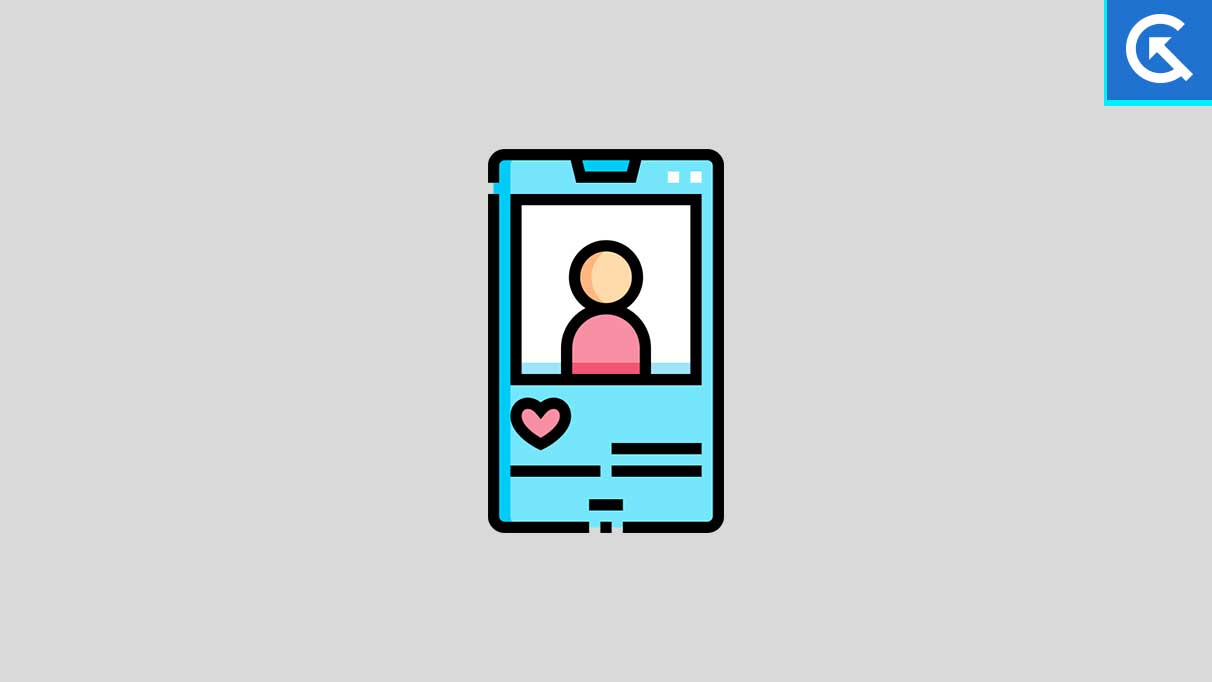
Page Contents
Should You Use Free Instagram Accounts Found Online?
We are often confused about whether it is accurate to use free Instagram accounts obtained online from unknown sources or individuals. Therefore, if you’re using a free Instagram account found online and don’t have the access, it’s a risky choice to get used to these free Instagram accounts.
There are a number of privacy and security issues that users can’t access if they are using free Instagram accounts found online from an unknown source. Therefore, it is recommended you create your own Instagram accounts with your phone number or with your Facebook account as an official instead of using the free Instagram found online. To avoid free Instagram accounts, we’ve provided some basic information.
Privacy and Security Concerns
One of the most considerable dangers of using Instagram free accounts found online is the potential privacy and security concerns that are mainly involved. However, when you obtain an Instagram account from an unknown source, you have no control over the privacy and security measures that are controlled by the previous user.
In addition, these Instagram accounts may have been compromised, leaving sensitive information open to hackers. Also, malicious actors may use these accounts to engage in cybercrime, such as phishing and spreading malware.
Limited Account Control
There is a limitation on the Instagram account where you are able to access it or not on other devices if you have found it on unknown sources. However, when you rely upon a free Instagram account that you have found online, you haven’t a limited control over the account you have found.
In addition, the user who has created the account for the first time or you can say the owner may have access to set up account recovery options including phone number and email addresses that you aren’t able to access or change it on your device. This implements that if you have forgotten your password or are experiencing an issue related to your Instagram account, you can’t access the control or recover the account.
Alternatively, if you have lost the access to your Instagram account, it’s really frustrating especially when you’re using your Instagram account for business purposes or have built a substantial following. Also, you can’t recover the account anymore whether you’re using a professional or business account on Instagram.
Legal Consequences
Creating an Instagram account requires agreeing to the terms of services which is essential for the privacy and security concerns. However, when you access a free account that you have found online then you have no idea who’s the previous owner of the account or if the previous owner violated these terms.
Additionally, if your Instagram account was involved in illegal activities such as spamming, copyright infringement then you could unknowingly inherit the legal consequences. With these activities, the results may be taken as a legal action against you in severe cases.
Limited Customization and Features:
If you’re using a free Instagram account that you have found online from an unknown source, you can’t access the customization and features anymore as it’s not allowed you to access these features. Well, you can do this by creating your own Instagram account with your phone number or by connecting with the Facebook account. By doing this, you can easily be able to customize the settings and additional features that Instagram offers.
On the other hand, free Instagram accounts obtained online often lack the customization and features that are available with legitimate accounts. For example, you can’t access and change the account username, profile name, profile picture, or bio. Plus, you can’t access certain Instagram features such as insights, advertising tools and analytics.
Therefore, it is recommended you don’t use the free Instagram accounts that you have found online which may involve legal activities and more. Creating an Instagram account with your personal number or by Facebook is the best way to avoid these activities.
Ethical Considerations:
Accessing free Instagram accounts found online raises ethical concerns and these accounts are generally obtained through the unauthorized or may have stolen from any legitimate persons. By using such accounts that you have found online and you don’t have any access to it, you’re indirectly supporting the illegal activities.
However, ethical thoughts are crucial in the digital age, and knowingly partaking in activities that include the right and privacy and security of others can make a negative impact on your online reputation as well as personal integrity.
Additional Tips: Keep your Instagram Account Safe and Secure
It is essential to keep your Instagram safe and secure to get hacked or recover the account back if you lose and someone stole the account. Instagram allows users to access the various features and customization which you can actually customize on your own by yourself.
Nowadays, there are a number of software available on social platforms that can access your whole data, even Instagram and Facebook accounts, without any difficulties. Losing the accounts is really frustrating.
However, you can also secure your Instagram account by using various features that allow you to quickly get rid of unknown sources or hackers. We have mentioned the three ways which you can follow to secure your Instagram account. So, let’s get into it.
Tip 1: Enable Two-Factor Authentication
If you’re worried about someone hacking your account or losing your Instagram accounts, and posting on Instagram without the authorization, then setting up two-factor authentication must be required to secure your Instagram account.
By enabling the two-factor authentication after you enter your IG password, then anyone can’t access your account even the hacker also without your physical access to your connected device. However, if they have your IG password, then they still won’t be able to access it. If you want to enable two-factor authentication on Instagram on your Android and iPhone device, follow the steps below.
- Open Instagram on your Android and iPhone device.
- Navigate to your profile and tap the hamburger icon.
- Once the menu pop-up on the screen, choose the “Settings” option.
- Tap the “Account Centre” > “Password and security” option.
- On the next page, you will see the “Two-factor authentication” option.
From there, you can enable two-factor authentication by following the on screen instructions. You can connect your current Instagram account with your Facebook at the same time. Alternatively, you can choose to set up the two-factor authentication through text messages or with other authentication apps such as Google and Facebook.
Tip 2: Update Your Phone Number & Email
If you’re afraid of losing your Instagram account even if you don’t remember your password, then it is essential to update your phone number and email addresses on your Instagram account. By doing this, if you lose your Instagram account and don’t know the password to get logged back, you can actually get logged back to your Instagram account with your phone number or email addresses.
However, by adding the phone number and email addresses to your Instagram, you get more secured, and nobody is able to get your Instagram account without your permission as it requires the OTP that will be sent on your phone number or either your Gmail account. Therefore, make sure to add your phone number and email addresses to your Instagram account in order to get more secured. To update your phone number and email addresses, follow the steps below.
- Open Instagram on your Android and iPhone device.
- Navigate to your profile and tap the hamburger icon.
- Once the menu pop-up on the screen, choose the “Settings” option.
- Tap the “Account Centre” > “Personal details” option.
- Again, tap the “Contact info” option.
- Now you are easily able to add phone numbers and email addresses.
Tip 3: Check Login Activity
Checking the login activity is another most straightforward way to get more secured on your Instagram account. To check your login activity, simply head over to Settings > Login Activity on the desktop. On the screen, you will see the list of locations where you have logged your Instagram account.
Moreover, you can verify your current location by checking through previous activity. If there are locations found you don’t recognize, it is best to logout from those devices and immediately change your Instagram password.
Conclusion
In conclusion, while the allure of accessing a free Instagram account that you found online from an unknown source or individuals may be appealing and the dangers and implications with such accounts cannot be neglected. However, the privacy and security concerns, limited account control, legal consequences, limited customization and features make using free Instagram accounts found online a risky choice.
Therefore, it is recommended for you to create your own Instagram account and accept the terms of service to get a secure and enjoyable social media experience. Remember that, protecting the privacy and digital well-being should be a top priority in today’s interconnected world. I hope you have found this article helpful for you. If you have any other queries, let us know in the comments section below.
