Regarding the free-to-play first-person shooter multiplayer title, Halo Infinite has become a ground-breaking experience developed by 343 Industries and published by Xbox Game Studios. Though the game has received plenty of positive reviews, it seems that several Halo Infinite players are facing the ‘User is Banned’ unexpectedly. Now, if you’re one of the victims to encounter the user-banned error while startup then make sure to follow this troubleshooting guide to resolve it.
As Xbox Games Studios published Halo Infinite, players get into the first step to check the Microsoft Services Agreement and Terms of Use. In case, you as a player violate the terms of playing or agreement during the gameplay sessions such as misbehaviour or cheating then your account will be banned whenever found guilty. Sometimes any other player also reports your player ID for cheating or inappropriate behavior which will be scrutinised and then the developer team will proceed further. It’s always recommended to focus on the gameplay instead of offensive language, graphic violence, or any cheating.

Page Contents
Why Halo Infinite User is Banned?
During the signing up for Halo Infinite, players usually go through the acknowledgement of the terms & conditions to play the game nicely. In case, you’re experiencing the account banned issue that means you’re violating the rules of the game. However, we can understand that sometimes false reports claimed by other players or any kind of misinformation might also trouble you a lot when it comes to the account ban. If any of the following events are applicable, you’ll get banned. So, make sure you’re not getting into the respective aspects.
- Performs cheating tools
- Abuse other players while gaming
- Disregard the Code of Conduct of the game
- Abuse the user policies
- Not playing the game actively in multiplayer sessions
- Avoid matches, cheating, teammate betrayal, etc
- Manipulate the game rankings proceedings
- Manipulate the rankings using third-party tools
- Any kind of network conflict like unusual activity from a new IP
- Affecting Xbox Community Standards, Halo Code of Conduct, etc
- Self-harm or self-injury regarding behaviour in the game
- Reports from other players for your activity
- Creating new accounts to avoid bans in a quick session
- False reporting to other players unnecessarily
- Friendly fire consistently
- Quitting the match in the middle multiple times
- And more…
How Long Does a Halo Infinite Ban Last?
Well, the ‘User is Banned’ notice in Halo Infinite mostly depends on how often you break the rules. The more you receive the ban notice, the longer time it’ll take to lift.
- First ban for 5 minutes
- Second ban for 15 minutes
- Third ban for 30 minutes
- Fourth ban for 1 hour
- Fifth ban for 3 hours
- Sixth ban for 16 hours
The ban timer will increase if the offence increases over some time. So, you’ll have to give respect to the Halo Infinity Community Standards.
How to Get Unbanned from Halo Infinite?
If you’re guilty enough and you already knew it then there is nothing to do except for waiting. Make sure to wait for the account to get unbanned once the period is over.
However, if you’re unaware of the account ban and assuming that the ban decision was done by mistake or some unfortunate reason then you can follow the steps below to appeal the ban. To do so:
- Log into the Halo account or Microsoft account in the game.
- Then link the Halo Waypoint account to your game account.
- Go to the Halo Support website > Log into your account.
- Navigate to the bottom of the page > If you see ‘Was this article helpful’, click on No.
- Choose Submit a Ticket > If it prompts, select the issue type.
- Ensure to select Enforcement – Ban Appeal.
- Please fill out the information properly and submit the ticket.
Note: During this process, please provide details and evidence regarding your innocence to help the support team fix the issue.
Steps to Fix Halo Infinite User is Banned Error
You should follow the troubleshooting methods below that should come in handy. Make sure to check out all workarounds until the problem has been fixed. So, without further ado, let’s jump into it.
1. Restart Halo Infinite
It’s recommended to restart Halo Infinite manually after closing it on the PC so that any kind of potential glitches with the game can be fixed.
2. Check the Server Status of Halo Infinite
You should check out if the Halo Infinite game servers are working properly or not. In some cases, issues with the game servers can cause server connectivity conflicts with multiplayer gaming. You should visit the official @Halo Twitter account to get all the info and other updates regarding the server issue. Meanwhile, you can also visit the third-party DownDetector Halo Infinite Status website to check for server downtime. Make sure to track the server status in real-time including the last 24-hour reports, live outage map, etc.
In case, there is a server connectivity issue at the moment you’re trying to get into the game then wait for a couple of hours. If there is no issue with the game server, you can skip to the next workaround.
3. Run the Game as an Administrator
Make sure to run the game executable application as an administrator to avoid user account control regarding privilege issues. The chances are high that your game application is getting blocked by the system admin permissions. To do this:
- Right-click on the HaloInfinite.exe app on your PC.
- Now, select Properties > Click on the Compatibility tab.
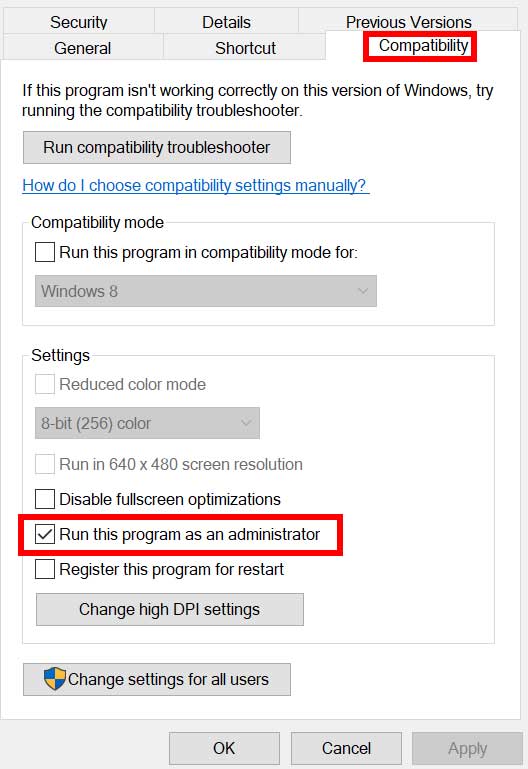
- Enable the Run this program as an administrator checkbox.
- Click on Apply and select OK to save changes.
4. Check Your Internet Connection
It’s suggested to check your internet connection at your end to ensure there is no network issue or not. A slow or unstable internet connection can cause multiple issues whatsoever. If you’re using a wired (ethernet) connection, try using a wireless (Wi-Fi) connection or vice versa to check for the issue. You can also try using a different network to cross-check it. Additionally, you can try power cycling the Wi-Fi router to check if the networking glitches have been fixed or not.
5. Update Halo Infinite
Another thing you might need to do is update the Halo Infinite game on the PC by following the steps below respective to the game client. An outdated game patch version can eventually trigger multiple issues with the game cache or server connectivity which leads to an account ban.
For Steam:
- Open Steam > Go to Library.
- Right-click on Halo Infinite.
- Select Properties > Click on Updates.
- Go to Automatic Updates.
- Select Only update this game when I launch it.
- It’ll automatically install updates whenever available.
For Microsoft Store:
- Close the game completely > Open the Microsoft Store app on the PC.
- Log in to a valid Microsoft account.
- Go to Library > Click on Get updates.
- If the Halo Infinite game has any pending updates, it’ll be installed.
6. Verify the Integrity of the Game Files
Sometimes corrupted or missing game files on the system may not throw out any major error notice to you while launching or playing the game but it may trigger several issues whatsoever. It’s always better to verify and repair the game files on the respective game client to fix potential issues. To do that:
- Open the Steam client on the PC > Go to Library.
- Right-click on the Halo Infinite game.
- Click on Properties > Go to the Local Files tab.
- Now, click on Verify Integrity of Game Files.
- Wait for the process to be completed.
- Once done, make sure to reboot the PC to apply changes.
7. Change Your In-Game Behaviour
You should prevent players from getting banned in Halo Infinite or stop making abusive conversations during the gameplay sessions to reduce the chances of getting banned. Do not violate the terms of service and code of conduct which is a key factor. Don’t entertain cheats or hacks in the game and prevent your teammates from doing the same. Do not misbehave with anyone in the gameplay sessions and don’t pass any remark on race, religion, gender, etc. Make sure not to harass any player mentally. Additionally, avoiding friendly fire or exiting the gaming sessions.
8. Avoid In-Game Cheating
If your account is banned for cheating for the first time then you should stop cheating or exploiting in Halo Infinite. Make sure to uninstall third-party mods or cheating applications and play the game fairly.
9. Contact Halo Support
If none of the workarounds help you to lift the ban then make sure to contact Halo Support and submit the support ticket for the same issue. Do keep in mind that sometimes you may have to provide your proof of innocence. It’ll be better if you submit the gameplay recording regarding the reported ban. In case, you’re new to this game or the account is banned only a few times then the chances are high to restore your account.
That’s it, guys. We assume this guide was helpful to you. For further queries, you can comment below.
