Discord is a very popular communication platform used by millions of users worldwide. The platform offers plenty of new features that enhance user experience and help with day to day communication tasks. However, maintaining privacy within the Discord servers can be a concern for many users. One particular aspect that users often seek to control is the visibility of mutual servers – the servers shared between them and their friends. Today we will learn How To Hide Mutual Servers In Discord to help you prioritize your privacy.
Discord allows users to create their own server which can help them to foster their community or group of fans which makes it easier for them to connect with a large number of people. While this feature has its advantages, there are instances where users may want to have a more discreet approach to it. If you want to keep a low profile or just tidy up your server list, hiding mutual servers can be a handy way to customize your Discord experience.
Discord provides a range of customization options, and knowing how to navigate these settings empowers users to tailor their experience according to their preferences. In this guide, we will delve into the step-by-step process of hiding mutual servers on Discord. From accessing user settings to exploring server privacy options, users will gain insights into the tools at their disposal. Additionally, we’ll discuss the implications of hiding mutual servers, ensuring users make informed decisions that align with their online presence goals.

Page Contents
Can friends see what Discord servers I’m in
Discord is designed to foster communication and community-building, and by default, friends on the platform can see the servers you’re a part of. When you and your friends share a server, it becomes a mutual server, and this is visible to everyone in that shared space. However, Discord respects user privacy, and it’s important to note that your entire server list isn’t visible to others.
While mutual servers are displayed, the entirety of your server activity remains private unless you choose to share it. Discord has implemented certain privacy features, allowing users to customize their experience. If you prefer not to reveal all your mutual servers, you can organize them into folders, providing a way to categorize and manage your servers discreetly.
How To Hide Mutual Servers In Discord
Mutual serves are nothing but a bunch of servers that your friends are also a part of. By default, Discord users can see their friend’s list of mutual services easily by viewing their profile or hovering over their Discord username. But some people don’t want to keep this information public to their friends for several reasons.
How do I hide Mutual Servers
byu/CrypticSoldier indiscordapp
This can be particularly important if you value your privacy or wish to limit the visibility of your server affiliations. Unfortunately, Discord doesn’t have any ready-to-change settings option that can help you to hide the mutual serves. But there are some workaround methods that will help you keep your privacy.
Hide Mutual Servers on Discord via Profile Privacy
Discord has a special set of privacy permissions that allows you to customize the visibility of your servers from friends or groups. This will help you hide your mutual servers if you prefer to keep your server memberships private.
- Open Discord user settings.
- Now locate the connections section and toggle the switch next to the “Display on profile” option.
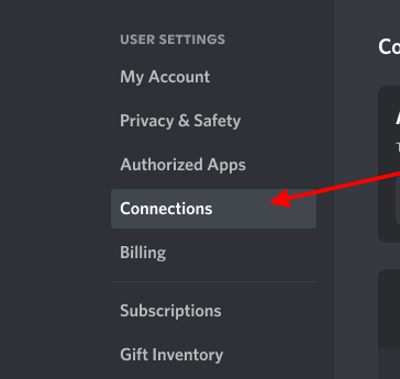
- You have to do this for all the servers or services that are connected to your account.
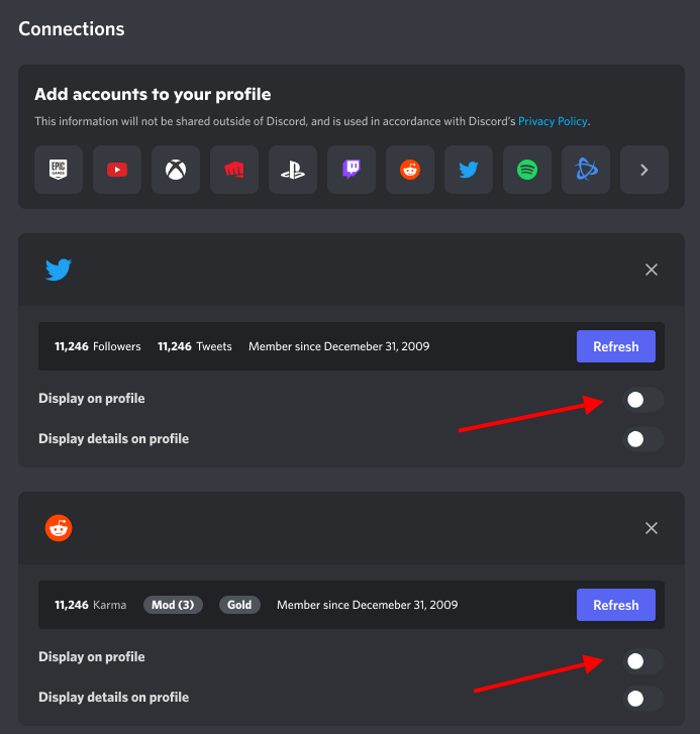
- After making the desired changes, click on the “Save Changes” button
- Once this is done, no server will be shown whenever someone hovers over your name.
Hide Mutual Servers on Discord via Server Privacy
Just like privacy features specifically for your profile, Discord also has the option to hide the connected servers and other details from the general public or your friends. Here you will customise the visibility of your server from your friends so you can hide it from your friends or groups.
- Open Discord settings and navigate to privacy & safety section.
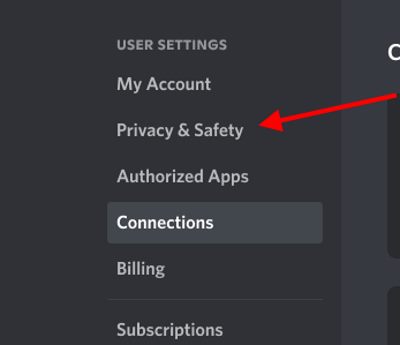
- Here scroll down to server privacy and toggle the hide server option.
- Now choose the mutual servers which you wish to hide from your friends.
- Once done, click on save and restart Discord to see the effect.
Hide Mutual Servers on Discord via New Server
Discord doesn’t officially let you hide your mutual servers, but if you really want to keep your server list private, you can organize your servers into folders. This way, you can sort of hide them from others and will still receive notifications and messages from mutual servers.
- First, create a new server by pressing the + icon at the bottom of your server list.
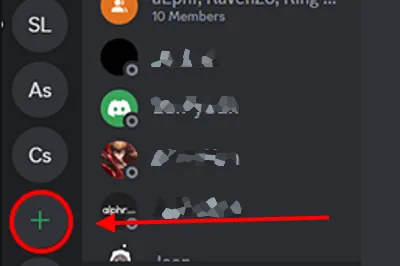
- Give the newly created server any name of your choice.
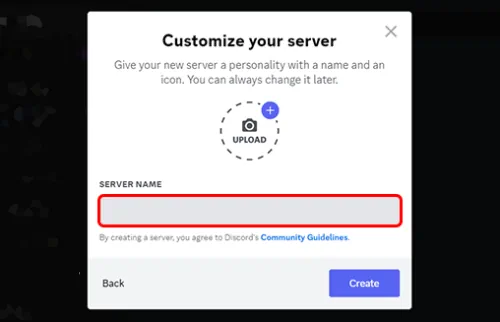
- Now, drag each mutual server that you wish to hide from your friends or groups.
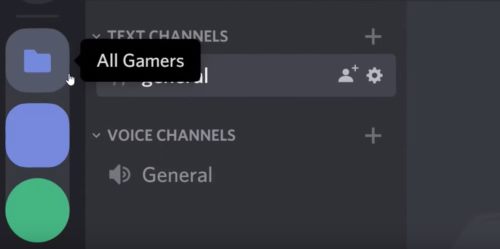
- Collapse the server by clicking the arrow next to its name, this will hide the server.
Hide Mutual Servers on Discord Via Hidden Folders
This is more of like a clever trick instead of a foolproof method, but with this method, you can hide the servers you share with others by putting them in a folder and making the folder color the same as the Discord background color. Via this method, you will still get all the notifications and messages from your mutual servers.
- Create a new folder on Discord and drag & drop the servers that you wish to hide. If you want to hide all, then transfer all the connected servers to the new folder.
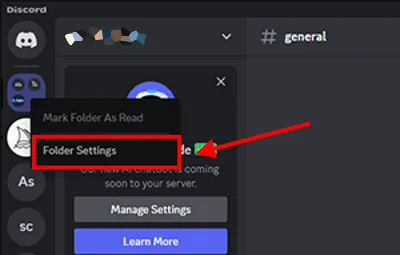
- Now right-click on the newly created folder and navigate to folder settings.
- Here change the folder color and keep it as your Discord background color.
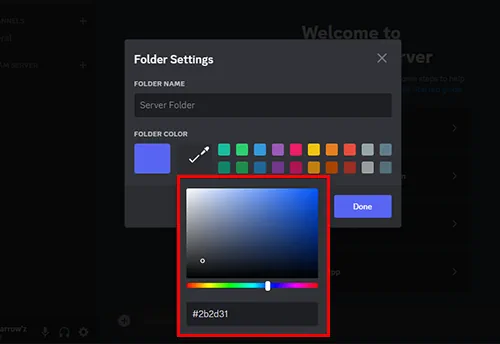
- Also, change the color profile of groups to match the folder’s color.
The visibility of channels is determined by their permissions and roles, and there are ways to control who can access specific channels. Server administrators and those with appropriate permissions can create private or restricted channels, ensuring that only specific roles or individuals have access.
When a channel is set to “private,” it won’t be visible or accessible to members without the designated role or permission. So, unless you have the right permissions or a specific role, you won’t be able to see these hidden channels. The idea is that these channels are like secret areas in the server, and only those with the correct access are allowed to see and use them.
Conclusion
This brings us to the end of this guide on How To Hide Mutual Servers In Discord. Discord, by default, displays mutual servers as a way for people to connect with each other, but if you wish to maintain the secrecy of your server, then you may use the above guide to hide mutual servers easily.
